UAC Bypass Using CMSTP

With Ransomware attacks surging dramatically over the past year, and reports pegging it as 25% of the total Cyberthreats in 2022, the question is, how is it escalating to admin level to perform encryption at such a scale?
In this blog, researchers at Quick Heal decrypt one probable technique used by malware to encrypt all the files in the system.
So, let’s get started.
Introduction:
Ransomware is not only one of the most common form of cyber-attacks, but it is also one of the most destructive malware type. It typically encrypts the victim’s system with an encryption key and demands a ransom for the decryption key from attackers. However, what is interesting to ponder upon is its ability to encrypt the system root drive (“C” drive), which has system privileges available only with the administrator. This is a mystery until due analysis and incidence response is conducted.
Usually, malwares use different techniques to enter the system, get privileges, and make changes in the system’s normal state. While Ransomware is just an example, this applies to all malware families as well. In this blog, we are going to discuss a crucial step in the attack chain, i.e., how is the malware able to achieve administrative privileges to perform changes in the system.
The programs running on our system run with different level of permissions as indicated by the table below. This shows the integrity levels that grant certain level of permissions for programs to execute: –
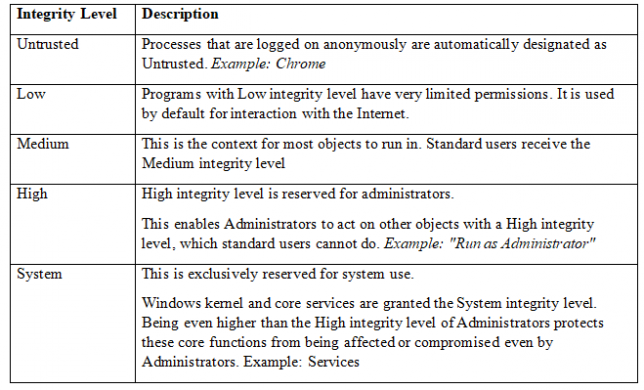
We can find the integrity level of any given process using the Process Explorer tool from Sysinternals suite.
UAC (User Account Control) plays a major role in differentiating the program execution levels. User Account Control is a program that allows the running program to get administrative-level permissions. It is an inbuilt security mechanism, that displays a prompt to the user, asking whether to elevate the program to an admin or not.
This is something most of us would have encountered, as illustrated in the figure below. A UAC prompt asks the user whether they want to run this program as an administrator or not:-
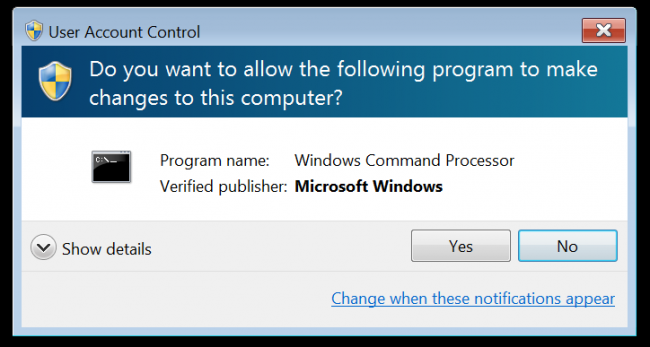
Fig 1 : Usual UAC Prompt
So, are you now wondering how the malware is getting admin privileges without displaying any UAC prompt to the user? As per our analysis, this is done by bypassing the UAC to get admin access. Yes, it is possible to bypass UAC without the victim’s knowledge, and there are several techniques to do so and attain high-level permissions:-
Possible UAC Bypass techniques:
- Registry key: A small change in the registry key will elevate the program to the admin level. The most commonly changed key is shell/open/command. Trickbot uses this technique to bypass UAC
- DLL Hijack: When an auto-elevated program is running and requesting to load a legitimate DLL, a malicious DLL will be loaded that takes over the process when one of its functions is called. Popular groups like chaes, FinFisher, Melcoz, etc use this technique.
- COM Interface: This technique is used by some malware families. It is a bit different because it is very easy to get and very complex to detect. This is because, instead of changing the key or loading malicious DLL, it targets a genuine windows application program COM interface which usually operates at the admin level. This makes the job of a malicious program easier. Groups like Cobalt, Muddy water, etc. use this technique.
COM (component Object Model) is a method introduced by Microsoft to help the programs distribute binaries between other programs irrespective of the language in which it was written. Any application can use another application’s COM object to get that functionality in it. COM objects could be an EXE or a DLL. The application uses any of the COM objects to get its services. A globally unique identifier which is 128-bit known as CLSID (Class Identifier) is associated with it.
The registry key
- Computer\HKEY_LOCAL_MACHINE\SOFTWARE\Microsoft\Windows NT\CurrentVersion\UAC\COMAutoApprovalList.
It contains a list of COM interfaces that can be elevated. Any COM interface can be used by malware to elevate its running level. In this blog, we are discussing one common method that is used by popular ransomware like Lock bit 3.0 and BlackCat. That is How CMSTP COM objects are used for UAC bypass.
CMSTP:
CMSTP stands for Microsoft Connection Manager Profile Installer. This binary is used to install the connection manager service profile. It is a command line tool. It accepts INF files as input and installs the profile that is mentioned in the INF file. The user can install any profile using CMSTP with just one command. The service profile can be installed silently without prompting the user. It is mostly used to install VPN profiles. It is a signed file normally located in the below locations.
- C:\Windows\System32\cmstp.exe
- C:\Windows\SysWOW64\cmstp.exe
Many APT groups are targeting CMSTP COM objects for UAC Bypass. As it is a genuine windows application, it can be used easily to get admin privileges. Plus, it is a Microsoft-signed file, which can be easily bypassed by the Antivirus engine also. There are three popular techniques that can be used for UAC bypass with CMSTP COM objects.
- Using Malicious INF files as input
- Using CLSIDs of CMLUA, CMSTPLUA
- Linking CMLUA.dll at runtime
-
Using Malicious INF Files as input:
CMSTP.exe usually accepts .INF file. INF file: is the file name extension for an information file. Every service profile has one .inf file. The .inf file specifies installation information for service profiles. But these days adversaries use malicious INF files with malicious commands in order to execute arbitrary code.
Syntax: cmstp.exe [/nf] [/s] [/u] [drive:][path] serviceprofilefilename.inf
/nf: Specifies that the support files should not be installed.
/s: Specifies that the service profile should be installed or uninstalled silently
/u: Specifies that the service profile should be uninstalled.
/q:a : Specifies that the profile should be installed without prompting the user.
Example:
A malicious INF file is passed to the CMSTP to get administrative privileges for the command prompt. This INF file will give us an elevated command prompt for the user when they install the malicious inf.
- exe malicious.inf /s
As we can see, after running the command with /s (Ref:Fig 2) it means installing the file silently without prompting the user. Thereby which, we immediately get a command prompt as Administrator (Ref: Fig 3).
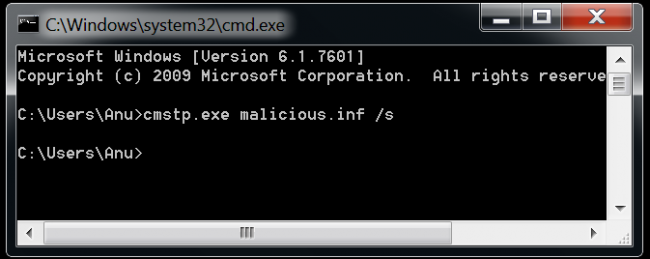
Fig 2 Command prompt with CMSTP command input as malicious inf file
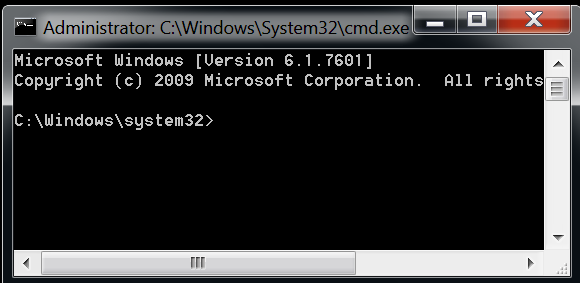
Fig 3 : Command Prompt as Administrator after executing Malicious inf file
APT Groups: Cobalt Group, Muddy water, Evilnum uses this technique to bypass UAC
-
Using CLSIDs of CMLUA, CMSTPLUA
A CLSID is a globally unique identifier that identifies a COM class object. If your server or container allows linking to its embedded objects, you need to register a CLSID for each supported class of objects. CMSTP also has two CLSIDs (Ref: Fig 4 and Fig 5) for two dlls.
Registry location for both the CLSID:
- Computer\HKEY_LOCAL_MACHINE\SOFTWARE\Classes\CLSID\{3E5FC7F9-9A51-4367-9063-A120244FBEC7}
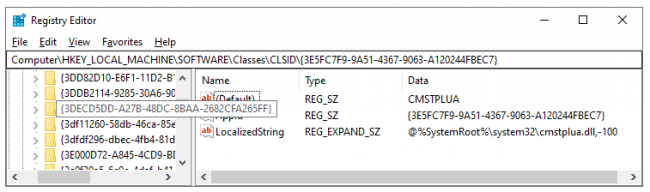
Fig 4 : CLSID of CMSTPLUA from registry
- Computer\HKEY_LOCAL_MACHINE\SOFTWARE\Classes\CLSID\{3E000D72-A845-4CD9-BD83-80C07C3B881F}
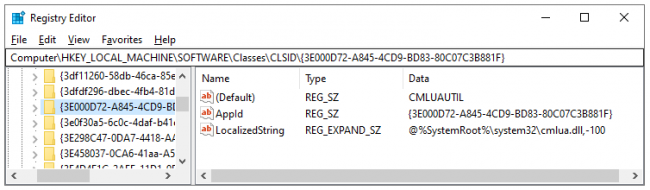
Fig 5: CLSID of CMLUAUTIL from registry
- They can also use IID (the Interface ID) in combination with any of the two CLSIDs
“{6EDD6D74-C007-4E75-B76A-E5740995E24C}”
Example:
Let’s take an example of BlackCat Ransomware:
IOC – MD5 – 097cc44444c6733bc6b32cb1c4c87ddd
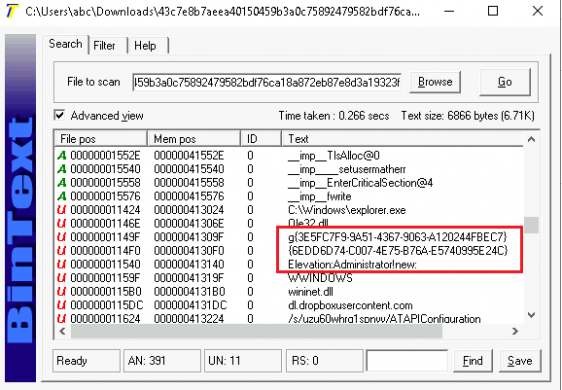
Fig 6: Examining strings in malware with BinText
By observing strings, we can see CLSID and IID (mentioned above) with the string Elevation: Administrator. It means it is using the CLSID of CMSTPLUA for getting admin access (Ref: Fig 6 highlighted part).
APT Groups: Avaddon
- Linking CMLUA.dll at runtime:
Normally, CMLUA.dll and CMSTPLUA.dll will be loaded by CMSTP.exe or CMMGR32.exe. But, in recent cases ransomware are loading CMLUA.dll to get administrative privileges. This is more complicated than the other two types because the malware loads DLL (Ref: Fig 7 and Fig 8) at runtime.
Runtime Linking: It is commonly used in malware, especially when packed or obfuscated. Exe which has this linking connects to libraries only when it is needed., instead of, at the starting of the program, as with dynamically linked programs.
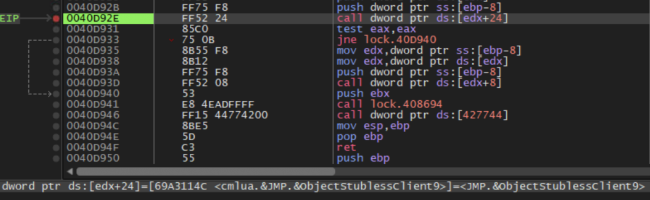
Fig 7: From Debugger
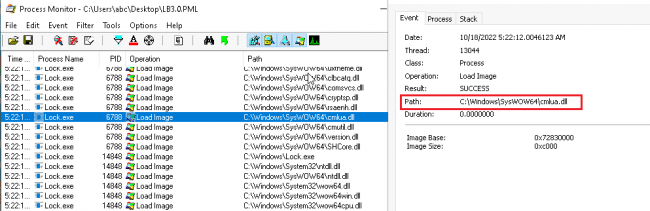
Fig 8: From Procmon
Most of the recent ransomware including Lockbit-3.0 uses this technique for UAC bypass. It is calling cmlua for getting admin privileges.
Ransomware Groups: Lock bit, Black matter
IOCs:
- 097CC44444C6733BC6B32CB1C4C87DDD
- 7E37F198C71A81AF5384C480520EE36E
Detections
Quick heal with its advanced detection technologies is able to detect these attacks through different modules
- BlackCat.S28938776
- Lockbit3.S28401281
- HEUR: Ransom.Win32.InP
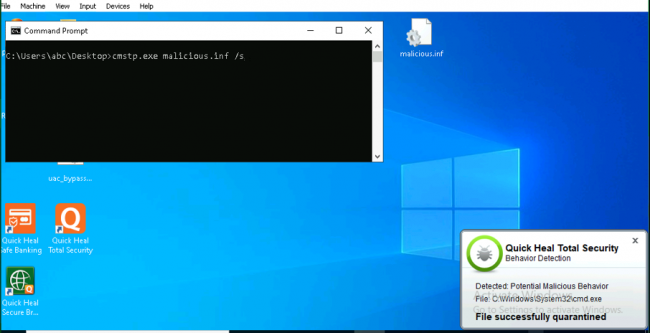
Suspicious Indicators:
- Execution of cmstp.exe with inf file without a VPN case.
- CMLUA, CMLUAUTIL without CMSTP.exe or CMMGR32.exe.
- CLSIDs of CMLUA, CMLUAUTIL with Elevation: Administrator in strings.
Conclusion:
Adversaries are now using inbuilt system applications to gain higher-level permissions, as changes in registry keys are easily detected by Antivirus engines. These User Access Control bypass techniques gives them hassle-free execution of malware because they are hard to detect and easy to implement. However, CMSTP is just one method, and there are other genuine applications as well that could be getting abused to get high privileges. At this point, we at Quick Heal strongly recommend users to exercise caution, maintain strict user access controls and keep their Anti-Virus updated at all times.
Subject Matter Experts:
- Aravind Raj
- Sathwik Ram Prakki
- Rayapati Lakshmi Prasanna Sai

No Comments, Be The First!