Quick Heal Safe Banking – For Secure Online Banking and Shopping
The Safe Banking feature of Quick Heal v16.00 ensures that your financial transactions on the Internet are safe from hackers and malware. Scroll down to know more about this security feature.

While the Internet has made it convenient for us to shop, bank, and pay our bills online, it has also made us vulnerable to common threats such as:
Phishing Attacks – attempts by hackers to steal our personal and financial data such as login id passwords, credit/debit card details, net banking information, etc.
Identity Theft – attempts to steal our identity online and using our personal information to indulge in malicious and illegal activities.
Key Loggers – malicious programs designed to record what we type on our keyboard and use the recorded data for illegal activities.
Quick Heal Safe Banking has been designed taking all such threats into account. This security feature automatically takes all necessary steps required for secure online banking, shopping and other financial transactions on the Internet.
How Safe Banking Benefits You
✓ Creates a safe virtual environment to let you bank, shop, and pay bills online securely.
✓ Gives automatic protection against online banking threats such as phishing, identity theft, ‘data-stealing’ programs such as key loggers, etc.
How do You Use Safe Banking
✓ Click Safe Banking shortcut on your desktop
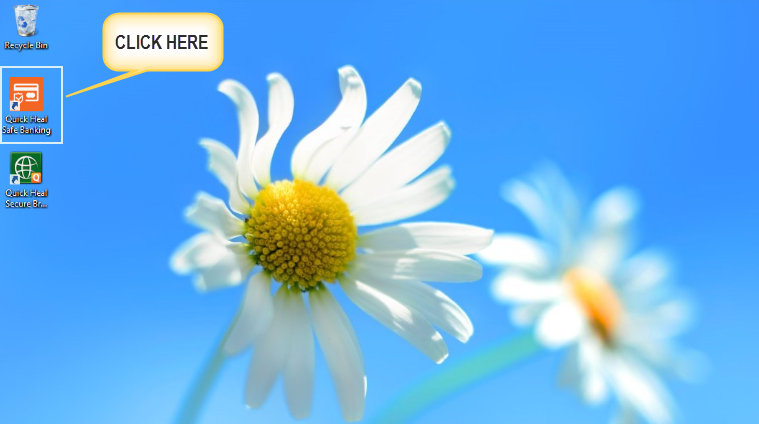
✓ Use any of the Internet browsers to conduct an online transaction

✓ You can also bookmark your usual banking and shopping sites
• Quick Heal Total Security
• Quick Heal Internet Security
Some Quick Points to Remember
✓ Safe Banking is one of the new and enhanced features of the recently launched Quick Heal 16.00 series.
✓ A free upgrade to the 16.00 version will be released soon in the coming weeks for existing Quick Heal users.
✓ New users can get a free trial of this version from our website www.quickheal.co.in
As always, we would love to hear your feedback about our new features. Do leave your comments below.

118 Comments
Nice for antivirus
thank you for your commitment and for your loyalty to your customers.
Thanks for the appreciation! We will surely keep you posted.
How to download Safe Banking Apps.
i have not this apps, kindely provide me this link in our Email.
Thank you!
Hi Satish,
Safe Banking is not an app but an important inbuilt feature in Quick Heal 16.00 series. Once you upgrade your Quick Heal copy to the 16.00 version, you will be able to use Safe Banking. We will be releasing the upgrade soon. Stay tuned to our blog.
Regards,
Sir i am using quick heal total security licience copy for three years can i use this feture if yes how to use
Hi Nikhil,
As soon as you upgrade your Quick Heal to the version 16.00, you will be able to use Safe Banking. We will soon be releasing the update. Stay tuned to our blog, Facebook and Twitter channel.
Regards,
Thanx a lot for the information and awaiting 16.00 Series release for the existing users.
Thanks for the appreciation! We will surely keep you posted.
QUICKHEAL MADE ME BELIVE THE STRENGTH IN OUR HANDS !
Thanks Devang for the appreciation!
Thanks! As always, your concern about the welfare of the net using community is clearly evident in your pronouncement. Eagerly awaiting for the upgrade.
Thanks for the appreciation! We will surely keep you posted.
I sincerely appreciate your dedication,involvement & committment in keeping your client’s transactionsz secured. Best wishes.
Thanks Harit for the appreciation!
It would be great if this feature can be added in quick heal mobile security too
Hi Prasant,
A lot of our readers feel so. And it is a great suggestion.
Regards,
Hai, I am QHTS user and already renewed my product till 2018, and using for last 5 years. Last month I had online chatting with CS representative on 08.11.2014 and they have sent me a link to download 16 version, truly I have downloaded and installed the same version and using the same with full feature without having any trouble. But todays news update is saying to remember – “A free upgrade to the 16.00 version will be released soon in the coming weeks for existing Quick Heal users”, but now I am confused; the installed version is okay or not, if you are releasing the same in the coming weeks, so the link provided by CS representative, was it not the updated version – link provide by your team – https://download.quickheal.com/builds/1600/ts/QHTS64.EXE
Just guide me properly.
Somdeb Majumder
Hi Somdeb,
We would advise you to get in touch with our Support Team to let them analyze the issue. They will definitely help you out with this issue. Support Team contact: +91 927-22-33-000
Regards,
when it will be available for current users?
Hi Sudhir,
We will soon be releasing an upgrade to Quick Heal 16.00 for our existing users. Stay tuned to our blog or follow our official Facebook and Twitter page to know more about it.
Regards,
This will be supported to android mobile ?
Hi Saravanakumar,
Safe Banking is a feature of Quick Heal desktop products. Quick Heal Total Security for Android blocks phishing and infected sites to secure your online activities.
Regards,
Thank u very much for launching such a softare. It will be great achievment for online banking users. Thank u very much quick heal……
Thanks Koushik for the appreciation!
Thank you for the update. Eagerly looking forward for the new version.
Best regards
Mohan Vaze
I has been using Quick Heal since last two years and am satisfied with its features.
Its worthy to praise you for your dedication towards users of Quick Heal for facilitating such valuable feature of safe banking.
Its great offer from you end. I appreciate you.
Thanks Sushanta for the appreciation!
Ya know, quick heal is the only anti virous company I can think of that runs there buisness like real pros.
They have there own venders licenced dealers, I recently paid off the nortons that came with my computer………..professials
Thanks Berry the appreciation!
Whether Quick Heal 16.00 series would be available for Quick Heal Mobile Internet Security?
Hi Anupam,
Quick Heal 16.00 is a desktop product series. We keep enhancing our mobile products for the benefit of our users.
Regards,
Is this available in Quick heal mobile security? I have installed free version of quick heal in my mobile. Will I be benefited from those of features?
Hi Rakesh,
Safe Banking is a feature of Quick Heal Desktop products. Quick Heal Mobile Security is capable of blocking infected sites.
Regards,
my antivirus activat now?
Hi AleckSltan,
Please explain your question in detail so that we can serve you better.
Regards,
Great! I would love to have this. Let me know further relevant details about having the same. Thanks.
Thanks Niteen for the appreciation! We will surely keep you posted.
Good step to ensure safety of customers who are using Quick Heal & online banking transactions.
Thanks Rajendra for the appreciation!
Great. We appreciate your concern. And thank you for the information. And more importantly for the off to the existing users.
Hello ,
I am using quick heal total security for 1 year. and the version I checked is 15.00 . How can I upgrade to 16 . will it be available on 15 or I need to upgrade the same in 16 ??
Hi Md Shawkat Alam,
You can upgrade to Quick Heal 16.00 by visiting the below link:
https://www.quickheal.co.in/upgrade/
Regards,
QuickHeal Total Security is present on all my devices like Laptop,Tablet, Desktop, & recently on mobile google nexus 5.It is simply superb.I also appreciate your telephone support.
Hi Ashwin,
Thank you for those kind words. You made our day!
Regards,
I am using Quick heal Total Security with 3years licence, . Just Downloaded v-16, but unable to upgrade it. Error message ” contact customer Service” Time 7.04 Pm date 04.12.2014.
Please resolve the issue.
Thanks
Santosh Kr Singh
Hi Santosh,
Thank you for using our product. We request you to let our Support Team analyze the issue and give you a solution. You can either contact them at +91 927-22-33-000, or submit your query at https://bit.ly/QHquery
Regards,
Sir
I use netbanking through mobile and i have mobile version
Is this feature available with mobile security
I have laptop too with quick heal antivirus
I would loke to know which is better to use either mobile or laptop????
Sir how can i identify unsafe sites
A very good product, hope you also provide something like a Password manager.
how i can use “quick heal safe banking”? As i’m existing q.heal user. I am now using 3 yr duration pack,which end on 2017feb.
Hi Aish,
You can use Quick Heal Safe Banking once you upgrade to Quick Heal 16.00 version.
Regards,
I am happy with Quick heel product and have been using yr product for the last 7 or 8 years. some time the system becomes slow otherwise it is fine. good improvement and keep it up.
LVasudevan
i am trying to install but not able to do it.
Hi Sunil,
Please let our Support Team troubleshoot the issue. You can contact them at +91 927-22-33-000
Regards,
When do i upgrade my license?
Hi Paul,
You can upgrade your license from this link >> bit.ly/QHUpgrade
Regards,
this is very nice idea, it should be as now a days more threats coming from android mobiles, tabs after specially SAMSUNG GALAXY, GALAXY TAB ETC WHICH ARE PROVIDED WITH MOST MODERN TECHNIQUE TO HACK data of any one specially the rural people who has very less knowledge of this antivirus.
I just upgraded my QHTS to 16 version. It’s very nice, liked it very much. Keep up the good work and Quick Heal be the #1 Anti-Virus software in the World. 🙂
Hi Sushant,
Thank you for those kind words of appreciation!
Regards,
SIR, I UPGRADED MY QUICK HEAL INTERNET SECURITY TO V 16.00.I WANT TO KNOW WHETHER SAFE BANKING FEATURE OPERATES IN INCOGNITO WINDOW BY DEFAULT IN CHROME BROWSER?
Hi Lanke,
Thank you for using Quick Heal. Yes, Safe Banking feature does operate in incognito window by default in Chrome.
Regards,
In total security for android plz add the apps lock and sms lock feature..and online safe banking feature add in mobile product,as today all tranction mostly done through mobile
Hi,
Installing password management software in PC as complex password are difficult to remember is advisable?
1)Pls. provide safebanking for mobile
2)provide password manager
Hi Santosh,
Thank you for your suggestions.
Regards,
Iam an user of quickheal internet security since last 4 years recently i got an message to upgrade to 16.00 i upgraded it.and i got a new icon safe banking
i clicked on it and inserted my bank name in it.
but when ever i try to use it , it always asks to restart but never works ????
Hi Niranjan,
Thank you for using Quick Heal. We are forwarding your issue to our Support Team. In the meantime, please submit your query at https://bit.ly/QHquery. You can also call them at +91 927-22-33-000
Regards,
This is indeed a great feature you have introduced. I would advise all QH users to transact through this feature rather than opening the browser directly.
i am using Quick heal total security last four years. This year upgrade is good as, installing does not required to uninstalled the previous versions. But one of the upgrade process is time taking process , that is virus update in new versions.when installing the upgrade versions.
1.Previous version is virus updated till last updation, but upgrade version is not virus updated till last updated.
2. how the online banking will provide securtiy and what is the process used by quick for that. and what the user should do for that.
Hi Arun,
Thank you for using our product.
For your first query, uur Support Team can help you:
1. You can submit your query at https://bit.ly/Askus. The Team will get back to you with a solution.
2. You can also contact them at 0-927-22-33-000.
3. Alternatively, you can chat with our engineers by visiting this link >> https://bit.ly/QHSupport
For your second query, Quick Heal Safe Banking creates a safe virtual environment to let you bank, shop, and pay bills online securely. It gives automatic protection against online banking threats such as phishing, identity theft, ‘data-stealing’ programs such as key loggers, etc. Users do not have to do anything for this. All they have to do, is click the Safe Banking shortcut on their desktop.
Regards,
I have 3 year licence of QuickHeal total Total security. I upgraded to Ver 16, but unable to use Safe Banking, as I do not see any Internet Browser icons in the left hand corner.
Please help
Hi Vinayak,
Our Support Team can help you solve this issue:
1. You can submit your query at https://bit.ly/Askus. The Team will get back to you with a solution.
2. You can also contact them at 0-927-22-33-000.
3. Alternatively, you can chat with our engineers by visiting this link >> https://bit.ly/QHSupport
Regards,
Thanks for Quick Heal Safe Banking.
I have noticed that browsing using Quick Heal Safe Banking is very slow but I am sure the compromised of performance is better over the security threat.
But just wanted to know if there is any plan to provide any upgrade on performance of quick heal safe banking
Hi Vipul,
Thank you for sharing your valuable feedback. The Safe Banking feature has been tested extensively by us in real-world conditions and we can accurately state that we have not seen any drops in performance levels on the machines here. However, we shall surely look into the same and attempt to improve on the durability and performance of this feature in the coming updates.
Best regards.
My QHTS safe banking does not showing IE browser, but google chrome and Mozilla Firefox is showing. Just help me how can I get IE inside safe banking.
Please help in this matter.
I have a problem with updating my quick heal total security 16.00.Whenever i try to update it,it updates halfaway and then it stops.Please help me.
Hi Arijeet,
Thank you for using Quick Heal.
Our Support Team can help you solve this issue:
1. You can submit your query at https://bit.ly/Askus. The Team will get back to you with a solution.
2. You can also contact them at 0-927-22-33-000.
3. Alternatively, you can chat with our engineers by visiting this link >> https://bit.ly/QHSupport
Regards,
Excellent features by Quickheal….Very much customer oriented approach….Keep it up.
Very Safe & secure. Internet Banking has become very good.
QUICK HEAL SEND A MASSAGE FOR UPDATE QUICK HEAL SAFE BANKING UNFORTUNATELY i HAVEN’T DONE THAT TIME . NOW I NEED FOR QUICK HEAL SAFE BANKING PLEASE SEND IT TO MY MAIL. I WANT TO UPDATE IT NOW.
THANKS,
Hi Sekhar,
Can you please further specify what that message said? The Safe Banking feature is available for use if you have Quick Heal installed on your PC.
Regards.
Was using other solutions, not happy which overloads the system and slows down besides support not worth mentioning. Last four years I am with Qick Heal. Happy. Good online Tech support and instant solutions. Keep the good work Quck Heal to raise.
Hi Venkat,
Thanks for your appreciation and for choosing us. We are glad you are happy with our software and support.
Best regards.
after upgrading safe banking application not open and display a popup about restarting again and again.
Hi Anil,
Our Support Team can help you solve this issue:
1. You can submit your query at https://bit.ly/Askus. The technical team will get back to you with a solution.
2. You can also contact them at 0-927-22-33-000.
3. Alternatively, you can chat with our engineers by visiting this link >> https://bit.ly/QHSupport >> ‘Chat with Us’
Regards.
Hello,
I have a problem with Quick Heal Safe Banking after updating my licence of qhts to newer version.
When i click on Quick Heal Safe Banking icon, the screen become dark and i can only run task menager and log-off windows session.
can we fix the problem??
thanks
Claudio
Hi Claudio,
Our Support Team would be glad to help you solve this issue:
1. You can submit your query at https://bit.ly/Askus. The Team will get back to you with a solution.
2. You can also contact them at 0-927-22-33-000.
3. Alternatively, you can chat with our engineers by visiting this link >> https://bit.ly/QHSupport >> Chat with Us
Regards.
While upgrading to the new version of Quick Heal one file named Quick Heal Safe Banking appeared on the Desktop. Sir We must be informed about its uses and how to use it. while clicking on it a msg apears “please restart your computer in order to use first time Quick Heal Safe Banking”. I have restarted my laptop several times but then also unable to open the file. kindly please reply through my email.
Hi Manoj,
Our Support Team can help you solve this issue:
1. You can submit your query at https://bit.ly/Askus. The Team will get back to you with a solution.
2. You can also contact them at 0-927-22-33-000.
3. Alternatively, you can chat with our engineers by visiting this link >> https://bit.ly/QHSupport >> Chat with Us
Regards,
I am using Quick Heal Total security & want download safe banking,let me know the procedure.
Thank you,
Prasanta Kumar Bhattacharyya
Hi Prasanta,
You do not need to download safe banking separately. The feature is already a part of your Quick Heal product. You can find the feature on your desktop or in the Start menu. Please note that this feature will only be available if you are using the latest version of Quick Heal.
Regards.
sir i am unable to use the safe banking feature when i wish to open the
safe banking it will show a massage that you have to restart your
computer for
i have tried several times but it is not working
Hi Manmohan,
Our Support Team can help you solve this issue:
1. You can submit your query at https://bit.ly/Askus. The Team will get back to you with a solution.
2. You can also contact them at 0-927-22-33-000.
3. Alternatively, you can chat with our engineers by visiting this link >> https://bit.ly/QHSupport >> Chat with Us
Regards,
Dear Sir,
I have Quick Heal total security AntiVirus software in my computer and I used often “Safe Banking” option to login to Bank of India’s website for my regular banking transactions, purchases and payments where for retail customers we have the link: https://starconnectcbs.bankofindia.com/
But today, 14th June 2015, on using the “Quick heal safe banking” option, the Quick Heal pop window in Google Chrome browser says that “Identity can’t be verified for this site, your confidential information might be at risk, Access to the website is blocked for your protection.”
So what can be done to access bankofindia website for internet banking?
– LP Damodare
———————————–
Hello Sir,
Thank you for writing in. Our Support Team can help you solve this issue. In the meantime, we will forward this issue to the team concerned.
1. You can submit your query at https://bit.ly/Askus. The Team will get back to you with a solution.
2. You can also contact them at 0-927-22-33-000.
3. Alternatively, you can chat with our engineers by visiting this link >> https://bit.ly/QHSupport >> Chat with Us
Regards,
I am using Quuck Heal Pro so,can I get safe banking software any how.Please help me.
Hi Aditya,
This feature is only available in Internet Security and Total Security and not in Antivirus Pro.
Regards.
Quick Heal is always thinking about its customers’ safety. That is why quick heal is the best. Thanks so much for introducing Quick Heal Safe Banking. Felling quit relieved.
thanks
How do i download from youtube through Quickheal safebanking browser. it does not automatically permit.
Hi Radha,
Thank you for writing in. Safe Banking is meant to secure Internet activities that include online shopping and banking. However, there is another feature called Browser Sandbox which by default protects your Internet browsers. If you need further assistance with this, our support team can help you with it.
1. Kindly submit your query at https://bit.ly/Askus
2. You can also contact them at 0-927-22-33-000
3. Alternatively, you can chat with our engineers by visiting https://bit.ly/QHSupport
Regards,
tell me how this safe banking use for banking
Hi Sandip,
For using Safe Banking, find the Safe Banking shortcut on your desktop, and double click on it. This will take you to a Safe Banking window, where you can do online shopping and banking with complete security.
Regards,
i have started using quick heal safe banking browsing with total security. when ever i open firefox it was always asking for safe browsing or normal browsing i have selected safe browsing.. but that disallow me to see all my bookmarks and saved passwords..pls give tips on how to remove the default use of safe browsing in firefox.
Hi Biren,
Thank you for using Quick Heal. Our support engineers would gladly help you with this issue. Please visit https://bit.ly/QHSupport and click ‘Chat with Us’. You can also raise a ticket at https://bit.ly/Askus and we will get back to you at the earliest.
Regards,
I have purchased quick heal total security and it is latest one. Safe banking is already installed, but not opening my browser (firefox) and even it does not display IE also. What to do and How to do?? I can’t use it for safe banking experience.
Hi Naresh,
May we request you to contact our technical support team. They will help you resolve this issue as soon as possible. You can reach them here – https://www.quickheal.co.in/submitticket.
Regards.
How to use this app properly?
Please kindly give my procedure to use this app.
Hi Prathyusha,
Thanks for writing in. Our support engineers would gladly help you with this. ou can also raise a ticket at https://bit.ly/Askus and we will get back to you at the earliest.
Regards,
Will my ISP know whatever I’m browsing?Is this a VPN?
I have installed a new web browser but its not showing in QH Safe Banking Screen. How can i add that new browser to safe banking.
Hi Subham,
Thank you for writing in. Our support engineers would gladly help you with this issue. Please call us on our toll-free no. 1800-121-7377 or visit https://bit.ly/QHChat to chat with us online. You can also raise a ticket at https://bit.ly/Askus and we will get back to you at the earliest.
Regards,
Quick heal safe banking app.
am use a latest liecence Quick heal antivirus how to use safe banking …..
Sir.
As i bought Quick Heal Antivirus Today. They provide a feature called Safe Browser . When i open that browser new browser pops up in Internet Explorer. But the thing is that i never use Internet Explorer for Internet browsing and i wanna change it to google chrome. I just want whenever i click on that safe browser window that browser should be open in chrome. How can i fix it ?
Hi Bhavesh,
Follow these steps:
> On your computer, open Chrome.
> In the top right, click More .
> Click Settings.
> In the “Default browser” section, click Make Google Chrome the default browser. If you don’t see the button, Google Chrome is already your default browser.