Know the Risks of Using ATM and Online Banking
As convenient and user-friendly as the ATM (automated teller machine) and online banking services are, they have their own share of security risks. This blog entails the security risks of using ATMs and online banking, and discusses some valuable safety measures users can take.
Risks Involved with ATMs
The greatest security risk of using an ATM is falling prey to “card skimming”. It is an illegal activity carried out by criminals to obtain the data embedded in the magnetic strip of credit or debit cards that are used in ATMs. You can read more on card skimming, and get some important security tips here.
Risks Involved with Online Banking
Fake ICICI Bank website
Phishing Scam
A phishing scam involves sending emails to a target. The emails are skilfully designed to look like a genuine communication from a trustworthy entity – in this case, a bank. Such emails contain links to websites that almost appear as the customer’s bank’s website. Once the user lands on the fraudulent website, they are asked for their bank account details.
Phishing email
Pharming
Pharming is a type of phishing activity, where, even if a user types in the correct URL of their bank’s website, they get redirected to a fake website, that looks identical to the legitimate one. In short, pharming is a method that an attacker uses to hijack a bank’s URL.
Key Logging
If you usually carry out online banking in a public network like cyber cafes, then you are risking yourself to keylogging. Keylogging is a method of capturing the keyboard keys you strike during your online activity. With this data, it is not difficult for criminals to track your online banking details, and use the info to make illegal transactions.
A hardware keylogger
Man-in-the-Browser Attack
The man-in-the-browser (MitB) is a Trojan horse. Once this malware infects your system, it sits dormant in your system’s browser. When you visit a banking site, the malware gets activated and displays a fake login page (similar to the login page of your bank). The fake page will ask for your bank credentials and other security information. Providing all these details will let the attacker hijack your bank account, and change the destination account you are transferring your money to, and even the amount. The hijacker can also modify and adjust transactions so that you do not sense any changes in your account.
Some Online Banking Safety Tips:
1. Always do online banking from a secured connection at home. Avoid doing it from a cyber cafe, a shared computer, or over an unsecured Wi-Fi network.
2. Always look for the “padlock” icon in the window of the browser (it won’t be present in the web page itself). Also, ensure that the URL of the bank’s website begins with “https”. Both these things indicate that you are on a secure website.
3. Change your banking password regularly, and do not keep one common password for multiple online banking accounts.
4. Monitor your bank account on a regular basis.
5. Always remember to LOGOUT from your bank’s website, once your work is done.
6. Avoid clicking external links in mails or elsewhere, which offers to take you to your bank’s website.
7. It is a good practice to check your last login history, whenever you login to your bank’s website.
8. Consider using the virtual keyboard while entering your banking password. Taking this security measure significantly reduces the risk of keylogging. Alternatively, you can also make use of the Onscreen Keyboard, which is freely available in PC and Mac.
9. If you are using a mobile banking application, then be certain that it has been downloaded from your bank’s website and not from any other source. It is also essential that you review the permissions of the application.
To conclude, always employ a reliable antivirus and ensure that the software is up-to-date so that you can keep your system, and other crucial details safe and secure.
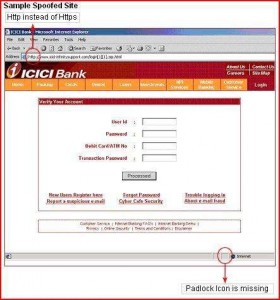
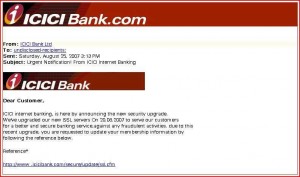
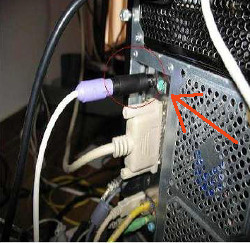


123 Comments
good post regarding security tip..
I am using Quick Heal Total Internet Security for a long time. Recently my Laptop has been infected with JS/Obfuscator.Q. My anti virus continuously quarantining it but removing the quarantined file is not helping. It is coming back again & again. Pl. help me out.
Hello Mr. Ghosh
Have you tried contacting our support? You can reach them at 0-927-22-33-000 or drop a query at https://quickheal.co.in/submitticket.asp
You can also ask this in our forum https://forums.quickheal.com/ and request for help from experts.
Regards,
great info
Thanks you! Madam, This is very useful information………ッ.
Thanks for sending me the chance of frauds if using the ATM deals.
many more must be extra careful.
A VERY USEFUL TIPS I HAVE RECEIVED FROM HERE DO PASS ON TO OTHER MANY
USER SO THEY CAN ME MORE ALERT FOR THEIR FUTURE TRANSACTIONS
THANKS……………….THANKS……………….THANKS
Thanks Soumya, for Nice and Helpful Information.
Very informative. Thanks
Mohan
It’s useful information….. thanks for post.
great info thanks
Thank You Mam! A very Useful Tip.
Thank you so much Soumya…its really useful
Regards Kedar
First of all, I would thank to your valuable suggestions, as part of quick heal team, taking care of online banking and ATM users. Everyone must follow such instructions, when we use internet especially, at the time of money transactions.
Further, My suggestion is, we must open a separate joint account with ATM facility, for online banking, e.g. having not more than Rs. 10 or 20 thousand balance. at a given time for essential online small expenditures, i.e. for paying electricity bill, water-tax, property-tax, milk-pass, railway reservation, bus fare ticket etc. After monthly payments, we can top-up this account by depositing with not more than 10 or 20000 Rs. or so.
Good suggestion. Thanks.
Correct… i am of the same opinion.I surely do this always.This is quite safe.
Thanks Soumya for this valuable information. Please continue with such topics of topical interest.
very good information and keep on informing the latest threats
Really impressed by the info. I had been looking for the same security measures during last some days and it was like: ‘where there is a will, there is a way’. I really extend my sincere thank-you to the QH team for the timely yet amply significant updates.
Thank you very much for the most useful tips…
very useful hints delivered. Thanks a lot !!! Pl. pass on such msgs aoften. Tks.
thanks for the great info…
Very informative post.
Good. keep it up.
Thanks.
What are most ueful tips!!!!Thanks
THANX FOR IMPORTANT MESSAGE.
THANX AGAIN
Thanks for sending me the chance of frauds if using the ATM deals.
many more must be extra careful.
Interesting & useful article…Thanks..
thank you for providing information i was not aware
Useful information
Thanks
thanks rajpal n thanx all
Good Advice, Thanks Madam.
One must be very care full while using these facilities.
One Must be very Carefull while Using these fcilities.
Usueful information… thks to Quick Heal as well as Ms. Soumya Patnaik.. regards
Thank You God bless you
It was really useful perticulerly for people like me who are scared of using net banking. Thanks. But it is difficult to remember different pass words for different operations, any solution?
Thanks Maam for enlightening on the ATM frauds as also for the practical suggestions of onling banking. Keep it up and do share such valuable practical experiances. Thanks to Quick Heal to have published the thoughts of Maam. God bless You both Soumya Maam and Quick Heal Team too…!
That piece of information is very useful and I thank Soumya for the same. Keep continuing to publish such useful tips and keep sharing.
Very informative,, thanx alot
Thnx…Gud Infrmtn
Thanks madam for your tips.
Thank’s it’s great information
Very Good Info…Wish to share with all
Have a Nice day
THESE TIPS ARE VERY ESSENTIAL AND TO BE KEPT IN MIND ALWAYS WHILE USING ONLINE BANKING, I CARE BUT AFTER READING THIS MESSAGE I FOUND MYSELF IGNORANT ON LOT OF THINGS.
THANK YOU
Thanks for this useful information.
Thanks for very useful information.
thanku madam your tips
Thanks for the important tips.
thak you so much……….
good tips regarding online security
Very important info……
very useful information provided, thnx a lot mam…..
The information is very Vital, the magnetic strip on Dr. or Cr. card have gone out of the US and European country. Why can’t we also go for advance change having chip card instead of magnetic tapes??
Bank should advance their security updates and alerts on regular basis. All banks should send alerts on cell phones of their customers on regular basis as now a days there are so many junk mails popping up in the box people hardly pay attention on the mails.
There should be some advance mode of operations while using ATM cards (Dr. or Cr. card) bank should set up additional pin number to punch in when customer is making transaction above ‘X’ sum. This will be like double fire wall. Its mare a suggestion from my side. how it should work I dnt know I am not from IT sector.
i buy quick heal total security (5 users) last month..so i installed on 5 pc…but my last pc was damaged due to many things etc..so, can i still use the last key for another pc..plz help..do i need to uninstall first..urgernt..plz help
Hi MK
Please contact our support team at 0-927-22-33-000
Regards,
Its a great information for ATM USER’S. I will take care of all that information while using ATM CARD.
THANKS………..
Thank you for such a useful information …. really one must take care while making online transactions!
good info….thanks
Good Info On Online Banking, Thanks.
great… share it to all users… very useful & valuable tips
Thanx for useful info.
Thanks to Tips for using ATM & Net banking.
——-Attention———–
Today when i was using my facebook account, i got a web link “https:/xmyvideos.tk/” from my friend saying “You were tagged in a photo”.
As i clicked on the link a new web page opened in other language and a file started downloading of some 400kb approx. and suddenly google chrome shut down automatically. I already have quickheal installed and updated, it detected the virus but could not do anything. Then the activities that went on my facebook account were not in my control and it automatically forwarded the virus to all other friends. I tried to post it on my timeline, but my account was blocked for two days. I have a report which just popped up as clicked that link, which deactivated security. Even my mobile is not functioning properly when i first tried to go to that link which i received through facebook alerts.Please help me out with this, i think my account has been hacked. I deleted my account immediately after this. What should i do next.
Report for – Internet Security Virus Protection
Thursday, 23 May, 2013, Time 20:06:00
Internet Security Version – 13.00
Virus database – 23 May 2013
—————————————————————————————————————–
Detected: Suspicious in
C:Program FilesQuick HealQuick Heal Internet SecurityQuarantineDNATmpSytvsm.exe
Action taken: Access denied
Hi Manjul
Please contact our support at +91 927-22-33-000 for assistance.
Regards,
Hello Soumya
Is using a password manager like lastpass etc. safe for online transactions as well as for other security purposes. Are such apps free from the attack of crackers, spyware programs. Which security should be used on a Linux Based OS like Xubuntu? And is the padlock icon only available at MS IE or I should ask which is the most secure browser without affecting performance.
Hi Deepak
Password managers like Lastpass and RoboForm are good but not full-proof. With these services you have all the eggs in one basket, which if you realize is both good and bad, if your password manager is compromised, so are your assets. If you are really serious about security, then step-up your game and have your data exported and saved in an encrypted format. However, don’t forget that your passwords need to be really strong in the first place.
We have a security solution for Linux, do feel free to contact our execs who can help you decide.
Any webpage that requests for sensitive information should be secured using SSL. So check the web page URL, a secure web URL would begin with ‘https’ then there is the de facto standard among web browsers to display a “lock” icon somewhere in the window of the browser. If you double click this icon you can get the security details of the website. This is important.
Hope this helps.
Regards,
mam!
u haven’t cited any measure for pharming…
nd how does a padlock icon looks like??
A padlock is nothing but a lock. Whenever you login to a bank’s website look for it in the address bar of the browser, just before the “https”. Get a good av to avoid pharming.
Thank you for giving the very good information for security basis Lot of thanks to you.
thanks quickheal……Great
thank you quickheal……Great
Thanking you madam for your share suggested to me
Hrarty thanks for giving security alerts.
i’m using quick heal antivirus pro. and my problem is that when i attached a pen drive to the laptop , virus will automatically created the shortcuts for the pen drive data.
Folder inside the pend rive are not affected but shortcuts created for the single files.
PLEASE HELP ME…
Hi Hardik
Please get in touch with our support team at -927-22-33-000 or you can submit a query at https://quickheal.co.in/submitticket.asp.
Regards,
whats about my problem?
ok ok sorry ma’m…..
Very Precious Knowledge
Thanks for sharing it’s.
Thanks for the information.
Thanks for useful information.
A VERY USEFUL TIPS I HAVE RECEIVED FROM HERE DO PASS ON TO OTHER MANY
USER SO THEY CAN ME MORE ALERT FOR THEIR FUTURE TRANSACTIONS
THANKS……………….THANKS……………….THANKS
Very good information for the online banking transaction security that’s the grate information about fake website thanks Quick heal Total Security
thanks alot for the info! wish to get other important ones
very valuable information for online bankers and ATM holders. Thanks and keep it coming in future.
Thank you.
THANKS, SOUMYAJI
FOR NEEDFUL INFORMATION.
YOU HAVE DONE YOUR RESPONSIBILITY.
WITH REGARDS,
SHYAMAL
thank you for the help ,thank you madam
lots of thanks for give us important feedback……
Thank you for providing valuable security tips thanks for your alerts.
very good information.thanx
thanks
Hi,
extremely imp info..thanks a lot once again.
I have some queries
(1) About “PADLOCK ICON”———
U have mentioned “Always look for the “padlock” icon in the window of the browser (it won’t be present in the web page itself). ”
then how can v differentiate bet fake & genuine website as Padlock seems part of the browser?
(2) about “ONSCREEN KEYBOARD”
Pl give us a link from where we can download it. I have XP SP2 as OS.
regards,
Hi Rajeshwari
We always try to keep our readers and users well informed, it’s a part of our responsibility as IT security leaders 🙂
Here are the answers to your queries:
1) Some Web browsers display a ‘padlock icon’ during a secure transaction (HTTPS) while using secure protocols such as public-key cryptography (transaction that involves two keys, one public and the other private, where one locks and the other unlocks). If you are carrying out an online transaction, and are redirected to your bank’s web page, ensure that the page URL displays https, look for the site’s security information in the address bar.
Web browsers know how to trust HTTPS websites based on certificate authorities that come pre-installed in their software.
Any webpage that requests for sensitive information should be secured using SSL. So check the web page URL, a secure web URL would begin with ‘https’ then there is the de facto standard among web browsers to display a “lock” icon somewhere in the window of the browser. If you double click this icon you can get the security details of the website. This is important.
If you have a good security software installed then it also blocks access to phishing and pharming sites.
2) For information on virtual keyboard, you can visit https://windows.microsoft.com/en-IN/windows-xp/help/on-screen-keyboard.
Hope this helps.
Regards,
Very very useful informations. Thanks
THANKS TO QUICK HEAL FOR THIS USEFUL INFORMATION ……………..
Thanks of sharing.
Thanks for the useful information.
Hi! Madam,
this is my 6th year using Quick Heal, when i scan,shows that, the effected files are automatically repaired or deleted, there must be an option for manual delete / repair … and 2ndly we need some option for Win32…
thanks…
Hi
Have you tried contacting our support at 0-927-22-33-000?
Regards,
THANKS TO QUICK HEAL FOR THIS USEFUL INFORMATION………………………………………………………………………………………………………………………………………..
Thanks for provide a useful tips for ATM & Net Banking
Thanks Quick Heal
THANKS TO QUICK HEAL FOR THIS USEFUL INFORMATION ……………
really helpful and evocating …….
Very very useful informations. Thanks
Thanx a lot for reminding. Actually we know these things but often forget to follow. We need to develop a habit of following these points.
thanks to inform….
Thanks this is correct information,this may be very helpful for net banking user plz take care.
Thanks for information.
Thanks, This is Very Important Information for Online Users.
I have a net banking facility in UNITED BANK OF INDIA, some times when i sign in my account for 4 or more times & then i want to logged out, it could not be logged out succfully, & at this present I can not change my TRANSECTION PASSWORD, When I change my Transection pasword, it shows that your TRANSECTION PASSWORD WAS NOT VALLIED, so how I can change my Transection password? plz. tell me mam.
Hi Ramendra
Please contact your bank to help you resolve the issue.
Regards,
Dear Friends,
Technology is every man’s bridge to future. From the distress of the present, it is the first, decisive step on the road to recovery. But hope needs a companion. The world is emerging with new millennium. The unprecedented sophistication brought about by the explosion of information technologies and innovation has opened up unlimited possibilities that challenge every imagination mind. A dynamic and instant global connectivity has revolutionized communication and brought (A) and (B) closer on net and the same with (A) to (C) sharing of improve information system, track record or works management online day by day.
The world is no longer as we perceived it. It has evolved to become more personal and intimate. Technologies has empowered with the means to demand better and faster over the world. Quick Hill Security offers the perfect platforms to Data Security. It provides security solution under one roof.Quick Hill Security is poised for the challenge of this new world in the field of security solution.
Meghajit Singh
THANKS A LOT FOR VERY USEFUL INFORMATION.
Mostly Useful Blog. Every person Need the read this information and Alert.
just commonly use online activity are speedly not alert everybody.
Pl. this every guies online activity Alert.
Thanks Quickheal.
Thanks Soumyaji Patnaik. very Gr888 Observation & greatful Tips.
All the Best ….
Nice and Helpful Information.
Thank you Soumya for useful security tips on usage of ATM and online banking.
thanks
Very useful & easy to understand information. I know new things about key logging. Keep informing. Thanks
Hello,
A very informative article, very use full for every one, thanks sharing such use full information . i have SBI internet banking , recently i had transferred money to my friend . i went cyber cafe transferred money to my friend . ofter one day my account is hacked some one , if u transfer money through online banking use only home computer.
Thanks
Ravi
saverable.com
The awareness is highly comendable. Thank you so very much.
its really helpful advise,,, i have an question that some times we use our own computer regularly and we use netbanking site in a tab and also use many social sites, mail accounts, etc. in the same time in different tabs, many time we forget to logout and after some time when we click the netbanking site again to work but it shows that login season expired, so my question is — in this regard any phishing attacks, malware, fraudulent pages, and many more security threats is an effective my computer as well as is there any major problem to be face.