How to Recover Files After a Ransomware Attack?
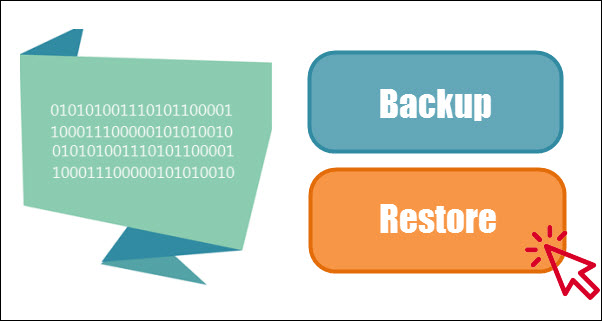
What if you know your data is securely backed up when a ransomware strikes and you don’t have to worry about recovering your files? The Backup and Restore feature of Quick Heal helps you achieve this.
What is a Ransomware?
Ransomware is a malware that either locks an infected computer or encrypts all the files on the system. It then demands a ransom from the victim for letting go of the system or for decrypting the files.
In case you are unable to access your data due to a ransomware attack, please reach out to Quick Heal Support Team. They will help you recover your files without any service fee.
Key highlights of the Backup and Restore feature:
1. Requires a Quick Heal product to be already installed and activated. The feature is downloaded as part of updates and no specific user action is required.
2. Is lightweight and works seamlessly in the background to back up your data without impacting system performance.
3. Automatically and periodically (multiple times a day), takes a backup of all your important and well-known file formats like PDF and Microsoft Office files that are present on your computer. If you have updated any file then the feature will automatically take the backup of the latest copy.
4. Keeps a backup of your files on the local drive itself and at no point, this data is either shared or transferred to Quick Heal cloud.
5. Does not support mapped/network and removable drives. Although files cannot be restored on a network location, removable drives can be used to restore the data.
This feature is available only on the following products:
• Quick Heal 2016 product series (v17.00)
• Quick Heal 2015 product series (v16.00)
• Quick Heal 2014 product series (v15.00)
• Quick Heal Endpoint Security 6.0 (v15.00)
• Quick Heal Endpoint Security 5.3 (v15.00)
It is important to note that the Backup and Restore feature will not be effective on a system in certain scenarios such as these:
1. Files are already encrypted by a ransomware before the installation of the feature.
2. If the computer is affected by a full disk encrypting ransomware attack. This, however, is rare.
While Quick Heal will help you recover your files, it must be noted that this feature is not a comprehensive backup or data recovery solution. We would strongly recommend you to follow these security tips to prevent ransomware infections:
• Never open emails sent by unknown, unwanted or unexpected sources.
• If an email seems to have been sent by someone you know and carries a sense of urgency, call up the sender and verify. Most phishing emails are made to sound important or urgent. The way they are written is mainly to trick you into taking an action like clicking on a link or downloading an attachment.
• Do not click on links or download attachments in emails that ask for your personal information, or talk about your bank accounts.
• Apply all recommended security updates for your Operating System, programs like Adobe, Java, Internet Browsers, etc. These updates fix security weaknesses in these programs and prevent malware from exploiting them.
• Always keep your antivirus software up-to-date and use one that can block phishing emails and phishing websites.
• Take regular backups of your files. Remember to disconnect the Internet when you are backing up on a hard drive. Unplug the drive before you go online again.
Quick Heal’s Anti-ransomware technology works proactively to detect and block potential ransomware attacks. View this infographic to know how it works.


23 Comments
“In case you are unable to access your data due to a ransomware attack, please reach out to Quick Heal Support Team who will assist you in recovering your data without any service fee.”
I am using Quick Heal Total Security & Internet Security 17.00, can I get this facility?
Hi Anirban,
Thanks for writing in. As mentioned in the post, this feature is available on the following products:
• Guardian AntiVirus (v16.00/2015)
• Quick Heal AntiVirus Pro (v16.00/2015)
As we move forward, this feature will be rolled out to the remaining Quick Heal desktop products (including v17.00) in a phased manner.
Regards,
Thank’s
Res. Sir
Please Say How to Recover or get old Quick Heal Activated Keys My Quick Heal Activation Key or Renew Quick Heal Antivirus
Hi,
You can retrieve your lost product key by visiting http://www.quickheal.co.in/lost
Regards,
I am Srijit and I am the hardware service provider for any computer and laptops. My company name is S. B. INFOTECH but I am having problem our customer area Ransomeware please help me.
We purchased Seqrite Endpoint Severity 6.4
I’m understand what you wnat to say and what do you want to do. but my question is
if i configure backup then after my system affected by ransomware then how i recovered my data from that backup folder .
kindly explain step by step.
Hi Chandresh,
Thank you for writing in. Our support engineers would gladly help you understand this in detail. Please visit https://bit.ly/QHChat to chat with us online. You can also raise a ticket at https://bit.ly/Askus and we will get back to you at the earliest.
Regards,
Regards,
Hi there!!
fade up with cerber3 attack at one of my client.
can you help me out??
Hi Shrikant,
Thank you for writing in. Our support engineers would gladly help you with this issue. Please visit https://bit.ly/QHChat to chat with us online. You can also raise a ticket at https://bit.ly/Askus and we will get back to you at the earliest.
Regards,
Dear Quick Heal Team,
Backup & Restore Tool is a good solution but some limitations as ;
1. Seqrite Backup & Restore Tool able take backup of the following file types:
.doc, .odp, .txt, .docx, .ods, .wps, .dps,
.odt, .wpt, .dpt, .pdf, .xls, .et, .ppt,
.xlsx, .ett, .pptx, .odg, and .rtf.
pl. include .ini, .csv and .pst files after that users more data in recoverable condition. if tech team thinking pst file size too much and free space may be not available on end users machine then give a solution to selection to select file type as per user need.
2. shared network drives and usb drives backup not taking this solution.
3. must be provide path selection option where user want to save backup.
4. provide centralized backup where EPS console installed with user wise selection of file types.
-Ved Prakash Mandad
My PC is affected by ransomware virus. I didnt noticed my quick heal is expired a month back. Now I renewed my software. Can I remove the ransome virus with quick heal software now. Is it possible?
Hi Priya,
Our support engineers would gladly help you with this issue. Please visit https://bit.ly/QHChat to chat with us online. You can also raise a ticket at https://bit.ly/Askus and we will get back to you at the earliest.
Regards,
How to restore data affected by ransomware in system already installed quickheal
Hi Devendra,
Thank you for writing in. Our support engineers can help! Please visit https://bit.ly/QHChat to chat with us online. You can also raise a ticket at https://bit.ly/Askus and we will get back to you at the earliest.
Regards,
Del huge amount of files which are highly officials of Govt. Sector
How to recover all deleted files????
Hi,
Thank you for writing in. Our support engineers would gladly help you with this issue. Please call us on our toll-free no. 1800-121-7377 or visit https://bit.ly/QHChat to chat with us online. You can also raise a ticket at https://bit.ly/Askus and we will get back to you at the earliest.
Regards,
i have lost files which are identified on 14/11/2016 morning (near about 10:40am not memories the particular time) from E: Drive.
so as per your step may i also follow in same process ” 1. Open command prompt
2. go at c:\Program Files\Seqrite\Seqrite……”
Hi team,
Please help to restore backup data….
please send me full procedure to restore backup data with details
Hi Manish,
Please call us on our toll-free no. 1800-121-7377 or visit https://bit.ly/QHChat to chat with us online. You can also raise a ticket at https://bit.ly/Askus and we will get back to you at the earliest.
Regards,
RES.SIR
MY PC ON A RANSOMWARE ATTACK AND MY IMPORTANT DATA IS CORRUPT. ANY SOLUTION TO RECOVER MY DATA YOU HAVE.
MY QUICK HEAL TOTAL SECURITY
Ajay singh
Product Key: 2R582B28F15306071A09
License valid till: 10 September 2019
Installation Number: 9729-5661-9474
Hi Ajay,
Thank You for writing in. Our support engineers would be glad to help you with this issue. Kindly visit https://bit.ly/QHChat to chat with us online or call us on our toll-free no. 1800-121-7377. You can also raise a ticket at https://bit.ly/Askus and we will get back to you at the earliest.
Regards,
Team Quick Heal