Have you used the ‘last account activity’ feature of Gmail yet?
Gmail users have several security features at their disposal to prevent hackers and other malicious attacks. If you are suspicious that your account has been hacked you can make use of the ‘last account activity’ feature to check for irregular account behavior. In the past we have highlighted how to activate two-factor authentication (2FA) for your account. This post illustrates how you can check details about where and when your account has been accessed.
‘Last account activity’ feature for Gmail
This feature is a simple one-click process that gives a fair idea about whether a Gmail account has been hacked or not. With the help of this feature, Google shares with a user the date and time at which the account was accessed. Additionally, the IP address of the device that accessed the account, the associated location of the device and the nature of the device (like a browser, mobile, third-party application etc.) are also mentioned. The user is also informed if the account is currently open at another location or if the account has not been signed out.
These illustrated steps on how to utilize this feature will allow Gmail users to understand this service better.
STEP 1: Sign into your Gmail account and scroll down to the bottom of the inbox. At the bottom right corner of the screen you will see the amount of time that has passed since the last account activity. You can now view further details by clicking on ‘details’.
STEP 2: You will now see the following page. Here you can view the Access Type, the Location and the IP address and lastly, the Date/Time of access. It also states if the account is open at any alternative location. At the bottom of the screen you can also choose if you should receive alerts if there is suspicious account activity. This alert can also be disabled from here.
If you suspect that your Gmail account has been hacked or is being accessed by someone else, this is the best way to investigate it. Google should be commended for providing these details in such a simple manner. Even Yahoo Mail provides the same information but unfortunately, Hotmail (now Outlook) does not.
Email accounts are hacked with ease nowadays. However, there are several measures that can be taken to prevent such incidents from happening. Firstly, it is imperative to use strong and unique passwords. Two-step verification must also be activated. Lastly, security software on a machine should be updated and verified. Machines that do not use the best system protection software are susceptible to malicious code that can steal passwords when they are typed.
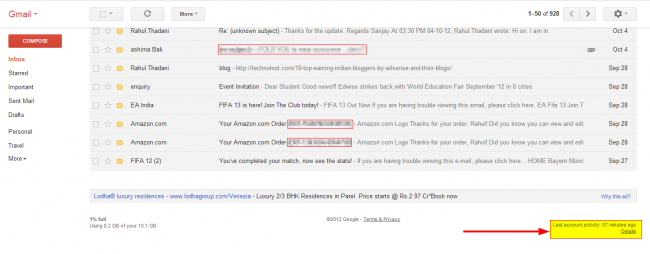
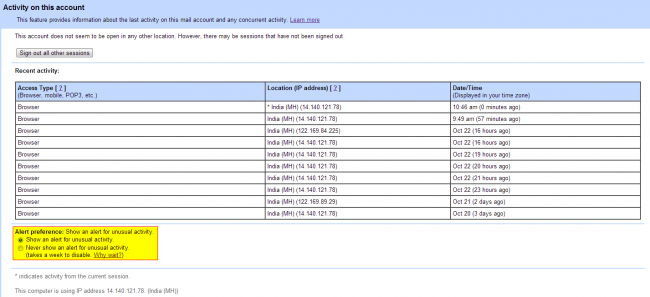
14 Comments
Thank you for the information.
Thanks For giving information
Thanks for information
Thanks rahul for updating us with the feature.
Thanx Rahul for your valuable information..
Better be well-informed than BE SORRY LATER!
very much thanks for the precious info
Thank you so much…
Thank you for this important account security blog
Thanks. Thanks a lot.
THANK YOU VERY MUCH FOR THE INFORMATION
thanks Rahul for such a valuable information.
THIS IS A GOOD SECURITY SYSTEM FOR US