Quick Heal has released the Software Update for Windows 10 Compatibility
Many of our readers might recall that we had spoken of the ‘Windows 10 upgrade’ release and its compatibility with Quick Heal in an earlier blog post. We are glad to inform you that we have released the software update, downloading which will make your Quick Heal copy (v16.00) compatible with Microsoft Windows 10.
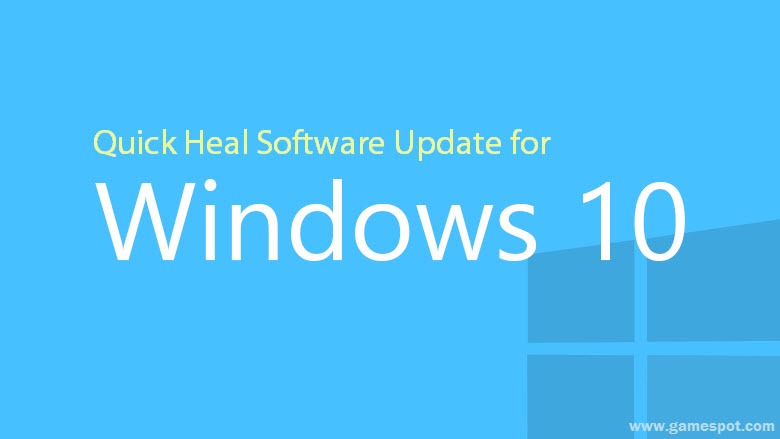
Probably the most awaited event of the year, the Windows 10 upgrade is just a few days away from being released to users all over the world. So, we have a great news for all Quick Heal users who are planning to get the upgrade.
We have begun rolling out the Quick Heal software update (QHWin10Update). For those who are not aware, QHWin10Update is a software patch that will make Quick Heal v16.00 compatible with Windows 10.
Some important points to be noted:
# QHWin10Update is meant for all active users of:
- Quick Heal AntiVirus Pro (v16.00)
- Quick Heal Internet Security (v16.00)
- Quick Heal Total Security (v16.00)
- Quick Heal Internet Security Essentials (v16.00)
# Users of older versions of Quick Heal (versions lower than v16.00)
We recommend you to upgrade your Quick Heal to the latest version (v16.00). Doing so will let you receive the QHWin10Update which is necessary for Windows 10 compatibility, as mentioned above. You can upgrade your product to v16.00 for free by visiting https://www.quickheal.co.in/upgrade/
How to apply the QHWin10Update?
A. The update will be applied automatically if your Quick Heal’s Automatic Update setting is turned ON.
B. You can also apply the update manually. You can do this by following any one of the following methods:
- Click on the Update Now button on your Quick Heal dashboard.
- Go to Help -> About, click on Update Now.
- Right click on the Quick Heal icon in the system tray, click on Update Now.
- Go to Start -> All Programs -> Quick Heal -> Click on Quick Update.
Note:
- Users need not uninstall or reinstall their Quick Heal copy for applying the QHWin10Update.
- After applying the update, it is recommended to restart the PC.
- For any information about the Windows 10 Upgrade, visit this FAQs page.
How will users know if the update has been installed on their computer or not?
If your Quick Heal Virus Database Date is equal to or greater than 26th July 2015, then it means that the QHWin10Update has been installed on your computer.
If you have any questions about the QHWin10Update, please do share them with us in the comments section below. We will be glad to answer all your queries.
393 Comments
fantist
how much is the memory of windows 10
Hi Rohan,
It depends on the make and model of your computer.
Regards,
i lode new anti- virus, but donot updet
Hi,
Thanks for writing in. Our support team can help you with this:
1. Kindly submit your query at https://bit.ly/Askus
2. You can also contact them at 0-927-22-33-000
3. Alternatively, you can chat with our engineers by visiting https://bit.ly/QHSupport
Regards,
Team Quick Heal
I have purchased quickheal total security 16.0 but in windows 10 msg. is displaying the its not compatible for windows 10 . What should i do now????
Hi Deeptanshu,
May we request you to contact our technical support team by visiting this link – https://www.quickheal.co.in/submitticket. They will assist you with this issue.
Regards.
nice , thanks for informing
i hv windows 8.1 in my laptop bt quick r not update, can you help me
Hi Piyasi,
Thanks for writing in. Our support team can help you with this:
1. Kindly submit your query at https://bit.ly/Askus
2. You can also contact them at 0-927-22-33-000
3. Alternatively, you can chat with our engineers by visiting https://bit.ly/QHSupport
Regards,
how to recover cryptowal 3.0 virus curpted file
Hi Girish,
Thanks for writing in. Our support team can help you with this:
1. Kindly submit your query at https://bit.ly/Askus.
2. You can also contact them at 0-927-22-33-000.
3. Alternatively, you can chat with our engineers by visiting https://bit.ly/QHSupport.
Regards,
Team Quick Heal
Can you please send the procedure by email. My version is Quick Heal Antivirus Pro 2012
Hi Suresh,
Here’s what you need to do:
1. Visit https://www.quickheal.co.in/upgrade/ and follow the instructions given on this page.
2. Once your Quick Heal 2012 is upgraded to the latest version (v16.00), manually update it by following the ‘Update Now’ button given in this post.
Regards,
I am using OS windows 7 which is genuine one. However I run windows genuine software testing tool it is prompting my OS as not genuine. Now what to do with my proposal to go for windows 10 free upgrade. Pl educate me on this?
Hi Ramachandra,
Kindly have your computer inspected by a computer professional to know whether you are running a genuine Windows license or not. Please note that, the Windows 10 upgrade is not meant for licenses that are pirated.
Regards,
Regards,
its the best
please help me to understand … i use Quick heal in windows 8.1 and i add my product key already and its give me 1 year licences but i use it only 1 mount so if i update my windows to windows 10 then the softer will uninstall . so can i add my old product key for my Quick heal licences…? please send me a e-mail very soon
Hi Sunny,
Yes, you can use the software again using the same old product key.
Regards,
Thanks …
I can’t install my old cd in windows 10 so how can I update it
please help me to understand … i use Quick heal in windows Xp and i add my product key already and its give me 1 year licences but i use it only 3 month so if i update my windows to windows 10 then the softer will uninstall . so can i add my old product key for my Quick heal licences…? please send me a e-mail very soon
Hi Keshav,
Yes you can use the old key with the new OS without losing your validity.
Regards.
LOTS OF THANKS , TO INFORM US.
Very good support; i appreciate.
Good support, which I appreciate.
thanks for information.
its very nice .
WoW !
All I knew was that QUICKHEAL heals quickly to any and all the Viral infections attacking my PC.
Here I learn of a new help from QH.
It will release a ‘software’ that will be compatible to the forthcoming
WINDOWS 10.
Trust that the properties of quick healing of QH will remain not only the same but get enhanced for the new operating system of Microsoft.
Best Wishes to QH.
Regards
Very good
As we all know that windows 10 will be available from 29th of july 2015…So We need to upgrade this before Windows 10 or after that ?
Hi Abhishek,
We would recommend you to apply the update before you get Windows 10. Since, we have already rolled out the update, please follow the ‘Update Now’ instruction as given in this post.
Regards,
I have updated my Quick Heal but the colour of Quick Heal is Orange instead of Green. thats indicate that it is not up to date… why?????
Hi Ankit,
Thanks for writing in. Our support team can help you with this:
1. Kindly submit your query at https://bit.ly/Askus.
2. You can also contact them at 0-927-22-33-000.
3. Alternatively, you can chat with our engineers by visiting https://bit.ly/QHSupport.
Regards,
Wait for some time. It’s probably showing that due to large gap in update period from quick heal. yesterday, we had a new update. Your problem must have been solved.
Sir thank you so much for your information .but i already upgrade my quickheal to 16.0 version, so can it will be work with windows 10 or i will have to upgrade it again? pls reply
Hi,
Yes your Quick Heal version will work with Windows 10.
Regards.
cooooooooooooooooooooooooooooooooooooooooooooooooooooooooooooooooooooooooooooooooooooooooooooooooooooooooooooooooooooooooooooooooooooooooooooooooooooooooooooooooooooooooooooooooooooooooooooooooooooooooooooooooooooooooooooooooooooooooooooooooooooooooooooooooooooooooooooooooooooooooooooooooooooooooooooooooooooooooooooooooooooooooooooooooooooooooooooooooooooooooooooooooooooooooooooooooooooooooooooooooooooooooooooooooooooooooooooooooooooooooooooooooooooooooooooooooooooooooooooooooooooooooooooooooooooooooooooooooooooooooooooooooooooooooooooooooooooooooooooooooooooooooooooooooooooooooooooooooooooooooooooooooooooooooooooooooooooooooooooooooooooooooooooooooooooooooooooooooooooooooooooooooooooooooooooooooooooooooooooooooooooooooooooooooooooooooooooooooooooooooooooooooooooooooooooooooooooooooooooooooooooooooooooooooooooooooooooooooooooooooooooooooooooooooooooooooooooooooollllooooooooooooooooooooooooooolllllllllllllllllllllllllllllllllllllllllllllllllllllllllllllllllllllllllllllllllllllllllllllllllllllllllllllllllllllllllllllllllllllllllllllllllllllllllllllllllllllllllllllllllllllllllllllllllllllllllllllllllllllllllllllllllllllllllllllllllllllllllllllllllllllllllllllllllllllllllllllllllllllllllllllllllllllllllllllllllllllllllllllllllllllllllllllllllllllllllllllllllllllllllllllllllllllllllllllllllllllllllllllllllllllllllllllllllllllllllllllllllllllllllllllllllllllllllllllllllllllllllllllllllllllllllllllllllllllllllllllllllllllllllllllllllllllllllllllllllllllllllllllllllllllllllllllllllllllllllllllllllllllllllllllllllllllllllllllllllllllllllllllllllllllllllllllllllllllllllllllllllllllllllllllllllllllllllllllllllllllllllllllllllllllllllllllllllllllllllllllllllllllllllllllllllllllllllllllllllllllllllllllllllllllllllllllllllllllllllllllllllllllllllllllllllllllllllllllllllllllllllllllllllllllllllllllllllllllll
Thanks for informing us. Thank you Quick Heal
WOW! That’s the reason I am using only Quick Heal since 2 years.
Quick Heal is the best.
I am using Quick Heal since the day I bought my computer i.e., 2 years but my computer is working like a new computer. Thanks a lot to Quick heal.
Thank you!
thanks for information……….
Wow……..
Nice Information
Thanks for information. Thank you Quick Heal
Thanx guys,i luv ur effort to make your program better……keep going
Regards..
Thanks for the release of Windows 10 compatible QH patch in advance. I thank QH team for this support & wish you good luck for the years to come. That’s the reason I am using only Quick Heal for all my office PC’s & Mobiles since 12 years. Quick Heal is the best.
Dear Sir
Please let us know that should we upgrade window 10 first and then go for update of Quickheal?
Hi Kartik,
We would recommend you to get this Quick Heal update first before getting windows 10.
Regards,
Thanks for the release of Windows 10 compatible QH patch in advance.
Thanks..
Thanks for your information.
Quick Heal’s performance is out standing comparing to other anti-virus softwares.
It helps me from the past 2 years.
And I believe QH is best for win 10 too…
Thanks for QH team
Excellent venture & that’s why I’m using Quick Heal Total Security for about 10 yeara.
There’s a typing mistake in the last comment.Please read “for about 10 years”.Thanks a lot.
i am use windows8 64bit original os how can i update it windows10?
Hi Prasun,
Please visit this official Microsoft link to see how to upgrade to Windows 10 – https://www.microsoft.com/en-in/windows/windows-10-upgrade.
Regards.
How to check if quick heal has the win10 upgrade??
Hi Watson,
As mentioned in the blog, there are 3 ways for you to carry out this update. If your Quick Heal is updated to the latest version (version 16.00) and your virus database is updated, then your software is ready for the Windows 10 upgrade.
Regards.
How much internet data is required?
Hi Shreyasi,
Internet data required will depend on the size of the update. If you are updating your Quick Heal software after a long time, it will consume a bit more as the update will be larger. If you are just applying the Windows 10 update, the data consumed will be lesser.
Regards.
Thanks,For informing the usersof QH. Its a nice job done by your team.
I have up graded version of QH16 ,Should I need to upgrade further ?
Hi Ashok,
Since you have the latest version, your Quick Heal copy is good for the Windows 10 update. Simply update your Quick Heal from the dashboard or set automatic update to ON. These steps are highlighted in the blog post.
Regards.
how do we come to know that the update patch has been install, how to check it.
Hi Irfan,
If your virus database is updated to the latest version and date, the Windows 10 compatibility update has been installed.
Regards.
SGHow can I check whether I have the windows 10 version of quickheal or not?
Hi Sahil,
If your virus database is updated to the latest version and date, the Windows 10 compatibility update has been installed.
Regards.
I HAVE INSTALLED QHAVPRO ON MY WINDOWS 8.1 PC. I WANT TO INSTALL WINDOWS 10 ON DUAL BOOT MODE ON THIS PC. THE LATEST INSTALLER IS NOT ABLE TO INSTALL QHAV ON MY PC. HOW THIS PROBLEM CAN BE SOLVED.
Hi Edavalath,
Thanks for writing in. Our support team can help you with this:
1. Kindly submit your query at https://bit.ly/Askus.
2. You can also contact them at 0-927-22-33-000.
3. Alternatively, you can chat with our engineers by visiting https://bit.ly/QHSupport.
Regards.
download the trial version of antivirus,it is compatible with windows 10. I also had the same problem because I had a clean install of windows 10. I downloaded the trial version and then used my product key to activate the product
DEAR RAHULJI,
THANK U VERY MUCH FOR YOUR QUICK RESPONSE.
THE ISSUE IS THAT I OWN WINDOWS 8.1 AND I WILL BE INSTALLING WINDOWS 10 IN DUAL BOOT MODE IN SEPARATE PARTITION.
FOR THE TIME BEING I WILL SURELY UPDATE TO WINDOWS 10 AND WILL BE RETAINING MY WINDOWS 8.1 INSTALLATION AS IT IS. I WILL START USING WINDOWS 10 WITH MY EXISTING QHAVPRO LICENCE, AS IT CAN BE DONE USING QHAV64.EXE /MULTI.
I HAVE DOWNLOADED WINDOWS 10 PRO [RTM] AS ALSO QHAVPRO LATEST DOWNLOADER. I INSTALLED WIN10 PRO SUCCESSFULLY ON A SEPARATE PARTITION. I TRIED TO INSTAL QHAVPRO ON WIN10 [RTM] BUT IT WAS NOT SET-UP SAYING THIS VERSION OF WINDOWS IS NOT SUPPORTED.
SO ADVICE ME HOW CAN YOUR LATEST SOFTWARE PATCH FOR WIN10 CAN BE APPLIED SO THAT I CAN INSTAL QHAVPRO ON WIN10 IN A DUAL BOOT / SEPARATE PARTITION / CLEAN INSTAL SCENARIO.
I AM A LOYAL USER OF QH AV/ QH IS HOLDING THREE LICENCES [TWO WITH ME AND ONE WITH MY WIFE].
AWITING YOUR RESPONSE.
WITH REGARDS……..EDAVALATH VENU
download the trial version of antivirus,it is compatible with windows 10. I also had the same problem because I had a clean install of windows 10. I downloaded the trial version and then used my product key to activate the product
Thanks for your information.
I have a Dell laptop, and original widows 7 home basic. then what should i do to get windows 10.
Hi Aditya,
Please visit this official Microsoft site to get information on how to upgrade to Windows 10 – https://www.microsoft.com/en-in/windows/windows-10-upgrade.
Regards.
THNX QUICKHEAL
The virus database of my Quick Heal TS [Product version 16.00 (9.0.0.6) 32 bit] is 24.07.2015. How do I know if the QHWin10Update is applied or not?
Hi Vinayak,
If you have the latest virus database update, then you have the Windows 10 update installed in your software.
Regards.
Thank You……Rahul
Windows 10 will upgrade for forever or for 1 year ??
Hi Aprameya,
Once installed, the Windows 10 upgrade will be present on your machine. There is no time limit to this upgrade.
Regards.
If I upgrade win10 asking cause I am your consumer of Quick Heal 2015 total security, only want to know that when I install’s Win-10 by refusing my win-7 home Premium, Will microsoft update win-10 by the key that company gave me on my Laptop under the Battery.
It help’s if I need to format and install new copy and where the win. ask to fill the key to update Premium win.. Can say that after filling the written key on my Machine and after the process happen as I ask it makes all win-7 original and give org. files that we have only when we purchase a new machine.In logic to say that after all it gives a great good look as a new Laptop.
Please tell and after your answer will decide about win 10.That’s all and enough..
Thanking you for Quick heal 2015 can also say that your antivirus software is Great and Easy to use, Can do our work on Net without any Risk and not to mention…from the day I am using quick heal have not seen any Virus/Trojan type links or any other issues that spoils the system.Very Happy to away from them.Thanks Again by
Manpreet Singh Grewal.
Hi Manpreet,
If you own an original Windows 7 copy and you apply the official Windows 10 upgrade from Microsoft, you will continue to be their original license owner and paying customer. As a result, you will not face any issues in the future as you are getting the OS upgrade from them officially. So you can go ahead and get the Windows 10 upgrade and not worry about it.
Regards.
Suppose if the license has expired then the Update Now feature would be disabled so does that mean I won’t be getting the Software Patch to make my existing Quick Heal V16 compatible to Windows 10.
Is there any alternative way to get Software Patch and apply it.
Hi Vivek,
Yes that is correct. If your license is expired then you will not be able to receive the latest patches and updates.
Regards.
Thanks for the information.
Hey Rohan..
I have a Query..
I am planning to buy a New laptop someday in first week of august with Windows 8.1 preinstalled on it.. So, my question is- If i upgrade to Windows 10 first and after that i install Quickheal 16.0 using the latest installer available on the site..Will It Be Installed without this “QHWin10” Update.. Or it will give any error Message..??
Please Answer..
Hi,
You can go ahead with the plan you have mentioned here. There will be no error message if the installation is done correctly. All new versions of Quick Heal post the release will have this compatibility in-built.
Regards.
Sir
Happy to hear that Quick heal upgrade us available for Win 10, but I would like to know whether it free? How much memory it can occupy, it will slow down the speed, please guide me
Hi Chandrakant,
Yes this upgrade is free. To know the answers to all the questions you asked, please visit this Windows 10 FAQs link by Microsoft – https://www.microsoft.com/en-in/windows/windows-10-faq.
Regards.
It is an Excellent venture & that’s why I’m using Quick Heal Total Security for about 07 years
Kindly help me how can I get get windows 10 app . I am using quick heal total security which prevent my windows 7 from updating, my windows 7 is genuine.
Hi,
Please visit this link to know about how to upgrade to Windows 10 – https://www.microsoft.com/en-in/windows/windows-10-upgrade.
Regards.
There is no window icon in my right side of desktop.Please help.
Hi,
You will probably see the window in the system tray if you have Windows 7 or Windows 8. If you have some other Windows OS version, then you will not be eligible for this free upgrade icon.
Regards.
Very Nice@@@@
Hello.
Thanks for the information.BTW, I’m not willing to upgrade to Windows 10. I’m still using Windows 8, not even upgraded to 8.1, though Microsoft tried to force me once to upgrade to 8.1. I already disabled Windows Automatic Update & opted for custom update to avoid any forceful attempt form Microsoft to upgrade to Windows 10. When Quick Heal would get updated to be compatible with Windows 10, would I get into any operational problem to use it on Windows 8 ?
I’m using Quick Heal Internet Security v16.00 on x64 architecture (original os).
Hi Samarjit,
No you will not face any issue with your Quick Heal software if you continue using Windows 8. The update is for those who have the new OS and will not affect other users at all.
Regards.
Thanks for Information.
Excellent Software.
qh is a gud compleet security
ON OK
not update
Hi Hemant,
Thanks for writing in. Our support team can help you with this:
1. Kindly submit your query at https://bit.ly/Askus.
2. You can also contact them at 0-927-22-33-000.
3. Alternatively, you can chat with our engineers by visiting https://bit.ly/QHSupport.
Regards.
hi
well i could not under stood that external device like pen drive whatever is blocked by program and could not be saved ? why?
pl reply.
Thanking you in advance.
sunil
Hi Sunil,
Can we request you to share more details about the exact issue you are facing? This will enable us to help you out better.
Regards.
My auto update is on. How do I know whether it is now compatible with win 10?
Hi Rakesh,
Since the auto update is ON, you already have the Windows compatibility on your Quick Heal software now.
Regards.
Please show the comments with the latest on top and not the earlist
send me a product licence key of ouick heal antivirus
Hi Gaurav,
Thanks for writing in. Our support team can help you with this:
1. Kindly submit your query at https://bit.ly/Askus.
2. You can also contact them at 0-927-22-33-000.
3. Alternatively, you can chat with our engineers by visiting https://bit.ly/QHSupport.
Regards.
It is great news.But my quick heal is not updating properly.can you tell me what I have to do.How can I know Quick Heal windows 10 update is applied or not?
Hi Arghyadeep,
Thanks for writing in. Our support team can help you with this:
1. Kindly submit your query at https://bit.ly/Askus.
2. You can also contact them at 0-927-22-33-000.
3. Alternatively, you can chat with our engineers by visiting https://bit.ly/QHSupport.
Regards.
how can i check whether i have the windows 10 version of quickheal or not?
Hi Ram,
If you have the latest version, then you have Windows 10 compatibility on your Quick Heal software and product.
Regards.
on 25/07/2015 Quick Heal updated.will there be more updates coming on or before 29/072015???
Hi Partho,
If you are asking about the Windows 10 compatibility, then it is done. However, there may be more updates before 29th July as well. These will be regular antivirus database updates.
Regards.
I had posted a query in the morning, it has not been posted. I had not violated any norms and there was o reason for moderating it out :-(.
Query again: I have auto update on. How do I get confirmation that my copy is now Win 10 compatible?
Hi Rakesh,
I believe we have answered your query. Do let me know if you need any more assistance.
Regards.
Thanks for the release of the quick heal win10 update. How would I know whether the quick heal update has been installed?
Hi Mahesh,
If you have the latest version installed and the latest update, then your Quick Heal software has Windows 10 compatibility.
Regards.
Great news must get it
Needs more security updations.
Hi Sudhakar,
Can you please specify further some details about the issue you are facing?
Regards.
very good for every os
hello sir hw can iupdate win 10 m alredy using latest version of quick heal
Hi Riya,
Please visit this link for information on how to get the Windows 10 update – https://www.microsoft.com/en-in/windows/windows-10-upgrade
Regards.
I AM UNABLE TO FIND UPDATE FILE TO DOWNLOAD?
Hi Kishore,
The steps to update your Quick Heal software are mentioned in the blog post. You just need to update your virus database of your Quick Heal product from the dashboard itself.
Regards.
I have already update ver. 16. Will i do somthing?
Hi Manas,
No, you need not do anything as of now. Are you installing Windows 10 on your PC?
Regards,
Sir I have tried many times to upgrade to v16.00 but it fails to update. So please tell me what to do?
Hi Mayank,
Thanks for writing in. Our support team can help you with this:
1. Kindly submit your query at https://bit.ly/Askus
2. You can also contact them at 0-927-22-33-000
3. Alternatively, you can chat with our engineers by visiting https://bit.ly/QHSupport
Regards,
hi dhairya here
would this surport windows 10 ye so how mail me all thing and do i need to download something yes so whT I NEED IN DEATAIL
THANK YOU WARM REGARDS *-*
Hi Dhairya,
Are you going to install Windows 10?
Regards,
Thanks a lot for your information.
Dear Sir,
I am presently running Quick Heal Total Security 16.00 (9.0.0.9). The process which you have mentioned above is the database update, not the UPGRADE (I think)
Also I don’t find any link to make Quick Heal compatible with Windows 10, with the upgrade which you have released. (I WANT A FRESH INSTALLER OF IT,NOT AUTOMATIC UPGRADE) I contact to Quick Heal Live Support and ironically (I don’t know why) the spokes peson says that AFTER THE OFFICIAL RELEASE OF WINDOWS 10, UPGRADE LINK WILL AVAILABLE ! I become confused ! Please give the exact upgrade link. And tell me the exact size of it for 64 bit QHTS
Also I have a query.
The present firmware version of QHTS is 16.00 (9.0.0.24)
Will the UPGRADE file will turn the 16.00(9.0.0.9) to 16.00 (9.0.0.24) ? Please solve my queries. I am in a bit confusion. Thanks.
Hi Chanril,
Thanks for writing in. Here are some quick pointers that can help answer your queries:
1. In this post, we have informed our readers about a Software Update, applying/installing which, will make Quick Heal v16.00 compatible to Windows 10 (which will be released on 29th July)
2. Users who are using older versions of Quick Heal (lower than v16.00) will have to upgrade to v16.00. Because the Software Update is only meant for v16.00.
Now, since you are already using Quick Heal Total Security (v16.00), you don’t have to upgrade anything. All you have to do is to ensure that your Quick Heal’s Automatic Update setting is turned ON. However, if you are not sure about this, you can manually update it also. Please follow the Update Now instructions listed in this post.
Regards,
I HAVE WIN7 HOME PREIMUM PLEASE SUGGEST ME THAT I GO FOR WIN 10 OR STAY ON WIN 7 PLEASE SUGGET
Hi Sudhir,
The below article will help you decide whether to go for Windows 10 or stick to Windows 7:
https://www.pcadvisor.co.uk/feature/windows/should-i-upgrade-windows-10-3618139/
Regards,
Dear Rajib Sir,
I am writing again because a confusion is still haunting me.
I want to download the QHTS Win 10 update patch and want to install it on QHTS (Version 16.00) … When you will release this QHTS Win 10 Update ? And how will we come to know about its release ?
Hi Chandril,
This patch is already released. You just need to update your virus database of your Quick Heal product from the dashboard itself.
Regards.
Hello Mr.Rajib quickheal is still not compatible with win10 and when I asked your customer support they just giving me excuses that it will become compatible when the full version launched on 29th.
Hi Rajiv,
Our team has given you the right information. Please install Windows 10 when it comes out tomorrow. You can rest assured that your Quick Heal will run smoothly without any problems.
Regards,
How I INSTALL windows 10?????
Hi Biswarup,
Please read the below FAQs to get better clarity on this:
https://www.microsoft.com/en-us/windows/windows-10-faq
Regards,
i am using quick heal and has a license of 1 year but i have used it for two months and now it is showing that your license had been expire . what to do
Hi Raj,
Thanks for writing in. Our support team can help you with this:
1. Kindly submit your query at https://bit.ly/Askus.
2. You can also contact them at 0-927-22-33-000.
3. Alternatively, you can chat with our engineers by visiting https://bit.ly/QHSupport.
Regards,
Hi Mr Rashib,
In case of automatic update, will the system accomplish the requisite task automatically at back-end level?
If so, whether there remains any need to Restart the PC if this automatic updation happens to be carried out while the PC is on!
Hi Dha,
Yes, we recommend you to restart your PC after your Quick Heal is successfully updated.
Regards,
it is nice but not updating
Hi Dheeraj,
Thanks for writing in. Our support team can help you with this:
1. Kindly submit your query at https://bit.ly/Askus
2. You can also contact them at 0-927-22-33-000
3. Alternatively, you can chat with our engineers by visiting https://bit.ly/QHSupport
Regards,
very good for every os
i am very happy with qhl total security,but i don’t know how to use boot scan in windows8.1….
Hi Spandan,
Thank you for using our product. On your Quick Heal Dashboard, follow the below steps:
1. Click on Scan
2. Select Boot Time Scan
If you face any issues with this, please submit your query at https://bit.ly/Askus
Regards,
I am an user of QHTS since last 5years and the protection, the reliability and automatic
update is so smooth you can not even dream about any problem in the system. Hats off to
the entire Quickheal team.
very good win10 in os
very good I love quick heal and thanks for this good news because I already reserved my copy of window 10
can i update my window 7 ultimate to windows 10 on PC???
Hi Vicky,
Yes, you can. Have you received any notification about the Windows 10 upgrade.
Regards,
If we upgrade qh for windows 10 but do not upgrade to windows 10, will if work with the existing systems i.e windows 7
Hi Manish,
Yes, Quick Heal will still work even if you apply this update.
Regards,
update kayse kare pata nahi chal raha hai
Hi Sunny,
Please read the Update Now instructions in this post – blogs.quickheal.com/quick-heal-has-released-the-software-update-for-windows-10-compatibility/
Regards,
PLEASE DOWNLOADING NOW.THANKS
ypeeee i reserve windows 10
i have windows 7. how to do update windows 10?
Hi Himani,
Please visit this link for the Windows 10 upgrade – https://www.microsoft.com/en-in/windows/windows-10-upgrade
Regards.
I alose use quickheal. but some problem thear???????
Hi Kamalesh,
Thanks for writing in. Our support team can help you with this:
1. Kindly submit your query at https://bit.ly/Askus
2. You can also contact them at 0-927-22-33-000
3. Alternatively, you can chat with our engineers by visiting https://bit.ly/QHSupport
Regards.
I am using windows 7 as of now. My laptop has Intel(R) Core i3 processor, 4 GB RAM and 500 GB ROM. Will my system perform good with win 10 upgrade or will I have to switch my laptop to the latest version.
What will be major changes in my laptop in terms of memory
Hi Aditya,
Please refer to this link for the answer to your questions – https://www.microsoft.com/en-us/windows/windows-10-faq. Your system specs should support Windows 10.
Regards.
How will i know that my Quick Anti virus pro is updated for Windows 10 Compatibility.
Hi Aman,
If your software is updated to the latest date, then it is compatible with Windows 10 as the compatibility patch has been released by us already.
Regards.
Dear Sir
I am using QH total security for last 12 years and currently updated everyday to 16.00 , 64 bit 29 July 2015. I am at Chicago and would return in end Nov 2015. Will there be any problem if I download QH patch for win 10 now from here?
Pl confirm do I have to upgrade even now though I have current date as 29 July 2015?
Thanks I also have prabhakar_naik@yahoo.com address
Prabhakar Naik
91 9764531310
Hi Prabhakar,
Your Quick Heal patch for Windows 10 is already installed on your machine since it is updated. You need not worry about any complications here.
Regards.
Hi Rajib,
My Windows 10 update has failed multiple times. Should I have to switch off Quick Heal protection for successful update?
Thanks
Hi Amlan,
Ideally, you should not have to switch off Quick Heal to install Windows 10. Can you contact our support team in one of the following ways so that they can help you with this:
1. Kindly submit your query at https://bit.ly/Askus
2. You can also contact them at 0-927-22-33-000
3. Alternatively, you can chat with our engineers by visiting https://bit.ly/QHSupport
Regards.
Hi, I am using window 7 32 Bit, & I have Quick Heal in my laptop, After that I am facing viral problem in my laptop from Last couple of days. Please tell me what should I do? Should I update it again?
Hi Biswajit,
Thanks for writing in. Our support team can help you with this:
1. Kindly submit your query at https://bit.ly/Askus
2. You can also contact them at 0-927-22-33-000
3. Alternatively, you can chat with our engineers by visiting https://bit.ly/QHSupport
Regards.
how will i know whether i can download win10 or not?
Hi,
Please visit this link for the Windows 10 upgrade – https://www.microsoft.com/en-in/windows/windows-10-upgrade
Regards.
i have purchase new antivirus quick heal cd dated 24/07/2015 it has install quick heal antivirus the error is protection is out of date but it’s not working pleas solve my quirey.
contact no:-9643132441
Hi Mra,
Thanks for writing in. Our support team can help you with this:
1. Kindly submit your query at https://bit.ly/Askus
2. You can also contact them at 0-927-22-33-000
3. Alternatively, you can chat with our engineers by visiting https://bit.ly/QHSupport
Regards.
As u have mentioned that u have released update for windows 10 for ur product QH Internet Security Essential 2014 where as it is not yet released. what is to be done by me confirm per return
Hi Ramakrishnan,
If your Quick Heal database is updated to the latest date, then the software already has Windows 10 compatibility built in.
Regards.
Hi Arghyadeep,
Thanks for writing in. Our support team can help you with this:
1. Kindly submit your query at https://bit.ly/Askus
2. You can also contact them at 0-927-22-33-000
3. Alternatively, you can chat with our engineers by visiting https://bit.ly/QHSupport
Regards.
my quickheal total security is up to date till 30 july but it isn’t starting for scanning what do I do??
windows defender is always on when I turned them off still quickheal window dont open…
Hi Nilesh,
Thanks for writing in. Our support team can help you with this:
1. Kindly submit your query at https://bit.ly/Askus
2. You can also contact them at 0-927-22-33-000
3. Alternatively, you can chat with our engineers by visiting https://bit.ly/QHSupport
Regards.
The site, https://www.quickheal.co.in/upgrade/ doesnot offer updrade for
Quick Heal Internet Security Essentials. Upgrade is offered for other
Quick Heal product grades.
I am using Quick Heal Internet Security Essentials (v15.00) and I want to
upgrade it to v16.00. The site offers upgrade for 1) Quick Heal Anti Virus
Pro, 2) Quick Heal Internet Security, 3) Quick Heal Total Security and
4) Quick Heal Anti Virus for Server. Out of these, which one shall I select
for upgrade?
Hi James,
Apologies for the inconvenience. Our support team can help you with this specific issue:
1. Kindly submit your query at https://bit.ly/Askus
2. You can also contact them at 0-927-22-33-000
3. Alternatively, you can chat with our engineers by visiting https://bit.ly/QHSupport
Regards.
my anti virus failed to update AND ALL THE NECCESARY SETTINGS HAS BEEN DONE. the antivirus was installed and registered two weeks ago using the E-mail sent to you. kindly assist please.a
Hi,
Thanks for writing in. Our support team can help you with this:
1. Kindly submit your query at https://bit.ly/Askus
2. You can also contact them at 0-927-22-33-000
3. Alternatively, you can chat with our engineers by visiting https://bit.ly/QHSupport
Regards.
I have quick heal 2015 for windows 7 & 8.Its validity till 1 july 2016.If I update my windows then what will happen?i can use my old quick heal or need to buy new one ?
Hi Avik,
The validity period will not change if you update your Windows OS. Your license will still be valid upto the date for which you have bought the license.
Regards.
Dear sir
Two times update of windows 10 hanged at 86% while configuration on HP laptop ENVY m6 having windows8.1 official and still got black screen with disconnection from network. Could you explain the reasons and how do we download update with success?
Warm Regards
Prabhakar
Hi Prabhakar,
You will need to check this with someone from the Microsoft support team. Please visit this link for further details and help from them – https://technet.microsoft.com/en-us/windows/mt240569
Regards.
Hi Mr Rajib,I want to know that if i do not update the quick heal daily updates for a long time, will it decrease the security level of my computer.I am currently using QUICK HEAL INTERNET SECURITY for my PC.Suggest me anything better then this from Quick Heal.Thank you….
Hi Subham,
If you are not installing the latest updates, then your PC may be vulnerable to the latest virus and malware threats. Since new virus samples are detected everyday and they are added to our detection database. It is highly advisable that you update your Quick Heal from time to time. Also, you can explore and use Total Security – https://www.quickheal.co.in/home-users/quick-heal-total-security
Regards.
i am using windows 10.
and i am trying to install quick heal total security but i am getting error i.e. this application is supporting.
please help me
Hi Rohit,
Thanks for writing in. Our support team can help you with this:
1. Kindly submit your query at https://bit.ly/Askus
2. You can also contact them at 0-927-22-33-000
3. Alternatively, you can chat with our engineers by visiting https://bit.ly/QHSupport
Regards.
My QH virus database is 30 July 2015. It means that its got win 10 compatibility right?
Hi Pavan,
Yes your machine has Windows 10 compatibility since it is updated.
Regards.
how can i update window 10 in my computer
Hi Rajan,
Please visit this link for more information on the Windows 10 upgrade – https://www.microsoft.com/en-in/windows/windows-10-upgrade
Regards.
I have been using QuickHeal for quite some time now and I find it better than any other anti-virus softwares available in the market. Thank you QuickHeal for your fantastic service. I also get updates everyday.
QHVersion 16.00 is working great with Windows 10, nice work by QH team.
when shortcut virus hide all the files in usb drive,,,,,,,,,,,,,,, then how to recover them
Hi Chandrakant,
Thanks for writing in. Our support team can help you with this:
1. Kindly submit your query at https://bit.ly/Askus
2. You can also contact them at 0-927-22-33-000
3. Alternatively, you can chat with our engineers by visiting https://bit.ly/QHSupport
Regards.
Dear Sir,
I have try last five days updated my quick heal software.
but this is not update.
Please help me in this regards,
Shailender Raghav
Hi Shailender,
Thanks for writing in. Our support team can help you with this:
1. Kindly submit your query at https://bit.ly/Askus
2. You can also contact them at 0-927-22-33-000
3. Alternatively, you can chat with our engineers by visiting https://bit.ly/QHSupport
Regards.
can it be install in windows 8.1, 32 bit machine?
Hi Dipajan,
Yes, Windows 10 can be installed on this machine.
Regards.
i am having WINDOWS 7.Is it possible to update to WINDOWS 10 ?
Hi Anirudh,
Yes, a machine running Windows 7 can be upgraded to Windows 10 for free.
Regards.
Win 10 upgrade icon is not showing in my taskbar. What to do ??????
Hi Rounak,
The upgrade icon will only appear if you are applicable for the free upgrade. That means your machine needs to be running a valid version of Windows 7 or Windows 8/8.1.
Regards.
How can I get the Quick Heal Software Update for Windows 10 Compatibility
Will it take more space ? bcoz I have 1 TB HDD & 16 GB of RAM
Hi Sujoy,
You simply need to ensure that your virus database is updated to the latest version available. You can do this by opening your Quick Heal dashboard and clicking on UPDATE. The amount of space needed for this is very less.
Regards.
How to upgrade Window 10 from Window 7 Ultimate ?
Hi Vikas,
For information on how to get Windows 10, please visit this link – https://www.microsoft.com/en-in/windows/windows-10-upgrade
Regards.
i installed windows 10 pro from a usb drive so i don’t have the quickheal to update is there a QHWin10Update software patch to download and apply manually
Hi Ajay,
Simply update your Quick Heal product to the latest version by opening the Quick Heal dashboard and clicking on UPDATE.
Regards.
sir i told u that i totaly formated my c drive
Hi Ajay,
To reinstall Quick Heal with an existing Product Key visit this link – https://www.quickheal.co.in/quick-heal-product-installer.
Regards.
Hi,
I have updated my windows to windows 10 , and while installing Quickheal total setup software its not being installed , It shows an error that says “This app cant run on this version of Windows.”
where as i am trying to install latest updated setup from your official site and with same same 64 bit configuration as of my windows .
Please help me for the same as soon as possible
Hi Bipul,
Thanks for writing in. Our support team can help you with this:
1. Kindly submit your query at https://bit.ly/Askus
2. You can also contact them at 0-927-22-33-000
3. Alternatively, you can chat with our engineers by visiting https://bit.ly/QHSupport
Regards.
Quickheal internet security update could not be done from 27/07/15. It is showing ‘virus protection turned off’. the same could not be turned on. Update is aborted showing ‘update definition file corrupt’. What should I do?
Hi Rajib,
Thanks for writing in. Our support team can help you with this:
1. Kindly submit your query at https://bit.ly/Askus
2. You can also contact them at 0-927-22-33-000
3. Alternatively, you can chat with our engineers by visiting https://bit.ly/QHSupport
Regards.
Nice
Thanks for information
I am using window 8.1 i want to about window price or more information
Hi Vivek,
If you are running an official version of Windows 8.1, you can upgrade to Windows 10 for free. Visit this link for more information – https://www.microsoft.com/en-in/windows/windows-10-faq
Regards.
hi actually i have windows 8.1 pro so i wanna upgrade to windows 10 can i do this
Hi,
Yes, you can do this for free. Please visit this link for detailed information – https://www.microsoft.com/en-in/windows/windows-10-faq
Regards.
Sir, How do I know my product key, I’ve lost my kit. Also if I upgrade my laptop from windows 8.1 to windows 10, will I reinstall Quick Heal again, or it’s just upgrades???
Hi Chandresh,
Thanks for writing in. Our support team can help you with this:
1. Kindly submit your query at https://bit.ly/Askus
2. You can also contact them at 0-927-22-33-000
3. Alternatively, you can chat with our engineers by visiting https://bit.ly/QHSupport
Regards.
very nice
I was using internet security essentials 2014 v15.00 which had an updated antivirus database on 01st August 2015. My licence is valid upto 23rd December 2015. However, When I upgraded to windows 10, I was unable to turn on or update it. When I visited the site, they said I have to upgrade to v16.00 and turn ON automatic updates which will make it compatible with windows 10. I am downloading the v16 update now. Will I have to uninstall this version? because I am unable to update or even turn on the option to update in the UI. I’m still downloading the v16 upgrade at this moment, but my v15 is completely useless right now. What should I do?
Hi Siddharth,
Apologies for the inconvenience. Our support team can help you with this:
1. Kindly submit your query at https://bit.ly/Askus
2. You can also contact them at 0-927-22-33-000
3. Alternatively, you can chat with our engineers by visiting https://bit.ly/QHSupport
Regards.
if the automatic update is on and the quick dashboard is showing system is secure and no action required but it is shwing notification of updating quick heal for windows 10 compatible in the news section than what i have to do??
Hi Abhishek,
The notification in the News Center is for all users. If your individual product is updated, then you do not need to do anything else for Windows 10 compatibility.
Regards.
how to remove “steam(32)” virus .,.,., its make my computer very slow [10-13 FPS]
Hi,
Thanks for writing in. Our support team can help you with this:
1. Kindly submit your query at https://bit.ly/Askus
2. You can also contact them at 0-927-22-33-000
3. Alternatively, you can chat with our engineers by visiting https://bit.ly/QHSupport
Regards.
I have the virus data base 31 july 2015 but the version is still 14.00(7.0.0.2)
Is that compatible? How can i get the version 16.00.
Hi Arun,
You need to update to version 16.00 to get Windows 10 compatibility. In order to get this update, please visit this link – https://www.quickheal.co.in/upgrade/
Regards.
I cannot see my quick heal shortcut in my desktop
Hi Vaishak,
Please check your system tray (in the bottom-right corner near the Clock) or open the Start menu and search for Quick Heal.
Regards.
Hi Rajib thanks for the information but there is bug.After the latest release chrome doesn’t work with sand box.When I enable sand box chrome shows blank page and after disable it works fine.I contacted to google for the issue they replied that it is something which is not from their side and tell to contact software provider.Your technical team could not fix the problem while I asked them about this.
Hi Gaurav,
Can you provide us with the ticket number and details of who you spoke with from our technical team. We will try to get back with you as soon as possible with a solution.
Regards.
Hi Rahul…my name is Gaurav kumar jalan and i am using Quick heal total security 2015.In my previous comment i report bug in latest update that browser sandbox in not working with chrome now and you people inspite of giving help,deleted my previous comment from forum.Shame on you people don’t want to let everybody know about your bug
Hi Gaurav,
Kindly note that your previous comment was not deleted. We have replied to that a short while ago. Comments posted do not go live right away as there is a moderation process that is followed by us. Please share details about your bug and we will be happy to look into it right away.
Regards.
its taking too much time
Hi Faiz,
The speed of the update depends on the Internet speed and configuration of the machine. So we recommend that you wait patiently for the update to finish.
Regards.
I have window 8 but iam not satisfied with window bcoz it is not running well since one yr .so please help me with ur technical advise .window 8 gave very bad experience .I got fatup please help me.
Hi,
You can consider switching to Windows 10 for a better experience.
Regards.
i cant update my total security since 3 days
Hi Anand,
Thanks for writing in. Our support team can help you with this:
1. Kindly submit your query at https://bit.ly/Askus
2. You can also contact them at 0-927-22-33-000
3. Alternatively, you can chat with our engineers by visiting https://bit.ly/QHSupport
Regards.
I updated quickheal update than i updated to windows 10 64 bit. After updating to windows 10, quickheal is not working. What to do
Hi Ajay,
Thanks for writing in. Our support team can help you with this:
1. Kindly submit your query at https://bit.ly/Askus
2. You can also contact them at 0-927-22-33-000
3. Alternatively, you can chat with our engineers by visiting https://bit.ly/QHSupport
Regards.
Dear Sir,
I installed quickheal just a month ago and now i want to fresh install windows 10 from a usb. Will my quickheal work after i reinstall??
Hi Sarthak,
Yes, your Quick Heal will work after a reinstall also. Ensure that you have your Product Key handy in case you need it for something.
Regards.
WHEN QHWin10Update WILL RELEASED
OR WHERE WE DOWNLOAD THIS UPDATE
Hi Devinder,
As mentioned in the blog post, this update has already been released. You need to open the dashboard of your Quick Heal product and click on UPDATE.
Regards.
I AM USING LAPTOP WINDOW 7 I AM TRYING TO UPDATE BUT QUICKHEAL IS NOT UPDATE CAN U HELP ME PLEASE
Hi Amar,
Thanks for writing in. Our support team can help you with this:
1. Kindly submit your query at https://bit.ly/Askus
2. You can also contact them at 0-927-22-33-000
3. Alternatively, you can chat with our engineers by visiting https://bit.ly/QHSupport
Regards.
I had installed windows 10 and after that I bought Quick Heal AntiVirus Pro Today and did setup but a message appears this app is not compatible with Windows 10 and I had to revert to Windows 8.1
Hi Chirag,
Thanks for writing in. Our support team can help you with this:
1. Kindly submit your query at https://bit.ly/Askus
2. You can also contact them at 0-927-22-33-000
3. Alternatively, you can chat with our engineers by visiting https://bit.ly/QHSupport
Regards.
quick heal is not working in windows 10 please tell me how install it??????????
Hi Harish,
Thanks for writing in. Our support team can help you with this:
1. Kindly submit your query at https://bit.ly/Askus
2. You can also contact them at 0-927-22-33-000
3. Alternatively, you can chat with our engineers by visiting https://bit.ly/QHSupport
Regards.
I am not able to install my old quick heal pro 2015 cd in windows 10 so how can I update it
Hi,
The latest version of Quick Heal is compatible with Windows 10. So upgrade to this version i.e. v16.00. In case you face any further issues, please contact our support team here – https://bit.ly/Askus.
Regards.
I HAVE A QUICKHEAL INTERNET SECURITY AND HAVE ALSO VALID PRODUCT KEY. DURING UPGRADATION OF WINDOW 10 , THE SAID ANTIVIRUS HAS BEEN DEACTIVATED. BY MISTAKE I UNINSTALLED IT. NOW IT IS NOT INSTALLING IN THE SAME LAPTOP. IS IT POSSIBLE NOW TO GET IT?
Hi Adhikary,
Thanks for writing in. Our support team can help you with this:
1. Kindly submit your query at https://bit.ly/Askus
2. You can also contact them at 0-927-22-33-000
3. Alternatively, you can chat with our engineers by visiting https://bit.ly/QHSupport
Regards.
i have recently updates my laptop manually
so it was formatted
now i am unable to re install quick heal software (v 16)
how to install it now
Hi Akash,
Thanks for writing in. Our support team can help you with this:
1. Kindly submit your query at https://bit.ly/Askus
2. You can also contact them at 0-927-22-33-000
3. Alternatively, you can chat with our engineers by visiting https://bit.ly/QHSupport
Regards.
unable to install quick heal internet security premium on win 10.
I have the installation CD, but after clicking the install button, nothing is happening.
please help!
Hi Shreyas,
Thanks for writing in. Our support team can help you with this:
1. Kindly submit your query at https://bit.ly/Askus
2. You can also contact them at 0-927-22-33-000
3. Alternatively, you can chat with our engineers by visiting https://bit.ly/QHSupport
Regards.
I have windows 10 OS.I buyed a new Quick heal AV which packed on june’15 and version is 16.0.But when I tried to installed the app then a message appeared in right bottom corner.
The message is,”This app can’t run on this PC’Quick heal AV 16.0 does not work on this version of windows.'”
How can I fix this problem???
Please help…
Hi Hossain,
Thanks for writing in. Our support team can help you with this:
1. Kindly submit your query at https://bit.ly/Askus
2. You can also contact them at 0-927-22-33-000
3. Alternatively, you can chat with our engineers by visiting https://bit.ly/QHSupport
Regards,
my quick heal internet security s automatic update is turned off and I am not able to turn it on . please help
Hi Arnab,
Hi Ankit,
Thanks for writing in. Our support team can help you with this:
1. Kindly submit your query at https://bit.ly/Askus
2. You can also contact them at 0-927-22-33-000
3. Alternatively, you can chat with our engineers by visiting https://bit.ly/QHSupport
Regards,
Hi,
Windows is not allowing to load QHv16.0 so how do i update?
Hi Daylon,
Thanks for writing in. Our support team can help you with this:
1. Kindly submit your query at https://bit.ly/Askus
2. You can also contact them at 0-927-22-33-000
3. Alternatively, you can chat with our engineers by visiting https://bit.ly/QHSupport
Regards.
hi, i have upgraded to windows 10 from windows 7 23 days back and my quick heal total security 2015 version 16.00(9.0.0.6)64-bit pc tuner defragmenter which usually runs on boot is not working since the time i have upgraded to windows 10..my virus database shows is of 22nd august 2015..please suggest fix..thanx.
Hi Amar,
Thanks for writing in. Our support team can help you with this:
1. Kindly submit your query at https://bit.ly/Askus
2. You can also contact them at 0-927-22-33-000
3. Alternatively, you can chat with our engineers by visiting https://bit.ly/QHSupport
Regards.
Hello, I want to install Quick Heal v16.0 on my windows 10 but am unable to do it. So should i install the patch earlier or what?
Hi Tanmay,
Thanks for writing in. Our support team can help you with this:
1. Kindly submit your query at https://bit.ly/Askus
2. You can also contact them at 0-927-22-33-000
3. Alternatively, you can chat with our engineers by visiting https://bit.ly/QHSupport
Regards,
sir QH of windows 8 can run in windows 8.1 without trouble
Hi Anup,
Our support team can help you with it:
1. Kindly submit your query at https://bit.ly/Askus
2. You can also contact them at 0-927-22-33-000
3. Alternatively, you can chat with our engineers by visiting https://bit.ly/QHSupport
Regards,
hi, I just bought quick heal total security v16.00. and installed windows 10 on my pc.
when I insert the quick heal v16.00 dvd, and tried to install it it says it does not support windows 10 os. so, please tell me how to get QHWIN10 update. and how should I install it, as you know I have not installed quick heal in my pc.
Hi Lokesh,
Thanks for writing in. Our support team can help you with this:
1. Kindly submit your query at https://bit.ly/Askus
2. You can also contact them at 0-927-22-33-000
3. Alternatively, you can chat with our engineers by visiting https://bit.ly/QHSupport
Regards,
Sir my quickheal antivirus pro cd v16.00 is not installing on my windows 10 upgraded pc which i upgraded 20 days before.Every time when i tried to install it it show a notification of
‘Your app doesn’t work with Windows 10
The app you’re trying to use was blocked from opening because it might damage your PC or result in loss of data. This is because some apps that worked with a previous version of Windows might not work in the same way with Windows 10.
Go to the support website for the app developer and check whether a new or updated version of this app is available for Windows 10.’
so please help me how to install antivirus
Hi Prajwal,
Thanks for writing in. Our support team can help you with this:
1. Kindly submit your query at https://bit.ly/Askus
2. You can also contact them at 0-927-22-33-000
3. Alternatively, you can chat with our engineers by visiting https://bit.ly/QHSupport
Regards,
How can i install quick heal total security in windows 10?
Hi Rushabh,
Please visit our website – http://www.quickheal.com. Choose the product you wish to get on trial/purchase and install the software with the steps that are mentioned there.
Regards.
how can I download quick heal is essential software which is compatible with windows 10??! I have bought software which is compatible with windows 8..and now I by mistakenly reset my pc and lost that software now I cant even install because of new windows 10 I updated. what should I do now do reply me ….
Hi Kushal,
Our support team can help you with this:
1. Kindly submit your query at https://bit.ly/Askus
2. You can also contact them at 0-927-22-33-000
3. Alternatively, you can chat with our engineers by visiting https://bit.ly/QHSupport
Regards.
It is not letting me to install QuickHeal Pro 2014 on Windows 10
Hi Swapnil,
Our support team can help you with this:
1. Kindly submit your query at https://bit.ly/Askus
2. You can also contact them at 0-927-22-33-000
3. Alternatively, you can chat with our engineers by visiting https://bit.ly/QHSupport
Regards.
As per the comments i uninstalled my quick heal which i was using on windows 8.1 and try to reinstall through CD. Installation do not support in windows 10. My Quick heal internet security essentials copy is 2014 and still it is under licence. I even tried downloading the free upgrade and installed it and tried to add this product key but this product is not working
Hi Sai,
Our support team can help you with this:
1. Kindly submit your query at https://bit.ly/Askus
2. You can also contact them at 0-927-22-33-000
3. Alternatively, you can chat with our engineers by visiting https://bit.ly/QHSupport
Regards.
Sir,i have already upgraded to windows 10.the quick heal total security 2014 I had installed got automatically removed..now I cannot install it from cd.what can I do now?
Hi Subhasish,
Our support team can help you with this:
1. Kindly submit your query at https://bit.ly/Askus
2. You can also contact them at 0-927-22-33-000
3. Alternatively, you can chat with our engineers by visiting https://bit.ly/QHSupport
Regards.
Hello Rajib.. I searched for QH Internet Security Essentials in my nearby stores.. Due to unavailability, i ended up purchasing QH ISE 2014.. Now i’m unable to install it in my Win 10.. Please help me
Hi Chethan,
Our support team can help you with this:
1. Kindly submit your query at https://bit.ly/Askus
2. You can also contact them at 0-927-22-33-000
3. Alternatively, you can chat with our engineers by visiting https://bit.ly/QHSupport
Regards.
i hv windows10 in my pc but quick heal pro not wrking in my pc (quick heal antivirus 16.0 don’t work in this version on wind10) this msg come on installation process.so plz guide and support.
regards
Hi Mohd. Danish,
Our support team can help you with this:
1. Kindly submit your query at https://bit.ly/Askus
2. You can also contact them at 0-927-22-33-000
3. Alternatively, you can chat with our engineers by visiting https://bit.ly/QHSupport
Regards.
i recently purchased a quick heal antivirus pro. While installing it tells me its not compatible with windows 10. what am i supposed to do now?
Hi Juvvan,
Thanks for writing in. Our support team can help you with this:
1. Kindly submit your query at https://bit.ly/Askus
2. You can also contact them at 0-927-22-33-000
3. Alternatively, you can chat with our engineers by visiting https://bit.ly/QHSupport
Regards,
I hav purchased a a cd of quickheal and hav windows 10 installed in my laptop and now quick heal is showing compatiblity erorr… how to install it?
Hi Aadil,
We request you to contact our customer support center. They will be able to help you out with this. You can reach them on:
1. Kindly submit your query at https://bit.ly/Askus
2. You can also contact them at 0-927-22-33-000
3. Alternatively, you can chat with our engineers by visiting https://bit.ly/QHSupport
Best Regards.
i bought quick heal internet security and it say older version. can updating it make it a current or newer version?
Hi Pepple,
Yes, by updating it you will get the latest version (v16.00).
Regards.
I have QH Antivirus Pro 3 years licence please tell me how to install in windows 10
Hello Dr. RC Verma,
Thanks for writing in. Our support team can help you with this:
1. Kindly submit your query at https://bit.ly/Askus
2. You can also contact them at 0-927-22-33-000
3. Alternatively, you can chat with our engineers by visiting https://bit.ly/QHSupport
Regards,
In windows10 quick heal not installed.
Hi Maidul,
Thanks for writing in. Our support team can help you with this:
1. Kindly submit your query at https://bit.ly/Askus
2. You can also contact them at 0-927-22-33-000
3. Alternatively, you can chat with our engineers by visiting https://bit.ly/QHSupport
Regards,
purshed quickheal antivirus pro for windows 8 and how to install in windows 10
Hi Mayank,
Please update to the latest version of Quick Heal by visiting this link – https://www.quickheal.co.in/upgrade/. And then also ensure that you have the latest updates installed till the current date.
Regards.
i have purchased quick heal total security but not getting installed on windows 10 ?? can you please guide how to install it ..i have tried it in compatibility mode yet no joy ?? please guide ..
Hi Gopi,
Our apologies for the inconvenience. We request you to contact our tech support team by visiting this link – https://bit.ly/QHquery.
They will look into the matter immediately and help you install your product on Windows 10.
Best regards.
I have purchased quickheal total security 16.0 but in windows 10 msg. is displaying the its not compatible for windows 10 . What should i do now????
Hi Lakshay,
Please submit a ticket by visiting this link and our support team will contact you soon with a solution – https://www.quickheal.co.in/submitticket
Regards.
I have a quick heal total security 2015 but i am unable to install it then how shall i update it please reply on email and here as well
Hi Devansh,
May we request you to contact our technical support team. They will help you resolve this issue as soon as possible. You can reach them here – https://www.quickheal.co.in/submitticket.
Regards.
Hi.
I have Quick Heal Total security 2014 version, I already installed this on my sony laptop with win 8.1 home single language edition but when upgrade my laptop to win 10 then quick heal antivirus obsolete from the laptop and on trying to install from CD then it not able to install the antivirus, Please help me to install..
Hi Rishabh,
May we request you to contact our technical support team. They will help you resolve this issue as soon as possible. You can reach them here – https://www.quickheal.co.in/submitticket.
Regards.
Dear Sir,
Waiting for Quick Heal 2016. When is the Quick Heal 2016 upgrade about to come?
Hi Shashank,
We will be releasing details for the new version in the coming weeks, so please stay tuned for more information.
Regards.
sir im unable to install qhts 2014 on win 10 when i insert qhts cd and click on istall file then it shows notification that this app cant b installed on ur pc so plz told m how to overcome this problem
Hi Sachin,
May we request you to contact our technical support team. They will help you resolve this issue as soon as possible. You can reach them here – https://www.quickheal.co.in/submitticket.
Regards.
Hii I recently updated to windows 10. As a result, quick heal has got uninstalled. now I am having Activation key but the dvd of quickheal is not compatible with win 10. when I downloaded quick heal total security for windows 10 it didn’t Asked me for activation key it simply registered me. now when I reinstalled it it says you have already experienced quick heal. Now what should I Do pls tell me………….
Hi Ayush,
Thanks for writing in. Our support engineers would gladly help you with this issue you are facing with the serial number. Please visit https://bit.ly/QHSupport and click ‘Chat with Us’. You can also raise a ticket at https://bit.ly/Askus and we will get back to you at the earliest.
Regards,
Hi,
Where can i download QHWin10Update ?
Hi Sanjay,
Thanks for writing in. Our support engineers would gladly help you with this. Please visit https://bit.ly/QHSupport and click ‘Chat with Us’. You can also raise a ticket at https://bit.ly/Askus and we will get back to you at the earliest.
Regards,
i just installed quick heal total security on windows 10 and started facing this error
‘DNS PROBE FINISHED NXDOMAIN’. i tried all methods like changing dns server address, reflushing it but no avail, till i had to uninstall it and net connection is working fine now. I have already purchased a key couldnt even register it!
Hi Mannan,
Thanks for writing in. Our support engineers would gladly help you with this issue. Please visit https://bit.ly/QHSupport and click ‘Chat with Us’. You can also raise a ticket at https://bit.ly/Askus and we will get back to you at the earliest.
Regards,
My laptop was updated by windows 10 November update. Quickheal total security which was working fine is now stopped.. It says to reinstall it. Any suggesition to start without going for reinstallation?
Hi Kamlesh,
Thanks for writing in. Our support engineers would gladly help you with this issue. Please visit https://bit.ly/QHSupport and click ‘Chat with Us’. You can also raise a ticket at https://bit.ly/Askus and we will get back to you at the earliest.
Regards,
I had installed quick heal internet security version 16 on windows 7. Then I have updated to windows 10. But for some reason I have to reset my laptop. Now I am not able to reinstall quick heal. Now what to do?
Hi Umesh
Thanks for writing in. Our support engineers would gladly help you with this issue. Please visit https://bit.ly/QHSupport and click ‘Chat with Us’. You can also raise a ticket at https://bit.ly/Askus and we will get back to you at the earliest.
Regards,
I bought the Quick Heal Total Security and had already installed it on my pc which was windows 8 or 8.1 (I’m not entirely sure) at that time. It had only been a few weeks when I updated my pc to windows 10 and now, it’s saying that my Quick Heal 16.0 is not compatible with windows 10 when you clearly stated in a previous post that v16.0 and above will be compatible with windows 10. I tried re-installing it but ended up with the same results. What should I do?
Hi Samira,
Thanks for writing in. Our support engineers would gladly help you with this issue. Please visit https://bit.ly/QHSupport and click ‘Chat with Us’. You can also raise a ticket at https://bit.ly/Askus and we will get back to you at the earliest.
Regards,
My Internet connection stops working after installing quick heal antivirus pro 16.0 on my windows 10 operating system. I have uninstalled and re-installed it over n over but the issue still won’t stop. Pls what can I do to solve this problem?
Hi Gabby,
May we request you to contact our technical support team. They will help you resolve this issue as soon as possible. You can reach them here – https://www.quickheal.co.in/submitticket.
Regards.
I have purchased quickheal total security 16.0 but in windows 10 msg. is displaying the its not compatible for windows 10 . What should i do now????
Hi Ashish,
Thanks for writing in. Our support engineers would gladly help you with this issue. Please visit https://bit.ly/QHChat to chat with us online. You can also raise a ticket at https://bit.ly/Askus and we will get back to you at the earliest.
Regards,
Team Quick Heal
i want to install a purchased version of quick heal antivirus pro in windows 10. please guide me.
Hi Adil,
You can carry out this purchase by visiting this link – https://www.quickheal.co.in/home-users/quick-heal-antivirus-pro.
Regards.
how to install Qhts win 10
Hi Rohit,
You can visit this link and download the product installer – https://www.quickheal.co.in/download-free-antivirus?p=3/. You will see the installation wizard and the steps will be visible to you on the screen. You just need to follow those steps. In case you face any difficulty, let us know.
Regards.
Actually I asked for new total security for my laptop by online shop and the online shop sent me upgrade gold pack of 36 months.
How can i use this?
Hi Sreenivas,
May we request you to contact our technical support team. They will help you resolve this issue as soon as possible. You can reach them here – https://www.quickheal.co.in/submitticket.
Regards.
I am trying regularly to update my QUICK HEAL ANTIVIRUS PRO v16.00 32 bit,but whenever the updating window opens……AFTER PROCESS OF EXTRACTION OF FILES…it suddenly STOPS..AND READS “UPDATE DEFINITION FILE CORRUPT” and no other option provided except finish and cancel the process….
PLEASE HELPPPPPP!!!!!!!!!!!
Hi,
May we request you to contact our technical support team. They will help you resolve this issue as soon as possible. You can reach them here – https://www.quickheal.co.in/submitticket.
Regards.
After upgrading to windows 10,my Quick Heal Total Security removed from pc automatically as it not supported in windows 10.can any one help.
Hi Uttam, Thanks for writing in. Our support engineers would gladly help you with this issue. Please visit https://bit.ly/QHChat to chat with us online. You can also raise a ticket at https://bit.ly/Askus and we will get back to you at the earliest.
Regards,
I have just installed Windows 10 on one of my office PCs and it wiped out the Quick Heat Software stating that Windows Defender does not allow use of such software. What needs to be done in such case?
Hi Neelesh,
Thanks for writing in. Our support engineers would gladly help you with this issue. Please visit https://bit.ly/QHChat to chat with us online. You can also raise a ticket at https://bit.ly/Askus and we will get back to you at the earliest.
Regards,
what to do if I have an quick heal v16 CD for 2 computers
Hi Nikhil,
If the license is for 2-users, then you can install it in both the computers. And if it is a 1-user license product, then it can be used on only one computer. For more information, please visit https://bit.ly/QHChat to chat with us online. You can also raise a ticket at https://bit.ly/Askus and we will get back to you at the earliest.
Regards,
hi ! ive quick heal total security genuine. i installed update files and updated my another laptop with the antivirus ver 16.00. but recently i updated it to v 17.00, now m downloading the monthly/weekly update file & trying to run the same on my laptop, but it doesnt work. it says definition files not found. kindly tell me what to do as i am unable to update quickheal n cannot connect my laptop to internet so perforce ive to download patch n run it in the computer, hich is not happening. HELP !!!
Hi Abhishek,
Thank you for writing in. Our support engineers would gladly help you with this issue. Please visit https://bit.ly/QHChat to chat with us online. You can also raise a ticket at https://bit.ly/Askus and we will get back to you at the earliest.
Regards,
Team Quick Heal
Quick Heal slows down the shutdown and startup of PC/laptops installed with windows 10. If you check the event viewer log you will find the delay is caused by quickheal processes.
Hi Rajesh,
Thank you for writing in. Our support engineers would gladly help you with this issue. Please visit https://bit.ly/QHChat to chat with us online. You can also raise a ticket at https://bit.ly/Askus and we will get back to you at the earliest.
Regards,
Quick Heal licensed version is slowing down my computer further booting stucks after folder (specific) is being checked during booting..PLEASE HELP !!!
Hi Naman,
Thank you for writing in. Our support engineers would gladly help you with this issue. Please visit https://bit.ly/QHChat to chat with us online. You can also raise a ticket at https://bit.ly/Askus and we will get back to you at the earliest.
Regards,
maine quick heal internet security premium liya hai 2PCs/1 year. packed on date : June 2015(Blue colour Box) kya mai usee windows10 me use ker sakta hu ? kyuki box me sirf windows 8 compatible hai bata raha. kya update ho sakta hai ? aur kaise ? help me.
aur yadi update ho v gaya to phir kya mai wapas yadi windows 7 per use kerna chahu to kya ho sakta hai?
Hi Arnab,
Thank you for writing in. Our support engineers would gladly help you with this issue. Please visit https://bit.ly/QHChat to chat with us online. You can also raise a ticket at https://bit.ly/Askus and we will get back to you at the earliest.
Regards,
Hi, here is my problem:
I had purchased quickheal total security for 3 years last year and installed activated on a laptop of windows 8.
I recently got a new laptop of windows 10 pro. But when I try to install quickheal in it it says that ” QuickHeal AntiVirus does not run on this version of windows”.
I de activated the quickheal in the older laptop.
What should I do, please provide a solution as soon as possible.
Thankyou
Hi Dhaval,
Thank you for writing in. Our support engineers would gladly help you with this issue. Please visit https://bit.ly/QHChat to chat with us online. You can also raise a ticket at https://bit.ly/Askus and we will get back to you at the earliest.
Regards,
I have bought a package of Quick Heal total security packed on march 2015 but it’s compatible on Windows 8 and mine is Windows 10 (upgraded in this July). Now there is no any antivirus software is installed on my laptop. How may I install it on my PC though it’s not compatible on my PC ?
May I use any softwares updates or anything else ?
please guide me in steps !
M very tensed.
Hi Akash,
Thank you for writing in. Our support engineers would gladly help you with this issue. Please visit https://bit.ly/QHChat to chat with us online. You can also raise a ticket at https://bit.ly/Askus and we will get back to you at the earliest.
Regards,
I have a problem. The defragment is set up for next boot but when I restart my system it doesn’t happen and my screen loads up in a laggy way. Please do help as soon as possible.
Hi Chirag,
Thank you for writing in. Our support engineers would gladly help you with this issue. Please visit https://bit.ly/QHChat to chat with us online. You can also raise a ticket at https://bit.ly/Askus and we will get back to you at the earliest.
Regards,
Team Quick Heal
I have already brought the Quick-heal Antivirus Pro product and i previously used McAfee. So now is there a way to install the Quickheal in windows 10 pc?
Hi Maddu,
Thank you for writing in. Our support engineers would gladly help you with this. Please call us on our toll-free no. 1800-121-7377 or visit https://bit.ly/QHChat to chat with us online. You can also raise a ticket at https://bit.ly/Askus and we will get back to you at the earliest.
Regards,
Team Quick Heal
Hey hi…im trying to install quick heal pro v16.0 in my windoqs 10 pro but it is not getting installed please help me..
Hi Akshay,
Thank you for writing in. Our support engineers would gladly help you with this issue. Please visit https://bit.ly/QHChat to chat with us online. You can also raise a ticket at https://bit.ly/Askus and we will get back to you at the earliest.
Regards,
Team Quick Heal
My quick heal is updated but it’s still orange in colour and showing system is at risk in notification.But when i open it it says system is secure and protected what should i do.
Hi Akhil,
Thank you for writing in. Our support engineers would gladly help you with this issue. Please visit https://bit.ly/QHChat to chat with us online. You can also raise a ticket at https://bit.ly/Askus and we will get back to you at the earliest.
Regards,
Team Quick Heal
I can’t update the quickheal both on my lap and desktop! I have already updated the database to Sept 16 ! pls help me!
Hi Nahas,
Thank you for writing in. Our support engineers would gladly help you with this issue. Please visit https://bit.ly/QHChat to chat with us online. You can also raise a ticket at https://bit.ly/Askus and we will get back to you at the earliest.
Regards,
When i click the button “UPDATE NOW”,downloading starts but after some minutes it says”Download update failed , error:1001″ version is 17.00 and Windows-10(64 bit).
Hi Shivang,
Thank you for writing in. Our support engineers would gladly help you with this issue. Please call us on our toll-free no. 1800-121-7377 or visit https://bit.ly/QHChat to chat with us online. You can also raise a ticket at https://bit.ly/Askus and we will get back to you at the earliest.
Regards,
I have Windows 10 but by mistake I have buyed Windows-8 compatible after open the package I saw it what I do now please reply as soon as possible
Hi Arvind,
Thank you for writing in. Our support engineers would gladly help you with this issue. Please call us on our toll-free no. 1800-121-7377 or visit https://bit.ly/QHChat to chat with us online. You can also raise a ticket at https://bit.ly/Askus and we will get back to you at the earliest.
Regards,
Laptop showing check virus protection notification. After full scan show threats but no any action. what can do?
Hi Vikram,
Thank you for writing in. Our support engineers would gladly help you with this issue. Please call us on our toll-free no. 1800-121-7377 or visit https://bit.ly/QHChat to chat with us online. You can also raise a ticket at https://bit.ly/Askus and we will get back to you at the earliest.
Regards,