You’ll Love These Simple Ways to Improve Android Battery Life
Extending the battery life of Android smartphones and tablets is not only a major point of concern for Android users, it is also a crucial aspect for phone manufacturers to keep in mind. Screen sizes of phones and tablets are getting larger, and this increases the load on battery performance. In this post we will share some tips and tricks on how to improve your Android battery life for smartphone and tablet users. These steps will also enable users to derive more from their data plans and improve device storage and performance as well.
Also note that Android has several different versions and customizations doing the rounds today. So even though you do not see the exact steps for your particular model here, a little exploring will help you find the same functionalities on your devices. If that also does not work, feel free to write to us in the comments section below and we would be more than happy to answer all your queries.
If you’re not using that connectivity, turn it off
Android devices have simple one-touch buttons for switching off radio signals such as Wi-Fi, GPS, Bluetooth and more. The quickest solution to improving battery life is to turn these off, when not in use. This will help save a lot of resources and the results will definitely impress you. GPS is one of the biggest culprits here so turn off these receivers and use them only when you really need them.
Reduce the frequency of account sync to save bandwidth

Do you really need your email app to pull traffic every 10 minutes? This increases the load on your battery and also consumes precious bandwidth. Rather, set your account sync updates for longer intervals or even set it up so that updates are pulled manually when you actually open the app. This will preserve battery life and also enable you to spend less time looking at your phone for every email that you receive. The same settings and intervals can be used for your other apps as well.
Make use of the essential App Manager functionalities
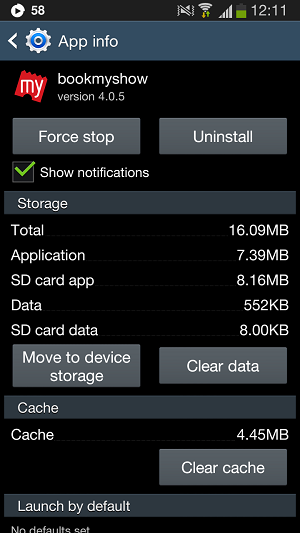
Every Android device has an App Manager which can be accessed from the settings of the device. By viewing apps through this manager, you can disable notifications from the app completely, you can move the app contents to your external SD card storage, and you can also clear the cache of data related to the app. All these steps will make your device faster and also increase the battery life of your Android device.
Turn down the device brightness at all times
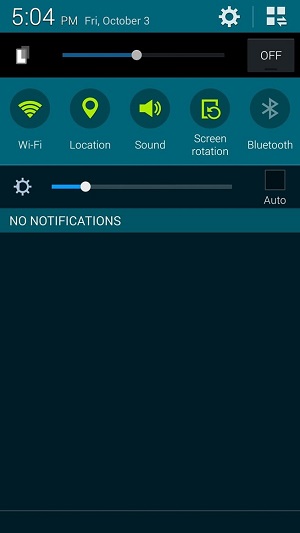
Brightness levels also cause batteries to drain extremely fast. This is something that can easily be controlled by turning down the brightness levels of your device. The only time you need your screen to be at maximum brightness when you’re outside on a sunny day. At other times, reduce the level to its lowest. Alternatively, you can even set the levels to Auto and this will change the levels as per the amount of ambient light available. Doing so will drastically improve your battery life.
See apps that you don’t need? Remove them
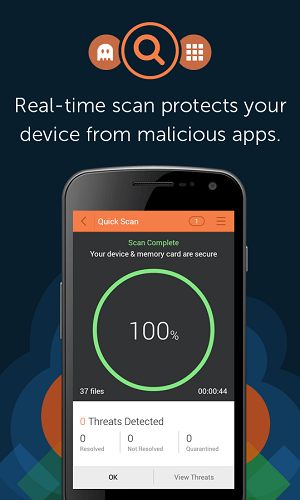
If you can see some apps on your device which you don’t use, get rid of them as they are just taking up space, consuming bandwidth and reducing the strain on your battery. Moreover, if you see some malicious seeming apps with names you don’t recognize, uninstall them immediately for optimum performance. Furthermore, if you have an app like Quick Heal Mobile Security installed, such apps will be detected and quarantined for attention automatically. An effective security solution also goes a long way towards enhancing your battery life.
I sincerely hope that these tips on how to improve Android battery life prove useful for you and help you extend the performance of your battery and device. At the end of the day, this is all about user choice and you can make your phone or tablet as fast or slow as you want. Limit unnecessary apps and functions and you will see a noticeable change in performance levels. For anything else, do write in to us.
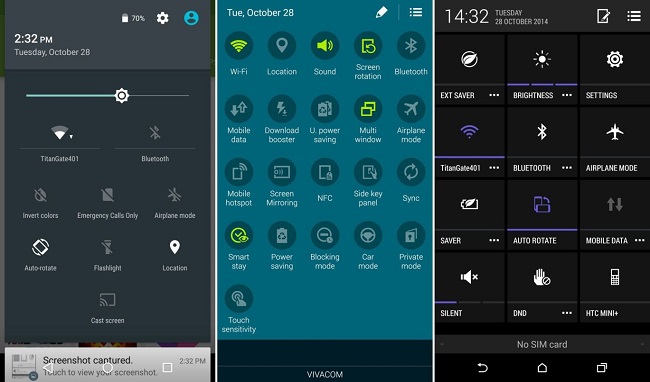

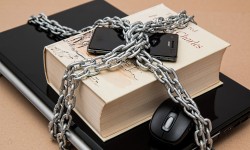


37 Comments
GOOD
Now I feel, your quick heal is not as it was coming earlier. I am using since many years. Now even your quick head is already installed. Viruses and malwares are coming and I have send samples many more times.
Hi Hasmukh,
Our Support Team can help you solve this issue:
1. You can submit your query at https://bit.ly/Askus. The Team will get back to you with a solution.
2. You can also contact them at 0-927-22-33-000.
3. Alternatively, you can chat with our engineers by visiting this link >> https://bit.ly/QHSupport >> Chat with Us
Regards,
EXCELLENT WORK !!!
A workable and practical solution that every user should practice.
Absolutely useful. Keep updating versions as per new devices and models get introduced into the market.
V V Good EXCELLENT WORK
Good work.
Thanks for nice tips
Useful.
usefulllll..
Really need such guidance.
useful,very useful.
ya it’s good, i had try out this step , but there is no other way to save andriod battery life for loner period of time.
Really nice knowledge sharing.
Nothing special! We are already following
New android phones have now built in feature — battery saving mode. You can change your handset to new models.
Very useful information,Thanks
it is noticed when download Realtime scan,it stopped the service of mobile data.SAMSUNG repairing shop,say if you will download it then data service will not work.is it possible,i should download realtime scan,and data service also may work properly.in my laptope i have quick heal total security.there is option to scan mobile smartphone ,but now i am afraid to scan,if it can blocked data service.can i scan freely from toal security. can i download realtime scan without the fear of data service will not stope.pl reply…
Hi Rajendra,
If you are referring to an app called Realtime Scan, then unfortunately we have insignificant amount of knowledge about it. However, if you are referring to Quick Heal app’s real-time scanning feature, then please note that our apps do not in any way, interfere with the way a device works.
Regards,
REALLY USEFUL…
nothing new those who r using smart phone they know
Useful one for those who are not aware of what is what in Android ( me)
Thanks for useful article on simple ways to improve Android battery life. Do you any tips for improving battery life of iPhones. Thanks
not more usefull.it’s common tips.
Good. Useful information
well it’s an old method but useful….thanks… 🙂
this is best option to all
Useful tips very helpful.
Nice Details…. its important….
Too Good for us. Thanks
useful post, thanks for sharing
nice job
very useful tips
Realy Good Thank you
You had rightly addressed this issue. Thanks.
Thanks for this article. I am not a user of android, however I suggested your article to one of my friend and the information you have provided helped him a lot.