Introducing the All New Quick Heal 2014 Series – Better and Promising
They say all good things must come to an end. But, why not make them better? Quick Heal 2013 series has neared its journey, and we can proudly say that it has done well. Now it’s time to hand over the torch to its successor – the all new, sparkly, robust and more tenacious than ever – the Quick Heal 2014 Product series. This blog post gives you a quick sneak peek at some of the new and advanced features and enhancements that have gone into the making of this product line.
What’s new in the Quick Heal 2014 Product Series?
Advanced DNAScan Technology
What makes us confident about the Quick Heal 2014 series is a new antivirus technology that it has been introduced to. It is an enhancement to Quick Heal’s DNAScan technology. It is known as the Behavior Detection System.
A little background on this…
Ever wondered how antivirus software detect viruses on an infected machine? Most antivirus software make use of what is known as signature-based detection technology. They cross-reference their scanned contents with a library of signatures (codes) of viruses. If they find a match, the virus is either quarantined or taken care of by security updates.
What’s wrong with the Virus Signature-based Detection System?
To make a long story short, signature-based detection gives protection only against known enemies, and not against new, unknown enemies.
How Quick Heal DNAScan Technology Solves this Issue
Quick Heal DNAScan Technology does away with the dependency on virus signature database. Therefore, it does not only provide a barrier against known virus attacks, but even viruses which are completely new and unknown to security analysts. In other words, it is an ultimate solution against zero day attacks [virus attacks against which there are no immediate solution]. Here are some key features of this technology:
✓ It scrutinizes the structure of the program, its size, location and other attributes. This process is triggered the moment any malware gains entry into the user’s machine.
✓ Quick Heal DNAScan also performs what is known as a Boot Time Scan. This type of scan is helpful for detecting and removing infection that are difficult to remove because of the malicious file which is still in use.
✓ Quick Heal DNAScan does not require user intervention; it runs automatically and without using too much system resources.
Then comes Advanced DNAScan Technology
If the existing technology is so tenacious, what can users expect from the Advanced DNAScan Technology?
As mentioned earlier, Quick Heal 2014 has introduced the Behavior Detection System as part of its DNAScan Technology.
The system is built to observe and monitor the activity and behavior of applications installed in the machine. Now, if an application is malicious and its signature is available in the database, then it will be taken care of as usual. However, if its signature is unknown, then the Behavior Detection System checks if the application is performing a suspicious activity or a purely malicious activity.
For instance, if an application is replicating itself multiple times in multiple directories, then it is a suspicious behavior. But, if any application is downloading executable files silently in the background, then it is most likely a malicious behavior. So, if the level of detection is suspicious, Quick Heal alerts the user to block or remove the application. And if it is malicious, then the application is removed without any warning.
How Advanced DNAScan Technology is Helpful
The primary aim behind introducing this technology in Quick Heal 2014 series, is to guard the user’s computer against advanced persistent threats (APT). APT is classified among serious cyber attacks that affect businesses and individuals on a large scale.
APT refers to an attack where a malware breaches a network and stays there for a prolonged time. The main intention of the malware is to evade detection from antivirus software, and steal as much information as possible from the victim. The malware will try to get in and get out of the network as many times as possible, so that it can keep fulfilling its purpose. To keep such attacks persistent and undiscoverable, the attacker has to constantly rewrite the malware code and increase its stealth level.
To sum up, besides protecting users from APT and all types of malware, Advanced DNAScan Technology has been built to fight:
✓ Zero day attacks
✓ Ransomware [This post talks about a recently discovered ransomware.]
✓ Keyloggers
✓ Trojans
✓ Botnets
In our upcoming blog post, our readers will get to know about the other advanced features that went into the building of the Quick Heal 2014 series. Stay tuned, and stay safe!
You can drop by our website – www.quickheal.com and get a closer look at the products.

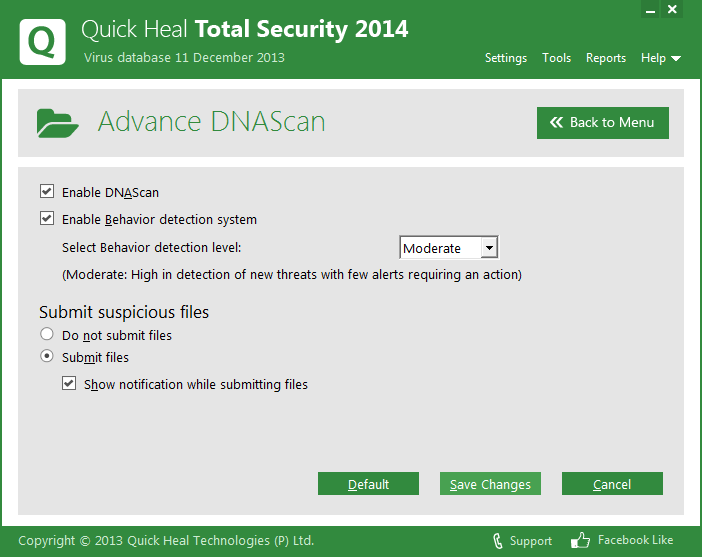
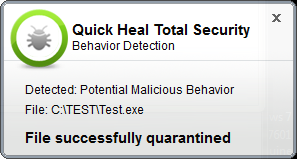
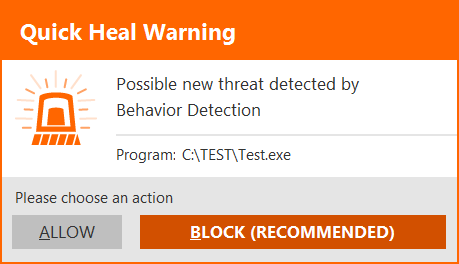


18 Comments
Hi Rajib,
I thanks for your explanation regarding QH 2014,but there is on issue,after upgrading to QHTS 2014 on Win 7 platform your PC restarts randomly
Hi Nikhil,
Thank you for your support.
We request you to contact our support team at 0-927-22-33-000.
You can also raise a query at https://www.quickheal.com/submitticket.asp. Our support team will get back to you to resolve the issue you are facing.
Regards,
please activat to my quickheal softwere ? Shotly
Hi Sunju,
Kindly contact our support team at 0-927-22-33-000.
You can also raise a query at https://www.quickheal.com/submitticket.asp. Our support team will get back to you to resolve the issue you are facing.
Regards,
hi Nikhil your pc starts randamly with blue screen right? even i have fased this problem i contacted quick heal tech support they updated my wifi network driver and after that the problem is solved so if u use wifi update its network driver and if lan update its network drivers and problem will solve if not run a full system scann
hello
how to download Final version for trial ??
Hi Ali,
Kindly follow this link – https://bit.ly/194mipH
Regards,
Additional period of 6 months offered is not reflected in last day online renew bill
Order Date 23rd December, 2013
Order Number 100135968
Transaction Id 335801448887 (ICICI Bank)
Hello Baldev,
Kindly contact our support team at 0-927-22-33-000.
You can also raise a query at https://www.quickheal.com/submitticket.asp. Our support team will get back to you to resolve the issue you are facing.
Regards,
Why quickheal have not give anti rootkit in 64 biggie to change name in product
Hi Rajib..
i want solution on my problem, when Im going to install quick heal it will be ask me boot time scan nd after completion again it ask same thing boot time scan, tell me solution.
Hi Sagar,
Boot time scan is necessary for removing stubborn viruses from your computer. Kindly contact our support team at 0-927-22-33-000.
You can also raise a query at https://www.quickheal.com/submitticket.asp. Our support team will get back to you to resolve the issue you are facing.
Regards,
Does Quick Heal prevent the system from being put on hibernation? I recently installed Quick Heal Internet Security Essentials 2014. Hibernation used to work fine until I installed Quick Heal. This happens on both my systems (XP & Win 8.1) where Quick Heal is installed. Please help!!
Hi Rajeev,
If you let our engineers analyze the problem, they can help you resolve this issue. You can get in touch with them on 0-927-22-33-000. Alternatively, you can also submit your query at https://www.quickheal.com/submitticket.asp. Our support team will get back to you with a solution.
Regards,
how to work Boot time scan????????
and incase i attempt a boot time scan that time posible data loss…
Hi Pradeep,
Boot time scan will not affect any of your data. In the meantime, our Support Team can help you out with this issue. Please get in touch with them at +91 927-22-33-000. You can also submit your query at https://bit.ly/QHquery. Our team will get back to you with a solution.
Regards,
My boot time scan is blocked. please direct me how to enable it.
Hi Sanjay,
Our Support Team can help you out with this issue. Please get in touch with them at +91 927-22-33-000.
Regards,