Think WhatsApp for PC is Safe? Think Again!
If you have been wondering about installing WhatsApp for your PC, then here is something that may change your mind.
Lately, we have been receiving a lot of comments by our readers regarding using WhatsApp on their PC. Some of them wanted to know if there is really a desktop version of WhatsApp, while some were already using it and wanted to know if using the same was safe.
Here’s what we think and would advise to our readers:
Nowhere has WhatsApp Inc. announced any official version of WhatsApp for PC. But, seems like users can download the mobile messaging app on their computer by using an emulator called Bluestacks Android. This software allows users to install Android applications on their computers and use them just the way they would on their phones.
But, is using WhatsApp for PC really safe? We really don’t think so. There’s a reason why we stress on the importance of downloading applications or software only from official sources.
There is a possibility that the software may ask you for your phone number in either of the following ways:
1. Before installation – It may ask you for your number to verify if you are human.
2. After installation – You may be asked to provide your number to verify whether your number exists.
So, if the software is fake and controlled by a scammer, your number may be signed up for unwanted services such as premium SMS that may charge you monthly or on a daily basis.
To add to this, many cases were reported in the past where users received spam emails containing a link to download the computer version of WhatsApp. Users who fell into the trap and clicked the link, ended up with a malware infection on their computer.
So, to sum up the entire thing, do not trust any email that urges you to install WhatsApp for PC, even if the email appears to have been sent by a known person. And even if you are able to download WhatsApp on your PC with the help of Bluestacks or similar software, please know that you may be risking your privacy and safety of your computer and its data. Stay safe!

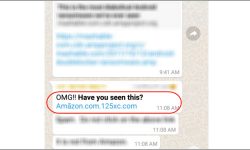

5 Comments
Its not safe at all…!!! Thanks for the guidance…!!!
What bullsh*t. I have bin using fer more ten a yer.
Only dat WatsUp requres a number to werk.
Gud day
i think the safest way to use watsap on pc would be to download android x86 project this is full android running of a usb stick or a cd or a dvd u boot from it and u are presented with android os along with official google playstore so from there u can download any android app u want and use it some apps may not work as expected as the arm libs are not there in some images
Fantastic article.
I was just going to install the app on my laptop… but now changed my mind. Thanks a lot.