Quick Heal supports the Windows 10 May 2019 Update
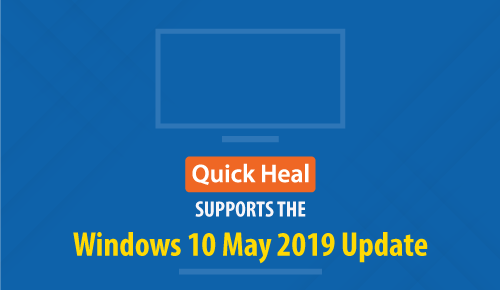
As part of the Windows 10 Updates, Microsoft has now come up with a new update for Windows 10 PCs. It’s called Windows 10 19H1 (Windows 10 May 2019 Update).
This post lists down some of the highlights of this particular update and Quick Heal’s compatibility with the OS.
Highlights of the Windows 10 May 2019 Update
- Improvements in Windows Security app
- Improvements in Snip & Sketch tool
- Improvements in Microsoft Edge web browser
- Improvements in Windows Update
- New Office app
- New “Reserved Storage” feature through which, some disk space will be set aside to be used by updates, apps, temporary files, and system caches to ensure that critical OS functions always have access to disk space.
- Improvements to Windows Subsystem for Linux (WSL) Command Line Tool. You can now access and browse file system of WSL (Windows Subsystem for Linux) in File Explorer.
- Windows Search and Cortana are now separate things
- New Windows Sandbox feature – for safely running applications in isolation
Supported Quick Heal Version Details
- For Existing Users
Users having Quick Heal version 16.00 or higher must take the latest Quick Heal Updates and then move to upgrade for Windows 10 May 2019 Update.
Recommendation – Before moving to Windows 10 May 2019 Update, make sure that your Quick Heal is up-to-date and you have restarted your PC.
- For New Users
Fresh Install – Latest Quick Heal Product v18.00 downloaded from Quick Heal website is supported for Windows 10 May 2019 Update.
Use below link to download latest Quick Heal product:
https://www.quickheal.com/quick-heal-product-installer
How to apply the latest Quick Heal Update?
- The update will be applied automatically if your Quick Heal’s Automatic Update is turned ON.
- You can also apply the update manually, by following any one of the below mentioned methods:
- Click on the Update Now button on your Quick Heal dashboard
- Go to Help -> About, click on Update Now
- Right click on the Quick Heal icon in the system tray and click on Update Now
- Go to Start -> All Programs -> Quick Heal -> Click on Quick Update
How to know if the Quick Heal update has been successfully installed and is compatible with Windows 10 May 2019 Update?
If your Quick Heal Virus Database Date is latest, then it means it is compatible with Windows 10 May 2019 Update.
Note – Fresh installation of Quick Heal version 16.00 and below versions is not supported on Windows 10 May 2019 Update.
If you have any queries about the Windows 10 May 2019 Update and your Quick Heal product, please call us on 1800-121-7377 or drop us a line in the comment sections below.
No Comments, Be The First!