How to Set Up Quick Heal Parental Control Feature?
Having a hard time setting up the Quick Heal Parental Control feature? Here’s an easy step-by-step guide to help you out.
What is Parental Control and Why is it Important?
In today’s digital era, where Internet rules the roost, Parental Control can only be referred to as the need of the hour for every parent. With good parenting skills combined with a powerful parent control feature, parents can be their kids’ protective armor in the online world. This post elaborates on the benefits of parental control for both kids and their parents. The following guide tells you how to set up Quick Heal Parental Control.
After you click the Quick Heal icon on your computer, you are taken to the Quick Heal dashboard, as shown below:
(Click on the images for a magnified view.)
Fig (a)
1. Click “Parental Control”, as shown above. It will take you to a page where you can apply the settings for “All users” or for “Specific Users”, as shown in fig (b.1) and fig (b.2).
Fig (b.1)
Fig (b.2)
2. Click the desired option to start configuring. A dialog box will appear, as shown in fig (c):
Fig (c)
A. The first option – “Restrict access to particular categories of website”, allows you to block certain categories. Check the box against this option, and click “categories”. It will take you here:
Fig (d)
1. Depending on the category you choose to block, click the “Allow” or “Deny” tab.
2. Once done, click the “OK” tab, and then “Save Changes”.
3. Also, you have the “Exclude” option. For instance, if you have blocked the “Social Networking and Chat” category, but wish to allow access to Facebook, then you can add its domain name (facebook.com) to the “Exclude” list, as shown below:
Fig (e)
B. If you go for the option “Restrict access to particular website”, [refer fig (c)], then you can simply block a website by adding its domain name. Check the box against this option, click “Block List”. This will take you here:
Fig (f)
1. Click the “Add” tab, and you will get a dialog box.
Fig (g)
2. Enter the domain name of the website you wish to block, in the given space. Click “OK” and then “Save Changes”.
3. Quick Heal Parental Control feature also allows you to deny access to subdomains of a website you wish to block.
For example, if you block “google.com” and its subdomains too, then access to all websites containing “google.com” will be denied. For this, simply check the box against “Also block subdomains”, and click “OK” [as shown in fig (g)].
C. The third option “Schedule Internet Access” [refer Fig (C)] allows you to fix a schedule for Internet access. Check the box against this option, and click “Configure”. You will go here:
Fig (h)
1. Click the option “Allow access to the Internet as per the schedule“.
Fig (i)
2. Now, you can fix a day and the time for Internet access. Simply click the white space against the desired time slot and the days. For example, as you see in the screenshot above:
– on Sunday, Internet can be accessed only from 6 am – 7 am.
– on Monday, it can be accessed only from 9 am – 10 am, and so on.
3. Once done, click “OK”, and then “Save Changes”.
Note: For deeper insights into Quick Heal Parental Control and its benefits, you can also follow our microsite .
Quick Heal Total Security 2013, Quick Heal Internet Security 2013, and Quick Heal Total Security for Mac, come with an improved and user-friendly Parental Control feature.

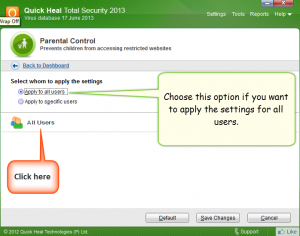
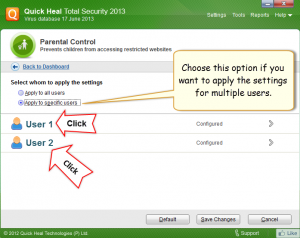
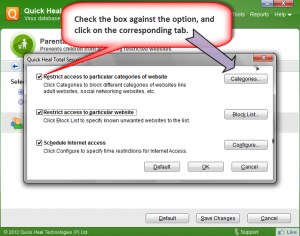
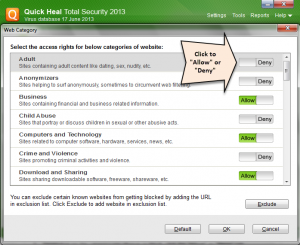
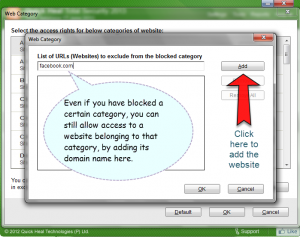


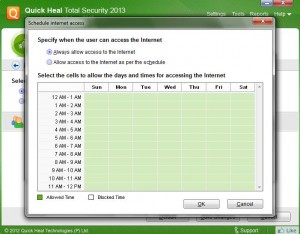
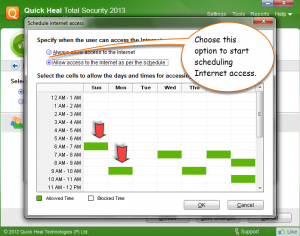
44 Comments
THANK U
FOR GUIDELINE. 😉
After Installed Total Security System Of Quick heal 2013 Lot of Spy / Malware take entry and hang the P C
How it is possible, It means its work partly not fully sequrity ?
Utilaized QH2013 Total Security PC is not safe continiously hang 5-7 days intervel ?
Hello Mr/Ms Tibrewal,
Have you tried contacting our support team? You can reach them at +91 927-22-33-000.
Regards,
thanks
sir iam holding galaxy device how can i install ur app plz mail me thanking u
Hi Kiran,
Kindly follow this link to install Quick Heal Total Security for Android.
Regards,
Thank U for Guiding Me
I have internet security not total security version
Does internet Security not comes bundled with parental protection
Hi Rohan,
Quick Heal Internet Security also comes with Parental Control feature. Click the Quick Heal icon on your machine, and on the dashboard you will find it. If you wish to know more about the benefits of this feature, you can read this post.
Regards,
I Have Quick Heal2013 server edition there are not parental control please help 8444806089
Hi Hemant,
Quick Heal Server Edition does not provide the Parental Control tool. This feature is a part of Quick Heal Total Security. We advise you to contact our support team at 0-927-22-33-000. You can also raise a query at https://www.quickheal.com/submitticket.asp. Our support team will get back to you to resolve the issue you are facing.
Regards,
sir i forget my parental control password help me
Hi Raman,
Kindly contact our support team at 0-927-22-33-000.
You can also raise a query at https://www.quickheal.com/submitticket.asp. Our support team will get back to you to resolve the issue you are facing.
Regards,
it sucks.
All the day my PC get hanged. i don’nt why our IT people go for Quick heal.
Hi Sachin,
We would request you to give us one more opportunity to serve you better. It would be of immense help if you can let our Support Team analyze the issue and provide you with a solution. You can get in touch with them at 0-927-22-33-000.
You can also raise a query at https://www.quickheal.com/submitticket.asp. Our team will connect with you to help solve the problem.
Regards,
sir i forget my parental control password help me
Hi Jagadeesh,
To get your parental control password, we suggest you contact our support center. You can call them on 0-927-22-33-000 or submit a ticket by visiting this link – https://www.quickheal.co.in/submitticket.
Regards.
Dear sir.
i just want to know this thing can it possible to block any unwanted sites.
just imagine in school children can open any sites for thr purpse so there i want to block some sites by which they will not open any unwanted picture like(porn picture.
xxx picture)
so how to configure this thing please sir help me.
Hi Dev,
With Quick Heal Parental Control, it is really easy to block websites. Please visit our site to know how to configure Parental Control settings >> https://www.quickheal.com/parental-control/howto
Regards,
website is blocked
Hi Hasmukh,
Can you please share some more details about the exact nature of the problem you are facing? That will allow us to assist you better.
Thanks.
hi Rajib,
How to block web site in quick heal endpoint security 14.
Hi Omkar,
Please refer to these previously issues blog posts by us. They will show you how to block websites through the Parental Control feature:
1. https://blogs.quickheal.com/how-to-set-up-quick-heal-parental-control-feature-2/
2. https://blogs.quickheal.com/parental-control-its-role-and-its-importance/
Let us know if you have any further questions after reading these posts.
Regards.
sir please tell me how can i remove all adds when i open google by using my quick heal pro
Hi Tanmay,
This post will guide you about how to get rid of ads – https://blogs.quickheal.com/how-to-block-pop-up-ads/
Regards,
we used a multi user quick heal total security, could i use parental control for all (user computer) from a single computer in a LAN. (i.e. can single configuration in a LAN computer effected to all computer).
If possible please guide.
Hi Ujjal,
To get an accurate answer for this question, we recommend that you speak with someone from our support team. You can reach them in the following two ways:
1. Submit a ticket by visiting this link – https://www.quickheal.co.in/submitticket
2. You can call them on 0-927-22-33-000
Regards.
Hi,
I have purchased Quick Heal Total Security for android tablet (single user). Following aspects are not clear to me…
1. Any one who is using the tablet can go to Quick Heal Icon and unblock the parental control.
2. The app does not block the sites straight away. It will go inside the site and then check. Ideally the app should check without entering the site and then decide(this check is specially required for young children).
Can you suggets please..
Regards
Hi Anjan,
Thank you for the feedback. We will pass this on to the team concerned, and they will look into it.
Regards,
After installation of QuickHeal for Windows-10, I am not able to access my share trade related websites. For example secure.icicidirect.com and ntrade.hdfcsec.com.
Can you please guide me to over come this problem ?
Hi Jayant,
May we request you to contact our technical support team. They will help you resolve this issue as soon as possible. You can reach them here – https://www.quickheal.co.in/submitticket.
Regards.
hello,
my some social sites is restricted from quick heal and protact with password. plz say how to find password of quickheal . plz send link and guide us.
Thanking you
Sonia
Hi!
Thanks for writing in. Our support engineers would gladly help you with this issue. Please visit https://bit.ly/QHChat to chat with us online. You can also raise a ticket at https://bit.ly/Askus and we will get back to you at the earliest.
Regards,
I blocked websites category wised but websites of my user 2 able to access restricted websites I’ve generated syslog and mailed as said in help. what should i do.
Hi Sagarika,
Thank you for writing in. Our support engineers would gladly help you with this issue. Please visit https://bit.ly/QHChat to chat with us online. You can also raise a ticket at https://bit.ly/Askus and we will get back to you at the earliest.
Regards,
After i activate parental control , i has become more headache that i have to close the notification message showing that this site is blocked or this is a ad site etc or else i have to wait for the message to go. Is there any way to block that message when parental control is active.
Hi Aqueel,
Thanks for writing in. Please follow the steps mentioned below:
1. On the computer’s taskbar, locate the Quick Heal icon (bottom right corner)
2. Right click on the icon
3. Select ‘Silent Mode’
Regards,
IS QUICK HEAL ANTIVIRUS PRO DOSE NOT SUPPORT PARENTAL CONTROL
Hi Ravindra,
Thanks for writing in. Parental Control is only available in Quick Heal Internet Security (https://www.quickheal.co.in/home-users/quick-heal-internet-security) and Total Security (https://www.quickheal.co.in/home-users/quick-heal-total-security).
Regards,
How to block website by using Quickheal antivirus server edition??
Hi Neeraj,
Thank you for writing in. Our support engineers would gladly help you with this. Please call us on our toll-free no. 1800-121-7377 or visit https://bit.ly/QHChat to chat with us online. You can also raise a ticket at https://bit.ly/Askus and we will get back to you at the earliest.
Regards,
After installing folder sharing with other PC stopped. Unable to reconfigure. I think I have to uninstall Quick heal.
Hi Kailash,
Thank you for writing in. Our support engineers would gladly help you with this issue. Please call us on our toll-free no. 1800-121-7377 or visit https://bit.ly/QHChat to chat with us online. You can also raise a ticket at https://bit.ly/Askus and we will get back to you at the earliest.
Regards,