Have you used these easy and effective Quick Heal Parental Control tools?
Parents of school going kids have several questions when it comes to cyber security. Some of these issues involve the freedom and time that should be given to kids when they access the Internet. Other questions revolve around the mode of access in the first place. Today it is very common to see pre-teens with top of the line smartphones that provide instant web access but is this a good idea?
Parenting children and enabling them to understand the importance of cyber security and safety measures is something that needs to be handled responsibly. Several factors come into play here; some can be controlled whereas some cannot. Fortunately, there are many tools that can efficiently be utilized to achieve this purpose. One of these tools is the Parental Control feature of Quick Heal products and this empowers you to control your child’s exposure to the underlying dangers of the web.
Many parents of school going children are not even aware of the versatile Parental Control features on offer. In order to customize these controls, one needs to click on the Parental Control icon in the Quick Heal dashboard. These settings can be applied to all users of a machine or can be restricted to specific users as well. Here are the prominent customizations offered by Parental Control.
Restrict access to particular categories of websites
This feature allows you to block specific website categories and all the URLs that come under them. This prevents your child from visiting unwanted websites. For instance, categories like Adult, Child Abuse, Crime and Violence, Pornography etc. can be blocked completely.
Restrict access to particular website
With this feature, any known website can be blocked completely. The URL needs to be added to a list of blocked websites and this prevents the URL from opening at any time. Moreover, all subdomains of a website can also be added to the blocked list through this feature.
Schedule Internet access
This versatile feature allows you to create a weekly schedule for Internet access. If any website is visited in a time outside the schedule, it will simply be blocked. The schedule can be set on an hourly basis for any day of the week and it is entirely up to you to decide how many hours on which day Internet access will be allowed.
Responsible parenting recognizes that there is a right time for children to own gadgets and to get complete and unsupervised access to the Internet. Of course, it lies in the hands of parents themselves to decide the most suitable time for this and to also ensure that the best virus protection software is enabled. Quick Heal Parental Control features are present for the benefit of those who wish to utilize them. With the right awareness and usage of appropriate tools, children can be protected from several emerging cyber threats.
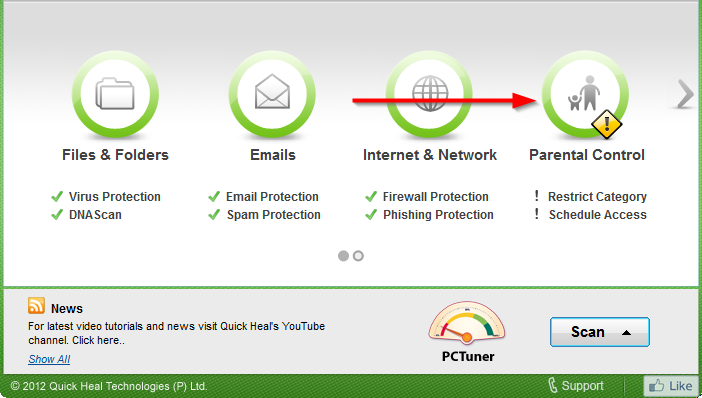
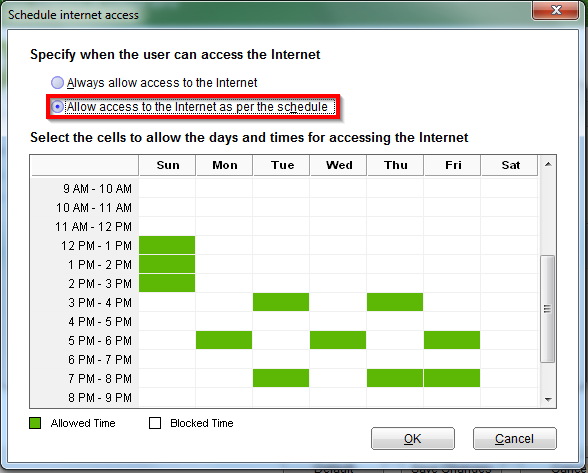
97 Comments
Good knowledgebase Post for Quick Heal`s crucial security option with parental control feature.
Nice one rahul.
It is good. But any one can go to Blocked Websites list and remove the website. And moreover anyone can edit the time for access to internet.
Hi Yogendra,
You can set a password to access these settings. So only you can access the page from where the settings and schedule can be set.
Regards.
quickheal parental control feature is very good, but this feature should be password protected as today’s children know about enabling/disabling of the feature.
Hi Mukul,
This feature is password enabled. To enable the password go to ‘Settings’ and then enable ‘Password Protection’.
Regards.
i dont have this feature , so how can i get this function?????
Hi Barishan,
This feature is not available on Quick Heal Antivirus Pro, if that is the product you are using.
Regards.
useful to protect my kids
it is very useful how to protect my kids for restricted ssites
I am already using parental control provided by Quick Heal Total Security. It is helpful.
But these controls can be reversed easily by turning password option OFF. What use then?
Hi Krishnakumar,
Password protection can only be turned OFF if one has the password in the first place. So it is recommended to use a strong password.
Regards.
this is a west of time
i have problem of pop-up masseges it show s again nd again how can i off the pop-up messeges? the above information is so good and the quick heal is the best anti-virus for the latest and the last virus removing and the repair of the files. it save data as it is and the clean the viruses from it. thanks and the progress the all new virus removing. i will suggest it to all buddys which is use the mobile pc and the other computing to remove virus and the save their things.
Hi Abhijeet,
Thanks for the compliments. For help with blocking excessive pop-ups, kindly visit this link – https://www.quickheal.com/submitticket.asp. You can submit a ticket here and our support team will get back to you with a solution.
Regards.
Just curious how many kids Rahul has, and of what age they are. This is not a judgemental comment but might help me deal with my parenting problems.
Hi CSG,
While I do not have any kids myself, this post has been written under the guidance of people who are responsible parents to teenagers. They have been suitably consulted for this information and you can rest assured that the Parental Control feature is suitable and useful for those who wish to utilize it.
Regards.
it is very useful to protect my kids for restricted ssites
It is very useful to protect my childerns from restricted sites
This is really useful.I like that when I will have my kids. Thanks.
does it suits quick heal antivirus pro 2012
Hi Guhan,
You can use the Parental Control feature with Quick Heal Internet Security and Total Security.
Regards.
Mr.Rahul i enabled the quick hea.l toatal security password protection, but some how accidently i forgot the password. please help me with this. how can i recover it back
Hi Kartikeya,
Kindly contact our support team at 0-927-22-33-000.
You can also raise a query at https://www.quickheal.com/submitticket.asp. Our support team will get back to you to resolve the issue you are facing.
Regards,
useful to protect I LIKE Quick Heal
good one thanks to inform
useful to protect….. I LIKE Quick Heal…thanx quickheal team
When I use sheduled internet access,it asked me for the date & time to be blocked but I can’t just block it.Can u help me?
Hi Nishant,
There are 2 options above the date and time screen. Ensure that the box next to ‘Allow access to the Internet as per the schedule’ is CHECKED. And that the box next to ‘Always allow access to the Internet’ is NOT CHECKED.
Regards.
it is better way for everychild
Hi,
I do not have an option for parental control on mine. Does it come under some different pack or something extra for which we have to pay.
Hi Parsshava,
This feature is not available on Quick Heal Antivirus Pro, if that is the product you are using.
Regards.
I understood that this feature works based on the System Time. So in case if my system date n time doesnt work, what will happen then?
Hi Bala,
Can you please explain further what you mean by ‘your system date and time do not work’.
Regards.
Hi Rahul,
If there is some problem with my system date and time and some how date and time is changed. here how will parental control (Timely Internet Access) works.
Hi Bala,
The system date and time is controlled over the cloud on Quick Heal servers. So even if the date and time is accidentally or intentionally changed it will not affect the feature.
Regards.
Hi Bala,
Quick Heal Parental Control is cloud based feature so you don’t have to bother even if your system date/time is incorrect.
Tek.B
i have Quick Heal Pro….can i use parental control tool?
Hi Rohan,
This feature is not available on Quick Heal Antivirus Pro, if that is the product you are using.
Regards.
good information rahul, thanks
If some one changed the date and time of system then?
Hi Nasim,
The system date and time is controlled over the cloud on Quick Heal servers. So even if the date and time is accidentally or intentionally changed it will not affect the feature.
Regards.
Hello, Parental Care Option with Password Protection is not working effectively & Properly. It blocks the sites while openning and suggests for permission from parents but sites can be opened when clicked. Hence seems ineffective in restricting sites…
Hi Alok,
Please visit this link – https://www.quickheal.com/submitticket.asp. Submit the details there and our support team will contact you and help you with setting up Parental Control effectively.
Regards.
Tried in my own PC, but ON/OFF can be done by anybody, no password asked. But if you click “parent control” or “settings”, password is needed to proceed. Tried in 2012 and 2013 versions.
I am very happy to know about the parental control tools. But in computer itself there are setting children lock. Is this differ from and moderated to that. If I use this, will it scans and reports me the virus files which are already down loaded.
Hi Rahul,
Can we block Utorrent download using Quich Heal ( I don’t want to block website ,Want block download only for torrent )
There if no such system like Allowing some predetermined websites & blocking the rest all. I have also suggested the same before 6 months to Quickheal Team over Telephone but still there is no solution till date.
how to set new password?
i forget my password of quick heal internet security
please help.!!!
Hi Chitrang,
Kindly visit this link – https://www.quickheal.co.in/submitticket.asp. You can submit a ticket here about your issue and our support team will contact you promptly with a solution.
Regards.
I am using windows xp. I tried to use the parental control for a limited user account. but it is not working and all sites open. please guide.
Hi Prasanna,
Kindly visit this link – https://www.quickheal.co.in/submitticket.asp. Once you submit a ticket regarding your issue, our support team will contact you with a solution.
Regards.
I will Forgot my password so now what can i do
Hi Kapil,
Kindly visit this link to submit a ticket – https://www.quickheal.co.in/submitticket.asp. Our support team will then contact you with a solution.
Regards.
Hi
I have forgotten my quick heal password and i wanna recover it how shall i do the same?
Hi Sunil,
Kindly call our support team on 927-22-33-000 to get your Quick Heal password. You can also visit this link to submit a ticket – https://www.quickheal.co.in/submitticket.asp. Once done, our support team will contact you with a solution.
Regards.
HOW I CAN SEE OWN FORGOT QUICK HEALL PASSWORD PLZ SIR HELP ME
MAIN APNA QUICK HEAL TOTAL SECURITY MAIN DALA HUA PASSWORD KAISE DEKHUN JISKO MAIN BHOOL GAYA HOON PLZ TELL ME
Hi Naresh
Please contact our tech support at 0-927-22-33-000 or you can submit a query at https://quickheal.co.in/submitticket.asp
Regards,
if i forgot the password then what i do…..
regards
mou
Hi Mou,
Please submit a ticket for all your technical queries and our support engineers will help you resolve them. Please use this link to submit your ticket – https://www.quickheal.com/submitticket
forgot password tried to uninstall it but its still asking for a password. i tried contacting quickheal but there was no proper response . please help
i am using quick heal end point security in client level how to remove parental control please provide solution i will be thank ful to you 🙂
Hi Rupesh,
You can contact our support at 0-927-22-12-121. They would be happy to help you.
Regards,
Dear Sir/Madam
I am using Admin Concel 4.6 total Security. I want to block the websites and i want to allow only pop accounts and few webites to be accessed, if the said policy can be applied to group then it is good. Let me know the steps for the same.
Hello Mr. Shivshankar
Please get in touch with our tech support at 0-927-22-12-121
Regards,
i lost my quick heal sequrty password so how can i reset them..
Hi Ravi,
Kindly contact our support at 0-927-22-33-000 or you can submit a query at https://quickheal.co.in/submitticket.asp
Regards,
i am using quick heal End Point security 2013 and do not have the parental control setting…please suggest me how to block irrelevant websites with this version…
Hi Victor
Please get in touch with our tech support at 0-927-22-33-000
or you can drop a query at forums.quickheal.com
Regards,
dear sir
i am lost total security antivirus installation disk & cover. Today i’m install a fresh windows in my PC but i have no Antivirus total security serial key or product keys.
i’m not secure so my dear sir please help me.
Hi Mr/Ms Yadav,
Kindly get in touch with our tech support at +91 927-22-33-000.
You can also follow this link (https://www.quickheal.co.in/submitticket.asp) to submit your query, and our support team will get back to you with a solution.
Regards,
Dear Sir,
I have lost my quick heal security password, so i cant access FB..plz help me
Hi Shona,
Kindly contact our support team at 0-927-22-33-000.
You can also raise a query at https://www.quickheal.com/submitticket.asp. Our support team will get back to you to resolve the issue you are facing.
Regards,
sir i have forgot my password of my quick heal total security parent control, please help
Hi Gayadhar,
Kindly contact our support team at 0-927-22-33-000.
You can also raise a query at https://www.quickheal.com/submitticket.asp. Our support team will get back to you to resolve the issue you are facing.
Regards,
sir i have forgotten my quick heal parental password in trail version please tell me how can i get my password back with out doing O.S….
Hi Nagur,
Kindly contact our support team at 0-927-22-33-000.
You can also raise a query at https://www.quickheal.com/submitticket.asp. Our support team will get back to you to resolve the issue you are facing.
Regards,
There if no such system like Allowing some predetermined websites & blocking the rest all. I have also suggested the same before 2 Years to Quickheal Team over Telephone but still there is no solution till date.
my laptop has been installed with quick heal endpoint security 15.0 when i was working in my office but now i have left that job but still that password remains, i m not able to uninstall or modify it, as it requires a password for any operation to be done..does not even allows safe mode of OS.
please help me to uninstall it as my old organisation is not keen on providing any password to me. I do not want to format my system.
please help..
Hi,
We recommend that you share the situation with your previous organization and request them for this password. Since your laptop does not operate within the company’s jurisdiction anymore, they should be more than happy to share the password with you so that you can uninstall the software. We hope that helps.
Best regards.
Hello …Sir/Madam
I forgot password of setting button and can’t renew my Quik heal total Security .
Please tell me How to Remove my password or What should I do ?
Hello Sahil,
Did you try to connect with our Support Team? Kindly contact our support team at 0-927-22-33-000.
You can also raise a query at https://www.quickheal.com/submitticket.asp. Our support team will get back to you to resolve the issue you are facing.
Regards,
I forgot my Quick heal total security 2012 password, i wanna help to solve the problem as earlier.
Hi,
Can you contact our support center on 0-927-22-33-000? Or you can also submit a ticket by visiting this link – https://www.quickheal.co.in/submitticket. They will help you recover your password.
Regards.
Hi Rahul,
Can you please tell me how can I hide the parental control popup occur on Desktop when someone trying to access blocked websites? I want to hide that notification to work invisibly.
Thanks
Hi Shivi,
If you are using Quick Heal, please follow the steps listed below:
1. Right-click on the Quick Heal icon in your application tray at the bottom right corner of your PC screen.
2. Click ‘Enable Silent Mode’ to turn this option on.
3. Click ‘OK’
Regards,
HI RAHUL,
I HAVE A PROBLEM WITH MY HTC ONE I FORGOT MY PASSWORD OF QUICK HEAL ANTIVIRUS AND IT IS NOT LETTING ME DO ANY OF MY WORK THE SCREEN IS LOCKED AND IT IS ASKING FOR THE PASSWORD PLEASE HELP,PLZ ITS A REQUEST!!! AS SOON AS POSSIBLE….
REGARDS
Hi Ayush,
You will need to contact our support center to resolve this. They will get some details from you and unlock the device from the server end. Please contact them on 0-927-22-33-000.
Regards.
i have forgotten my password…how can i reset it…
Hi Vishnu,
Our Support Team can help you solve this issue:
1. You can submit your query at https://bit.ly/Askus. The Team will get back to you with a solution.
2. You can also contact them at 0-927-22-33-000.
3. Alternatively, you can chat with our engineers by visiting this link >> https://bit.ly/QHSupport >> ‘Chat with Us’
Regards,
how to reset password of parental control i had froget it
I have already install quickheal antivirus for 3 years & have key no. in this PC but there is no any icon of quickheal antivirus shown… since a month so How I can find quickheal antivirus key no. or update my pc…..
please Guide me….
Hi Raj,
Our Support Team can easily help you solve this issue:
1. You can submit your query at https://bit.ly/Askus. The Team will get back to you with a solution.
2. You can also contact them at 0-927-22-33-000.
3. Alternatively, you can chat with our engineers by visiting this link >> https://bit.ly/QHSupport >> Chat with Us
Regards,
forgot quick heal parental control password how to reset it
Hi Nikhil,
Thanks for writing in. Our support engineers would gladly help you with this issue. Please visit https://bit.ly/QHSupport and click ‘Chat with Us’. You can also raise a ticket at https://bit.ly/Askus and we will get back to you at the earliest.
Regards,
The notification regarding blocked websites keeps popping on my window all the time which is very irritating. How do I stop it ?
Hi Smriti,
You can turn off the notifications by following the below steps:
1. On the right bottom corner of the taskbar, click on the Quick Heal icon
2. Select ‘Silent Mode’
Regards,