Android Malware on the Loose – Android.Hehe.A
The name of this malware may sound funny, but what it can do to your mobile, may not be so. Here’s a quick overview of the Android malware called Android.Hehe.A
What is it?
Android.Hehe.A is a Trojan horse designed to infect Android devices.
How does it look?
Once installed on your phone, the malware displays an Android icon with a white box on it.
What does it do?
The malware primarily does two things:
1. Blocks incoming SMSs and calls from specific numbers.
2. Steals user information from the compromised phone and sends it to the attacker. It steals the following data:
• IMEI [International Mobile Station Equipment Identity]
• IMSI [International mobile Subscriber Identity]
• Phone number
• Built of the compromised phone
Medium of Transmission
The malware infiltrates a targeted device in the form of a fake OS update.
How Can Quick Heal Help you Deal with this Malware?
Quick Heal detects this malware as ‘Android.Hehe.A’.
If your phone has Quick Heal in it and is up-to-date, it will detect the malware automatically. Once Quick Heal detects the malware (or any other malware in general), it will prompt you to uninstall it. All you have to do is follow the prompts and uninstall the malware.
How to Protect Your Android Phone from this Malware?
✔ Install applications only from the official Google Play Store, or from legitimate app stores.
✔ Carefully read the permissions asked by any application. Also consider reading its reviews and its number of downloads. Genuine apps usually have good reviews and high number of downloads.
✔ Ensure that the ‘Verify Apps’ setting is turned ‘ON’ on your phone.
✔ If your phone recommends you to update your apps, consider doing it.
✔ Install Quick Heal Total Security for Android on your phone. It automatically scans and blocks malicious or potentially dangerous apps on your phone.
✔ Avoid rooting your device.
✔ Beware of unexpected installation prompts.
✔ Avoid enabling the USB debugging option on your device.
To conclude with a basic security tip to protect your Android, or any phone for that matter, set a password to lock the device. Stay safe!
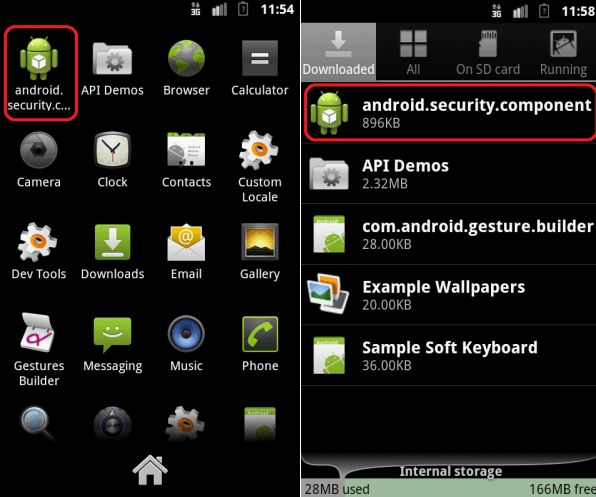
6 Comments
Thank you Rajib, for important information.
Hi rajib,
Thanks for Informing us. My friend had it installed in his smartphone. Thank to this post, His smartphone is safe now! If you don’t mind, I would like to spread the word 🙂
Best,
Thanks Rajib.
You download any Android application they get your permission to do every thing they find fit including Google. Otherwise the application doesn’t start.
When we are opining our full Android mobile bag to these application makers, we have very little choice to say what some application is doing.
If you have to have checking facility what information is sent to application site. There was a small program, I don’t remember the name but it use to tell us what other applications are doing behind our back. It was called some bug.
Think giving this with QH we will love to use it and remove some nasty application uninstalling from mobile. [Android]
I read some place that there is a duplicate Google Play Store with some comma or slight difference.
Hi Sharad,
Third-party stores that offer Android apps are quite common. It is possible that they can alter their appearance to resemble the authentic Google Play. However, one can only install apps from such stores if one has allowed apps from unknown sources to be installed.
Regards.
I dont have this so called Android.Hehe.A but thanks for the advice 🙂