It’s Social Media Day! Here are 10 Tips for Safe Social Networking

Social Media day was launched by the popular website Mashable back in 2010 on June 30th. For obvious reasons, this day recognizes the impact social media has had and is having on global communication and the Internet community as a whole. And we thought what could be better to celebrate this day than sharing some useful tips for safe social networking.
But before we move on with the tips, there’s something you should know about
Of late, you might have come across some or most of your Facebook friends posting the below note on their timeline. The note goes like this:
“From Monday, 27th June 2016, 1528 IST, I don’t give Facebook permission to use my pictures, my information or my publications, both of the past and the future, mine or those where I show up. By this statement, I give my notice to Facebook it is strictly forbidden to disclose, copy, distribute, give, sell my information, photos or take any other action against me on the basis of this profile and/or its contents. The content of this profile is private and confidential information. The violation of privacy can be punished by law (UCC 1-308-1 1 308-103 and the Rome statute).
Note: Facebook is now a public entity. All members must post a note like this. If you prefer, you can copy and paste this version. If you do not publish a statement at least once, you have given the tacit agreement allowing the use of your photos, as well as the information contained in the updates of the state of the profile. Do not share. You have to copy.”
Now, while this message might seem a bit intimidating, it is a complete hoax. No such announcement has been made by Facebook. In fact, the company has recently issued the below statement rubbishing this hoax.
Read the complete statement here – https://www.facebook.com/fbfacts/1573108242983244
As advised by Facebook, if you are worried about the privacy of the content you share on your profile, do a Privacy Check on your account.
So, what’s the lesson to learn from this hoax?
Crooks are out there to use every trick in the book to scam you. And in most cases, they will use fear, intimidation, and curiosity to lure you into their trap. What can you do about it? Make use of your greatest power called common sense. If something does not seem or feel right, trust your instincts and don’t go for it. And besides this ultimate tip, below are the 10 more that you should totally use for safe social networking.
1. Do not share posts that talk about stuff that is out of this world or have an alien vibe to them. Something like a giant anaconda gobbling up a man alive, or a mermaid washed up on some beach, and so on. Should such posts seem convincing, Google them once and find out how real they are.
2. Muscle up the privacy settings of the content you share online. Don’t let strangers know what you are up to, where you have been, who are your friends, and all such information that only your friends should know about.
3. Password, yes, password! The biggest bane of computer security. If users start following the basic password hygiene, half of their online risks will diminish. So, here’s what you should do.
• Never use one password for multiple online accounts. Use a different one for each.
• Choose a password that has uppercase and lowercase letters, numbers, and special characters. Something like this – InoNothing74@#
4. Don’t post anything which you might regret about later. This is a little difficult to do because we don’t know what may happen in the future, right? So, here’s hint. Avoid posting embarrassing photos of you or your friends. These may be anything; use your imagination.
5. If you live by yourself, then I’d recommend you not to put up an update every time you are out on a vacation. Enjoy the trip, come back refreshed, and get on with your business of sharing all the great photos you took. This seems to be a more prudent way of sharing stuff on social media. Criminals are called so because their minds work in a way that is different from ours. Knowing that your house is empty, they might pay a quick visit to your place. And you know what happens when crooks come knocking.
6. Babies are adorable and their photos more so. We can’t just stop sharing their photos on our social media profile. But this is where you need to be prudent. Ensure that only your friends (friends you really know) can view such content. Letting strangers (they include predators, sexual offenders; bad people in short) know that you have young kids is unthoughtful and can invite trouble, for obvious reasons.
7. With almost everyone using smartphones, people rarely visit cyber cafés. But should you visit any, remember these important tips:
• Do not tick on “Remember me” or “Keep me logged in” while logging into your social media account; any account for that matter.
• Never opt for the “Save your password” option.
• When you are done, remember to log out.
• Clear the browser cache. Press Shift + Ctrl + Delete.
8. The Internet is the elephant of the digital world; it never forgets. Whatever you post online, stays there forever. So before you type anything, share a photo, check-in somewhere, or tag a friend, take a pause and think. This is especially important on Twitter. Tweets can’t be edited and once they are tweeted, they are up for the entire world to see. On Facebook, however, you can edit your posts.
9. Just like you won’t make friends with a stranger you met on a metro or at a restaurant, you must not send or accept friend requests to people you don’t know, on social media. As they say, “Friends should be like books, few, but hand-selected.”
10. Install a trusted antivirus software. This will come in handy in situations where you accidently click on a malicious social media post or happen to receive a malicious email which looks like it has been sent by Facebook or Twitter.
Whew! Those are a lot of tips to follow, ain’t they? But as they say “An ounce of prevention is worth a pound of cure.” Stay safe, and happy social networking.
If you like this post, share these 10 tips with your friends.
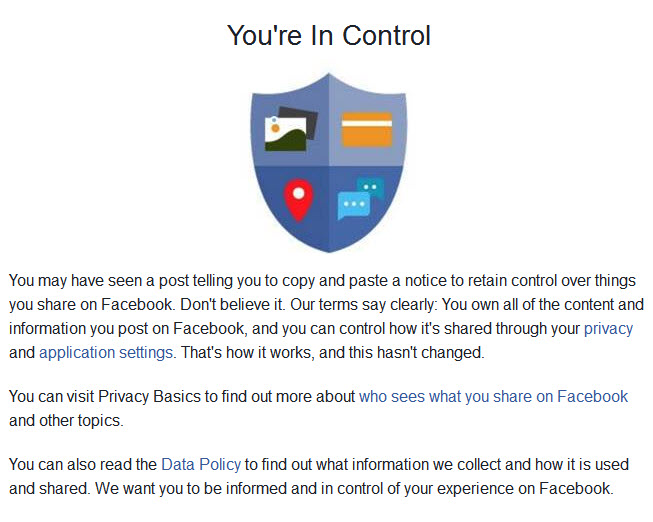
No Comments, Be The First!