Security Habit to Make: Strong Passwords for Stronger Security
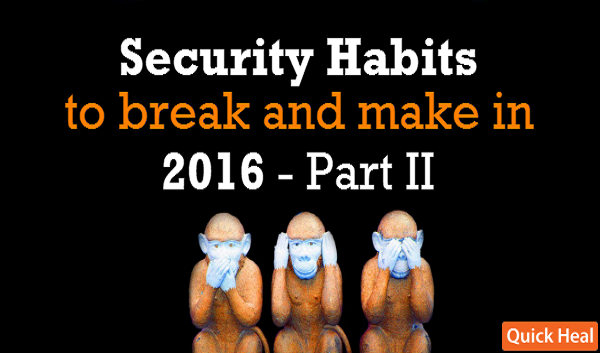
In continuation to the first part of Security Habits to Break and Make in 2016, this one is the second part that talks about choosing strong and not-so-constant passwords.
No.2 Security Habit to Break: Having devices that are not password protected.
No.2 Security Habit to Make: Create complex and strong passwords for your device and make sure you remember them.
In my earlier blog posts, I had discussed how mobile devices, especially smartphones, are becoming our world and with Internet as the catalyst, we spend most of our time with them. The love for our devices makes it even more essential for us to lock them with passwords that are strong, complex and never constant. When I mean complex, it should not be so complex that even you don’t remember! Whether you are at home or office, locking your device screen with a strong password is like a security key to your personal and official kingdom.
It is not unusual that most of us have more than one mobile device. To make life simpler, we keep one password for all our devices – a password that is simple, easy to remember and one that can be shared and used by other family members. It is family after all and they can have access to your personal device. Right? Then, it is time you thought about your device security and your overall personal security. And, when it comes to office devices, never even think of sharing your password. It is detrimental for your career and overall reputation!
Top password security mistakes made by home users:
- One common password for all our devices
- Password is usually simple and in the name of person/ animal/ things we love most
- Many a time we include year of birth to increase the length and strength of the password
- We generally have this attitude of giving access to our personal devices to family members, friends and anyone we know. One reason to keep a simple password is that it makes access to personal devices easy
- Most of us are active social beings and love to stay connected on Facebook, Twitter, Gmail and other social networking channels. We have this habit of keeping one password for all our online accounts and never log out even when we’re away
- When it comes to online banking, we generally focus more on availing the benefits of online banking rather than securing our online banking account with a strong password and having a strong antivirus to protect all our online transactions
- For all our online accounts, we create a separate document or note in our devices storing usernames and passwords
- We hardly think of changing our passwords unless the devices are tampered with or our online accounts are hacked
- Leaving our computers ON and connected to the internet even when it is not in use
Not all of us are technically advanced about password hygiene. However, these are the basic but necessary precautionary measures one should follow:
- Every device should have a different password. Smart mobile devices are now enabled with different screen lock features (PIN, pattern, password and voice unlock amongst others). And, when it comes to PIN and password, refrain from using 1234 or 5678 series and even the year of birth of your loved ones. Even a toddler can hack that!
- Passwords are not meant for sharing with your family and loved ones. It is all about securing your personal data against all; even your family
- All your online accounts should have different passwords. Do not make the life of hackers so easy that they gain access to your email, social and bank accounts by typing that one universal password for all accounts
- Never ever keep a document or note of all your online accounts and passwords. Hackers will love coming back to you! Find ways to keep your brain healthy in order to live an active online social life by remembering your passwords
- The whole idea of keeping a strong, complex and not-so-constant password is that we love to live in an online world nowadays. And, the online world is the most vulnerable to attacks from viruses, worms, Trojans, and other malicious threats on the Internet
- Try and create passwords whose approach is complex but easy when used. For example, an event of your life like “my first child was born at Delhi hospital at 7.45 pm” can be used as a password when it is written like MfcwbaDH@7.45pm. Fun Fact: A hacker will take about 480263 years to crack this password! (source: https://wwwssl.intel.com/content/www/us/en/forms/passwordwin.html)
- Always invest in a good antivirus to protect your computer and online accounts. Also, make sure your digital devices are up-to-date and patched with the latest security updates. It is a good idea to turn Automatic Updates ON.
People have their own beliefs and reservations of not using an antivirus. Quick Heal identified the 5 common myths that stop people from using an antivirus. Read about these myths here.
Finally, when you have finished using your computer or laptop, do not forget to turn them OFF. When you sleep, let them rest as well. Also, disconnect networks such as Wi-Fi Bluetooth when not in use. You don’t want to give hackers a reason to get into your device.
2016 Security Habits series will continue. Watch out for more security updates on Quick Heal blog!
26 Comments
awesome
Thank u
Thanx a lot
Awesome………..
Awesome. Thank u
not best aintiviras
Hello Sourovh,
Please explain your concern in more details so that we can help you fix it. Alternatively, you can submit your query at https://bit.ly/Askus and we will get back to you at the earliest.
Regards,
Quick Heal Team
NIce Information..
Thanks a lot.. 🙂
VERY GOOD
THANKS A LOT FOR THIS USEFUL INFORMATION….
Awesome. Thank u, Very Nice Information. Good.
Useful tips, every one should read. Good AV. Price is a concern.
very nice and very good profermenc
Quick Heal antiVirus Programme System is very Secure Browse
Thank you.
i forgot my password, plz send my password to my mail
Hello Santosh,
Please explain your concern in more details so that we can help you fix it. Alternatively, you can submit your query at https://bit.ly/Askus and we will get back to you at the earliest.
Regards,
Quick Heal Team
how can protect strongly gmail Act
Hello Rakesh,
You can refer to Google Account Help to protect your Gmail account by creating a strong password. For more information visit https://bit.ly/1frcrcs
Regards,
Quick Heal Team
why quickheal is not updating in once trial and an error of code 1001 is showing on the screen each and every time i tried?
Hello Anand,
Thanks for writing in. Our support engineers would gladly help you with this issue. Please visit https://bit.ly/QHSupport and click ‘Chat with Us’. You can also raise a ticket at https://bit.ly/Askus and we will get back to you at the earliest.
Regards,
Quick Heal Team
what strong security ?
Hello Mr.Khan,
Please explain your concern in more details so that we can help you fix it. Alternatively, you can submit your query at https://bit.ly/Askus and we will get back to you at the earliest.
Regards,
Quick Heal Team
vary helpful suggestion about password creation. thank you.
my antiviures is good
THANKS
MAKING AWARE ABOUT THE CYBER SECURITY. ONE THING WANT TO ASK , DOES ANDROID APPLICATION TAKE THE USER DATE LIKE CONTENT IN FILES, SMS AND PHTOO ETC
Very nice beautiful apps