How to Survive the End of Windows XP and Safeguard your PC
And the 12-year old legend is finally nearing its end. Until 2011, XP was ruling with a mammoth market share of 43.29%. And despite being a retro OS, XP still stands out as the second most popular operating system; presently, having a market share of 29.53%. That roughly equals to 500 million PCs according to www.netmarketshare.com.
So, for those 30% lot, the big question that looms is “What happens when Microsoft stops supporting XP?” Just to clear the air a bit, XP going out of support does not mean that the OS will stop functioning on your computer. It means:
1. Your computer will no longer receive any security patches. In other words, if there occurs any security vulnerability that can affect XP, Microsoft won’t be doing anything to fix the problem. To break it down further, your computer will make it to the hit list of hackers.
2. Newer versions of application software, games, etc., will face compatibility issues on XP machines or will not run altogether.
3. Any peripherals such as printers will not have XP drivers.
4. Third party XP support may get pricey.
While the best and recommended solution is a Windows upgrade or buying a new PC altogether, it is likely that many would be reluctant to go for this option. So, for those XP users who would still like to continue with the Old Boy, here are some tips they can use to keep their PC safe from the prying eyes of hackers.
1. A Multilayered Security Software is your Best Defense
When XP goes out of support, your PC’s condition will be similar to a person marooned on an island. And having a good antivirus will be its best defense against the evil forces in the wild. When your XP is out of support, the first and the sanest thing to do is to get a good security software for your PC. When we say ‘good’ we mean ‘multilayered’.
Perhaps, the biggest threat that looms over XP machines are the unknown threats. These threats can be in the form of unknown, unpatched vulnerabilities or malware whose fix has not been developed yet.
Quick Heal’s Advanced DNAScan technology runs the behavior-based detection method. It monitors and analyzes the behavior of every program running in your system. In this way, any suspicious or malicious program gets notified to the user or simply blocked from executing any further.
One good news is, Quick Heal will be supporting XP users for at least 2 years post the deadline of April 8, 2014.
2. Trust the Firewall
Equally essential is to turn ON the Firewall protection in your machine. As Windows in-built Firewall will also go out of support, it is only logical that your PC’s security software should have a Firewall of its own. A Firewall polices the perimeter of your PC, controlling who comes in and who goes out via the Internet traffic. It essentially acts as the first line of defense for your PC.
3. Get the Latest Patches
When calamity is about to strike, it is wise to add to your survival kit as much as you can. Ensure that your PC gets all Windows updates till April 8.
4. Backup your Data
Take a backup of all the important data you have on your XP machine. It is recommended to have the data stored in external drives and not on the machine itself. After the deadline, your XP machine will become extremely vulnerable to malware infections, and any sensitive data stored on it, may get compromised. And if it does, the backup will be your last resort.
5. Update Every Software and Application
Ensure that every software in your PC is completely up-to-date. Some software automatically update themselves, and some have to be done manually. So, better run a manual check on all the software and get them up-to-date. And as a general hygiene check, get rid of unnecessary software; especially those from third party and unverified publishers.
6. Using IE May Spell Trouble
Once XP support ends, we can expect a spike in the usage of browsers such as Chrome, Mozilla, Opera, etc. As Internet Explorer too will stop receiving any security updates, it is recommended to give the browser a good rest, and use its alternatives.
7. Browser Sandbox can Save you from Browser Infections
With no regular security updates, drive-by-downloads can become a major security concern. A drive-by-download occurs when a malicious file gets automatically downloaded when the user visits a compromised website. To counter this threat, it is important that your computer has browser sandbox protection. Browser sandbox acts as a protective shield between your PC’s operating system and any malicious downloads from the Internet.
8. Stop Using Microsoft Default Applications
Avoid using applications such as Windows media player. Use other alternatives that can be updated regularly. After April 8, Microsoft’s default email applications will also stop receiving security updates. So, using them may risk your computer’s security. Therefore, it is recommended to use alternatives such as Gmail, Yahoo Mail, etc., for your email communications.
9. Disable Vulnerable Browser Plugins
Browser plugins such as Java, Adobe Reader and Adobe Flash already have a history of being frequently targeted by hackers. Unless you need all these plugins, it would be in the best interest of your XP machine, to disable them or uninstall them completely.
10. Avoid Using Admin Accounts
To further reduce the risk of a malware attack and its damage, stick to a limited user account for day-to-day activities. Always remember, the intensity of damage caused by a malware infection depends on the type of user account. If you are using an administrator account presently, then you can follow these steps to add a limited account and use it.
11. Blacklist Potentially Dangerous Websites
Web filtering should also be an important step to consider when you are foolproofing your XP, particularly if your kids are using Internet on the machine. With a reliable parental control tool, you can blacklist specific websites which can be potentially unsafe. You can also such tools to block categories of websites that serve adult content, free software, etc., which are usually used by hackers to target their victims.
12. Disconnect the Internet
No method can secure your XP better than disconnecting it from the Internet. Although this option may not be viable for most users, it is the most foolproof method to deter malware attacks.
Reiterating what we have stated earlier, the best resolution for the upcoming XP doomsday, is to go for an OS upgrade or a new machine. But if you still do not want to let go of the 12-year old legend, then this should be a good time to bunker down and survive the end of XP with all the tips we just gave you.
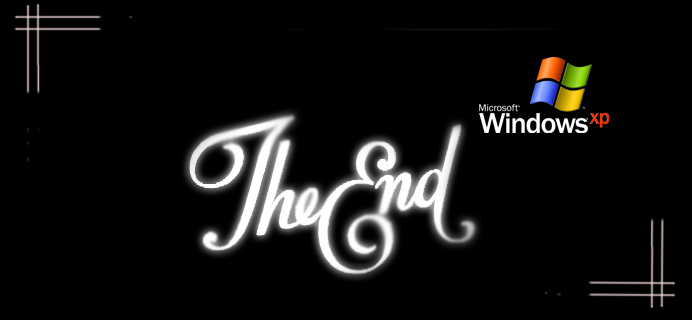
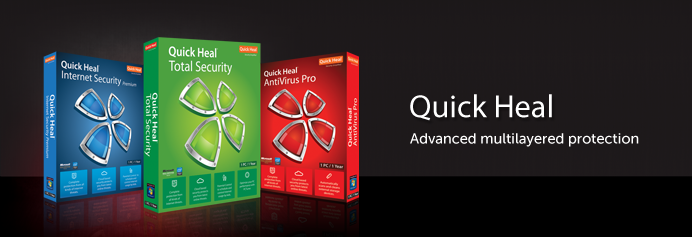
58 Comments
Quick Heal is the best AV
My best Antivirus
Without internet Old Xp is save naaa!
I am using original XP office.Should I require upgrade to Windows 7/8 after expiry of XP ?
Hi Arvind,
As we have mentioned in the post, XP will stop receiving security updates after April 8,2014. This will leave your system vulnerable to malware infections. Upgrading your OS to Windows 7/8 is the most recommended solution for this. However, if you still wish to continue using XP, then you can use the tips listed in the post to keep your computer safe.
Regards,
Hye every body this antivirus is a very highly effect n my phon n system is very going to fast run away and just likely that on this really u know its best ever nd ever mindblowing that it works… Thank you… Anti virus.
Hi quick heal is t best antivirus,
as i am harware eng. i recommend most of my customers to use it,
it scans virus threats quickly
Quick Heal really quick healing against viruses. My best Anti Virus .I trust most for my mobile.
I have Quick Heal Antivirus in my system. I found that it is the worst antivirus. It works like a virus. I don’t recommend for this. It is better to get Kapsersky Antivirus. Quick Heal Antivirus has slowed down my system a lot. I have lost my money. Its all functions are not working. I was made fool by the shopkeeper. But in future I will never ever use this Antivirus. My Cell no is: 07755839698
Hello Mr. Gautam,
We are sorry to hear about your experience. We would request you to give us another opportunity to serve you and resolve the issues you are facing. There can be more than one reason behind Quick Heal not performing in your system as it is supposed to. If you let our support team analyze the issue further, then it is most likely that they will be able to provide you with a solution.
You can reach our support team at 0-927-22-33-000.
Alternatively, you can also raise a query on our website via https://www.quickheal.com/submitticket.asp.
Please note that your feedback has been forwarded to our core support team.
Regards,
As mention above Quick Heal will be supporting XP users for at least 2 years post the deadline of April 8, 2014 then after two year Quick heal not going to support XP users.
pl clarify.
Hi Sanjeev,
What this means is that Quick Heal will be compatible with Windows XP machines for two years at least. However, for the safety of your machine and your data, it is highly recommended that you upgrade your OS as XP is soon going to become very vulnerable and open to hackers.
Regards.
But i have Windows XP and I have just bought three years subscription… i was not informed abt this 2 Years period after April when I bought it… plz clarify..
Hi Abhishek,
Quick Heal will continue supporting XP machines for at least 2 years post the deadline. However, to be on a safer side, we would recommend you to upgrade the OS, as it will become vulnerable to threats.
Regards,
I can’t remove some type of malware through using Quickheal antivirus. so quickheal need more improvement………..
Hi Sabbir,
We request you to get in touch with our support team so that they can provide with an appropriate solution. You can contact them at 0-927-22-33-000.
You can also raise a query at https://www.quickheal.com/submitticket.asp. Our support team will get back to you to resolve the issue you are facing.
Regards,
Good article. This was essential when the customer s are being threaten that their PCs are at risk. Being for 20+ years into IT, I can judge how true this fear is. I can show this article to my clients.
Nice one, anyway.
Thanks.
With regards,
-Vinayak
Quick Heal really quick healing against viruses. My best Anti Virus .I trust most for my mobile.
hello rajib sir!!
i am currently using windows XP on my PC.
should i replace my OS with a better option like WINDOWS 7 or 8 etc.
if yes then what are the extra tasks that i do need to do necessarily(like backing-up data or stop using any particular software????
Thank God it’s my Quick Heal……………
BEING VERY USER-FRIENDLY MANY OF US HAVE GOT USED TO XP….HOWEVER CAN QUICKHEAL COMPLETELY ENSURE CONTINUED USAGE OF THIS OS BY INSTALLING ITS LATEST ANTIVIRUS SOFTWARE AS IT CLAIMS TO BE?
Hi Seshadri,
The nature of malware and viruses is such that there is never a moment where our machines can be completely secure. As far as Windows XP is concerned, Quick Heal will be compatible with machines that have XP for 2 more years at least. However, as we have mentioned, XP is now going to be highly vulnerable so it is highly recommended that you upgrade to another OS as soon as possible. Another OS like Windows 7 is also very user friendly and has many of the best features of XP, so you can try that out.
Thanks and regards.
.quickheal Antiviyrs nice
I have been using it from past four years. It’s good at its work.
I even sell it in my area and do have a good market of it.
Will continue using until and unless any high range problem occurs but is not expected to get any such problem with smooth lining security.
Quickheal Antivirus (Q.H.A.V.): For normal users who rarely use internet but need to get the updates weekly(either by online or by offline).
Quickheal Internet Security (Q.H.I.S.): For professionals.
Quickheal Total Security (Q.H.T.S.) : For Mobile device service centers.
and besides some server security are specials as per our need that we get as per our work and capacity of work.
Thanks and Regards
I have last sins last 3 year use quickheal inernet security the quickheal is world best and no.1 antivirus………..
I was at a loss – for my desktop having XP OS. It has 915GAVL motherboard which does not support Windows 8. When installed Windows 7,it is not supporting Creative 5.1 channel sound system with 7.1 sound card.Quick Heal total security is also installed in it. In my opinion Quick Heal is the best,that is why I installed Quick Heal total security in my 3 laptops & 1 desktop.Hope your suggestions will help me to save my desktop having Windows XP. Thanks a lot.
Do we, (users of Original Windows XP), upgrade to the new Windows 8, online, or do we have to purchase the whole package all over again? Please advise.
Hi,
You will need to purchase the whole package in order to make use of Windows 8. Online upgrades to another version of Windows cannot be completed online or OTA (Over The Air) like it does on smartphones.
Regards.
Can Quick Heal detect “voice virus” i.e. the one which understands our speach and behave accordingly (I am facing that trouble in my PC despite QHIS reporting “all is well”). Please advise urgently.
Hi Hari,
Can you elaborate more on the voice virus you have mentioned?
Thanks.
will quick heel produce anti virus for XP after its expiry
Hi Bharadwaj,
Quick Heal will be compatible with Windows XP machines for at least 2 more years after April 8. However, as we have mentioned, Windows XP is going to become vulnerable and open to attacks after this date. So it is highly recommended that you upgrade your OS soon.
Regards.
Quick Heal से सुरछित कोई भी एंटी वायरस नहीं है… क्यूंकि मेरा विगत पांच वर्षों का अनुभव है… अतः: मैं आपका तथा समस्त “QUICK HEAL ” टीम का सादर आभार व्यक्त करता हूँ, तथा आगामी भविष्य मैं भी पूर्ण सहयोग एवं सद्भावना कि अपेक्षा करता हूँ….आदर सहित महोदय कि सेवा मैं प्रेषित……… धन्यवाद
Dear Mr. Jagdish,
Thank you yet again for your kind words. We are glad you are happy with our product and service.
Best regards.
i want to install 30days pack boz my dad trust this service
Hi Asad,
Do let us know if you require any assistance with your installation.
Regards.
I LIKE THIS
I am having Windows 7 and Quick Heal Antivirus installed in my PC
What action/steps I should take after 7th April to keep my
P C running safely(with internet connection) ?
Hi Anant,
April 8 is the deadline for the removal of support for Windows XP. Since you have Windows 7 on your PC, you do not need to worry about this deadline as it will not affect your functionality.
Regards.
i found that the quick heal antivirus is good..but there is some problem in it..some time the system does not find the antivirus on system until its installed on system.and the tech support provides the information,which are mostly useless..otherwise the all things are very good..
Just got myself a three year subscription of Quick-heal Internet Security… nice and easy interface… My suggestion is that in case of Firewall plz provide an option for adding exceptions just like other Firewalls.
Nice informative article and thanks to quick heal
hello
I am using Quick heal Antivirus on Windows Vista on my laptop and is working very fine.little slow though. will April 8 deadline for XP affect my system? pls suggest whether i should install windows 8?
Hi Harshad,
Thank you for choosing Quick Heal. As stated in the post, Windows XP will stop receiving any support post April 8. This will have no effect on the other versions of Windows OS.
Regards,
I have Windows Vista on my desktop computer. Will I be affected by this change in support on April 8?
Hi Davidb,
No, the Windows Vista OS won’t be affected post April 8.
Regards,
As i heard that win XP support is taken away,so i tried to install win 7 (home primium) BUT it did not get installed on my computer.
my computer specs are :
Pentium(R)4 CPU 3.06 GHz ,2.ooGB RAM
What should i do?
Hi Nischay,
Your system specs seem compatible with Windows 7. Have a look at this link for directions for installing Windows 7 on your machine -> https://windows.microsoft.com/en-in/windows/installing-reinstalling-windows#1TC=windows-7.
If you are still unable to install the OS, kindly call our support center on 0-927-22-33-000. They will guide you with the process.
Thanks.
i recently bought quick heal antivirus.but hearing that it will not update from april 8 i got a shock.it intends that i lost my money.
Hello Yuvraj,
We would like to clarify your doubt. The deadline of April 8,2014 is not associated with Quick Heal Antivirus. It will continue to receive updates and protect your computer. The deadline is meant for Windows XP, which will no longer receive updates after April 8, 2014.
Regards,
Rajib
After going through your notification, I have removed Internet Explorer, Adobe Reader, Adobe Flash Player and Windows Media player, and Java. Have I acted foolishly?
I do not find Firewell in your package which is not going to expire before May 2015. I have recently got your Security System updated at your advice.
What shall I do about Firewell? Please advise.
Right now, I cannot buy Windows 7 or Windows 8.1 Package. Do you have any idea about how much it would cost? Regards.
Hi Sibaprasad,
Removing all these programs was definitely not a foolish move. They can all harm your XP running machine after April 8th, 2014. All Quick Heal products have an in-built Firewall so you need not worry about that. You can access the settings on your Quick Heal dashboard to see the Firewall settings. Lastly, in order to purchase Windows, you can visit the Microsoft Store here – https://windows.microsoft.com/en-in/windows/download-shop. Alternately, you can also purchase the same over Flipkart or other online portals. Or you can visit your nearest computer dealer.
Thanks.
oh thanks for clearing my suspects
I am using xp in lenovo idea pad s100. May I switch over to Linux after expiry of xp? Please suggest at your earliest convenient please.
Hi Kausik,
Yes, switching over to Linux is an advisable option. Or switching over to another version of Windows also. Especially if the points mentioned in the post are unfeasible for you.
Regards.
Hi there, I am using Quickheal Internet Security on Windows 7 facing a problem with Internet Explorer 11 it’s homepage is keep changing to http://www.nationzoom.com I blocked via Quickheal but it still keep changing from Google to nationzoom. Can you plz suggest any way to get rid of it. Thanks
Hi Himanshu,
You need to click on the Tools button in the top-right corner when you open Internet Explorer. Then click on Internet Options. In the General tab, under Home Page, there is a box where you can enter the URL of the homepage of your choice. This should solve this issue.
If this doesn’t work, you can also click on Manage add-ons under the Tools option. From there, you can disable nationzoom if you see it.
If this also doesn’t work, then you would need to call our support center on 0-927-22-33-000. Or submit a ticket at https://www.quickheal.com/submitticket.asp. Our support team will then guide you to solve this issue.
Thanks and regards.
Hi there, I am using Quickheal Internet Security on Windows xp sp3 facing a problem with Internet my internet is not working internet wire show conected but internet not working please replay.
subhash gusain
Hi Subhash,
May we request you to contact our technical support team. They will help you resolve this issue as soon as possible. You can reach them here – https://www.quickheal.co.in/submitticket.
Regards.