5 Compelling Reasons Not to Pay Ransom to Hackers

Unless you’ve been living under a rock, you would know what a ransomware is and why are computer security folks constantly speaking about it. To put things into context, ransomware is a malicious software that locks your computer or encrypts the files stored in it. It then demands a ransom to let go off the system or the data. What’s worse, data once encrypted by a ransomware cannot be decrypted unless you pay the ransom. To sum up, ransomware is like an illness that cannot be cured or treated once it has infected you. Nasty stuff, really.
So, what if all your important data gets locked? Should you pay the ransom?
Not discounting the fact that it’s easier said than done, we would still go with a bold ‘No’. And we have our reasons for saying so; compelling ones.
5 Reasons Not to Pay Ransom to Hackers
1. You’re dealing with an immoral lot
Creators of ransomware already lead an unscrupulous life of extorting money from their victims. For all you know, the attacker might just vanish as soon as you pay up, without giving you any information on how to get your data back.
“Expecting a fair deal from criminals is our weakness, not theirs.”
2. Your payment fuels cybercrimes
This is a no-brainer. Paying ransomware scammers only fuels their misconduct. The ransom that you pay would not only empower them to target other individuals and businesses, but the entire situation acts as a strong motivation for other cybercriminals to join forces.
“Ransomware is no less than terrorism.”
3. Your payment fuels other crimes too
Extortion, whatever form it may be in (digital or otherwise), pulls in real money for criminals. It is less likely that the money will only be invested in creating more ransomware or other malware. In fact, this very loot can further flow down into perpetuating drug smuggling, trafficking, organized crimes, etc.
“Crime does not have a dead end; it runs deep.”
4. You will be hit again, with a bigger ransom
If you pay up once, it won’t take them long to figure out that you will pay up again. And it is most likely that they will come up with a bigger price. And why not? Your data is important to you and they know that too.
“Bow down to criminals and they will climb up on your shoulders.”
5. You’ll be tagged as “The person who paid…”
As much evil as cybercriminals are, they have a social life. Besides making plans with their peers for the weekends, they also exchange information about their victims; in this case – who paid the ransom and who didn’t. And once you are tagged as “the person who paid…” then others will also try to stalk you as their cash cow.
“Predators always go for the weak in a herd.”
All this may sound scary and grim. But, this is how things are and wishing otherwise will only work against us. Realizing and admitting the power of your enemy is the first step to brave them. The only way out of the ransomware menace is cutting off their blood supply – which means, preventing your data from getting into its hands. No data, no ransom; simple! Here are some essential steps you must follow if you want to stay away from ransomware:
1. Back up your files on a regular basis. Remember to disconnect the Internet while you are backing up on an external hard drive. Unplug the drive before you go online again. Several free and paid Cloud backup services are available on the market that can take data backup periodically.
2. Use a reliable antivirus software that can block infected emails, websites, and stop infections that can spread through USB drives. Keep the software up-to-date.
3. Apply all recommended security updates for your computer’s Operating System and all other programs such as Adobe, Java, Internet Browsers, etc.
4. Do not click on links or download attachments that arrive in emails from unwanted or unexpected sources. Even if such emails seem to be from a known source, it is better to call up the sender and verify them first.
Again, whether one should pay ransom to hackers does not have an easy answer. After all, it is data that we are talking about here. Some victims may not have a choice; they need their data back. As I said, this game is nasty. So, those who haven’t had the misfortune of coming across a ransomware should take all possible preventive measures and those who have must ensure they stay well guarded against future attacks.
“An ounce of prevention is worth a pound of cure.”
If you find this article helpful, then do share it with your peers and friends.
Content Reference Sources:
www.makeuseof.com/tag/reasons-shouldnt-pay-ransomware-scammers/
www.infoworld.com/article/3043197/security/4-reasons-not-to-pay-up-in-a-ransomware-attack.html
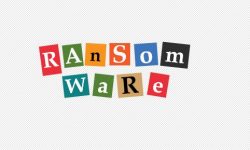


35 Comments
AWESOME post!!
Verry nice app because quickheal ante voirus its imageing but one thing what different betbeen free or pay quickheal please clear about this
use a quick heal ainti
Very good app
Nice
NICE
Really very nice
Nice
NICE
very g ooooooooooooooooooooooood
Nice
thank you
this is best antivirus
nice
nice
Quck up-date ton working since 5 days
net sequer not up-dating 5 dayes
plese do need ful,
thanku sir
so what should i do
Hi,
Thank you for writing in. Our support engineers would gladly help you with this issue. Please call us on our toll-free no. 1800-121-7377 or visit https://bit.ly/QHChat to chat with us online. You can also raise a ticket at https://bit.ly/Askus and we will get back to you at the earliest.
Team Quick Heal
nice
awesome post
this antivirus very good perfome
NICE
Very good app
Very useful Article. Thank You Sir
my pc is hanging even if i scanned it twice.the scan tells no virus after scanning 50%.please update quick heal.
Hi Jay,
Thank you for writing in. Our support engineers would gladly help you with this issue with the scanning. Please call us on our toll-free no. 1800-121-7377 or visit https://bit.ly/QHChat to chat with us online. You can also raise a ticket at https://bit.ly/Askus and we will get back to you at the earliest.
Regards,
I am infected with cerber3 ransomware . do yuy have any idea to dicurrupt my files .I am quick heal licenced version user .my files as it is & I am waiting of removal tool from quick heal.
Hi Akhilesh,
Thank you for writing in. Our support engineers would gladly help you with this issue. Please call us on our toll-free no. 1800-121-7377 or visit https://bit.ly/QHChat to chat with us online. You can also raise a ticket at https://bit.ly/Askus and we will get back to you at the earliest.
Regards,
Team Quick Heal
Very useful article.Thanks a ton!!
Dear sir,
Thanks for this useful post.
But I have a question about Android phone
That is when we were going to a website there are instantly flash a message with Android mobile model no. “Your phone infected with viruses go for cleaning now”
So please tell me about this. Is this a spam or true.
Thanks
Hi Dharmveer,
This is a classic example of an online scam. Please ignore such notifications and avoid visiting such websites.
Regards,
Please unsubscribe me.
And don’t send me any notifications.
Hi Naeem,
Thanks for the comment. Please check any of our emails and click on the unsubscribe link.
Regards,
niceeeeee
Very nice and useful information.
Thanks and God bless.