Seven terrific new features of Quick Heal 2013
We are proud to announce the release of the Quick Heal 2013 product line. So what’s new? Here is a brief rundown of the new features that will help protect your machines from all kinds of unsolicited threats.
Web Browser Sandbox
Quick Heal 2013 brings the much awaited web browser sandbox feature. A sandbox is a virtual environment that isolates threats as and when they arise and blocks them from reaching the entire system. Whether you use Google Chrome, Internet Explorer or Firefox, the sandbox ensures that any browser-exploiting threats are unable to affect your system. This protects your system against 0-day malware attacks and tricky keyloggers.
Enhanced Scan Engine with new Machine Learning Abilities
The latest product line includes machine learning capabilities in its enhanced scan engine. This proactively detects new members of known malware families. Machine learning helps the scan engine to detect threats automatically which leads to higher detection rates and a smaller engine size.
Windows 8/Ultrabook Ready
Windows 8 will be released in October 2012 and its revamped changes are highly anticipated. Quick Heal 2013 is ready for Windows 8 and will work seamlessly with this new Windows version, even on Ultrabooks. The product has been successfully tested on the latest RTM build released by Microsoft.
Reduced Virus Database Size
The solution now requires lesser disk space, uses lesser memory for the on-demand scanner and gets installed at a much faster speed. The optimization of signature files used in the 2013 scan engine reduces the Virus Database size by about 100 MB (25%).
Web Security and Parental Control now supports HTTPS Site Blocking
Quick Heal provides you the ability to block HTTPS enabled websites. More and more websites are utilizing this protocol but such domains can now be blocked. Additionally, a user can gain sub-domain control as well. What this means is that now users can block access to https://mail.google.com but allow access to a sub-domain like https://news.google.com.
USB Drive Authentication Support
Quick Heal Total Security users can now use their USB drive even when the Data Protection feature is switched ON. This can be achieved with the help of a password set by a user. This password authenticates the USB drive automatically while it is plugged in.
Support Enhancements
Quick Heal prides itself for providing world class technical support and the latest product line has several noteworthy offerings. The Quick Heal Dashboard has been enhanced with easy accessibility to the Support Center and Live Chat facility is provided to interact directly with support executives, amongst other features.
In addition to these, other features like Core Protection, Web Security, Email Security, Privacy Protection, PCTuner and PC2Mobile Scan help to provide the best security against ever changing threats.
When will the 2013 upgrade be available for existing users?
Now for the part that all existing users have been waiting for – the 2013 upgrade! The upgrade will be available by late September/early October for all existing Quick Heal users. The users who wish to opt for the latest version immediately need to follow these steps:
- Note down your existing Product Key
- Download Quick Heal 2013 by clicking here
- Uninstall the existing version of Quick Heal
- Install the newly downloaded version of Quick Heal 2013
- Activate it with the help of the existing Product Key
For more information and pricing details, please visit www.quickheal.com.
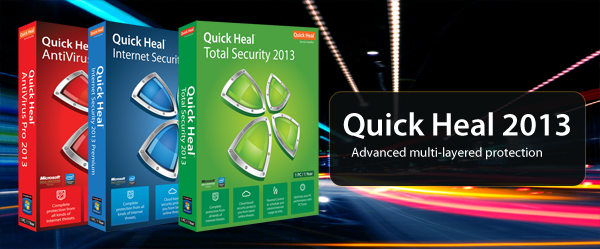
508 Comments
What about the virus protection? There is a major issue of virus protection getting off. I think you should remove bugs from module. It has been more than 4 years I am using Quick Heal and there is a problem with virus protection getting off in each version..
Hi Vikas,
In Quick Heal 2013 we have worked on this issue. In case the issue persists, kindly visit this link – https://www.quickheal.com/supp_tic.asp. You can submit a ticket here and provide a few details about the problem and it will be solved.
Thank you.
How can i enable USB Drive Authentication feature?
I can not enable USB Drive Authentication?
Check this screenShot :: https://i49.tinypic.com/23hpni9.jpg
Hi Naim,
You need to create a password to activate this feature. To do this, you need to click on ‘Settings’, then on ‘Password Protection’ and then enter a password. Once you have done this, go to the dashboard, click on ‘External drives and devices’ and now you will see that the issue shown in your screenshot is resolved.
Thanks.
Reduced Virus Database Size and Web Security and Parental Control now supports HTTPS Site Blocking.. seems to be promising and good…
It was better if the look was changed of Quick Heal.. its the same old look.. needed something cool… Hope its considered
Hi Abhishek,
Thank you for your suggestion. We will keep that in mind and we welcome any more suggestions to enhance the product.
Thanks for choosing us.
hello sir,
the laptop i had earlier got damaged and it contained quickheal internet security 2010 which has been reactivated in 2011 with a validity of 3 yrs i.e. till 2014. now i bought a new laptop and want to utilise the same antivirus which is valid till 2014. what should i do? please tell me the whole process involved in doing so.
thank you
Hi Yogesh
Please get in touch with our support team at 0-927-22-33-000
Regards,
I’ve enabled password protection. I clicked on ‘Authorize USB Drives’ and after clicking on my drive, the pop-up message says ‘access denied’. It doesn’t prompt for any password. Is it supposed to work like that? If yes then what is the difference between this and ‘complete block access’ feature?
Hi Akhil,
Kindly contact our support team at 0-927-22-33-000.
You can also raise a query at https://www.quickheal.com/submitticket.asp. Our support team will get back to you to resolve the issue you are facing.
Regards,
your quick heal software have password protection for U.S.B data theft protection.
But this is my request that your software also have password protection while Uninstalling.
Hi Bhargav,
This is a feature that Quick Heal already provides. Hence, if you have password protection turned ON, you will need to enter it before uninstalling the product. You can find the ‘Password Protection’ button in the ‘Settings’ tab.
Thanks for choosing us.
quick heal is the best best best internet security yes thanks your prouduct quick heal
Quick Heal Very Nice Anti Virus This India
I am a registered user of quick heal have and renewed the Quick heal subscription in June 2012 under the offer; wherein 3 years subscription was being given at the price of 2 years only..but now since the latest version of Quick heal is available, I think I would want to download it. But my question to you is that if I download the latest version, then will the subscription which was available for 3 years last as it is or will it come to an end?
Hi Kanika,
The 3 year subscription that you have will not come to an end. It will remain unchanged even after you upgrade to Quick Heal 2013.
Thanks.
I have been extremely satisfied with Quick Heal. I have used other anti virus but found Quick heal the easiest to work with and up to date.
ohhhhhhhhhhhhhhhh this is a really beautiful offer that has came out now and i specially impressed with the offer “Support Enhancements
Quick Heal prides itself for providing world class technical support and the latest product line has several noteworthy offerings. The Quick Heal Dashboard has been enhanced with easy accessibility to the Support Center and Live Chat facility is provided to interact directly with support executives, amongst other features.” and all other offer also.
THANK YOU.
if i use my QHTS 2012 key in trial QHTS 2013 its work…………………
Hi Manoranjan,
Yes, your Quick Heal 2012 Product Key will work with the 2013 version.
Thanks.
Excellent News !
I am an existing user. How does one find out the product key ? Please guide me stepwise.
Ramesh
Hi Ramesh,
1. The Product Key will be in the user guide or inside the box of Quick Heal. OR
2. If you purchased the product online, the confirmation email will have the Product Key. OR
3. Open the Quick Heal Dashboard, then click on ‘About’ on the left side, then click the ‘License Details’ button to see the Product Key.
Thanks.
looks very nice.. can’t wait… I’m downloading it.
Which of these features are available in Quick Heal Internet Security 2013?
Secondly, are these products currently in beta phase and available for download?
Thirdly, will product keys of Quick Heal 2012 products be compatible with 2013 range?
Hi Priyank,
1. All the features mentioned except the USB drive authentication support are available for Quick Heal Internet Security 2013.
2. These products are available for download via the link provided in the post.
3. The product keys of Quick Heal 2012 will be compatible.
Hope all your questions are answered.
Thanks.
Can you tell me that how can i find the product key..?
Hi Shivansh,
1. The Product Key will be in the user guide or inside the box of Quick Heal. OR
2. If you purchased the product online, the confirmation email will have the Product Key. OR
3. Open the Quick Heal Dashboard, then click on ‘About’ on the left side, then click the ‘License Details’ button to see the Product Key.
Thanks.
Thanks for the innovation made. I’m totally satisfied.
I am using QUICK HEAL INTERNET SECURITY Since last 3 year. Can i get this features? or it will upgraded. Please reply as my renewal in next month.
Hi Harsh,
All the mentioned features except for USB drive authentication are available for Quick Heal Internet Security.
Thanks.
But I have subscribed for 3 yrs license of Quick heal, How should I upgrade to 2013 ?
Hi Chirag,
If you have your Product Key, you can visit this link – https://www.quickheal.com/builds.asp.
You can download the installer for upgrading to Quick Heal 2013 from here.
Thank you.
Sir,please let me know how to update new version in my system
Hi Dilip,
Please visit this link to update to the new version – https://www.quickheal.com/builds.asp.
You will need your Product Key here.
Thanks.
Quick Heal is King Of Auntiviruses , all technician suggest this Products in india
I am really lucky that I have installed Quickheal (Internate Sec.), since 6years. It is a one of the best anti virus system. Not only in price it is very reasonable but also service of all engineers is wonderful. Personally some of them known to me ( Like Parag,Gaurav,Rohan,Rahul Pritam,Aniket Saurabh and so on lots others). They are very friendly and with pations helping to (layman like me) again and again till I satisfied. Hats ofthem. Thanks to all in this team. Keep it.
Hi Mr. H.M.Gandhi,
We thank you for your kind words and appreciation. We are glad to be of service and shall continue to solve all your computer security needs.
sir
i have lost my product key can u send me a duplicate for it plz.
Hi Dinesh,
1. The Product Key will be in the user guide or inside the box of Quick Heal. OR
2. If you purchased the product online, the confirmation email will have the Product Key. OR
3. Open the Quick Heal Dashboard, then click on ‘About’ on the left side, then click the ‘License Details’ button to see the Product Key.
Thanks.
Quick Heal India’s No.1 Antivirus
I have Quick Heal 2012 Purchased for my office for 5 systems. If I download 2013, will the offer end? Will i have to purchase it again?
Hi Bhanuj,
The offer will not end if you download Quick Heal 2013 and you will not have to purchase it again.
Thanks.
Dear Rahul,
My first time with Quick Heal product. If I download the 2013 version from this site, will it be fully functional for a year. Understand I can use the product key of my 2012 version. pls. advice. Tks.
Hi Rohit,
Your 2012 product key will be functional with Quick Heal 2013. The 2013 upgrade will be functional for the original time period that you had.
Thanks.
i have download now
How Much Wait for Admin Console 5
Hi,
The Admin Console does not have a fixed date of release yet. It will be out in early September so keep watching this space for further updates.
Thanks for your patience.
It is mentioned that the QH 2013 will be released to the existing users by end of Sept or early Oct. But still the users can download the new version by going to the download link. whether the download of 2013 version is the latest version and is it defferent from the version that will be relased in late Sept
Hi Suryakant,
The version you can download now is the latest version. Any updates developed after that will automatically reach the product. If you wait till September/October you will get the latest version then as well.
Thanks.
I have downloaded 2013 version and installed it.
I tried to scan my mobile Samsung Galaxy SII (GT I9100)
I selected from the mobile list Samsung Galaxy SII and used cable connectivity. But the search did not find my mobile. I am using Samsung Kies software in my PC for mobile connectivity.
Does QH has any issues with Samsung Kies?
Any solution?
Hi Suryakant,
Certain models are not supported by the PC2Mobile scan since this involves acquiring SDKs from the manufacturers. This is something that manufacturers are reluctant to part with in the case of popular smartphones. With the Samsung Galaxy S II we recommend visiting the Android Market (Google Play) and downloading the Quick Heal Mobile Security app to protect your device.
Thanks for the patience.
Thanks Rahul.
When i launch QH secure browser it opens internet exploerer. But some website does not perform well with IE. When the secure browser is on and if I again launch seperately firefox will the sandboxing be effective. I understand the QH secure browser will ceate the sandboxing.
Please clarify.
Hi Suryakant,
The browser sandbox supports Internet Explorer, Mozilla Firefox and Google Chrome. So if the feature is switched ON it will be effective on all these browser. You will see a green border around the browser when the feature is enabled, so this is a way for you to check if the feature is enabled.
Thanks.
I have Quick Heal 2012 Purchased for my office use for 10 systems. I had instal it our systems but its not update why?
Hi Ravindra,
The upgrade will take place in September/October as mentioned in the post. If you wish to install the upgrade immediately, you need to visit this link – https://www.quickheal.com/builds/.
Thanks.
good
Hi Vikas,
QH2013 also has some enhancements due to which Virus Protection off issue,
will be minimized to great extent.
Kindly start using it immediately to see the results.
Regards,
Arvind
Quick Heal Internet Security 2010 peoduct key plz
Hi Sahil,
1. The Product Key will be in the user guide or inside the box of Quick Heal. OR
2. If you purchased the product online, the confirmation email will have the Product Key. OR
3. Open the Quick Heal Dashboard, then click on ‘About’ on the left side, then click the ‘License Details’ button to see the Product Key.
Thanks.
Hi,
I faced a problem when I updat Windows 7, after installation of updates, computer couldn’t start normally, asks for fixed errors or restoration after instellion of Quick Heal Antivirus. What should I can do for this problem?
Hi Bhim,
This could be a problem in the Windows updation process. Please patch your OS to solve this. If the problem persists, visit this link – https://www.quickheal.com/supp_tic.asp.
Thanks.
HELLO SIR,IS THESE URS PRODUCT OF QUICK HEAL[ANTIVIRUS,INTERNET SECURITY,TOTAL SECURITY] ARE DIFFERENT OR THERE FUNCTIONS ARE DIFFERENT?
FOR EX;IF I PURCHASE QUICK HEAL INTERNET SECURITY 2013,AS IT WILL WORK AS QUICK HEAL TOTAL SECURITY 2013?
Hi Omkar,
Quick Heal AntiVirus Pro, Quick Heal Internet Security and Quick Heal Total Security are 3 different products. Visit this product page for more details regarding their features and functionality.
Thanks.
I have been using quickheal for the last one month. The interface is simple. Antivirus works silently without any unnecessary pop-up notifications. The program starts quickly without weighing down the system. And above all, upgrading to latest version is free.
Great product!
Well done quickheal team!
after installing Quickheal total security my system go slow down but ur pc tuner show 100%green any solution
Hi Shivnath,
This seems to be a problem with the performance of your PC. We request you to consider some solutions to speed up your PC performance. If the issue is with the Quick Heal product, kindly visit this link – https://www.quickheal.com/supp_tic.asp.
Thank you.
If i renew my Quick Heal Total Security 2012 (Expired on 1st September) so should i got the new 2013 version or i just got renew the 2012 version?
Hi Samy,
It would be best for you to renew your old product and then utilize the upgrade option to switch to Quick Heal 2013.
Thanks.
Thanks for providing the best very easy to use Anti-Virus program I’ve ever used. Wow – great company, great product, great protection, great customer service. You guys have it all I am hooked on Keep up the good work.
I’ve purchased QH Total security 2012 with 3 years’ license and quite satisfied with it…
All the questions I had about QH 2013 were solved when I was scrolling down through the comments….
I find the dashboard easy to use and style suits the eye….but the same old look may be improved as some asked before…
But now the downloading uninstalling and reinstalling is a lengthy process so may be I wait a little to get the 2013 version as update…..
Wish this new version and the features will be as well as promised……
Thank You..
Dose the Quick heal Internet Security 2013 have the USB PROTECTION function like all the internet security 2010, 2011, 2012 has? if it dosent have i am safe with the 2012 software. plz guide me.
Hi Saish,
Quick Heal Internet Security products (2012 and the previous versions) scan flash drives when they enter the system. But the advanced data theft protection feature is only available on Quick Heal Total Security.
Thanks.
Hello..
I am using Quick Heal Internate Security 13.00. My system get infected even though QHIS is on and for that I need to take help from your team. My question is that… Is all kind of viruses can removed by quickheal? Their are some virus that quick heal is unable to remove. so please let me know..
Hi Sameer,
Kindly visit this link and enter the details there to submit a ticket – https://www.quickheal.com/supp_tic.asp. Our support team will contact you to resolve the issue.
Thanks for your patience.
Dear sir
please update new version 13 in my system
Hi Arpita,
Please click on the link provided in the post to upgrade to Quick Heal 2013.
Thanks.
I have Quick Heal 2012 Purchased for my office for 3 systems. If I download 2013, and instal it on a one computer, will other computers also need upgrade to new version 2013 ???????
Thanks in advance !!!!!!!!!!
Hi Kailash,
You will need to upgrade the software on each machine.
Thanks.
just now i was reading system requirement for quickheal total security ..no doubt the latest version is better than 2012 qh .but my doubt is about anti-root kit .since my operating system is 64 bit window 7 .my laptop cant get quickheal anti-rootkit facility ?is there any solution for this .?
will it harm my system IF I INSTALL ANTI-ROOT KIT OF SOME OTHER COMPANY .JUST ANTI-ROOT KIT ….
Hi Sumeet,
As of now, Quick Heak anti-rootkit is not supported on 64-bit operating systems. However, our development team is working on that.
Thanks.
is there manual setting required for email scan by quickheal antivirus in mozilla thunderbird ?if then please tell me .
thanks in advance
Hi Sumeet,
No manual settings are required for this.
Thanks.
Hi Rahul
I used the feature of Browser sandbox of 2013. I enable the feature of sandbox & given setting to allow download in specific folder . I created ABC folder on desktop & given path for same ,but when i download a picture of ganapati it has saved in pictures folder.
Why is it so?
what is the solution for that?
is that files deleted after next restart ?
Hi Pranjal,
The ABC folder only has read/write access for the web browser. The downloaded folder path for the browser has not changed to ABC. What you should do is set the browsers downloaded folder path to ABC. And no, the downloaded files will not get deleted. If you have any further issues, kindly visit this link – https://www.quickheal.com/supp_tic.asp.
Thanks.
Does the upgrade to 2013 version require removing the older version or it would override automatically?
Hi Tarun,
Yes, you will need to uninstall the older version of Quick Heal before you install Quick Heal 2013. Kindly refer to the instructions provided in the post.
Thanks.
I WANT TO INSTALL QUICK HEAL TOTAL SECURITY BUT I AM USING SECURITY ESSENTIAL(MICROSOFT) PRESENTLY GUIDE ME HOW TO USE YOUR PRODUCT i.e HOW TO INSTAL TOTAL SECURITY IN MY COMPUTER.
Hi Nitesh,
Please visit this page – https://www.quickheal.com/products.asp. You can download a trial version of Quick Heal or purchase a product. The installation instructions are provided there.
Thanks.
Sir
Thank u for provide updated virson in old product key.
can you quick add new mobile instrument in mobile antivirus for smart mobile scaning on pc?
Hi Vikas,
We are constantly working on increasing the range of mobile phones that we support. Since there are so many models available in the market, this is a fairly lengthy process. Please mention your model and we will inform you once support for it is provided.
Thanks.
I am a registered user of Quick Heal Total Security 2012, I am using Quick Heal since years. Now I am unable scan my mobile SAMSUNG S2 which is not in the mobile list and not able to add also. Kindly help in this regard.
Hi Ravi,
We are constantly working on increasing the range of mobile phones that we support. Since there are so many models available in the market, this is a fairly lengthy process. We have noted the model you have mentioned and will work on the same.
Thanks.
I am a registered user of Quick Heal Total Security 2013. Now I am unable scan my mobile SAMSUNG galaxy y duos, which is not in the mobile list and not nokia supernova 7210,which is in the list. Kindly help in this regard
Hi Sisir,
For your Samsung Galaxy Y Duos, which is not mentioned in the list, we recommend you use Quick Heal Mobile Security. It is not possible to have support for every device until the manufacturer provides us with the coding.
For your Nokia Supernova 7210, which is on the list, you are requested to visit this link – https://www.quickheal.com/submitticket.asp. Submit a ticket for your request and our support team will get back to you.
Regards.
when we can expect update manager for quickheal 2013 products
Hi Rahul,
Please check our website regularly for more information regarding the update manager for Quick Heal 2013 products.
Thanks.
Hai Rahul – Thanks for release QHTS 2013.I want to share one thing,before purchasing any product R&D is must for me,I have purchased a Sony Vaio laptop-i3 processor. Before installing QH it has preinstalled Trend Micro -60 days trail, that time booting time was 1 min 3 secs. When I installed QH and run PC tuner, no one can believe now my booting time is 40 secs to 42 secs. Thanks to QH Team. Also Sony has its own software like Vaio Care which also helps to improve my system performance. But some times I feel no anti virus software installed into my laptop. Its really great invention from QH. But you know user wants more,hope 2013 version gives us more than 2012 with less booting time. Thanks again to QH team.
Hi Somdeb,
Thanks for the compliments. Quick Heal undertakes a lot of testing to provide world class products that do not compromise performance and we are glad that you have witnessed that firsthand. We are glad to be of service.
Thanks.
plese update my quick heal bro
Hi Tinku,
Kindly follow the instructions provided in the blog post.
Thanks.
Sir,
I am using QH for last few years and it is great ! The tag line in your adverisement ” AAP KE PC MEIN KAUN RAHETA HAI ? VIRUS YA QUICK HEAL” is literally proved. I can proudly say ” MERE PC MEIN QUICK HEAL RAHETA HAI”
I just want to know about the QH 13 new feature of blocking https site. I suppose, the added ‘s’ is for secured site. I was told to verify this ‘s’ in the address, specially in bank sites. Then, why need to block such sites. Please guide.
Ajit
Hi Ajit,
Different people have different uses for this feature. For instance, an employer can use this feature to block access to email clients, social networks and purchase portals.
Thanks.
I have total security 2012.
can i upgrade it quick heal total security 2013????
thanks
Hi Debajyoti,
Yes you can upgrade to Quick Heal Total Security 2013.
Thanks.
Wow nice update.
And really the features are awesome.
quick heal battrr anti virus
i am using quick heal total security 2012 i can install 2013 with the same serial key
Hi Arvind,
Yes, you can use the same product key.
Thanks.
HEY I WANT D LATEST FEATURES LIKE TRACKING , DIRECT MOBILE SCAN AS PER ITS MODEL N COMPANIES MENTIONED. ALSO A SPEED UPDATION OF QUICK HEAL.ARE THOSE IN DIS VERSION OF QUICK HEAL…???
Hi Saswat,
Yes these features are present.
Thanks.
I want quick heal 2013 …..on thw download opstion i clik but they tell enter your provide your product key …but i have no any provide key…i request you to tell me product key ……
Hi Mitesh,
1. The Product Key will be in the user guide or inside the box of Quick Heal. OR
2. If you purchased the product online, the confirmation email will have the Product Key. OR
3. Open the Quick Heal Dashboard, then click on ‘About’ on the left side, then click the ‘License Details’ button to see the Product Key.
Thanks.
quick heal total security which i hv installed in my computer is not working in safe mode. Its virus database and some other important features get disable while try to scan in safe mode. In normal mode its working properly……pl sort out my problem…give some suggestion
Hi Manoj,
Kindly visit this link and submit a ticket outlining your issue – https://www.quickheal.co.in/supp_tic.asp.
Thanks.
Hi,
I am using ur regisqtered Quick heal since last 6 years. Now I bought 2 user quick heal, one is already installed in my laptop and 2nd one i will install in my PC in sept 2012. So Can i download 2013 and use the same keyword to registered it…..
mail Me: bavishi_gaurang@yahoo.co.in
Thanx….
Hi Gaurang,
Yes you will be able to use the same product key. In case you face any issues, visit this link – https://www.quickheal.co.in/supp_tic.asp.
Thanks.
Hello Sir Good Afternoon.
I Am Very Happy To Use This Product, & Also Infoming My Friends To Buy This Product To Make PC Safe…
Hi.
Got the great news about QH 2013.Wow!!
I am using QH 2012 as a registered user.
I have 2 questions.
1. I need to format my laptop’s hard drive. After that, how shall I be able to re-install QH? (I have the installation CD, but it is of Quick Heal Antivirus 2008, since then, I am updating and upgrading my copy through internet.)
2. If I buy a new laptop and sale my old one, do I need to buy a new copy of QH or I shall be able to transfer my old copy to my new laptop?
please help and I shall be grateful.
Hi Sabuj,
You will need to contact our support team for these solutions. You can visit this link for that purpose – https://www.quickheal.co.in/supp_tic.asp. Do not worry as you will not need to purchase new versions as long as you have been updating and renewing the product. Even if you purchase a new laptop, you will not need to purchase a new product.
Thanks.
HI,
My quick heal product are not update to internet server.
Please send process to update my quick heal.
Hi Mohsin,
Please visit this link – https://www.quickheal.co.in/supp_tic.asp. You can submit details about your issue here.
Thanks.
System is not secure. Plz. solve this problem & Licence valid till 13 june 2013.
Hi Soumen,
Kindly visit this link – https://www.quickheal.com/submitticket.asp. You can submit a ticket here about your grievance and our support team will get back to you with a solution.
Regards.
It slows down my system drastically…
Hi Prachir,
Please visit this link – https://www.quickheal.co.in/supp_tic.asp. You can mention details about your issue and your systems specifications here. Our support team will get back to you with suitable suggestions.
Thanks.
The Quick Heal Software Very Usefull Or System Speed Up.
Vairs Chack On Very Speed……………..>>>>>>>>>>>>>>
yes i agree this arrgement
Hi , recently i have bought the quick heal total security 2012.Does this version has better or same performance compare to quick heal total security 2013 beside compatibility with windows 8.
Hi Kanishka,
The post mentions several new features of Quick Heal 2013. It is an enhanced product and moreover, 2012 users can upgrade for free. So it is advisable that you upgrade as soon as possible.
Thanks.
I DOWNLOADED A MOVIE FROM TORRENT.COM
ALONG WITH THE DOWNLOAD THE HOME PAGE CHANGED TO BABYLON WHICH I DID NT WANTED.MOREOVER I HAD ALSO UNMARKED THIS OPTION WHILE DOWNLOADING THE SAME.further i had installed QHIS 2012 on 14/07/2012 would i be able to upgrade to 2013 version .if yes how TO DO SO??
Hi Amit,
Firstly, downloading copyrighted movies is illegal. So if there are any issues that arise along with that process, they are at your own discretion. Secondly, you will be able to upgrade to Quick Heal 2013. Kindly follow the instructions provided in the post.
Thanks.
I HAVE LICENSE VERSION OF QUICK HEAL TOTAL SECURITY 2012. BUT REGRET THAT THIS ANTIVIRUS CANNOT DELETE SOME VIRUSES, WHICH IS DELETED BY OTHER ANTIVIRUS.
Hi Ravi,
We request you to visit this link – https://www.quickheal.co.in/supp_tic.asp. You can submit details here and we will offer you all the support that you need.
Thanks.
I will be happy if you enlist LG KM 380 mobile in the PC2mobile scanning next time.Thanks
is this final version of Quick heal 2013??
do i need to download setup file again in late september?
Hi Praneil,
Yes this is the final version. You will not need to download the setup again.
Thanks.
My Quickheal Total security expires on September 26, 1212. How I am to get Quickheal 2013 before that? Am I to wait till October 1212 as I prefer a CD version.
Hi Ram,
Kindly visit this link – https://www.quickheal.co.in/supp_tic.asp. Our support team will help you with this renewal related query.
Thanks.
hi…
I recently took Quick heal…. i want to know how to enable the ” LAPTOP Tracking”. Please help. I took Quick heal total security.
Hi Arvind,
Kindly visit this link – https://www.quickheal.co.in/supp_tic.asp. Our support team will help you solve any issue you might have.
Thanks.
last year i have purchased qh total secrty 2012 for three users and for three years.
it is showing me valid upto 2014. so no issue of validity.
but it was stopped updating since 8 August 2012. do the complete procedure go upto to finish point but says updated database upto 8th august 2012.
i called to helpline on 27 august. as advised, i cleaned temp files, uninstalled the old one and downloaded qh ts 2013. activated upto 2014, scanned full system and tried to update but not updating database. now the updated database is 14th august 2012. it says check internet connection, disconnected by remote side. but same time other sides are opening. please help.
now its updated. thanx.
Hi Richie,
We apologize for the inconvenience. Our support team is looking into the matter. In the meantime, we request you to kindly visit this link – https://www.quickheal.co.in/supp_tic.asp. You can paste the aforementioned comment there as well for prompt action.
Thanks for your patience.
sir,
i have a sugestion. it will be a wise and more worth-while to put an indication while the QH is automatically updating the virus definition rather than indicating at the the completion of the update. this is something like the norton uses. But the present system of indication could be maintained. to an alert user it is always needs as what the pc is doing automatically without any instruction. always everyday there is an update of QH thus it is not practical give everyday an update instruction. there are several known updates in a PC, but if an update is available, it requests OK for downloading the updates. thanks
What about the virus protection? There is a major issue of virus protection getting off. I think you should remove bugs from module. It has been more than 2 years I am using Quick Heal and there is a problem with virus protection getting off in each version..
Besides, It deletes my favourite game Speed Racer and has no any hidden option in the part not to do that. Anyways, is promoting the software in Eastern Nepal two years hence with full confidence and is easily solving all the customers issue. As, I do have a service center Global Infosys where you could anytime get the product.
Contact me at 00977-9806009000
Great Likes…….
sir,
I have Quick heal internet security 2012. My only virus protection is cross mark but other is right mark. It says on display that system is not secure, virus protection is turned off click resolve now to fix the problem but it does not work. also my Q Symbal is cover with red mark not green.
Plz advice me.(Thanks)
Hi Swarup,
Kindly visit this link – https://www.quickheal.co.in/supp_tic.asp. You can submit a ticket here and mention the details of your issue and our support team will get back to you.
Thanks.
It would be highly appreciated if Quick Heal could add Mobile scan for Models of Blackberry Curve 8300/8310 and Dell XCD28
Really Quick Heal is a best Antivirus but need one more feature that is prevent Operating System File so that our Operating System never crash. like protect all Operating System file and not any Virus can change the OS file. I think this feature should be in all Quick Heal Products. With this feature all the Quick Heal Customer will be fully satisfied.
HTTPS site blocking feature is added..but after installing new Quick Heal 2013..there are so many sites which now open in https..like facebook & all..What about them..would they be blocked if I install Quick Heal 2013.
Hi Shashank,
This feature is not implemented on all HTTPS sites by default. You can control which domains are permitted and which are not.
Thanks.
After installing new qh 2013 i have to again update the virus database.Tell me.
Hi Kushal,
No you do not need to manually update the virus database.
Thanks.
Should add features like keywords blocking and blocking all torrent websites,
whre is the product key
Hi Shirsh,
1. The Product Key will be in the user guide or inside the box of Quick Heal. OR
2. If you purchased the product online, the confirmation email will have the Product Key. OR
3. Open the Quick Heal Dashboard, then click on ‘About’ on the left side, then click the ‘License Details’ button to see the Product Key.
Thanks.
I have upgraded to Quick Heal 2013. After this, I cant access the contents of my pendrive (Sandisk cruzerblade). The content of the pendrive is being displayed on other computers (displayed on a computer with trial version Quick Heal 2010). Is there some issue with pendrives in Quick Heal 2013.
Hi Supratik,
This could be because the data theft protection is switched on. Kindly open your dashboard, select ‘External drives & devices’ and change the settings there. You can either turn the feature OFF or modify the settings to only read (but not write) on pen drives, or to authorize the currently inserted pen drive to read and write data.
Thanks.
i am facing two problems after installing quick heal total security 2013 on windows 7 os….
1)i can’t on the self protection mode in settings..
2)anti-root kit tool is not opening/running.
with regards…
Hi,
We request you to kindly visit this link – https://www.quickheal.com/supp_tic.asp. Our support team will provide you with all the assistance you need.
Thanks.
I found that the data theft protection is OFF. Even then the pendrive (sandisk) is not working in the computer with quick heal 2013. The most disturbing fact is that when i check the pendrive (sandisk) properties, it is showing both my used and free space to be zero. The pen drive is working fine in all other machines.
Another pendrive, a transcend one, is working fine in the computer with QH2013 installed.
The problem surfaced after upgrading Qh2013 from Qh2012.
It will help me a lot if you get this issue addressed.
Hi Supratik,
Kindly visit this link – https://www.quickheal.com/supp_tic.asp. Our support team will contact you with a solution to the problem.
Thanks for your patience.
To download quick heal where we get product key
Hi Sravs,
1. The Product Key will be in the user guide or inside the box of Quick Heal. OR
2. If you purchased the product online, the confirmation email will have the Product Key. OR
3. Open the Quick Heal Dashboard, then click on ‘About’ on the left side, then click the ‘License Details’ button to see the Product Key.
Thanks.
i hv just purchased sony xperia ion… next day i bought quick heal total security. when i tried to scan my mobile phone i found tht its nt on the list? when it will be add in the list tht i can scan my cell too…
Hi Mac,
Smartphone manufacturers are usually quite reluctant to release the SDK of their equipment so soon after release. We require this SDK to enable PC2Mobile scan. As of now this is not available for your particular model. We apologize for the inconvenience. However, we suggest that you download the Quick Heal Mobile Security application from the Android Market (Google Play) instead.
Thanks.
i recently bought QH2012,but again uninstalled it,due to some problems,however after mending the problems,i downloaded QH2013 from the net and than provided the license key,so will i be getting all the features of QH2013 from now on?
Hi Arup,
If Quick Heal 2013 is installed on your machine then you will surely be getting all its features.
Thanks.
respected sir,
I am using QHIS 2012. by looking at the features of 2013 i wish to use it.Can u plz tell me while upgrading i can use the same key and at what extra cost?????(Price of product activation)
Hi Darpan,
You can use the same product key to use the latest version. This is free of cost.
Thanks.
Hi admin (i’m From iran),
quick heal total security is & will be the best antivirus
how to fix this problem :
Emails , Internet & Network Status are red (mean disable)
pls give me solution & Reason Of This problem ?
Thank you
Hi Mahdi,
Please visit this link – https://www.quickheal.com/supp_tic.asp. You can submit a ticket explaining your issue here and our support team will get back to you.
Thanks for your patience.
Hello, i have quickheal ts 12, key is valid untill 2014… Can i upgrade it to 13. If yes, plz give me the link plz, dont the quickheal defult cilent link because it cant complete because of my slow internet connection… Plz give me direct link … Plz help me..!
Hi Akash,
Kindly visit this link – https://www.quickheal.com/builds.asp. You can download the latest product installer which can be used with your existing product key.
Thanks.
Halo,I am using Quick heal IS essential 2013.I need your help to protect my Pc from other users.Is there any facility to block access of USB and CD/DVD’s. I didn’t find any solution for it. Web Security and Parental Control now supports HTTPS Site Blocking…USB Drive Authentication Support..can i get these facility in my Quick Heal IS Essentials 2013…how can i upgrade it using the same product key..pls help me.
Hi Suresh,
Kindly visit this link – https://www.quickheal.com/supp_tic.asp. You can submit a ticket about your issue and our support team will get back to you with a solution.
Thanks.
can i use this product out side of india by purchasing it from my friend in india and download setup here and i get my product key from him and install it here,out side of india, Is it possible?
Hi Ismail,
Yes you can do that. Or you can purchase the product online and get your product key yourself.
i installed qhts 2013 and recently uninstalled before trial period was oveer and now i was trying to reinstall it but it says installation cannot proceed further.
Hi Kevin,
Kindly visit this link – https://www.quickheal.com/supp_tic.asp. You can submit a ticket about your issue and our support team will get back to you with a solution.
Thanks for your patience.
i have quick heal 2012 (total security) … the problem was ( system is not secure ,virus protection is turned off,click Resolve now to fix the problem).
i clicked reslove still its not working also not working enable virus protection …nothing happing ….its telling tht reboot launch repair fix automatically then restore … i have done evrything still disable as unable pls pls pls tell me wht should i do ….there is another option ????
Hi Paresh,
Kindly visit this link – https://www.quickheal.com/supp_tic.asp. You can submit a ticket about your issue and our support team will get back to you with a solution.
Thanks.
How I can Silent Disable Self Protection In Quick Heal 2013..??
Hi,
Kindly visit this link – https://www.quickheal.com/supp_tic.asp. You can submit a ticket about your issue and our support team will get back to you with a solution.
Thanks for your patience.
how can download update manager for quick heal 2013 update manager…………..
help me………i have no internet connection..
Hi Ravi,
The link for the update manager is provided in the post itself. You can access it from there.
Thanks.
i like it gajab world best security great quick heal
Its a great disappointment with no changes in the interface appearance / looks. As compared to the competitors, the interface looks very old. Although the new features included in the functionality are welcome, the user interface should have been changed. Hope to get this done very soon.
Hi Sunil,
We have taken your feedback into consideration.
Thanks for the input.
I have Quick Heal Anti Virus Pro 202 and it has expired. I need QH 2013 now. What’s the procedure ?? Do I uninstall the former and then buy 2013 and install it ? Bcoz then all updates will vanish. Am i Right ?? Plz advice me Rahul Thadani !! And Quick Heal is Best !! I would recommend it to all. Plzz reply at the earliest coz my Laptop is unprotected at the moment coz QH 202 has expired.
Hi Saurabh,
The instructions for the same are provided in the post. You do not need to buy Quick Heal 2013 if you have the Product Key for Quick Heal 2012. You can update the product for free.
Thanks.
hi rahul,
i have installed 2013 but after that i am not getting internet. i am getting ip from my DHCP server not able to access internet…
can you help for the same.
thanks
Hi Ankur,
Please visit this link – https://www.quickheal.com/submitticket.asp. You can submit a ticket here and our support team will get back to you with a solution.
Thanks.
I am using Windows 7 64 bit OS.Is Quickheal total security compatible with it?
I have read that Antirootkit is not compatible with 64bit from requirement section of quickheal totalsecurity.Is it right? If yes, Why would i go for it?
Hi Tarun,
Yes, Quick Heal Total Security is compatible with Windows 7 64-bit OS. We are working on the antirootkit feature for Windows 7 64-bit as well and this will be active soon.
Regards.
sir… i downlod demo version total seurity 2013 on 21 september. but its not working properly. i want to remove them . but its not removed i try again & again. pls suggestion me how can i unistall this software.. thnx
Hi Anuj,
Please visit this link – https://www.quickheal.com/submitticket.asp. You can submit a ticket here about your issue and our support team will get back to you.
Regards.
hello sir
i want to know how to renew my 5user quickheal internet security?
so pls help me
Hi Anup,
Kindly visit this link – https://www.quickheal.com/submitticket.asp. Here you can submit a ticket about your renewal enquiry and our renewal team will contact you.
Regards.
how to update from a specified folder? I am unable to do it.
Hi Dildeep,
Please visit this link – https://www.quickheal.com/submitticket.asp. You can submit a ticket about your grievance and our support team will get back to you with a solution.
Regards.
hlw bro i want to ask u a question does quick heal total security trial version 2013 can be make it 2013 full version after entering 2012 product key or not? Does it active
Hi Amar,
Yes you can use the 2012 Product Key with a 2013 product.
Regards.
hi..how can i block https protocol side ex:(htttp:/facebook.com) in quickheal total security admin consol.
Hi Siddhesh,
Please have a look at this post on our blog – https://blogs.quickheal.com/quick-heal-2013-offers-domain-and-sub-domain-control-for-https-sites/. It contains the steps on how to activate the domain and sub-domain blocking feature of Quick Heal products.
Regards.
After installing Quickheal Internet Security 2013, I cannot access internet using Reliance dongle. It shows limited connectivity. But I can access internet through WiFi. Is there any solution?
Hi Shyamananda,
Kindly visit this link – https://www.quickheal.com/submitticket.asp. You can submit a ticket here about your grievance and our support team will get back to you with a solution.
Regards.
how many product keys we’ll get in 10 user pack of quick heal 2013
Hi Amol,
You will get 10 different Product Keys. If you have bought a 10 multi-user pack then the registration details for the first Product Key will be the same for the others.
Regards.
plz send me 20 characters license key for quick heal internet security my email address.
Hi Rajesh,
Kindly visit this link – https://www.quickheal.co.in/submitticket.asp. Once you submit a ticket regarding your issue, our support team will contact you with a solution.
Regards.
Rahul,
I downloaded QH Internet Security 2013 and registered it with the activation key which I got with Qh IS 2012. I launched the program and it worked fine. However the ‘Browser Sandbox’ function wasn’t available under the ‘Internet and Network’ settings. I use Google Chrome’s latest version and Windows RP.PLEASE HELP.
THANKS.
Hi Basu,
The Browser Sandbox button is available in the ‘Internet and Network’ button in the Quick Heal dashboard. If you do not see this option there, please visit this link – https://www.quickheal.com/submitticket.asp. You can submit a ticket here about this issue and our support team will contact you with a solution.
Thanks.
hy bro i have qh2012 total security but i want to download latest setup file of qh2013 total security plz give me the direct link from which i can easily download file and activate can activate it
Hi Amar,
Please visit this link for the same – https://www.quickheal.com/builds.asp.
Regards.
hi,
I purchased this quick heal Total security 2 days ago with 3 years subscription , i use windows Xp SP3 with 2GB Memory and 250 GB HD , ever since i installed this version , my system is slow , Windows explorer , control panel takes time to load, when i connect to any Website like IE, Mozilla Chrome, they all take a long time to pull up the same Webpage, i have no other 3rd party software , cleaners , tweakers or malware available on the computer ,computer boots slow in both normal and safe mode , computer was absolutely fine with another Antivirus 2 days ago before i installed this software , may i know what could be the cause.
Hi Fais,
The Quick Heal Total Security product does not interfere with system performance in any manner according to all the feedback we receive. This issue could be due to some other reason. However, if the problem persists you can visit this link – https://www.quickheal.com/submitticket.asp. Submit details here and our support team will contact you.
Regards.
Hi I want to do root scanning of my laptop, how do I do this.
Also please find attached, a doc where i have put two screen shots showing AntiMalware.Now my problem is, when my system will restart the same malwares will be shown again. why is it happening again and again.that is these malwares are not getting removed from the system.
Hi Ragini,
Kindly visit this link – https://www.quickheal.com/submitticket.asp. You can submit a ticket here about your issue and our support team will contact you with a solution.
Regards.
i update quickheal internet security 2012 to 2013 but due to secure browsing i have greeb border around all browsers. so what to do for remove green border?
Hi Hiren,
Open your Quick Heal dashboard, click on ‘Internet & Network’, go to the ‘Browser Sandbox’ option and turn it OFF. This will disable the feature. If you wish to keep the feature ON but remove the green border, click on the arrow next to the ON/OFF toggle of the Browser Sandbox feature. Now disable the box next to ‘Show green border around browser window’.
Thanks.
I have QuickHeal 2012 Internet License.If I upgrade my PC – Windows 7 to Windows 8, will my 2012 license work? If not, can I upgrade it to 2013 with the existing product key?
Please suggest me the best possible way to safely upgrade my PC to Windows 8.
Hi Atul,
You can use the Product Key of your Quick Heal 2012 product to upgrade to Quick Heal 2013, free of any charges. The 2013 version is Windows 8 ready so will suit you better. For Windows 8, you should ideally buy a physical disc and then install it on your machine.
Regards.
hi,
after system restore my qhts is not working and shoes message reinstall,i tried to reinstall but its showing the same message reinstall the product.
please help me to fix this problem
Hi Akbar,
Kindly visit this link – https://www.quickheal.com/submitticket.asp. You can submit a ticket for your grievance here and our support team will get back to you with a solution.
Thanks.
I am happy that Quickheal is honest about its limitations that anti root kit is not working in 64 bits system. Rahul, can you brief me the concequences of this limitation as i am having 64 bits system. As per definition of antiroot kit its serious threat to my PC if the same is not available. Please suggest me the solution or alternative for my PC
Hi i just upgrade my widows OS to Windows 8 Pro but when I am installing windows 8 pro it says to remove ( uninstall ) quick heal. why this happen ?why quick heal doesn’t support windows 8 ? what should i do now ?
Hi Varad,
Kindly upgrade your Quick Heal product to Quick Heal 2013. Visit this link for the same – https://www.quickheal.com/builds.asp. You will need to use your existing Product Key for this and you should also know that this upgrade can be done for free. Quick Heal 2013 is Windows 8 ready so it will work perfectly with your new OS.
Regards.
i installed quick heal total security antivirus software in my pc after scan windows found virus after my internet not working.
after i uninstall quick heal, i check inter net not working,
windows firewall not start or stop. error saying ics service not starting access denied.
what i do please help me………
thanking you
Pravin Pagi
Hi Pravin,
Kindly visit this link – https://www.quickheal.com/submitticket.asp. You can submit a ticket about your grievance here and our support team will get back to you with a solution.
Regards.
rahul i am waiting for your reply…. please reply on nileshmech@gmail.com atleast.
pleesee give me the product key 🙁 any one
I’ve Total Security 2013, Due To Errored Internet Connection, I Want To Update It With Downloaded Update Files-Update From Specific Path/Folder In Directory. I’ve Selected It But It’s Not Changing Database Date. PLZ TELL ME FULL INSTRUCTION
Hi Sargam,
Kindly visit this link – https://www.quickheal.com/submitticket.asp. You can submit a ticket for your requirement here and our support team will get back to you.
Regards.
i have register my quick heal in windows7 and want to upgrade it to windows8 would it be possible will quick heal accept regiteration in windows8
waiting for reply
mail id is :- qureshidanish22@yahoo.in
Hi Danish,
Yes Quick Heal 2013 is Windows 8 ready. You will be able to use Quick Heal with Windows 8.
Regards.
in qh 2012 a temp file in quick heal temp folder was created automatically of 8.13 gb and other of 1.17 gb.is this issue fixed.i cant bare quickheal taking so much space!
Hi Chinmay,
You are requested to visit this link – https://www.quickheal.com/submitticket.asp. You can submit a ticket for your grievance here and our support team will get back to you.
Regards.
I am using quick heal total security 10 user pack, i had installed this last 2 months back but by suddently i am getting an error message that you are not protected… “VIRUS PROTECTION IS TURNED OFF”. How can i resolve this issue, can u please help me in this error
Hi Hari,
Kindly visit this link – https://www.quickheal.com/submitticket.asp. You can submit a ticket here and our support team will get back to you with a solution regarding your virus protection.
Regards.
Can I use the quick heal total security 2012,(3 year), for windows 8 laptop..???
Hi Manoj,
You will have to upgrade to Quick Heal Total Security 2013. This can be done for free. You need to download the installer from here – https://www.quickheal.com/builds.asp. Please note that you will require your existing Product Key.
Regards.
I am using QHAdmin Console 4.6
and having 15 clients, which are QHTS 2012.
Now i want to know that can I upgrade my clients to QHTS 2013 to get 7 new features of QHTS 2013?
Hi Nilesh,
Yes you can upgrade to Quick Heal Total Security 2013. Please follow this link – https://www.quickheal.com/submitticket.asp or call our support center for further instructions on how to do this.
Regards.
Hi Rahul,I am using QHTS Version 13.00,unfortunately i am forgetting my password for QHTS,What can i do for it.
Hi Durgesh,
Please visit this link and submit the necessary details – https://www.quickheal.com/submitticket.asp. Our support team will contact you with a solution to recover your password.
Regards.
Hi Rahul,
I have got quick heal net protection 2013,I protected it with password now i have forgotten it and every time it asks for password for every thing,
how can i remove the password,
is there any way out to remove it by deleting the key in registery..?
pls reply.
regards,
hemant
Hi Hemant,
Please visit this link – https://www.quickheal.com/submitticket.asp. You can submit the necessary details here and our support team will get back to you with a solution about your password problem.
Thanks.
While upgrading to quick heal total security 13, something went wrong and my quick heal 12 got lost and QH13 did not installed. Not only that my internet connection lost. On advise from support center, i couldQH12 after downloading QH removal file. I upgraded to QH13 and installed it and registered etc. but again within an hour it started giving problem and i lost my internet again. I trird to restore my sysyem but in a process i deleted all my restoration points and now i am not in position to restore my internet and stuck with it.
My question is now can i down load QH removal in a usb pendrive through another computer and use it in damaged laptop to uninstall QH12 sothat my internet atleast get restored and think of further upgrading ? Famgef is as far as internet is concerened because of quick heal upgradation
Hi Pravinkumar,
We apologize for the inconvenience caused to you. But you will have to pursue this matter further with the support team themselves. Please visit this link – https://www.quickheal.com/submitticket.asp. You can submit a formal ticket here and our support team will contact you with a solution.
Regards.
Hi,
I have installed Antivirus Pro 2013 which i downloaded from the Quick Heal site as the 2010 version does not work on Windows 8. my subscription runs till 2013. however, when i enter my product key to register/activate the new version, i am not allowed to do so and i get a message that the product key is not valid.
can you throw some light on this, please?
regards,
Sameer.
Hi Sameer,
We request you to visit this link – https://www.quickheal.com/submitticket.asp. You can submit a ticket about your issue here and our support team will get back to you with a solution.
Regards.
Dear Rahul ,i use quick heal total security 2013 but i have some problem i.e
1. “when i plugged USB/pen drive ,quick heal does n’t scan my USB device
automatically what i do to scan USB device automatically when connect to my system(i use windows xp)”plz tell me the solution.i have another problem,
2. “when i connect my mobile pc2mobile scan does not work plz tell me the process if any mobile setting is required”..
Hi Sisir,
1. Kindly open your Quick Heal dashboard and click on the ‘External Drives & Devices’ icon. Set ‘Scan External Drives’ to ON and click on the arrow in front of it and check the box next to ‘Scan full drive’.
2. For the second issue you will need to visit this link – https://www.quickheal.com/submitticket.asp. Submit a ticket and our support team will contact you with a solution.
Regards.
Rahul,
I am using total security 2012-(3 years). Will not QH v13.0 upgrade automatically?
Dharmesh
Hi Dharmesh,
You will need to download the installer for Quick Heal 2013 and then setup the program. This is free of charge and your validity will remain unchanged. However, you will need your existing Product Key and you will also need to uninstall Quick Heal 2012 first. Here is the link to download the product installer – https://www.quickheal.com/builds.asp
Regards.
hello,
i have being using quick heal for past 3 years n have recently renewed it for another 3 years the only i had with quick heal so far is that it doesn’t detect autorun virus plz do u have any suggestion for this how can i get rid of it
Hi Rahul,
Do you mean you want protection when you plug in your USB drive or external devices? To solve this you can either turn autorun OFF. Or you can open the Quick Heal dashboard, click on the ‘External Drives & Devices’ option and then turn ‘Autorun Protection’ ON. Let us know if you face further difficulties.
Regards.
After logging the Complain Ticket No.(UWQ-356-46687),(JOC-613-74884)quickheal support team not able to help me out,and every time they just close my ticket without giving any solution…..
Hi Durgesh,
Apologies for the inconvenience. Could you kindly state the issue that you are facing.
Regards.
I purchased a quick heal total security today(3user 1 year) and none of the product key is working. it keeps saying its invalid. plz rpl soon before i boycott using quick heal.. Really its quite annoying when this kinda things happen.
Hi Amrit,
We apologize for the inconvenience but this is a problem that rarely happens. We request you to kindly visit this link – https://www.quickheal.com/submitticket.asp. You can submit a ticket for your issue here and our support team will get back to you. Or, you can also call our support number – 927-22-33-000. Your grievance will be resolved immediately.
Regards.
Hi Rahul,
Before I ask my queries, I must thank you for this awsome blog where almost every solution is available. Thanks a lot for such help.
My issues are with quick heal total security 2013. SInce I have installed it, I am not able to browse Gmail on my mozila firefox browser. Also after visiting facebook it always asks me to enter location. & after entering it, it comes back to login page again. Hence, I did installed opera browser. but even in opera sometimes after loging in it doesnt allow to click anything.
Does secure browsing feature of quick heal creating these issues? How to isolate some sites from secure browsing? Where are the settings for it?
Plz help,
Nandkishore
Hi Nandkishore,
Thanks for your kind words. Facebook often asks people to enter location data and other information after logging in, so we cannot be sure if this happens because of the Browser Sandbox. Maybe you should switch off this feature and then see if this problem persists. This can be done by opening the Quick Heal dashboard, clicking on Internet & Security and turning Browser Sandbox OFF.
Moreover, you should know that this feature works with popular browsers like Chrome, Firefox and Internet Explorer. The fact that this problem is happening with Opera as well implies that this is not a conflict with Quick Heal.
Regards.
hi,
I lost my product key pls give me QH2013 key pls
Hi Ronak,
Kindly visit this link and submit a ticket by filling in the details – https://www.quickheal.com/submitticket.asp. Our support team will contact you. Or, you can call our support team yourself on 927-22-33-000.
Regards.
i forgot my quickheal password for change the settings so plz help me out sir….
Hi Pankaj,
Please visit this link to submit a ticket – https://www.quickheal.com/submitticket.asp. Our support team will contact you and help you with the password retrieval problem.
Regards.
Hi,
I have downloaded and activated QHTS Trial vision yesterday only and planning to purchase a three user pack. Now everytime I open Quick Heal Secure Browse icon on my desktop I get the message ” Before proceeding with Quick Heal secure Brose we recommend you to close all other previous instances of your default browser running outside of Quick Heal Secure Browse.” I am totally confused without any idea what to do. Please guide me how to close the previous instances of the default browser running outside of quickheal secure browser. Thanks in ancipation.
Hi Sujit,
Please submit a ticket on this link – https://www.quickheal.co.in/submitticket.asp. Or call our support center on 927-22-33-000 for assistance.
Regards.
Hello sir….
my name is lucky…
sir ..I was successfully install QHTS 2013(32 bit) in my PC as trial version… the last update date is 24-Aug-12..when I’ll update it.. my Window(Win8 pro 32bit) give some error & restart..& this process is occurs again & again… Sir please give me solution….Thank You..
Hi Lucky,
If your trial version is still valid and not expired, you are requested to submit a ticket here – https://www.quickheal.com/submitticket.asp. Once you have entered the details our support team will contact you with a suitable solution.
Regards.
i have qhi for blackberry mobile since 1year recently i format my cell n reinstall quich heal but key invalid so what can i do?
Hi Hitesh,
Kindly visit this link to submit a ticket about your issue – https://www.quickheal.com/submitticket.asp. Our support team will contact you with a solution.
Regards.
Hi..
I have installed quick heal 2013 on my laptop. While updating it, it gives an error ” no free disk space”, but I have 10 gb of disk space available in my c drive. Can you please tell the probable problem and solution for it?
Hi Saryu,
Kindly visit this link to submit a ticket about your issue – https://www.quickheal.com/submitticket.asp. Our support team will contact you with a solution.
Regards.
Thank you for Quick heal..
I have been using this software for the past 3 years.
Everytime i renewed my licence, i throw the box, the cd, the licence details.
But recently my PC was found faulty and i had re-format it, in which i switched from Windows XP SP3 to Windows 7 SP1.
It had Quick Heal Total Security 2012 in it, i have now installed Quick Heal Total Security 2013 in it.
How can i get my previous licence back?? It was valid till 2015.
Please help!!
Hi Mridul,
Kindly call our support number on 927-22-33-000. They will help you in this matter.
Regards.
Is it possible to install QHIS on 2 OS on same PC? If yes How?
Or I Have to purchase 2 license? or any other option?
(Have 2 OS: XP & windows 8)
Hi Abhishek,
Yes, you can install Quick Heal Internet Security on a machine with 2 operating systems. Please contact our support center on 927-22-33-000 to get assistance with the same.
Regards.
i cant update my quick heal anti virus pro 2013 when i try it say’s unable to detect internet connection
Hi Kevin,
Please submit a ticket at this link – https://www.quickheal.com/submitticket.asp. Our support team will contact you with a solution about your issue.
Regards.
sir ,i have quick heal internet secuirity 2012 which is validate till 13th february 2013 and i have already updated 2013 version,so plz tell me how can i extend the validity free
Hi Nicky,
The validity cannot be extended for free. You will need to renew your license beyond 13th February 2013, for either 1 year or 3 years. Please visit this link to renew your existing license – https://www.quickheal.co.in/submitticket.asp.
Regards.
Dear sir how can i access facebook when it is blocked by quick heal…?
how can i access facebook when it is blocked by quick heal..?
Wow this is an awesome antivirus. i am using it personally so i can say that it is beat and light weighted for our PC
i am not able to install updates of quick heel, error says no disk space available though my disk is free with more than 50GB of space.
what to do???
Hi Himanshu,
Kindly visit this link and submit a ticket – https://www.quickheal.co.in/submitticket.asp. Our support team will contact you with a suitable solution.
Regards.
how to make quick hill 2012 compatible to windows 8
Hi Pawan,
In order to use Quick Heal with Windows 8, you will need to install the Quick Heal 2013 version. The 2012 version of the product you are using can be upgraded by visiting this link – https://www.quickheal.com/builds.asp. Please note that you will need your existing Product Key and this upgrade is completely free.
Regards.
How could i know my quick heal password? I FORGOT THAT PLZ ANS MEEEEEEEEEEEEEEEEEEEEE
Hi Sandeep,
Please visit this link and submit a ticket – https://www.quickheal.co.in/submitticket.asp. Our support team will contact you with a solution.
Regards.
quick heal update manager for windows 8 can available
my quick heal internet security protection is out of date. where did i change the date of quick heal.
Hi Ankit,
If there is an active Internet connection, Quick Heal will update on its own. In this case, probably your license has expired so you will need to renew it for the protection database to be updated.
Regards.
hy rahul bro my quick heal total security 2013 doesn’t apply update its show error ( unknown erroe occur while processing definiton file(S) please check it you are having sufficient free disk space on your system though 75 gb space is free) and iam using windows 8 plese guide me to get out fram this provlem
Hi Amar,
Please visit this link to submit a ticket about your issue – https://www.quickheal.co.in/submitticket.asp. Once done, our support team will contact you promptly with a solution.
Regards.
Hi, rahul Iam using win 8 pro and My quick heal total security doesn’t apply update after doing update now its show error while apply update,there is low disk space in disc but my c: drive got still 75 gb free hard drive space
I want to try Quick Heal bcz I am using Net-Protector but it Slow down My PC. So Quick Heal Antivirus PRO is Useful to me or not ?
Hi Siddhant,
You will find Quick Heal Antivirus Pro extremely useful and moreover, it does not slow down your device. You can read more about it here – https://www.quickheal.com/in/en/qhavpro. We also recommend that you consider Quick Heal Total Security as well. This product has many more unique features that will surely prove useful to you. You can read about Total Security here – https://www.quickheal.com/in/en/qhts.
Thanks.
i am trying to download the trial version of Quick Heal Total security 2013. but i have able to download only the 544 kb file. beyond it, every time i try and download the larger file it gives me an ‘cannot connect to the internet’ connection. i am unable to locate any ‘manually detect’ or any such internet settings option the lone executable file i downloaded. please help! i am using proxy server through college LAN on a windows 7, 32 bit laptop.
Hi Saumya,
Please visit this link to download the Quick Heal Total Security 2013 trial version – https://www.quickheal.com/in/en/download?p=3/. If this does not work you can call our support center on 927-22-33-000. Alternately, you can submit a ticket on this page – https://www.quickheal.co.in/submitticket.asp. Our support team will then contact you with a solution.
Regards.
I am using Windows 7 64 bit OS. every time i go to ebay, windowslive,youtube,facebook, ect i have to keep retyping my username and password it wont remember them even if i tell windows to remember them .is there a fix or can i disable sandbox browser this is so annoying that i feel like buying a new antivirus program and not recomending quick heal to anyone many thanks lee
Hi Lee,
What web browser do you use? Every browser has a feature to remember usernames and passwords for websites and services. You will need to enable this feature for your browser.
Regards.
I have recently download quick heal internet security 2013 version 14.00 and update it after finished it and it was going ok. after format my pc again I install it but its require full update even I have saved all update file but when I chose it quick heal unable to recognize dat and bin file its say definition file not found not found.I want to download 1-28-2013 update file otherwise I have to update from starting. Is it possible to do that?
Hi Sajid,
Please visit this link – https://www.quickheal.co.in/submitticket.asp. You can submit a ticket here about your grievance and our support team will contact you promptly with a solution.
Regards.
How does it safe us the qh secure browser??
Hi Ankit,
Kindly visit this link – https://blogs.quickheal.com/quick-heal-2013-and-sandboxing-ensure-comprehensive-protection/. You can read this post to learn more about the Browser Sandbox feature and how it protects you while surfing the web.
Regards.
Dear sir,
If i use one Quick heal key in two computer.It any problem create?I am also use internet in two computer.
Hi Satyajit,
If it is a 1 user license you can only use it on one machine. However, if you wish to use the license on multiple machines it needs to be for more than 1 user.
Regards.
Hey, my quick heal total security 2013 is asking for a password when ever i want to enter in settings and i don,t know the password so what should have i do to go in to the setting.
Hi Tapas,
Kindly visit this link – https://www.quickheal.co.in/submitticket.asp. Once you submit a ticket regarding your issue, our support team will contact you with a solution.
Regards.
i need help i used quick heal frm last 1.5 years
i install windows 8 after using win-xp
& now when i want to install Quick heal 2013 than one error is occurred
(Error — unable to detect internet connection
Please check yr internet connection and try again )
but my net conn. is already connected.
installer is download frm quick heal site aftr giving my pro key
Hi Asif,
Kindly visit this link – https://www.quickheal.co.in/submitticket.asp. Once you submit a ticket regarding your issue, our support team will contact you with a solution regarding the installation of Quick Heal 2013.
Regards.
hy rahul why this quick heal safe browser isn’t working in quick heal 2013 in win 8 pro before safe browser has work in win 7 but after upgrading to win 8 safe browser isn’t working and also plz provide galaxy y s6012 mobile scanning support
Hi Amar,
Please visit this link – https://www.quickheal.co.in/submitticket.asp. Once you submit a ticket about this issue with your Quick Heal product and Windows 8, our support team will contact you with a solution. The PC2Mobile scan feature does offer support for the Samsung Galaxy Y. Alternately, if you are running Android OS, you can install Quick Heal Total Security from the Google Play store.
Regards.
is it safe for online banking users
Hi Sampath,
Yes, Quick Heal protects you against various threats when you are carrying out online banking transactions.
Regards.
how can use quick heal antivirus pro in win 8 for 32 bit
Hi Mukesh,
You can visit this link to purchase Quick Heal Antivirus Pro 2013 for your 32-bit Windows 8 machine – https://www.quickheal.com/in/en/qhavpro.
Regards.
when ever i open my quickheal it shows system is not secure and i tried clicking the resolve icon but notting seems to be working.. plz help. and because of that problem i can see my product key…
Hi Sufian,
Kindly visit this link – https://www.quickheal.co.in/submitticket.asp. Once you submit a ticket about your issue our support team will contact you with a solution. Alternately, you can also call us at 927-22-33-000.
Regards.
i want to keep a computer at my collection centre with broadband so as to get my reports typed there. i would like to know whether i could stop my employee from using the internet for personal useage.
Hi Sameer,
You can use the Parental Control feature on Quick Heal Total Security or Internet Security. With the help of this feature you can block Internet access to designated websites for any user on the machine. You can read more about this here – https://blogs.quickheal.com/have-you-used-these-easy-and-effective-quick-heal-parental-control-tools/.
Regards.
Dear Rahul,
I have upgraded my Quickheal 2012 version to 2013 and have installed the Quick heal Secure Browse software for internet browsing. But, on every instance when I clicked the icon, my computer displayed a prompt saying “Before proceeding with Quick Heal Secure Browse, we recommend you to close all other previous instances of your default browser running outside of Quick Heal Secure Browse.”
Despite closing all programs running, I am still getting the message. Is there something I can do about it? Please guide me.
Hi Prathamesh,
To get a solution to this issue, you are requested to call up our support team on 927-22-33-000. They will help you out with this. Alternately, you can also submit a ticket by visiting this link – https://www.quickheal.co.in/submitticket.asp. Our support team will then contact you with a solution.
Regards.
RESPECTED SIR,
I COULD NOT UPDATE SINCE INSTALLATION(28.12.2012).NOW ON DT.18.02.2013 SYSTEM DOES NOT FOLLOW MY UPDATION WITH INTERNET AVG.SPEED OF 50 KBPS.
KINDLY ADVICE IN THIS CONTEXT. MOB.NO, 9451548679.
THANKING YOU.
Hi Leepak,
Kindly submit a ticket by visiting this link – https://www.quickheal.co.in/submitticket.asp. Our support team will then contact you with a solution. Alternately, you can also call up our support team on 927-22-33-000. They will help you out with this.
Regards.
I have quick heal mobile lifetime license (3 years) installed in my phone last year. Now, I want to change my phone. Can I transfer the licence to my new phone ?
Hi Anshuman,
If you purchased Quick Heal Mobile Security from Google Play, or if your product is under the ‘Freedom Pack’ then you can use the same license for another device.
Regards.
How to removed Internet security password form quick heal 2013????
Hi Sonu,
Open the Quick Heal dashboard. Then click on ‘Settings’ in the top-right corner. Then turn ‘Password Protection’ to OFF. Please note you will need to enter your password in order to disable this feature.
Regards.
If I will purchase the Quick Heal total Security on-line then whether I have to download again in case I need reinitialisation again due to system formatting or I can save the entire file on first download and keep copy along with the product key in my system for further use .
Hi Manas,
Once you have downloaded Quick Heal Total Security, you do not need to download it again. It can be used again if your system has been formatted.
Regards.
I had put my mobile for pc2mobile scan…as my mobile Nokia X2-01,was not provided in the list i choose X3-00..
After that when i was checking my images and music list on my memory card…i was not able to see my images…and not even i can see the images which i click from camera……….
where did my images went…i had some imp images…
i need some help…
Hi Priya,
You can either call our support team on 927-22-33-000 for assistance. Alternately, you can also visit this link to submit a ticket – https://www.quickheal.co.in/submitticket.asp. Our support team will then contact you with a solution.
Regards.
Hi this is Rahul i am using quick Heal Internet Security 13.00.
Now i want to uninstalls from my pc but i am not able to do . there is required some password , i don’t know this password so please tell me
you have any option . than lastly i have to change window .
Thanks & Regards
Rahul
Hi Rahul,
To solve this issue that you are facing, kindly call our support team on 927-22-33-000. Alternately, you can also submit a ticket by visiting this link – https://www.quickheal.co.in/submitticket.asp. Once done, our support team will contact you.
Regards.
I am using windows 8 pro OS. After installing quick heal pro 2013 edition OS crashes after few minutes(after restarting it’s crashes again). In windows 7 everything is running fine. Since after uninstalling quick heal pro 2013 from windows 8, it’s running fine. Any solution please!
Hello Mayur, Please contact our support team regarding your problem. The url is https://www.quickheal.com/submitticket
Hi,
How can we block a program to connect to internet in Quickheal Total Security 2013’s firewall?
Dear Jitendra,
Please write to our support department and they will definitely help you resolve the situation. The link is https://www.quickheal.com/submitticket
Dear Rahul,
Actually, I’ve used a lot of Antivirus software but, in Quickheal I’m unable to find the manual settings to block a program to connect to internet. If you have any solution, please mail me on my mail id submitted in my comment.
Thanks…
Dear Jitendra,
Please write to our support department and they will definitely help you resolve the situation. The link is https://www.quickheal.com/submitticket
hi im the new user of Quick heal in os WIN 7 i perches Quick Heal internet security 2013
after install complete it it ask me to restart the computer after the restart the computer is just showing me a blue screen n all it is doing is starting again and again .please help me i cant figure it out.
do my $90 is lost due to this anti virus plz help me?
Dear Sagar Gautam,
Please write to our support department and they will definitely help you resolve the situation. The link is https://www.quickheal.com/submitticket
Hi,
I have recently renewed Quick Heal Total Security for both my Laptop and Desktop using the renewal key I had purchased from a store in Wazirpur, New Delhi.
Although, I was able to renew my subscription for both Laptop and PC but when I tried to upgrade it to 2013 from the existing 2012 using the same renewal key, it states that “No Product Found – Invalid Key”.
This issue is happening in both Laptop and PC.
I also tried clicking on the link provided in this thread but it does not work as well.
Please advise.
Thanks
Hi,
Renewal key is only needed for renewal. Your original product key is to be used for upgrading to 2013.
Please use original product key.
Thanks
i buy quich heal total security2013.unfortunate,i see a message that your system is not secure.resolve now.but in can’t resolve.quick heal icon becomes red.if i install again,then it required again update file.a huge mb is required for download.
Hi Kuntal
Have you tried contacting our tech support team? You can reach them at +91 927-22-33-000 or submit a query at https://quickheal.co.in/submitticket.asp and our executives will get back to you at the earliest.
Regards,
quick heal total security 2013 activation error high traffic at this time plz tell me what to do and tell me its installation key
Hi Moti Katra
Have you tried contacting our tech support team? You can reach them at +91 927-22-33-000 or submit a query at https://quickheal.co.in/submitticket.asp and our executives will get back to you at the earliest.
Regards,
When i install quick heal total secure 2013 trial version i block my network connection
Hi Srikant
Have you tried contacting our tech support at +91 927-22-33-000. You can also submit a query at https://quickheal.co.in/submitticket.asp or redirect your query to https://forums.quickheal.com/ and have an expert answer your query.
Regards,
hi i want to say it that i bought some days ago quik heal anti virus pro 2013 and could install it nicely but the q is about my antivirus updation which is not going smooth ever. actually whenever i try to do it through clicking the option ‘update now’,i fail though the process starts but it stops after downloading some and never downloads rest to end the whole process and to make sucessfully update so naturally it becomes a serious prob for me because i can not protect my laptop where i always use net to do study to other impotent works
i can not update my product since i buy which is some days ago and i want to make u inform that i have quik heal anti virus pro 2013 when ever i click the opt ‘update now’ i failed several times it means the process starts to down load but stops after taking some and never down loads rest to end the whole process and to make sucessfully update.i used bsnl broad brand but result remains same though normally i use bsnl3g modem
Hi Ayan
Please contact our tech support at +91 927-22-33-000 or you can submit a ticket at https://quickheal.co.in/submitticket.asp.
Regards,
I am using Quick Heal Antivirus Pro valid till 2015. I want to set google chrome as default browser in secure browsing thru Quick Heal. At present I Exp opens on opening Quick Heal secure browsing.
I Just received a communication from CERT regarding Ramnit virus which state the following
worm, a variant of Win32/ramnit, opens a backdoor connection between an infected computer and a remote server managed by cyber criminals. It then steals the bank account details whenever someone uses the computer for net-banking and transmits these details to the remote server. The login details are stolen from the cookie files in which web browsers store information when users surf the internet.
How it is taken care in QH 2013? Does this virus manage to escape QH virus scan?
my samsung galaxy y phone is not detecting by total security .whenever i connect mobile to pc & scan it not detects my phone what to do.
i have quick heal total security 2013, upgraded version.
Hi Shubham
Please visit the following link to see the list of Samsung Galaxy models that Quick Heal Total Security 2013 supports.
https://www.quickheal.co.in/pc2mobile.asp#Comp32
If your phone is listed and it still remains undetected, please contact our tech support at 0-927-22-33-000 or submit a query at https://quickheal.co.in/submitticket.asp
If you phone model is not listed, then you can fill in a request form given in the following link:
https://www.quickheal.co.in/PC2Mobfrm.asp
Regards,
HI
i purch qh2012 and upgraded to 2013 now i do not get the green sandbox around internet explorer.
is my internet explorer protected?
how can i get it back?
Hi Sean
Please get in touch with our support team at 0-927-22-33-000 or you can submit a query at https://quickheal.co.in/submitticket.asp
Regards,
Hello Sir, I have Samsung Galaxy S Advance (GT-I9070) and i want to scan my mobile with quick heal but in quick heal scan list this model is not available what i do please suggest.
After installing Quick Heal Total Secure 2013 it slow down my pc
-please help me
or contact me on e-mail id
srikantupadhyay086@gmail.com
After installing Quick Heal Total Secure 2013 it slow down start up of my pc
-please help me
or contact me on e-mail id
srikantupadhyay086@gmail.com
Please any one guide me how to take backup of pre-installed quick heal internet 2013, I don,t have product key and offline activation key.
so please guide me, how to reactivate , if I need.
Hi Amit,
Kindly get in touch with our support at +91 927-22-33-000.
Regards,
I have windows 8 and its windows firewall & quick heal firewall, both of is on, It could be some problem for my pc?
If yes, how to get solution for this problem?
Hi Amit,
Have you tried contacting our support? They can be reached at +91 927-22-33-000. You can also raise a ticket at https://www.quickheal.com/submitticket.
Regards,
previos instant of your default browser running outside of quick heal secure browser problem
Hi Rahul,
Kindly get in touch with our support at +91 927-22-33-000.
Regards,
I want to install quick heal mobile but it saying this application requires foolowing modules, which are not installed
Hi Santhosh
Please talk to our support execs at 0-927-22-33-000
Regards,
Hi
I am using Mozilla Firefox.
my quick heal safe browser is enable.how to know that the site I’m using is safe or not?
Hello Chinmay,
If any site is malicious or suspected to be malicious, then Quick Heal will block any access to it. So, if the site that you are using has not been blocked by Quick Heal, then that implies that it is safe.
Regards,
when i upgraded the quick heal ,it changed my proxy setting somewhere and now i can’t connect to college internet and i couldn’t identify where it has been changed,moreover there is always a green border whenever i start any of internet browser.
pls help
Hi Navneet,
Kindly contact our support team at 0-927-22-33-000.
You can also raise a query at https://www.quickheal.com/submitticket.asp. Our support team will get back to you to resolve the issue you are facing.
Regards,
HELLO
I HAD PURCHASE QHTS 2013 RECENTLY BUT IN PC2MOBILE SCAN I AM NOT ABLE TO FIND MY MOBILE PLZZ HELP ME MY MOBILE IS SAMSUNG S DUOS
Hi Gaurav,
Thank you for showing your interest in Quick Heal products. As you have mentioned, you are unable to find your mobile in the list of handsets supported by Quick Heal PC2Mobile Scan feature. In that case, we would request you to follow the link provided below.
https://www.quickheal.co.in/PC2Mobfrm.asp
In case if you require any further assistance, then kindly get in touch with our support at 0-927-22-33-000.
Regards,
Regards,
Green Border is not showing, Sand Box is enable & Updated till date.(I have checked restart my Internet Explorer & Firefox) I am using Quick Heal Internet Security 2013 and validated till 2015.
Request to Solve the above issue at the earliest.
Hi Nabendu,
Kindly contact our support team at 0-927-22-33-000.
You can also raise a query at https://www.quickheal.com/submitticket.asp. Our support team will get back to you to resolve the issue you are facing.
Regards,
My Quick heal scanner takes too long time to scan some files about whole night 9hrs
I have Quick heal v14.00 2013
total security
Hi Ajinkya,
Kindly contact our support team at 0-927-22-33-000.
You can also raise a query at https://www.quickheal.com/submitticket.asp. Our support team will get back to you to resolve the issue you are facing.
Regards,
After installing Quick Heal 2013, Vodafone’s network adapter shows “No network access”.
please give solution.
Hi Amol,
Kindly contact our support team at 0-927-22-33-000.
You can also raise a query at https://www.quickheal.com/submitticket.asp. Our support team will get back to you to resolve the issue you are facing.
Regards,
i have license key till 04 September 2016. but i can not update. help me
Hi Sushovon,
Kindly contact our support team at 0-927-22-33-000.
You can also raise a query at https://www.quickheal.com/submitticket.asp. Our support team will get back to you to resolve the issue you are facing.
Regards,
I have puchased qhis can i use it if i formate my pc.
Hello Santosh,
If your computer, which has Quick Heal in it, gets formatted, and if want to register again with the previous product key, then how follow this link – https://www.quickheal.com/installer
Regards,
HELLO SIR, I have just installed quick heal 2013 total security but whenever I run it just scan for sometime then got stucked at a place and doesn’t work, even if I want close the quick heal window it doesn’t work.I really need your help
Hello Romit,
Kindly contact our support team at 0-927-22-33-000.
You can also raise a query at https://www.quickheal.com/submitticket.asp. Our support team will get back to you to resolve the issue you are facing.
Regards,
Great article.Very reassuring to us non-tech’s. Please keep up the good work
hi. I am glad to hear that quickheal 2012 key will work with qh 2013.
but if so, den wats the meaning of buying the latest version antivirus?
I placed an order of qhts 2013. if the benefits of 2012 and 2013 are same, should i cancel my order and switch to qhts 2012 and use it in qhts 2013 as qhts 2012 is cheaper comparatively
Hello Harshil.
Thank you for your support.
Kindly contact our support team at 0-927-22-33-000.
You can also raise a query at https://www.quickheal.com/submitticket.asp. Our support team will get back to you to resolve the issue you are facing.
Regards,
Can quickheal total security works on windows8 with AMD A4 processor laptop having 1Tb hard drive and 8GB ram hp laptop.
Hi Alfa,
Your system configuration is good enough to run Quick Heal Total Security. If you wish to know more about the system requirements of the product, you can visit our official site.
Regards,
Sir, a problem arises while i install the quick heal total security 2013 on windows XP and the message alert says “Installation cannot proceed further. Internal error occurred while extracting installation files.”
Could u plz help me out in this matter???
Hi Prerna,
Kindly contact our support team at 0-927-22-33-000.
You can also raise a query at https://www.quickheal.com/submitticket.asp. Our support team will get back to you to resolve the issue you are facing.
Regards,
I want to bay quick heal antivirus so please suggest for windows 8 laptop which one is good and which one having extra features
1)quick heal totol security 2013 1 User 3 Year
2)Quick Heal AntiVirus Pro 2013 – 1 User 3 Year Quickheal Windows 8 Ready
Hello Prashant,
Quick Heal Total Security, as the name suggests, offers extra features to give your system a 360° protection.
This security suite offers the following features:
1. Advanced DNAScan – for accurate and up-to-date detection of threats.
2. Core protection
3. Improved scan engine – light on your system
4. Web security – real-time cloud security
5. Browser sandbox – advanced protection designed for your Internet browsers
6. Data-theft protection – prevents unauthorized copying of data from your system
7. Parental Control – block inappropriate websites, and schedule the time and day when the Internet can be used.
8. Email security – blocks infected and phishing emails
9. Privacy protection – to delete your sensitive data securely
10. Import and Export Settings – to restore settings of your Quick Heal if you decide to uninstall and reinstall it.
11. PC2Mobile Scan – scan and clean your mobile phones from your PC.
12. PC Tuner – to boost your PC performance
13. USB drive protection – protects your PC from infected USB devices.
14. Safe Mode Protection – to prevent someone from changing Quick Heal settings while the PC is in safe mode.
15. Enhanced Self-Protection – to prevent anyone from tampering the settings you have configured in your Quick Heal
16. Silent mode – hides Quick Heal notifications and prompts to help you work without any interruption
17. Stay Connected – One click button to access Quick Heal social platforms
For more details, please visit – https://www.quickheal.co.in/home-users
Regards,
Rajib
Hello,
We got recently quick heat antivirus, but before activation we missed product key and we have only installation key (Taken form Qucik heal software, installed but not activated). Please help us to activate the same.
Hi Vijayakumar,
Kindly contact our support team at 0-927-22-33-000.
You can also raise a query at https://www.quickheal.com/submitticket.asp. Our support team will get back to you to resolve the issue you are facing.
Regards,
sir, I am using win 8 and I have installed quickheal internet security 2013 at the time whenever I connect my pc to internet it’s getting automatically restarted with showing some error like ‘bad pool caller & thread exception’.
Hi Hemant,
Kindly contact our support team at 0-927-22-33-000.
You can also raise a query at https://www.quickheal.com/submitticket.asp. Our support team will get back to you to resolve the issue you are facing.
Regards,
Quick heal showing database date 1-1-1970, and showing massage of ‘system is not secure resolve it’. after clicking of resolve nothing happen. Pl help on this.
Hi Yogesh,
Kindly contact our support team at 0-927-22-33-000.
You can also raise a query at https://www.quickheal.com/submitticket.asp. Our support team will get back to you to resolve the issue you are facing.
Regards,
i change my windows, and the problem is i cannot update my quick heal any more. it says, “Your Quick Heal product key is being used from multiple computers….product key can download updates only for single PC.” i used this product key in my previous windows. Help!!!!
Hi Manlun,
Kindly contact our support team at 0-927-22-33-000.
You can also raise a query at https://www.quickheal.com/submitticket.asp. Our support team will get back to you to resolve the issue you are facing.
Regards,
dear rahul,
i am using quick heal total security 2013. its very good antivirus, working excellent but i face after installation this antivirus there are many .tmp files generates in my desktop and my doucments. pls help me to get out from this problem.
reply me through my email id:itsupport@newagewealth.in ASAP.
Regards
RAM-9971035355
New Age Wealth Management
A-283 2nd floor Defence Colony
New Delhi 110024
Hello Ram Kumar,
We request you to kindly contact our support team at 0-927-22-33-000. They would have to investigate the issue in order to provide you with a solution.
Regards,
sir when I try to download the patches of quickheal 32-bit.the download can’t be started.it is needed.so kindly tell how can I download it.
Hi Satya,
We request you to kindly contact our support team at 0-927-22-33-000.
You can also raise a query at https://www.quickheal.com/submitticket.asp. Our support team will get back to you to resolve the issue you are facing.
Regards,
Hi Team,
I purchased quick heal total security (3 users) pack and i am using the same on my 3 systems in my office. I just want to know that is there any way to lock my product key for using it on others systems. Like 2 days back i had found a person of my office is using my product key in his system. I am not able to stop other employees for sitting on my system. So please tell me some way to lock my product key. If someone tries to install quick heal with my product key he will unable to do the same.
Hi Sunny,
Kindly contact our support team at 0-927-22-33-000.
You can also raise a query at https://www.quickheal.com/submitticket.asp. Our support team will get back to you to resolve the issue you are facing.
Regards,
when I click my Quick heal antivirus icon in my desktop then always show this line ” Before proceeding with Quick heal secure browser we recommend you to close all other previous instances of your default browser running outside of Quick heal secure browser” what is the solution of this please mail me to this address: sanjaybarmansmailbox@rediffmail.com
Hi Sanjay,
Whenever you start the Quick Heal secure browse, the message (“before proceeding with Quick Heal Secure Browse we recommend you to close all other previous instances of your default browser running outside of Quick Heal Secure Browse”) is displayed by default. It is not an error message. Simply click “OK” and you are good to go.
Regards,
Hi,
i am new Quick Heal user.
When i install quick heal 2013 antivirus on my laptop,why my dongle net connection failed?
i need a Quick ans.
Hi Sibin,
Kindly contact our support team at 0-927-22-33-000.
You can also raise a query at https://www.quickheal.com/submitticket.asp. Our support team will get back to you to resolve the issue you are facing.
Regards,
I have recently registered quick heal on my pc, and whenever it takes an update, it says virus is active in memory, please restart. why does this happen, when during boot time scan, it says no virus found…?
Hi Arindam,
We would request you to let our support team analyze the issue and provide a solution for it. For this, kindly get in touch with the team at 0-927-22-33-000.
You can also raise a query at https://www.quickheal.com/submitticket.asp.
Regards,
Hi
I cannot connect to Access Internet right after installing Quick Heal Total Security 2014.
I can connect to wireless network but no Internet access.
Please help.
Regards
Hi Shanky,
Kindly contact our support team at 0-927-22-33-000.
You can also raise a query at https://www.quickheal.com/submitticket.asp. Our support team will get back to you to resolve the issue you are facing.
Regards,
When I connect my mobile phone to the pc and I want to scan the phone and the SD card in it to check for any viruses. It is not available for selection. I am using the custom scan option for the same. Please help. Regards. M R Raval
Hi M R Raval,
Kindly contact our support team at 0-927-22-33-000.
You can also raise a query at https://www.quickheal.com/submitticket.asp. Our support team will get back to you to resolve the issue you are facing.
Regards,
Hi,
i have question for you all? can any one help me to know what is the method for knowing the remaining validity period for quick heal 2014?
Hi Tulia,
Please follow the steps below to find out the remain validity of your Quick Heal product:
1. Open Quick Heal dashboard
2. Click Help [top right corner]
3. Select About
4. Find the validity period of your Quick Heal from “License Valid Till”
Regards,
I have installed quickheal total security 2014 and now I can’t browse the web properly. Everytime I try to open a page it says it’s doesn’t have proper certificates. It doesn’t even showing web pages such as mail and facebook with graphics. And it’s all happening since I have upgraded to total security 2014.pls help it’s really irritating.
Hello Abhishek,
We request you to kindly contact our support team at 0-927-22-33-000.
You can also raise a query at https://www.quickheal.com/submitticket.asp. Our support team will get back to you to resolve the issue you are facing.
Regards,
unable to update my quickheal internet security 2013 in my PC, having 64bit window 7 operating system.
Hello Mr. Mishra,
Kindly contact our support team at 0-927-22-33-000.
You can also raise a query at https://www.quickheal.com/submitticket.asp. Our support team will get back to you to resolve the issue you are facing.
Regards,
Dear sir,
I’m current quick heal user. earlier in my pc i had installed Quick heal internet security but now i have purchased quick heal total security.
my query is whether i had to uninstall earlier quick heal product and before installing the new product is it correct. please guide me…
Regards
Paresh
Hi Paresh,
Thank you for choosing Quick Heal. We are glad to have you!
For this query, we would request you to kindly contact our support team at 0-927-22-33-000. They will take you through the process.
Regards,
I am unable to scan my mobile phone(nokia lumia 520)using mobile scan feature of quick heal total security 2014 purchased about a month ago.the error comes the no device found.
Hi Rishabh,
Thank you for using Quick Heal for your PC. Kindly follow the below link to place a request for the PC2Mobile Scan feature for your Smartphone:
https://www.quickheal.com/pc2mobfrm
Regards,
after installing Quick heal total security 2013 my system bacame drastically slow. My system details are
Windows 7 ultimate
32 bit
Processor AMD athlon ™X2 dual core QL-64 2.10 GHz
RAm 4.00 GB
Hello M Shahar Yar,
Kindly contact our support team at 0-927-22-33-000.
You can also raise a query at https://www.quickheal.com/submitticket.asp. Our support team will get back to you to resolve the issue you are facing.
Regards,
hi sir
my Computer Running very very Slow after installing quick heal.
what to do ?
Hi Ravinder,
Request you to contact our support team at 0-927-22-33-000.
You can also raise a query at https://www.quickheal.com/submitticket.asp. Our support team will get back to you to resolve the issue you are facing.
Regards.
hi Rahul
I have QHTS 2013 licensed version,But i am not able to secure Firewall protection, as well Email protection..It shows RED …
Help me out pls…
Hi Shashank,
Request you to call our support center on 0-927-22-33-000. They will resolve this issue promptly and effectively.
Regards.
Sir,
Since installing quickheal total _ trial version my windows7 home basic has stopped showing wifi modem in the network connection area and am unable to connect to internet over wifi.
Please help
Dr Jayadev
Hi Dr. Jayadev,
This issue can be resolved by our support team. You are requested to call them on 0-927-22-33-000 or submit a ticket by visiting this link – https://www.quickheal.com/submitticket.asp. They will aid you with this issue immediately.
Thanks and regards.
Sir my computer was formatted and i lost my quick heal antivirus product key how can i find my product key
Hi Purvendra,
Request you to kindly call up our support center on 0-927-22-33-000. Or submit a ticket at this link – https://www.quickheal.com/submitticket.asp.
They will help you retrieve your product key immediately.
Thanks and regards.
Sir,
I bought a new laptop of dell and also antivirus quick heal pro on 4 April 2014. I have no internet connection. So I want to update my antivirus offline. I also download the update.exe of quick heal antivirus pro. I know how to update this. But the problem is that after updating the antivirus , it would show the message “Protection is out of date.” So what can I do now? to remove this message. Please give me guidence
Thanking You !
Arjun K. Patil
Hi Arjun,
To resolve this issue and to get your virus protection up to date, can you kindly call our support center on 0-927-22-33-000. They will immediately help you resolve this issue.
Thanks and regards.
how to add the port or service or exception in Quick heal internet security 2014.please give me solution.
Hi Abhinav,
You are requested to contact our support center to resolve this query. You can call them on 0-927-22-33-000. Or you can submit a ticket by visiting this link – https://www.quickheal.com/submitticket.asp.
Thanks and regards.
samsung galaxy y duos gt-s6312 quick heal not scanning. pls ti me mobile scanning process
Hello Bholanath,
Please follow this link and place a request for the PC2Mobile Scan service.
https://www.quickheal.co.in/pc2mobfrm
Regards,
I have license of quick heal till june 2015. But the Quick heal icon shows “system not secure” and “virus protection turned off”. I clicked on the option “Resolve now” but it is not working. the “virus protection” button is also inactivated.
Please suggest some way to get out of this problem. Thanks
Hi S Chandra,
Thank you for choosing Quick Heal, and writing to us. Kindly contact our support team at 0-927-22-33-000.
You can also raise a query at https://www.quickheal.com/submitticket.asp. Our support team will get back to you to resolve the issue you are facing.
Regards,
i have purchased quick heal antivirus pro on march 2014.
in secure browse it is not showing the green border around the browser window…also my system is too much slower after installing the antivirus..
help me out
thank you
Hi Gaurav,
We recommend that you call up our support center on 0-927-22-33-000 or submit a ticket by visiting this link – https://www.quickheal.com/submitticket.asp. They will help you resolve this issue by getting more details from you.
Regards.
Hii,
I require the password of Remote Support (Option provided in build by Quick Heal to connect system remotely).
I’m administrator in one of the company and sometimes i need to check the system of the staff but they are not familiar with remote or IT stuff. We are having the Quick Heal EPS installed in each and every machine of the company. So, i can easily tell them to right click on Quickheal and select remote support and i can connect from my machine.
so, please provide the password for Teamviewer which is provided in the context menu of QH EPS.
Regards,
Rakesh Sharma
Hello Rakesh,
To get this information, you would need to share some of the details from your end. For that purpose, you are requested to call our support center on 0-927-22-33-000. They are available at all times, and will immediately aid you with this process.
Best regards.
Hi,
I got a windows 8 laptop. I installed the quickheal total security but im not able to find it on my PC as I used to find on my windows xp laptop. when i try for an upgrade it sayd quickheal 2014 is already installed. pls help. I need to do a nativeboot scan & i’m not able to do it.
Hi Sachin,
Did you try searching for the program in the Start menu? Or maybe you can check the Control Panel and the list of installed programs to see if it is actually present on your laptop. Let us know if you are still unable to find it, and we will connect you with our support team.
Regards.
hi when I installed Quick heal antivirus 2103 in my laptop (with any window) the i Could not connect to internet plz help me.
Hi Junaid,
Please contact our support center on 0-927-22-33-000 to resolve this issue. You can also submit a ticket by visiting this link -> https://www.quickheal.com/submitticket.asp.
Best regards.
My quick heal pro Icon is not turning green even after updating.
Hi Rohitth,
To resolve this issue can you kindly contact our support center on 0-927-22-33-000. You can also submit a ticket by visiting this link – https://www.quickheal.com/submitticket.asp. They will help you update your virus database successfully.
Best regards.
hello sir!
i recently purchased Quick Heal antivirus for my laptop.(Dell i7, OS:windows 7 ultimate)
after which when i first time tried to access my external harddrive; some of the folders were inaccessible.error message was saying that “folder is inaccessible.files might be corrupted.”
when i second time tried to insert my external drive to my laptop, the whole drive was not accessible and the error message was telling me to format my whole harddrive.
i dont think so that there is some problem with my harddrive as it was working very fine before the antivirus installation.
please kindly help me out with this problem. the data in my harddrive is very important and i can not afford to lose it. reply as soon as is possible.
Hi Dhara,
We request you to kindly contact our support center on 0-927-22-33-000 or submit a ticket by visiting this link – https://www.quickheal.com/submitticket.asp. They will help you resolve this issue immediately.
Best regards.
the quick heal 2013 cannot detect my phone tried several times, I m using samsung galaxy s 2.
what do you suggest.
Hi,
The Samsung Galaxy S2 is supported by the PC2Mobile Scan feature. Since your smartphone is not getting detected, you are requested to contact our support center 0-927-22-33-000 or submit a ticket by visiting this link -> https://www.quickheal.com/submitticket.asp. They will help you resolve your issue as soon as possible.
Best regards.
sir, i cant update my product due to a slow net connection. can i download offline update files from a link.
Hi Yatharth,
You can visit this link to download updates separately -> https://www.quickheal.co.in/quick-heal-antivirus-updates-download.
Best regards.
hello sir !!
The support team of Quick Heal helped me resolve my problem. 🙂
Thanks a lot for your valuable and timely aid.
Hi Dhara,
Thank you for those kinds words. We are glad to know that our support team helped you resolve the issue.
Regards,
HELLO…
I FORGET MY PASSWORD OF QUICKHEAL TOTALSECURITY 2014..
AND IT DON’T DO ANYTHING EXCEPT SCAN & UPDATE..
WHAT CAN I DO ????
PLS HELP ME..
Hi Tanmay,
You can contact our support center on 0-927-22-33-000 or submit a ticket by visiting this link – https://www.quickheal.com/submitticket.asp. Our support team will help you retrieve your lost password.
Regards.
Hello! sir need your help couldn’t get accessed to quick heal secure browser.
on opening, it tends to say that i have to close all other instances of my default web browser before opening quick heal secure browser. what to do next? thanks. waiting for the reply.
Hi Anil,
Simply click OK and proceed.
Regards,
hi i was using quick heal 2013 trial version which is now over and uninitialised then after few month with out antivirus I just have 2014 one year subscription now but my system is not allowing me to reinstall quick heal 2014 its shows you have already used trial version on this system and giving me site link to purchase or exit setup
Hi Deepanker,
To resolve this, we recommend that you contact our support center on 0-927-22-33-000. They will immediately guide you and help you resolve this issue step by step.
Best regards.
hello sir,
i m manageing a photo studio shop ,SO i am inserting many memory cards in my pc and i m using quick heal continue for last 7years but in some memory cards automaticly create some files and folders like namely usb or others.my anti virus software is regularly up to date….pls help
thanks
Hi Mann,
Can you explain further what the issue is? If you scan a USB drive with Quick Heal when it is entered into your system and before you open the folder to view its contents, then you should be relatively safe against most threats. So you have nothing to worry about.
Best regards.
Hi,
I am nafish.i m staying in a hostel.there is a virus spreading in our hostel named LNT.Expliot.is that virus is harmful to my system.did my quick heal total will eliminate it.
Hi Nafish,
Kindly contact our support team at 0-927-22-33-000.
You can also raise a query at https://www.quickheal.com/submitticket.asp. Our support team will get back to you to resolve the issue you are facing.
Regards,
SIR I HAD INSTALLED QUICK HEAL TOTAL SECURITY 2014.
EVERT DAY AT 12.00 PM AUTOMATICALLY MY PC STAT RUNNING SLOW.
WHEN I RESTART MY PC IT START WORKING NORMALLY.
PLEASE SUGGEST ME SOLUTION
THANKS
Hi Mukesh,
To resolve this, we recommend that you contact our support center as they will be the best people to help you out. They can be contacted at 0-927-22-33-000. Or, you can submit a ticket by visiting this link and they will call you back – https://www.quickheal.co.in/submitticket.
Best regards.
I CANNOT UPDATE MY QUICK HEAL TOTAL INTERNET SECURITY…….DURING UPDATE AT THE LAST STAGE THE CONNECTION IS DISCONNECTED AND IT SHOWS INTERNET CONNECTION DISCONNECTED BY REMOTE SIDE .THOUGH INTERNET CONNECTION IS OK…….I AM USING 3G HIGH SPEED DONGLE..PLS HELP………………..
Hi Raj,
To resolve this, we recommend that you contact our support center as they will be the best people to help you out. They can be contacted at 0-927-22-33-000. Or, you can submit a ticket by visiting this link and they will call you back – https://www.quickheal.co.in/submitticket.
Best regards.
I can’t see the scanning status of external drive (e.g., pendrive).
Hi Dinesh,
We request you to contact our support center in order to resolve this issue. They can be reached on 0-927-22-33-000 or you can even submit a ticket by visiting this link – https://www.quickheal.co.in/submitticket.
Best regards.
Sir,
I am using QHTS 2014 for my laptop. Now I also want to use licensed version of total security for my three Android devises. Can 3 user option is available and also tell me which version should I purchase for my android devises. Regards
Hi Anil,
For your Android devices, you can purchase Quick Heal Total Security for Android. Unfortunately, there are no 3 user licenses here. This is an application that will need to be installed individually on each product. You can view this product on Google Play by visiting this link – https://play.google.com/store/apps/details?id=com.quickheal.platform.advance.blue.market&hl=en.
Regards.
Der is virus which name coingeek it come from dc. Quick heal cant detect this virus it crash my hard disk.pls do something
Hi Abhishek,
Thank you for the feedback. We will pass it on the concerned team. We hope that you were able to recover your hard disk successfully.
Regards.
HOW TO set firefox as my quick heal secure browser?? please reply…
Hi Fayaz,
In order to make Mozilla Firefox your default browser for Secure Browsing, please make Firefox your default browser on your PC. You can do this by opening Firefox, clicking on TOOLS >> OPTIONS >> ADVANCED >> Make Firefox the default browser. Let us know if this works for you.
Regards.
I used quickheal safe banking, now every time I click on firefox, it goes into the safe banking mode, how do I get out ?
Hi Jay,
Our engineers would be glad to help you with this:
1. You can submit your query at https://bit.ly/Askus. The Team will get back to you with a solution.
2. You can also contact them at 0-927-22-33-000.
3. Alternatively, you can chat with our engineers by visiting this link >> https://bit.ly/QHSupport
Regards,
I have insall quickheal total security, after installation my D & E drive is not accessible.
Hi Ranjeet,
Our Support Team can help you solve this issue:
1. You can submit your query at https://bit.ly/Askus. The Team will get back to you with a solution.
2. You can also contact them at 0-927-22-33-000.
3. Alternatively, you can chat with our engineers by visiting this link >> https://bit.ly/QHSupport >> Chat with Us
Regards,
I have blocked https://www.facebook.com/ in parental control in Quickheal 2013 but still the website opens in chrome. Kindly help
Hi Udipth,
We recommend that you contact our support center in order to resolve this issue. You can reach them in the following ways:
1. Call them on 0-927-22-33-000.
2. Submit a ticket by visiting this link – https://www.quickheal.co.in/submitticket
Regards.
Whether the sandbox can be used with Microsoft Edge as the browser? If yes how to change from Internet Explorer 11 to Microsoft Edge?
Hi Subhrajit,
Thanks for writing in. Our support team can help you with this:
1. Kindly submit your query at https://bit.ly/Askus
2. You can also contact them at 0-927-22-33-000
3. Alternatively, you can chat with our engineers by visiting https://bit.ly/QHSupport
Regards.
Sir, I am using quick heal from last 6 years but this time recently when I have updated my antivirus, it has blocked facebook for me to use.
I had gone through the options many times but didn’t got any conclusion.
Can you please help me?
Hi Aditya,
Our support team can help you with this:
1. Kindly submit your query at https://bit.ly/Askus
2. You can also contact them at 0-927-22-33-000
3. Alternatively, you can chat with our engineers by visiting https://bit.ly/QHSupport
Regards.
In my laptop I am not able to open any new folders or copy anything on to external drives/pendrives,after the hard drive got corrupted and hard drive has been changed and quickheal is reinstalled. please suggest the solution.
Hello,
Thanks for writing in. Our support engineers would gladly help you with this issue. Please visit https://bit.ly/QHSupport and click ‘Chat with Us’. You can also raise a ticket at https://bit.ly/Askus and we will get back to you at the earliest.
Regards,
after instaling Quick heal total antivirus trial version, no extarnal device(e.g.-pendrive) is not shown. how can i fix this proble
Hi Uddipta,
Thanks for writing in. Our support engineers would gladly help you with this issue. Please visit https://bit.ly/QHSupport and click ‘Chat with Us’. You can also raise a ticket at https://bit.ly/Askus and we will get back to you at the earliest.
Regards,