WhatsApp and Google Drive Integration Just Around the Corner
Losing a phone is never a pleasant experience, especially with the amount of data that is actually present on people’s smartphones today. Phone loss through theft or carelessness can be an expensive matter, and this is compounded further by all the information that is one the phone, amongst other things. With so many pictures, chats, media files and more on these devices, it makes sense to have a contingency plan about all this data and to be prepared for the unexpected loss of a device.
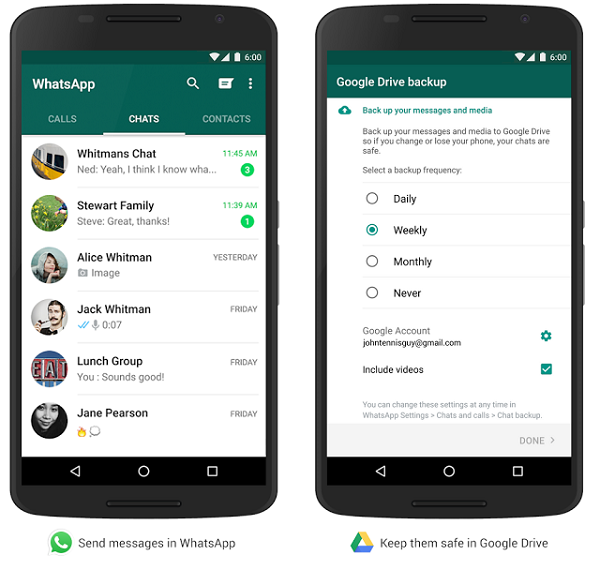
One of the most valuable buckets of information on someone’s phone is, perhaps, their WhatsApp data. This includes their entire chat history, all photos and videos exchanged and several other important things. While some people may not mind losing this cluster in one go, there are those for whom this could be a major disaster. So what is the best way to ensure this does not happen?
Back up Your Data
There are no two ways about this. Sure, actually getting round to doing a massive data backup is hard as it is a time consuming affair and most people are unsure about where to start. But an effective backup strategy is priceless in the grand scheme of things, and only someone who has lost all of his or her data can really understand the repercussions of that. WhatsApp will soon have a solution for this problem. Android users will be able to integrate their WhatsApp with their Google Drive and store a backup of their data over Google’s cloud storage service. Anyone who has an Android phone has an active Google account and thus has a Google Drive account for online cloud storage.
WhatsApp, as you may know, is now owned by Facebook. So for Google and Facebook, who are arch rivals, to arrive at this partnership, is great news indeed for WhatsApp for Android users. Through this feature, WhatsApp users can now create a private backup of their WhatsApp chat history, voice messages, photos and videos. Moreover, they can also choose the frequency of this backup as it can be carried out daily, weekly, monthly, or not at all.
And the best part about this feature is that once your WhatsApp data is backed up to Google Drive, you can also propagate it in your new smartphone. So you will never have to lose your WhatsApp chat history ever again, no matter what. You can read more about this feature here.
How to Get This Feature
This feature will gradually be rolled out to all WhatsApp for Android users. So all you need to do is check Google Play regularly for WhatsApp updates, and install it in case you find it is available.
Additionally, you can also make use of the Secure Data feature of Quick Heal Total Security for Android, a free security app for Android smartphones. With the help of this app you can backup, restore and delete your data from the cloud, and you can also ensure that when you delete something from your phone, it gets deleted permanently.
51 Comments
I AM FROM CHINA WHATS APP IS VERY GOOD APP
Hi.
I want Whatsapp Application in my Laptop.
Hi Swamy,
Please visit this link for the same – https://web.whatsapp.com/.
Regards.
very good information. Now you should do a simple step by step summary of exactly how this is done point by point for dummies…don’t assume people can do it routinely.
Its very imortant to safe android mobile data in case of missing of mobile.
very nice
very nice app
amazing and superb app
Rahulji,
Thanks for the nice information. Hats Off to the Idea.
good
The feature seems to be a fine idea since most of the android smartphones spce get disastrously occupied within a short time and if backup facility is available it can be done so and the space in the phones freed. Very Good
nice thing
agree
its good
Its great news that we can backup now,,,,
BUT
In case if we can get those lost chats also back it would be the amazing news,,,,,,,,,,,!!!!!!!!!!
Very important notification for Android Mobiles.
ok
its o.k.
nice thing
nice
Nice things….
good day…
Hi, Good to know this excellent feature.
What about the Windows Phones?,
Does it have integration with OneDrive?
Hi Siraj,
As of now, this feature is due for Android WhatsApp users only.
Regards.
Dear Sir
I never used this facility , hence let us try first & then comments can given
Thanks
Ashok
With the help of this app you can backup, restore and delete your data from the cloud, and you can also ensure that when you delete something from your phone, it gets deleted permanently.
REALLY????
I want whatsApp in my PC
Hi Nainesh,
Please visit this link for the same – https://web.whatsapp.com/.
Regards.
GOOD
So nice
I like very much quick hill thanks quick hill.
i am pushkar i like quick hill very much because it protect our computer from viores.
Thanks quick hill i use this and always use this.
Please how do I get WhatsApp on my Laptop? I noticed that the link (https://web.whatsapp.com/) you gave out only display WhatsApp for only mobile phones not Laptop.
Help me out so I can install WhatsApp on my Laptop. Looking forward to your response.
Thank you.
Best regards,
Royal Akpomedaye.
Hi Royal,
Please visit the below link to know how you can use WhastApp on your PC:
https://www.whatsapp.com/faq/en/web/28080003
Regards,
This is my expression of Interst.
HOW CAN I USE QUICK HEAL IN ANDROYED VURSION
Hi Saidur,
Simply install it from Google Play.
On your mobile, visit the Google Play Store, search for Quick Heal and install the app that you wish to have on your mobile.
Regards,
Hi
it is very good idea.
i agree.
Tehran, iran
Very Nice for data. It is like DATABANK
What is mean by databank
Hi Shruti,
In the context of this blog post, that is just a generic term that refers to the collection of all WhatsApp chats, pictures, videos and other files.
Regards.
its route-en of electronic system & important for us.
Nice..
I like very much quick hill thanks quick
amazing and superb app.
Dear Sir
I never used this facility , hence let us try first & then comments can given
Thanks
Ashok
I am using QuickHeal from 2006 . Its the best.
This info of backup is also must during these days of cyber crimes on social media like Whatsapp.
THANK U SO MUCH FOR QUICK HEAL
hi
I want Whatsapp Application in my androde (mobile phone).
For the benefit of all would any one describe step by step procedure of backing up the the whatsapp data from android phone to the desktop PC.