What is VPN and why you should use it
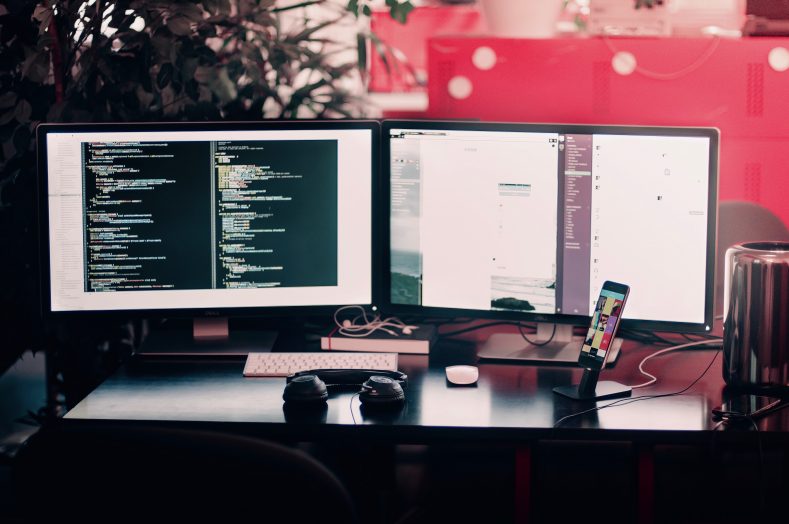
In an age where cyber threats loom large, protecting your online privacy and security is more crucial than ever. One powerful tool that can help you navigate the internet safely is a Virtual Private Network, or VPN.
By using a VPN, you create a secure tunnel between your device and the internet, ensuring that your sensitive information remains confidential. Whether you’re browsing from home, using public Wi-Fi, or accessing the internet from a remote location, a VPN provides a robust layer of security that helps safeguard your digital life. Let’s explore how a VPN works and how you can set one up to enhance your online privacy and security.
What is VPN?
VPN can allow users to access region-restricted websites while ensuring the security and privacy of the users. For example, if you’re using a US based VPN to access Netflix USA, it will see your connection as coming from within USA even though you might be sitting on the other side of the world. Similarly, you can access all the websites which may be blocked or inaccessible in your country of residence with VPN.
Every time a VPN user browses the Internet, their network traffic is funneled through a secure virtual tunnel to their service provider’s servers, which encrypts all the data sent and received by the user. In simple terms, your browsing activity is safe from prying activities even if you’re using a public Wi-Fi. This way your browsing activity remains private and anonymous.
Benefits of using VPN
Browse Securely & Anonymously
VPN allows you to browse the Internet privately by hiding your IP and location. A key issue with public Wi-Fi hotspots is that they can be easily hacked. Any public Wi-Fi hotspot (including the paid ones at hotels and airports) can be hacked and eavesdropped upon wirelessly. Using VPN is a secured way to connect to public Wi-Fi networks anywhere in the world.
Access Region Restricted Websites
Due to copyright agreements a lot of broadcasters cannot release select content outside of the USA. This is why many popular shows are inaccessible to users in different parts of the world. This restriction is imposed by reading your IP and tracing it to your country of origin. By using a VPN service, you can access these blocked sites or content no matter where you live.
Access Your Home/Business Network While Travelling
You can also set up your own VPN to access your business or home network while travelling. This will allow you to access a Windows Remote Desktop, use local network resources while on the road as if you were on the same LAN (local area network).
Bypass Surveillance and Censorship
Some workplaces, schools, and even countries impose restrictions on the usage of Internet. A VPN connection will cloak your Internet activity from any surveillance thereby giving you the freedom to use Internet without any limitation.
VPN is for anyone who wants to have the freedom to browse the Internet without any intrusion or limitation. Users can access blocked content and sites such as social media, gaming sites, movie streaming sites etc. anywhere.
How to select the right VPN?
VPN services can be availed for a fee (cost involved is of data center) and it is usually based on traffic size, speed/quality and works on a subscription model. There are many free VPNs available; however, you should consider paying for a VPN. With free VPN, customers are served advertisements which can eat up their internet bandwidth and slow down the speed. Paid VPNs tend to run faster, and don’t have bandwidth limitations like the free options do. VPNs also provide an essential layer of security protection.
How to set up a VPN
Setting up a VPN is a straightforward process that can significantly boost your online security. Follow these steps to get started:
Choose a VPN provider
With numerous VPN services available, it’s essential to select a reputable provider that prioritizes security and privacy. Look for a VPN that offers strong encryption, a strict no-logs policy, and a wide range of server locations.
Install the VPN client
Once you’ve chosen a provider, download and install their VPN client software on your device. Most providers offer user-friendly apps for various platforms, including Windows, Mac, Android, and iOS.
Browse safely
After installing the VPN client, connect to a server location of your choice. This will mask your real IP address and encrypt your internet traffic, allowing you to browse the web safely and securely.
Change location settings as desired
One of the benefits of using a VPN is the ability to access geo-restricted content by connecting to servers in different countries. Whenever you want to change your virtual location, simply select a new server from the available options in your VPN app.
How does a VPN work?
A VPN works by creating an encrypted tunnel between your device and the internet. When you connect to a VPN server, your traffic is routed through this secure tunnel, making it virtually impossible for anyone to intercept or decipher your data. The VPN server acts as an intermediary, hiding your real IP address and replacing it with the server’s IP address.
This process effectively masks your online identity and location, making it appear as if you’re browsing from the VPN server’s location rather than your actual location. By encrypting your data and obscuring your IP address, a VPN helps protect you from various online threats, such as hackers, identity thieves, and government surveillance.
VPNs use strong encryption protocols like OpenVPN, IKEv2, and WireGuard to ensure data security.
They prevent your ISP from monitoring your online activities and selling your browsing data to advertisers.
VPNs help bypass censorship and access geo-restricted content by connecting to servers in different countries.
Conclusion
Using a VPN has become an essential tool for safeguarding your online privacy and security. iIvesting in a reliable VPN service is a smart move for anyone who values their online privacy and security. By taking proactive steps to protect your digital life, you can browse the internet with peace of mind, knowing that your personal information is safe and secure.
To further enhance your device’s security, consider using a comprehensive antivirus solution like Quick Heal Total Security. Quick Heal offers robust protection against viruses, malware, and other online threats, ensuring that your devices remain safe and secure.


No Comments, Be The First!