The End is Near for Windows XP
Microsoft has gone a step further to purport the arrival of the upcoming Windows 8 operating system by declaring that post April 8, 2014 they will be withdrawing support for Windows XP. This gives home users and business enterprises two years to complete their migration from the OS that has been around since August 24, 2001. Over a decade, Windows XP has established itself as a firm favorite of Windows users all over the world.
According to Net MarketShare reports for March 2012, Windows XP users amount to 46.86% of the total market share of desktop operating systems in use. Around 92% of desktop users work on the Windows platform, so XP’s share is a fairly large chunk of that market. Windows 7 is close behind with 37.54% users preferring it. This implies that the migration effect that Microsoft wishes to set in place will not be as intensive as it may seem at first. Nevertheless, a majority of users will need to start planning their shift from Windows XP. Let’s take our home turf for that matter, the pie-chart below shows the OS distribution of Quick Heal customers.
63% of our customers are still functioning on Windows XP, making it imperative for us to inform them about this impending change. This is a fairly large user base that will be susceptible to a high amount of risks once the sell-by date of XP has passed, so our recommendation is to start planning a migration strategy as soon as possible. 15% of users have updated to the Windows XP SP3, while 48% are functioning on XP SP2. Users from this base who are running on 32-bit versions are advised to switch to SP3 immediately, whereas 64-bit users can continue to function on SP2 till support for XP is available.
Microsoft has high hopes for Windows 8, which is expected to be released around October 2012 and has revamped all the layers of the OS. Along with the traditional x86 microprocessor architecture, the new OS will support the ARM processor architecture as well in order to keep up with the latest trends in the market. Even the UI of the operating system has been upped to the Metro UI which is commonly seen in the latest Windows Phone mobile OS. Microsoft intends to ship this latest operating system on personal computers and tablets as well. Closing down the support for Windows XP is a noteworthy attempt by the Redmond based manufacturer to highlight the immense potential that Windows 8 promises to bring. This news was first announced by Microsoft in October 2011 and there is a full-fledged two year countdown to set the demise of XP firmly into place. Along with Windows XP, Microsoft will also be closing support for Office 2003 on the same date.
What does this imply?
What this inadvertently means, is that home and enterprise users will no longer receive updates to their OS once the aforementioned date has passed. These updates are crucial for the smooth functioning of the OS as they bring with them security updates for protection against the latest viruses and they also provide the latest device drivers and software that maintain the reliability of the machine. In addition to the security and compliance risks, a lack of Independent Software Vendors (ISV) and hardware manufacturer’s support will also afflict potential users. If you have been regularly updating your Windows XP Service Packs then you should ideally be on SP3 since the support for SP2 ended on July 13, 2010 (this is valid only for 32-bit versions and 64-bit versions will continue to run on SP2). Continuing to work on an OS that is not officially supported can make your machine highly vulnerable to the latest trojans, malware, spyware and other harmful programs. Moreover, it can also considerably slow down the machine and affect its reliability since the latest device drivers will not be present on the machine.
Stella Chernyak from the official Microsoft blog says “Windows XP and Office 2003 were great software releases for their time, but the technology environment has shifted.” She later adds “Not only is it important for companies to complete deployment before support runs out, but they should also be aware that by upgrading to Windows 7 and Office 2010 today they can gain substantial results today while laying the foundation for future versions of these products.” While it is advisable to shift to Windows 7 for the interim period, the two year window is to prepare businesses and enterprises for a shift to the revolutionary Windows 8 instead. While it is fairly easy for home users to migrate, how the enterprises and businesses navigate remains to be seen.
Microsoft released a Support Lifecycle Policy in 2002 that took a lot of customer feedback into consideration in order to help large enterprises and smaller sized businesses plan their migration to newer operating systems more effectively. According to their facts and figures, the average enterprise deployment can take between 18 months and 32 months to complete so this announcement gives companies enough time to plan their migration and deployment strategies effectively. Moreover, the policy states that Microsoft is obliged to provide a minimum of 10 years support (5 years of mainstream support and 5 years of extended support) at the supported service pack level. So the time is now ripe for Microsoft to begin a shift that will ultimately comply with their long-term strategy of embedding Windows 8 uniformly across all platforms.
While not many fans of Windows XP will be happy about this piece of news, it certainly should not come as a surprise. XP has been one of the most stable and loved operating systems by people from all around the world, but the time to say goodbye is slowly drawing near. By closing down support for XP, Microsoft will finally usher in the next wave in their massive OS history.
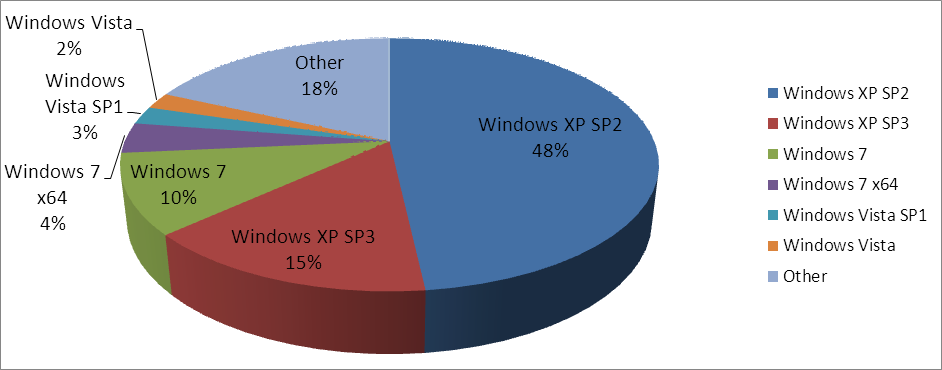
25 Comments
My Computer ‘Lenovo’ was purchased on 24-11-2005.It is IBM(A51-series) Think Centre DeskTop.Intel,PR-4,2.93GHz,CPU-4,Sp2 version5.1.2600.XP Premium.
As you mentioned about this XP category will be off w.e.f. 2012.How can I shift from this to Windows7? Please advise what best I can do in this matter.
Home users need not worry extensively as installing a new OS is as simple as purchasing it and following the installation guidelines. Windows XP support will be shut down in April 2014, NOT 2012.
I have a hp laptop with windows 7 OS. But unfortunately it doesn’t support C programming software. Experts say that only Windows Xp is compatible with the software. Being a Computer Science and Engineering student, I need this software for my studies and projects. Then if support for the Xp OS is withdrawn then what’s the solution for the above mentioned problem?
The latest version of Turbo C is supported by Windows 7. If you do not have the latest version, you can use an emulator known as DOS-BOX to achieve the same.
But that also requires support!!
Hey Aditi, You can Download this Software especially made for CS students,It is a C and C++ Compiler which Doesn’t requires a virtual hard disk to perform its task such as DOS-BOX needs.
Download it from here->
https://www.mediafire.com/download.php?08z6a67mnabyzfw
Please tell if it works or not.
Hello,
Thank you so much for the help.
Yes it did work.
But when the output is displayed, an extra box is displayed at the top.
What we have to do in order to remove that box?
And also, when you want to quit the editor, it doesn’t quit and again displays the same box.
Can this problem be overcome?
Waiting a reply from you.
Rest is fine with the software.
Thank You again.
Aditi,Press Ctrl+X to close the Editor and Type EXIT and Enter when the DOS-Box opens,Yes that Extra Box appears.I currently don’t know its use but I think it is related to some output.I am just a 13 year old kid so I don’t know much C/C++ language but I hope you find my answers helpful.
If you are unsatisfied with my answer,Please say it.
For Problems,please do reply.
-Kanishk Singh
Hey Kanishk!
That’s fine. Thank you so much for the help.
You are just 13 year old! I just can’t believe it!
Must appreciate your knowledge about these things.
Thanks for the help.
-Aditi
HEY Aditi, the Shortcut Key I told for closing the Compiler was wrong.The Precious one which I told was CTRL+X… but actually its ALT+X.Sorry for the mistake,I hope you find this information useful.
Windows 7 supports the c programming.Just install the C setup and open the shortcut or from local disk C then from TC as usual.When C compiler appears then right click on C on the status bar.Then go to properties. There you will see the font option.Click on the next font and increase the font.The C compiler will have bigger screen
How can i purchase a windows 7 registered version? because its not available in my country. my lap top supports windows 7 only. suggest me what can i do and what will be the best windows to use.
There are many reasons behind why Windows XP is having highest market share… Windows XP is much user friendly and requires minimum resources like Hard Disk, RAM, graphics etc. All programming students need the full screen MS-DOS environment to run many programs like Turbo C/C++, Assembler and many 16-bit utilities. All Windows NT 6.x based-systems (Vista/7/8) are having restricted compatibility to MS-DOS programs. Many industrial softwares are still developed as console applications. There are many gaming geeks who still love to play older MS-DOS compatible games.
In short, MS-DOS compatibility is the major reason which restricts the Windows users from platform migration.
Secondly, Windows Server 2003 is the server counterpart of Windows XP and migrating to Server 2008 seems to be a costly process as it also needs the hardware upgradation.
Hence, even though Microsoft withdraws support for Windows XP, users will continue to use it. It’s impossible thing to nullify the market share of Windows XP.
what about older computer games that run on xp, will there continue to be a compatibility mode in win 8 as there is in xp for win 95 ?
If you take an xp equiped computer completely offline and therefore not suffer the risks of virus etc is that a solution to run the o/s forever ?
Since Windows 8 is not out yet that cannot be predicted. But backwards compatibility is a salient feature of Windows, so the chances of your games not working are extremely low. Running a machine offline is not the solution to protection from viruses, as many viruses can enter your machine through other modes as well (USB devices for instance). Updating to newer versions ensures that you are protected from the latest threats, especially if you have an effective antivirus running simultaneously.
@Aditi- By the time the support will be withdrawn(April 2014) u will definitely be working on newer compilers which are compatible with higher versions of windows. So don’t worry about it.
Hello,
Yes. Agree with you. But by that time it will be very late and I will be on the verge of finishing my degree. I desperately need it for my course of study. The later it will be, the more it will be affecting my projects and labs. So I wanted a solution for it.
If i knew what software u r using now that only work on xp maybe i can provide u names of newer compilers that will work higher versions on instead of what u r using now.
Thank you for giving us updated information. I update all my customer to migrate slowly and slowly to updated OS of Microsoft. Keep update us. Thank you.
Hey Quick Heal… I write a Blog on Computers and I wish to Give links to your Blog Posts in my News Section, Can I have permission to Redirect My Blog viewers to your site? Please Reply if you are interested.
Thanks for the blog article.Thanks Again. Will read on…
Not possible win. xp is the most easy for use & most comprehensive o/s available on the market today all the new windows came with lots of features which was not easy to use or navigate..it the best o/s availabe for the professionals or home users…shocking to know bt most of the professional use win. xp or win. 98 se…
which can be replace by any o/s..
problem in new o/s are
*security & permission prompts are came again & again.
*not easy for use or navigate the feature..
*unnecessary feature or gadgets are pre installed which uses system memory..
*Microsoft are now works on graphics not on performance,comprehensiveness or feature & easy to navigate for ordinary person or use by professional…
*professional are use o/s for work & performance not deal with graphics & looks..
Home User’s need not worry. Microsoft should take positive steps to make more awareness in society.
While Windows 8 is really good, I can’t use my quick heal installation on WIndows 8 CP due to Microsoft’s “limitation” to use only certain antivirus providers.
I’m missing Quick Heal at the moment and using some freaking boring antivirus instead. Please if you know, tell me a way to use QH on Windows 8 CP.