Prominent and efficient tools of Quick Heal Admin Console
In an earlier blog of mine, I had announced the release of Quick Heal Admin Console 4.2 along with the host of enhancements incorporated with it.
In this two-part blog series related to prominent tools of Quick Heal Admin Console, I will provide you some information about the inception and features of the two prominent and efficient standalone tools that have been bundled with Quick Heal Admin Console 4.2. The tools are:
1. Quick Heal Admin Console Remote Management
2. Quick Heal Admin Console Standalone Update Manager
In this blog I will discuss about Quick Heal Admin Console Remote Management tool. Quick Heal Admin Console Remote Management evolved from the needs of Enterprises, with multiple Quick Heal Admin Consoles, needing centralized management of all the Quick Heal Admin Consoles. For example, if an organization has branches in different cities and each branch has Quick Heal Admin Console installed on the network, then maintaining all the Quick Heal Admin Consoles from a centralized location would be a cumbersome task. The person responsible to maintain the same would be required to remember the URL, Username and Password of each Quick Heal Admin Console.
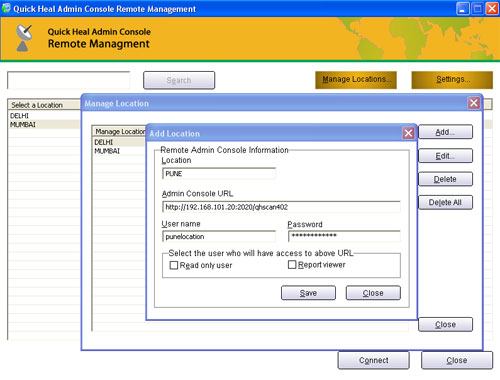
The standalone Quick Heal Admin Console Remote Management tool addresses this situation by allowing you to assign the URL, Username and Password of a specific Quick Heal Admin Console to a desired location name. Just accessing the location name will connect you to the desired Quick Heal Admin Console. This will relieve the administrator from remembering the URLs and respective login credentials.

Quick Heal Admin Console Remote Management also provides you the facility to create 3 users: Administrator, Read-only and Report Viewer. The user privileges will be similar to the privileges in Quick Heal Admin Console. The user with “Administrator” privileges has complete control over the tool and is responsible for creation of remaining two user privileges. When connected with administrative privileges you will have complete control over the respective Quick Heal Admin Console. The users with “Read-only” will be able to connect Quick Heal Admin Console and view all the settings and configurations but they cannot modify them. The users with “Report Viewer” privileges will be able to connect Quick Heal Admin Console and access reports of Quick Heal Admin Console but will not be able to view or modify any settings or configurations.
This tool is freely available. Quick Heal Admin Console user can download from following webpage: https://www.quickheal.co.in/admin40.asp
To know more about the functionalities and working of Quick Heal Admin Console Remote Management, please refer the user guide.
Watch out for the next part of the blog related to tools of Quick Heal Admin Console. In that blog I will discuss inception and features of yet another prominent and efficient standalone tool called Quick Heal Admin Console Standalone Update Manager.
No Comments, Be The First!