Online Banking Users, Beware of the Cridex Worm!
There is a computer worm on the loose that steals personal login ID and passwords. This worm is known to target users of online banking and social media sites like Facebook, Twitter, etc. Scroll down to know more about this worm and how you can stay safe against it.
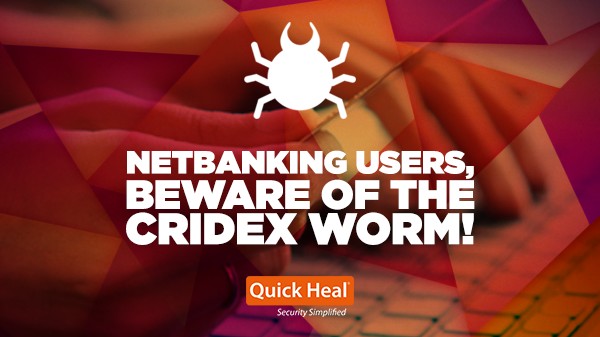
The Computer Emergency Response Team of India (Cert-In) has released an advisory about a computer worm called ‘Cridex’. It is a variant of a deadly Trojan that also goes by the same name.
What does Cridex do?
The Cridex worm targets users of online banking and social media networks. It steals their login credentials such as user ID and passwords.
How Does the Cridex Worm Steal Information?
The worm compromises the HTML pages of the user’s banking site and takes them to a fake site. A user who is unaware of all this, might give away their login information. Once the attacker has access to this data, they can connect to the actual bank site using the victim’s IP address.
How Does Cridex Spread?
The Cridex worm spreads via infected removable drives like pen drives, external hard disks, etc.
What can you do to Stay Safe Against such Malware?
1. Ensure that your computer’s Firewall is always ON
2. Install the latest updates on your system’s operating system and software
3. Avoid downloading free/pirated software from unverified publishers
4. Do not click links or download attachments in unknown or unexpected emails
5. Protect your PC with a reliable antivirus software
How can Quick Heal help?
To address the growing threats to online banking users, Quick Heal recently introduced Safe Banking. This feature automatically takes all the necessary security steps that are required to protect your financial transaction on the Internet.
Here’s what the Safe Banking feature offers:
• Protection against malicious programs such as key loggers that record user keystrokes
• Protection against fraudulent, fake, and phishing websites
• Ensures that your banking or e-commerce website has a trusted connection
• Prevents redirection to malicious websites
In addition to Safe Banking, Quick Heal also provides the following features as an extra layer of protection against malware such as Cridex worm:
Anti-spyware – detects and blocks programs that steal user information.
Web Security – automatically blocks sites designed for phishing attacks and dropping malware on user system.
Flash Drive Protection – automatically scans USB drives for malware and viruses, as soon as they are connected to the user machine.
If you come across any such news about virus, worms or malware, do let us know about them via the comment section below.
To make sure that you never miss an important computer security story from us, subscribe to our blog!


2 Comments
quick heal total security not able to protect pc from malware malicious software infection etc pc total security at risk(.) got protection for more than a yr(.)do help please[windows xp](.)GOD SPEED…
Hi Ashim,
We request you to speak with our technical support team in order to rectify this issue. You can reach our technical team in the following 2 ways:
1. You can call them on 0-927-22-33-000.
2. You can submit a ticket by visiting this link – https://www.quickheal.co.in/submitticket.
Best regards.