Make Your Facebook Account Hackproof with these Few Tricks
Guess what’s the utopia for cyber crooks? Social networking sites; to be more specific, Facebook. Incidences of Facebook accounts being hacked is not anymore an uncommon scenario. According to a report by The New York Times, nearly 600,000 attempts are made every day to hack into FB user accounts.
So how can you keep hackers from sneaking into your FB account? Well, you can start by tweaking your account’s privacy settings. Here are some tips you can follow:
1. Think of a Stronger Password
This one’s a no-brainer. You want to secure your property, you need a strong fence. One smart way to set a strong password, is to think of a phrase and modify it by adding numbers, special characters, or so. For example, a password such as HowMayIHelpU2day@789 is easy to remember and at the same time, difficult to crack. [Check how strong is your password here] Also, keep different passwords for different accounts.
2. Enjoy Secure Browsing
This is another neat method to keep your Facebook activity safe. To turn Secure Browsing ON:
Go to Account Settings
Click Security and then Secure Browsing
Check the box shown below, and then Save Changes
3. Play Hide but Not Seek!
You can keep yourself from being searched on Facebook directory and search engines as well.
Go to Privacy Settings
Select “Friends” for options 1 and 2, as shown below:
Click option 3 and uncheck the box if already checked.
(Click the image for an enlarged view)
4. Exploit the Feature “Login Notifications”
This is another security feature that notifies you whenever your account is accessed from a device you have not used before. You may choose to be notified via email or text message or both.
Go to Accounts Settings, select Security, and then click Login Notifications.
5. Check Out the “Active Sessions” Feature
This feature lets you view the location you are logged in from, device you used to login, and even the device type. If your account is logged in from somewhere else, even that would be shown here, with an “End Activity” option. If the other location seems unfamiliar to you, then click this option.
(Click the image for an enlarged view)
6. Decide What you Want to Share with Apps
The information that you share with your FB friends, can be used by apps your friends use. To avoid this, you can choose what information to share and what not to share.
Go to Privacy Settings, select Apps
Then select “Apps others use“. As you can see in the screenshot below, most of your info would be checked by default. So, accordingly choose what you want to share and what not.
(Click the image for an enlarged view)
7. Don’t Bother Checking “Keep me logged in” option
Whenever you are accessing your account from public place like cyber cafes, ensure that the option “Keep me logged in” is unchecked.
8. Always Log Out
Another no-brainer – no matter which site you are in, always log out.
And that would be all from us on how you can tweak your FB account privacy settings, and reduce the odds of getting hacked by crooks, even if they try it for 600,000 times!
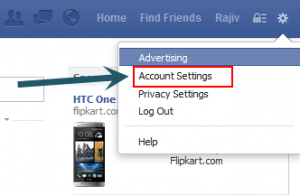
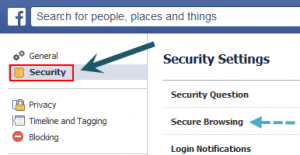
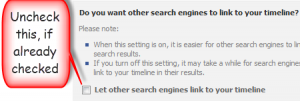
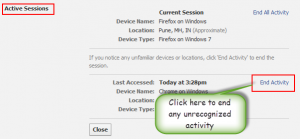
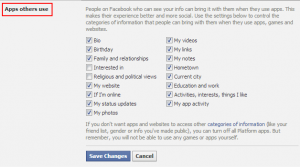

27 Comments
Thank you Rajib sir for this blog,
With the help of this blog now we can more secure.
Thanks & Regards,
Hrushi Sonar.
Thank you Rajib . This is very helpful. I want to help my friends also. But I don’t know how to send this article to them. If u please mail this to my email address it will be very helpful
Hi Devesh,
You can easily share this post with your friends on Facebook and Twitter.
Regards,
First thank you
i have always a problem with my facebook acc.
and my friend is a hacker (using a hack tool)
and he allways hack my facebook acc.
but not now his hack toll is not possible to generate my facebook acc. password.
thank you
Hi Rajiv,
This is very useful Information for me. I want know, how I can use filter option for images, means nobody can post the dirty images on my wall. Is it this function already on facebook or social networking sites?
Looking forward to hearing from you.
Regards,
Anil Kumar
Hi Anil,
While you cannot filter the type of images people can post on your wall, you may choose to block anyone from posting anything on your wall. For this:
Go to Account Settings -> Timeline and Tagging
Then look for “Who can add things to my timeline?”
Click “Who can post on your timeline?” You will get two options – “Only Me” and “Friends”. Select accordingly.
Regards,
Does Facebook have something like 2 factor authorization if yes how do I enable it?
Very good advice and tricks.
hey, i have an issue..that i am unable to on login notification even if i never blocked any kind of cookie or setting..plz help
Hi Ankit,
Kindly follow this link; it will take you to Facebook’s forum, where you can get your query resolved.
Regards,
a very helpful and important blog . thank a ton for it.
thanks alot rajib .. 🙂 . fb is now more secure i think .
If not wishing to be found or recognizable, isn’t it also a good idea, not to post a clear photo of yourself for the profile pic? My understanding is, no matter how tight your privacy options are set, the profile pic is open for all to view. Please correct me if I’m wrong someone?
Another tip I find useful is groups: Sometimes there is information or posts you only wish to share with certain people. If you allocate a status to people you’ve added (i.e. friends, close friends, family etc), you can then control every post by clicking on the “friends” option on the right hand side of where you’re typing your message, then select who will see your post.
Hi ChezzaAU,
Thank you for sharing your advice with us.
Regards,
Thank you rajib sir for this blog. It will be very helpful to secure my account from hackers.I share this blog with my friends also.
Thanks & regards
Diwakar chaurasia
thanks for info i will seq.. now from hack
खुप खुप आभार……
thanku rajib.i th7nk this iz very helpfull blog for fb users
my Google chrome does not feature some of like security and others thing so how can i be so sure that it is hack proof? help me out
Hi Mr/Ms. Pamei,
You can make use of Quick Heal Total Security 2013 to provide all-round protection to your computer. To know about its different security features, please follow this link.
Regards,
Thank you Rajib . This is very helpful. I want to help my friends also. It will be very helpful
Thanks Mr. Rajib for all informations.
thanks again…
I am unable to remove my active session that doesnt even belongs to me…there is no option for cancelling that…help me ASAP
Hi Anand,
Can you please specify further what active session you are referring to? Most active sessions where online payments are involved usually expire within 20 minutes or less. Do share some more details with us so that we can help you better.
Thanks.
Plz unlock my fb account
Hi,
Please contact the Facebook Help Center for assistance with this.
Regards.
In which browser we can use in cyber cafe to use our facebook ID safe form hankers
can we use incognito window in chrome