Can you spot a phishing email? Take this test and find out!

One of the oldest, nastiest and most lucrative tools used by hackers is phishing – a method to fool you into revealing your personal and sensitive information such as debit/card numbers, passwords, ATM pin, date of birth – any data that can personal identify you.
Here’s an example of a classic phishing attack:
You receive an email from your bank warning you that your banking account will be TERMINATED unless you verify yourself by sharing details such as your ATM PIN, existing login ID and password, debit card number, and the CVV code. Thinking this to be important and believing what the email just informed you, you do as you were told to – you give away all these confidential details. But what has actually happened? You just gave away all this information to a hacker who tricked you with a fake email and a fraudulent story about your net banking account. You have been phished!
And this is just one example of a ‘simply-designed’ phishing attack. There are phishing emails that are so cleverly done, even computer security experts fail to see through them sometimes. So, we’ve collated the below samples to let you test your skill in how to spot a phishing email? Good luck!
Sample #1.
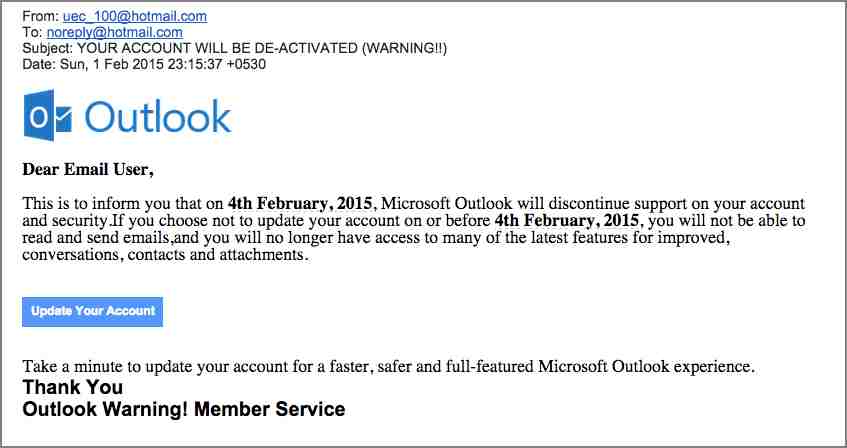
• YES
• NO
Sample #2.
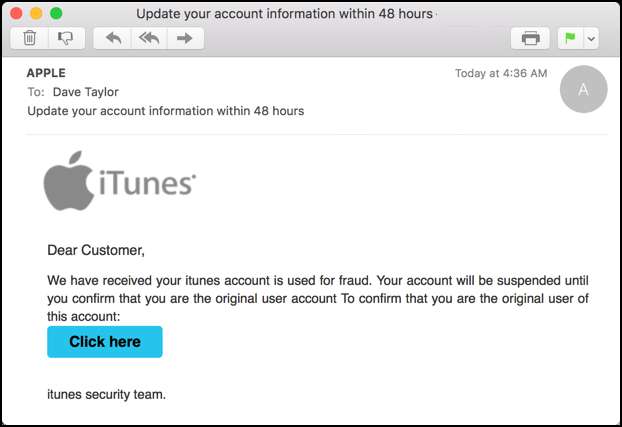
Q. Is this a phishing email?
• YES
• NO
Sample #3.
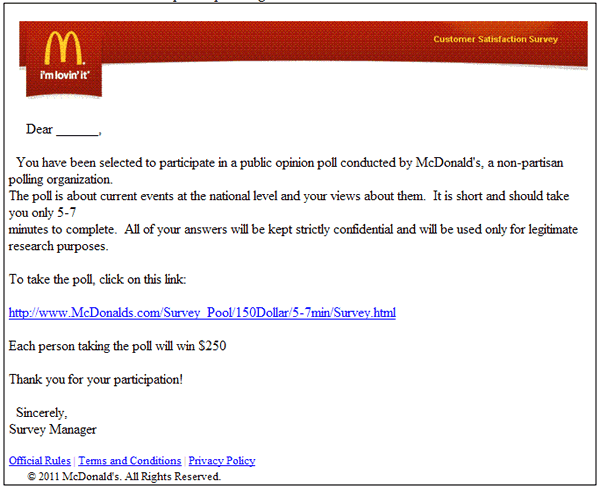
Q. Is this a phishing email?
• YES
• NO
Sample #4.
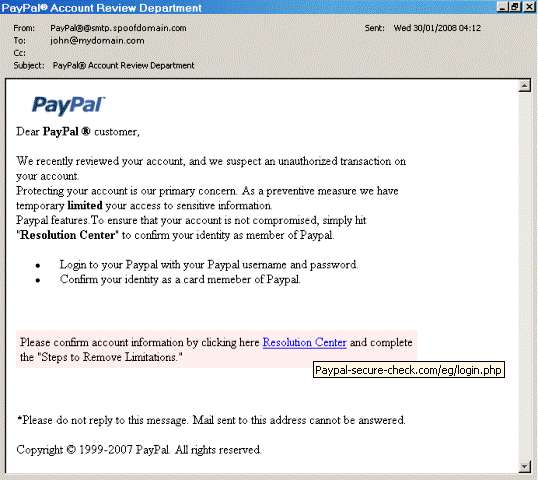
Q. Is this a phishing email?
• YES
• NO
Sample #5.

Q. Is this a phishing email?
• YES
• NO
If you got all the answers correct, then you are in the GREEN zone. If not, then don’t worry; just jot down the below tips on how to spot a phishing email.
How to spot a phishing email?
Remember, a phishing email…
#1. Would always carry an urgent tone – something that requires you to take immediate action.
#2. Warns you of extreme consequences if you don’t do what’s been told you to do – just like in the example given above.
#3. Lures you with money or offers that seem too irresistible to ignore.
#4. Always urges you to click on a link, download an attachment, fill up a form or call on a number.
#5. Might lure you with interesting proposals like finding a date or meeting someone from your city.
#6. Misuses your emotion to trick you into paying up for charities or other social causes.
Having said all of that, not every email from your bank or a charitable organization is fake. But to be on a safer side, verify the content of such emails first with the sender and then take an informed decision. As they say, “It’s better to err on the side of caution.” Stay safe!
Share this post with your friends and help them know how to spot a phishing email.
This post has been updated as of 04.05.2018
61 Comments
Hi ,
– Check the sender email id carefully.
– Many times you get such mails from famous banks where recipient don’t have any account in that bank.
– Many times you get phishing mails related to couriers where you don’t expect such courier from any one.
Is it scientific? It is a guess work.May be some unknown friend may write to me not on banks but on different matter.How do I know that?
I gone through the whole mail but couldn- not find out the difference between phishing @ real.
Good Article. It would be helpful if we educate people to NOT TO CLICK the links or reply BUT ‘Open safe browser and login to their Banks site as they have been doing and also checking whether PADLOCK and security certificate is issued in correct name.
For some Banks the security certificates and original sites are confusing too.
With more thrust on Digital or online transactions need to educate more
IS THERE IS ANY WAY TO KNOW WHETHER YOU ARE USING TRUSTED MOBILE APPS? HOW TO VALIDATE THAT AS THERE IS NO WAY TO CHECK WHETHER APP IS CONNECTING TO SECURE SERVER OR NOT CAPTURING YOUR PERSONAL INFORMATION?
A basic thumb rule users need to remember is maximum phishing e mails will come from mail-id like xyz@hotmail.com, xyz.ANZgrindlaysbank@spoofdomain.com etc. Users will be prompted to send reply to domains like hotmail , live etc etc. All banks and financial organizations will use their own registered domains to send or receive emails. But primarily they will never ask the user for sensitive informations through e-mails or routed links….
Excellent advice.
i can not find error
1) senders Email id
2) urgency, a deadline of 48 hours
3) Dear_, it is a bulk mail
4) PayPal resolution link, open it separately in web and find out
5) It is a final reminder, additionally again a bulk mail where your name is not mentioned
How Much Hacking stopped the computer And Other Device !
Quick Heal Total Security Instoled Computer
right
Thank you for your most valuable information.
A GOOD ANTIVIRUS
GOOD ONE RAJIB KEEP SHARING SOME MORE TO HAVE A CLEARILTY ON ONLINE TRANSACTIONS
It is a phishing email
-I don’t enter my bank related any thing on any site which I don’t trust
-I click on link given in received email and on new window opened I don’t type anything of my bank account related even debit, credit.
-If I need to do some thing bank related activity, I always open official site and always use bank provided vitual key board for password
Excellent advice.
very informative and superbly presented. Big thanks
Yes..
i cant open my google chrome or mozzila firefox kindly help…
Hi Umaa,
Restart your computer and try opening the browsers. If the problem persists, then you can reset the browsers.
Regards,
dO NOT WANT TO PUBLISH MY EMAIL TO ANY ONE,IF REQUIRED ASK ME TO DO/OPTION.
very worthy information thanks
renwe quick heal
Quick heal renew
Hi Ansari,
Please visit https://www.quickheal.co.in/quick-heal-product-renew/
Regards,
thanks for inform us.
Nice
very useful
thank uuu @Quick Heal Team
So does QUICK HEAL provides any way to escape from these kind of attacks ???
Hi Ravi,
Quick Heal’s Anti-phishing protects users from phishing websites and phishing emails.
Regards,
Thank you
I love you quick heal
netbanking credit/atm users know very well
THANKS FOR INFORMATION TO SAFEGUARD FROM PHISING
I like Quick Heal Security….
Excellent advise with Examples.
thank you.
Nice security
I like it
Thanks for advice .
Nice job, sir.
Very useful advice
1.yes
2.yes
3.yes
4.yes
5.
yes
THIS IS VERY GOOD FOR INTRENET SEQURITY
thank you sir ,thank u very very much
its a serious issue can we have permanent solution for this?
Oooooos! very nice
here in my pc there is a virus name ransomware.Lnk and i wanted to remove it from my pc so what i do please tell me
Hi Shivam,
Thank you for writing in. Our support engineers would gladly help you with this issue. Please call us on our toll-free no. 1800-121-7377 or visit https://bit.ly/QHChat to chat with us online. You can also raise a ticket at https://bit.ly/Askus and we will get back to you at the earliest.
Regards,
Good
Its a very gud apps which scan all the viruses from phone n as well as memory card and it is very easy to use.
thanx for awareness
The Best thing as you say and also other People comment here but you have to take care of Links.
Example:
http://www.facebook.com/
and fake is like this.
http://www.m.facebOok.com/ or http://www.FAcebook.com or
http://www.facebook.com/2aghqw…. like this type things you need to take from this type things.
nope websites are not case sensitive http://www.FAcebook.com and facebook.com will lead to same site. Its better to check spellings eg. faceb00k.com (‘o’ is replaced here by ‘0’ ie zero)
stop phishing
Capacity to identify phishing in our email, we must know how to solve the sign. It protects our cash and other vital information.
It is very useful to us. It is therefore requested to Quick Heal Team to may please be traced out when such type of email received. Thanks
Good
if i went to a phishing website, will it be exactly same as original one?
Hi Prasanna,
Most phishing websites look exactly like the original one. So, it is recommended to have an antivirus that offers an anti-phishing feature.
Regards,
Thanks
Very helpful for safety……………