Update your Quick Heal Total Security App for Enhanced Security
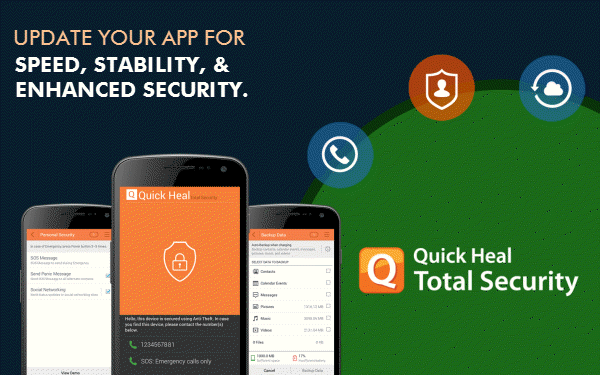
This is an advisory for users of the Quick Heal Total Security App. Starting from 1st October 2016, versions of this app that are older than (2.01.063) will stop supporting the Parental Control feature. To continue using this feature, updating to the latest version is necessary. More importantly, this version brings improvement in speed, stability, and enhanced security to your smartphone.
Instructions for installing the updated app from our website:
• On your mobile phone, visit www.quickheal.co.in/installer
• Enter your existing (valid) Product Key
• Click on ‘Download Product Installer’; the apk file will be downloaded
• Tap the file to install the latest version
Instructions for updating the app from Google Play:
• Open the Google Play app on your phone
• Go to Menu > My Apps
• Find the Quick Heal Total Security for Android App
• Click on Update
Note: If you are using Quick Heal Gadget Securance which comes with the inbuilt features of the Quick Heal Total Security app, follow the below instructions to update:
• On your mobile phone, visit https://www.quickhealgadgetsecurance.co.in/downloads
• Select Download App (.apk for Android)
• Enter your existing (valid) Product Key
• Click on ‘Download’; the apk file will be downloaded
• Tap the file to install the latest version
For any queries, kindly contact our Support Team.
1 Comment
I am a regular reader of your blog. the blog is very interesting article, and it will be much useful for us. i really enjoyed very much with this article here. Really its a amazing article i had ever read. I hope it will help a lot for all. Thank you so much for this amazing posts and please keep update like this excellent article.