5 Best Instagram Security Tips
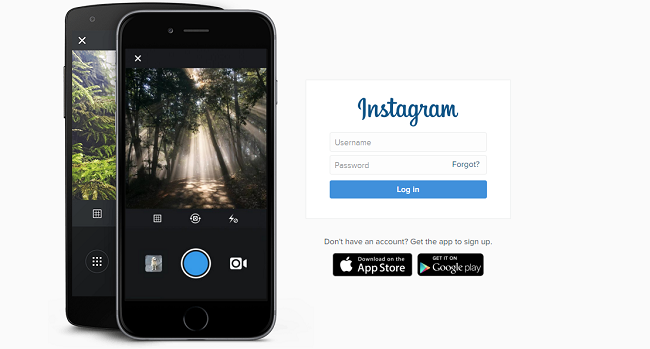
When Instagram was formed as an iOS-only photo sharing app in 2010, nobody imagined how big and popular the service could actually get. Today Instagram is available over all major mobile platforms and has more than 400 million monthly active users around the world. The key features of Instagram are photo sharing, video sharing (up to 15 seconds) and its backing by massive social network Facebook which purchased Instagram in 2012 for $1 Billion.
However, like all social networks and media sharing services, there are some privacy and security risks that Instagram users should be aware of and should take steps to protect themselves against. Moreover, a staggering 20% of Internet users are active on Instagram and 90% of these users are below the age of 35. So it even becomes imperative for parents of young adults to keep a track of their child’s Instagram activities and ensure that they are not exposing themselves to unwanted risks online.
The Best Security Tips for Instagram Users
1. Know and use the privacy settings wisely
Always make use of the setting that restricts anyone from following you without a request sent to you and then approved by you. This way no one can see your pictures unless they are following you, and your pictures are not posted in the public domain. This is one of the easiest and most effective security measures you can take.
2. Switch off location sharing filters
Sharing your exact location on a map when you click and post a picture is never a wise idea. It can allow unwanted people from getting your exact coordinates and this can seriously hamper your online privacy and integrity. The best thing to do is switch off the location sharing service on your app and let your pictures speak for themselves.
3. Choose your profile picture smartly
If you choose a profile picture with your face clearly visible and if your profile also has your first name and/or your last name visible, it can be quite simple for a nefarious person to search for you online and gather more information about you that is available in the public domain. It is advised that you use a generic profile image, or at least an image that does not show your face clearly.
4. Be careful about the pictures you share
Ultimately, every picture that you post on the Internet can end up in the wrong hands. There are several tools available that enable people to get their hands on and misuse pictures that they find online. So be smart about it, and don’t post pictures that you don’t want the world to see. Refrain from posting offensive, compromising or personal pictures.
5. Regularly go through the Instagram ‘Privacy & Safety Center’
Like all social networks, Instagram has a detailed safety center that contains all relevant information and instructions for upholding your security and privacy on the site. You can visit this page and obtain all the detailed information that is needed. Click here for the Instagram Privacy & Safety Center.
With more than 30 billion photos shared on Instagram over the years, it truly is a treasure trove for photo lovers. However, with so many pictures doing the rounds, it also raises the possibility of security getting compromised. With the right precautions and knowledge, disasters can be averted. However, in this day and age it does not hurt to receive and share as much security advice as you can.

104 Comments
Nice
noт worĸιng good
Hi Adeeb,
May we request you to contact our technical support team. They will help you resolve this issue as soon as possible. You can reach them here – https://www.quickheal.co.in/submitticket.
Regards.
Nice
good
Security settings problems
Hi Deepak,
Thanks for writing in. Our support engineers would gladly help you with this issue. Please visit https://bit.ly/QHChat to chat with us online. You can also raise a ticket at https://bit.ly/Askus and we will get back to you at the earliest.
Regards,
Good
Nice
Hi…
good
This is a very most wonderful app
It is a better security then other
Good
Hi
This is good app
Quick Heal:Its a verification message. Delete it. OTP:53475iNk7
Hi Dinesh,
Please help us understand your query in more detail so that we can help you out.
Regards,
Thanks
I like it
Good
This is good
Best aap NAIC
Amezing antiviris
Not working good
I like Quick Hele antivirals
Nice & good
Good
Really sensitive information
Naich
Working good
Nice and wonderful app. Want to know more about security arrangements.
Thanks
Nice..
Nice.. Are you beuatifull antivirus..
Mera phone hang hone laga hai
Quickheal is really best security I trust this is a best
I like use every time to any getgat
Very so much mere
Good
Thank’s
Nice
Hi
It is not working good…
Hi Prasenjit,
How may we help you?
Regards,
Muste aye
Nice app’s
Very use full nice appz
A good antiviras is a quick heal
Good
Best
Very nice
It’s very good & better antivirus
All register
Help and supporting my phone device. Thanks for wait
thank you
My email address will not be published I request to u
Best app
it very good
easy to work
user frindly
Good
I love my Mobile
Nice working
May we request you to contact our technical support team. They will help you resolve this issue as soon as possible. You can reach them here – https://www.quickheal.co.in/submitticket.
Regards.
Is good
Please sir virus full scane and mobile data full clene virus detects.
Nice app
Very nice
This apps good
It’s good application..bt how I can use this app
Nice app quick heal
Good
Nice
Super
Thank you
Think you
Good
Good antivirus
very good secureti
nice app
good
Quick heal supar pawarful antivarash program mobail sofawer
This is the best for my mobile.
Working good in my mobile.
Nice app
Quik heal is the best app this world
Verry nice
Good
I like Quick heal
Nice
Nice and wonderful app. Want to know more about security arrangements
thanksgiving
good
sir my phone is hake.ho gaya thaa
mujhe ye app passand aaya .
ise.our.majbut bana divine.
Very nice
Good sir
Best of best
Awesome Antivires
Good
Thanks
virus problem
Very good
Very good quick heal antivirus
Good
Security is very good
Very good quick heal antivirus pro