4 Easy Steps to Get Rid of Unwanted Toolbars
Is your Internet browser suddenly riddled with toolbars you have no clue about? Well, this is a common occurrence with almost every Internet user. Here we give you 4 easy steps to get rid of unwanted toolbars from your system.
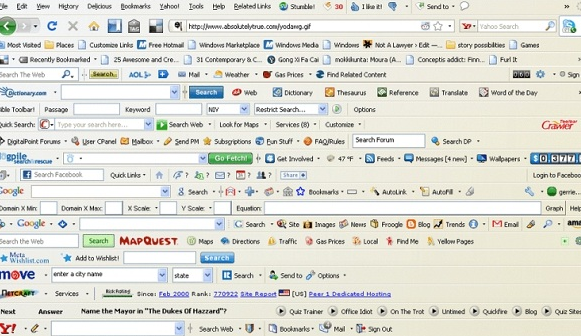
1. Head for the Control Panel
Did you start noticing the unwanted toolbar in your browser after installing a free software from the Internet? If yes, then you need to get rid of the software from the Control Panel section of your computer. Most free software on the Internet, especially those with unverified publishers, come bundled with such toolbars that get installed in the background without user permission. Go to Start and search for Control Panel.
2. Reset your Browser Settings
Some toolbars are downright stubborn and sneaky. You may not be able to track them down from the Control Panel alone. In such cases, resetting your Internet browsers may help. Resetting takes your browser to its default state. Following are the reset steps for different browsers:
- Reset Mozilla Firefox
- Reset Chrome
- Reset Internet Explorer
- Reset Safari
3. Remove Toolbar Extension/Add-on
Sometimes, unwanted toolbars get installed in a browser in the form of an add-on or extension. So, run a check on your browser for an unknown extension/add-on or one with the name of the toolbar. If you are able to find it, remove it and restart your browser. The below links will help you check the same:
4. Delete Browser History and Cookies
Sometimes, even taking all the steps mentioned above cannot get rid of some stubborn toolbars that reinstall themselves with the help of cookies that they leave behind. It is like a creepy ghost that comes back to life by using its remains. So, ensure that you take this measure as your last toolbar cleanup step. Below are links that will help you go about it:
If you know about any other effective ways to remove unwanted toolbars, then do share them with us; we will include your tips in this post.
32 Comments
How could we which utility tools is use full or not ? Which tools is essential or not
Hi Vipin,
Could you please specify which utility tool you are referring to?
Regards,
Very good. This was really needed. Thanks. Let us see if it works.
there are bots getting installed at the root directory and are invisible (hidden) without any extensions. these bots trigger multiple pages on the screen making it impossible for the surfer to do anything. mostly these are ads and popups. getting rid of them is impossible and one has to format c: drive which is an expensive and time consuming proposition.
please tell us how to spot these bots and remove them without any damages to the system.
Hi Krishna,
Please contact our technical team for assistance in the following ways:
1. Call us on 0-927-22-33-000
2. Submit a ticket by visiting this link – https://www.quickheal.co.in/submitticket
They will soon contact you with a solution.
Regards.
Awesome. really required as they ad tool bars make the PC very frustating
Thanks for Information Really Need it
Verry good i am with this, i reaily needed.
Best regards
I am having a problem with default browser settings. Though I have set default browser as Google Chrome, whenever I open the browser another browser i.e https://in.search.yahoo.com/?fr=hp-ddc-bd-tab&type=bcr_dq__alt__ddc_dsssyctab_bd_com
opens. I tried to replace this browser several times but it keeps on appearing as
default browser. Can you suggest any solution to this. Is this due to virus?
Your suggestions are welcome.
Regards,
Gopal
Hi Gopal,
Please contact our technical team for assistance in the following ways:
1. Call us on 0-927-22-33-000
2. Submit a ticket by visiting this link – https://www.quickheal.co.in/submitticket
They will soon contact you with a solution.
Regards.
ok
Very nice up till date I have not face any problem due to quick heal
The 4 steps are good steps to remove any unwanted toolbars.
If all those steps don’t work an anti-malware scan should be the next step,
as in Quick Heal Total Security or in other anti-malware software programs.
This information is very much useful I really apriciate
Very good
Thanks for the suggestion for improvements. But your tips are not working on this particular stuff “Ads by AdFreeApp”. As per google, they are nothing but malware and anti malware software by quickheal is not working on same.
Please help
Hi Ashis,
Please contact our technical team for assistance in the following ways:
1. Call us on 0-927-22-33-000
2. Submit a ticket by visiting this link – https://www.quickheal.co.in/submitticket
They will soon contact you with a solution.
Regards.
Though the anti virus Quick Heal is intalled but some mysterious programme delete config from system which cause re installation of windows XP 3. How to save windows from these.
Hi Ramandeep,
Thank you for writing in. Our Support Team can help you solve this issue:
1. You can submit your query at https://bit.ly/Askus. The Team will get back to you with a solution.
2. You can also contact them at 0-927-22-33-000.
3. Alternatively, you can chat with our engineers by visiting this link > https://bit.ly/QHSupport > Chat with Us
Regards,
Hello sir,
I have a problem that really really irritating me over a long time.The problem is whenever i browse over internet, a new webpage in an other tab automatically opens without my permission.This problem seems really irritating specially when i read blogs,watching videos over internet.
Please please say the solution sir.
Waiting for your support forward.
Thanks.
Hi Surya,
Have you tried the steps mentioned in this post?
Regards,
Hello sir,
The steps mentioned in the post is to get rid of unwanted toolbars,right?
But here in my case my problem is different sir.
Please guide.
This information is very much useful I really apriciate
QIK HIL INTERUPTED
Hi Nilkantheshwar,
Is there any way we may help you with?
Regards,
not bat use for ver comfortable and not hang the computer4
Hi,
Is there any way we may help you with?
Regards,
I installed QH in my Samsung Tab3 last year, SMS from qh says renew now but when I tried to renew the qh says the key is wrong. Finding no alternative I purchased a fresh qh,but I am unable to install. I tried to unstall my old one but could not. Please help
Hi Arup,
Our Support Team can help you solve this issue:
1. You can submit your query at https://bit.ly/Askus. The Team will get back to you with a solution.
2. You can also contact them at 0-927-22-33-000.
3. Alternatively, you can chat with our engineers by visiting this link > https://bit.ly/QHSupport > Chat with Us
Regards,
how to remove .zapto & .locky virus and retrive my docx & xlsx file .
Hi Sumit,
Thank you for writing in. Our support engineers would gladly help you with this issue. Please visit https://bit.ly/QHChat to chat with us online. You can also raise a ticket at https://bit.ly/Askus and we will get back to you at the earliest.
Regards,