Stegosploit – A Technique that can Hack your PC Using Just an Image!
By merely looking at an image in your browser, you can infect your PC with a malware. Know how from the following post.

Thanks to a technique called Stegosploit, a hacker can infect your system by simply making you load an image on the Internet. You don’t even have to click or download the image.
What is Stegosploit?
Stegosploit is a technique developed by Security researcher Saumil Shah. The researcher presented it at Hack in the Box Conference recently held in Amsterdam. Using this technique, hackers can embed a malicious code inside the pixels [a pixel is a single point in a graphic image] of an image. And once a user loads this image on their browser, the malware will get downloaded automatically. Pictures that carry such codes do not look any different from other images. This technique works for both JPEG and PNG images.
How was Stegosploit developed?
Shah was able to develop this technique using steganography – a primitive technique used since 1499 to transmit messages in a hidden form. A popular example of this technique is writing a secret message using an invisible ink in a letter having a visible, ordinary message. As Shah defines it, “Steganography hides the message in plain sight”.
So what does this mean?
It means that you may download a nasty virus on your system simply by viewing an image on your browser, without even clicking on it or downloading it.
Who are at risk?
The Stegosploit technique can affect Internet browsers that have unpatched security vulnerabilities.
Has Stegosploit been used in the wild?
There have been no reports which can evident the use of Stegosploit in the real world. But this does not mean that it won’t. It is also important to note that, using this technique, hackers can accomplish practically anything such as stealing the victim’s personal data, modifying files, opening a backdoor for other malware, etc.
Precautionary Measures to take
It is only a matter of time before hackers start using techniques such as Stegosploit to deliver malware. So, here are safety measures that one must take to prevent such attacks:
1. Use genuine and popular websites to view or download images.
2. Avoid clicking links in emails to view images; especially when it is from an unknown or unwanted source.
3. Keep your browsers, OS, and software patched and up-to-date.
4. Have a reliable antivirus software in your computer that blocks malicious sites, spam and infected emails.
To know more about this story from a technical point of view, please visit this link.

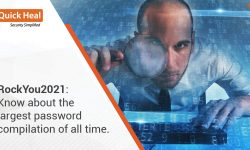
93 Comments
i luv quick heal
Thanks for inform.
I’ve quickheal pro 16:00. Am I protected or not ?
Hi Indrasis,
Yes you are!
Regards,
hE hE hE
Ekdum SuNdAr Haabe…!
I wish to share this on my facebook page. Please notify if this can be done freely or if there are any conditions, please let me know.
Hi Avinash,
You can go ahead and share this on Facebook freely.
Regards.
I wish to share this on my facebook page. Please give permission to do so or if there are any conditions please give them too.
Hi Avinash,
We are glad to know that you want to share this post on Facebook. Please go ahead and click the FB share button!
Regards,
good workmanship
THANKS FOR THIS VALUABLE INFORMATION. I JUST LOVE TO HEAR FROM QUICK HEAL ABOUT THE RECENT DEVELOPMENT.
Thank’s for Information.
Thank’s for Info.
A 14th century technology can be so powerfullly harmful is a real eye opener. Loads of thanks for keeping us informed & on our toes.
thanks for the great information
Thanks quick heal
thanks for info
Thank,s for info
I have purchased Quick Heal recently but my problem is not yet solved by quick heal from my computer…i am unable to use any external hard disk through my computer
Hi,
Our support engineers will gladly assist you:
1. You can submit your query at https://bit.ly/Askus. The Team will get back to you with a solution.
2. You can also contact them at 0-927-22-33-000.
3. Alternatively, you can chat with our engineers by visiting this link >> https://bit.ly/QHSupport >> Chat with Us
Regards,
Very useful. Thanks for information
Thanks Quickheal for the updates.
Can I tweet this on twitter?
Hi Manav,
Sure you can!
Regards,
Usefull information. Thanks
Thanks For sharing information.
Thanks !
Thanks for the message
Dear Sir,
Will you please help me to remove Recycler Virus because as I think Quick Heal Total Security x64 not working on my Windows 8.1 Enterprises x64 machine.
But Quick Heal Hides that folder which is Created by the Recycler Virus Like System Information folder which will become visible if we are uninstalling quich heal or browsing our folder via some other software’s like File Zilla FTP Software even if QHTS already on your machine.
Hi Santosh,
Our Support Engineers can help you remove the malware from your computer. Please get in touch with them at +91 927-22-33-000. You can also chat with them by visiting https://bit.ly/QHSupport. Alternatively, you can submit your query at https://bit.ly/Askus. The Team will get back to you with a solution.
Regards,
Thanks Quick Heal Team for safety bulletins. I feel safe with U.
thanks for suggestion
Many thanks QuickHeal for this new info which you sent real QUICK !
Please can you try to get rid of all sorts of HACKERS from the INTERNET ?
If yes, then CONGRATES. If No, then Why ?
Regards
Absolutely eye opening info. Hats off to Quick Heal Engineers.
thank you for informing…
This seems to be really dangerous. Can Quick Heal detect it and stop it from harming my PC. Please also tell me how to check if any website or e-mail message is safe to open and download.
Hi Shailendra,
Since Quick Heal automatically blocks infected sites, spam and malicious emails, chances are rare that you will come across such images.
Regards,
@Rajib Singha,
Why you are promoting users to click on that FB page?
Th page is looking like phishing age, not really looking original. Sorry, but I told what I think.
I would like to share it on FB but I will share the link.
I just want to download a free tally erp 9… i thought i am downloading tally, after 7 % downloading, i got suspicious about this software (tally). i suddenly stopped using task manager, because there is no options for close and abort the software installations. after that i have to remove so many software from control panel becoz suddenly a few unknown and unrequited software installed automatically. after that my google crone getting problem with crashed. while also i play chess in chess.com… a new tab open automatically and redirect to another page.
after that i thought i should have a antivirus. i already bought kaspersky pure total security, but i don’t use bcoz when i use kaspersky, my system getting too slow. at task manager shows 100% disk usages.
now i am using quick heal, after that i come to know, i am also a part of this malicious victim in my computer.
a many many thanks to quick heal…
everybody already come to knows that how i satisfied with quick heal. bcoz i write such long comment… 😛
I had already subscribed Quick Heal Total Security both in my laptop and my PC. I really safe…
Does quickheal has safety against these images?
Hi,
Yes, since Quick Heal automatically blocks infected sites, spam and malicious emails, chances are rare that you will come across such images.
Regards,
Sometimes, I am unable to update guardian antiVirus software online. Though, i have submitted system report to support team, problem not solved till date.
Hi Anant,
We are regretful to learn about this. Our Support Team can help you solve this issue:
1. You can submit your query at https://bit.ly/Askus. The Team will get back to you with a solution.
2. You can also contact them at 0-927-22-33-000.
3. Alternatively, you can chat with our engineers by visiting this link >> https://bit.ly/QHSupport >> Chat with Us
Regards,
I am unable to update my guardian antivirus. Though i have submitted system report to support team, problem not solved till date.
Hi Anant,
We request you to chat with one of our engineers who will gladly assist you with solving this issue.
Please visit https://bit.ly/QHSupport >> Chat with Us
Regards,
thanks quick heal
quick heal is make seedy my pc so i very like quick heal
i luv quick heal
Yeomen service from QH. Thank you
We have quick heal internet security, will it work?
Hi Manish,
Yes, Quick Heal Internet Security will work in this scenario.
Regards.
Thanks a lot for giving such valuable information!!!!!
Sir, actually I have some query that I have installed quick heal on my mini laptop. Instead I went through once malware scan and it showed me there are malwares(adwares) on my computer system. So how is this possible? Also, if I clicked on the clean option will my affected files be safe? There is option set restore point before cleaning should I use this?
Please guide me sir.
THANKS.
Hi Mayuresh,
Thank you for writing in. Please rest assured that Quick Heal is protecting your system from all types of infections. We request you to get in touch with our Support Team so that they can help you solve this issue:
1. You can submit your query at https://bit.ly/Askus. The team will get back to you with a solution.
2. You can also contact them at 0-927-22-33-000.
3. Alternatively, you can chat with our engineers by visiting this link >> https://bit.ly/QHSupport >> Chat with Us
Regards.
Quickheal Xlent working Tnqu Quickheal Teem….
thanks, I have quickheal.
Quickheal The Best.
Thanks for informing about this Virus 🙂
THANK YOU SIR
FOR SHARING INFORMATION AMONG THE PEOPLE..
I have Quick Heal Total Security 2015 PRO. I hope i will get protect….
Hi Manash,
Yes, with Quick Heal Total Security you are secured against this threat.
Regards.
wander ful
thanks for information….thanks quick heal team.
i have quick heal total security.i hope i will protect.am i safe or not with quick heal total security?
Hi Vrajesh,
Yes, your system is safe against this with Quick Heal Total Security.
Regards.
I downloaded old version antivirus 14.00 version but I could not upgrade to 2015 version so how can I update without downloading I am using old version
I liked your antivirus Sir so please upgrade to latest version before downloading
my pc is very slow pls solv my pro…..
Hi Shudhanshu,
Please run a full system scan to resolve any issues from your PC. Also check if your system memory has enough space. You can also try the Quick Heal PCTuner that speeds up machines – https://www.quickheal.co.in/home-users/quick-heal-pctuner-3
Regards.
thx for such important info .can you do me a favor ?are kickass torrents and torrentz torrents are safe to download? if not ,please tell me a safe torrent website .
Hi Siddharth,
All torrent sites are safe. However, it is the torrents themselves that may or may not be safe. Before downloading a torrent, read the comments about it and see who it is uploaded by. Follow some safety mechanisms before you actually download something. And remember, do not download pirated content as this is illegal.
Regards.
I am using Quick Heal Pro.When I starts my system every time there is a massage shows that a specious affected your system/app data/run/……… cleaned.I am doing boot time scan too.How can I remove that virus.
Hi Girish,
Thank you for writing in. Please rest assured that Quick Heal is protecting your system from all types of infections. We request you to get in touch with our Support Team so that they can help you solve this issue:
1. You can submit your query at https://bit.ly/Askus. The team will get back to you with a solution.
2. You can also contact them at 0-927-22-33-000.
3. Alternatively, you can chat with our engineers by visiting this link >> https://bit.ly/QHSupport >> Chat with Us
Regards.
sir, my computer is effected by stegosploit. so what can i do on that time
Hi Arup,
Thank you for writing in. Please rest assured that Quick Heal is protecting your system from all types of infections. We request you to get in touch with our Support Team so that they can help you solve this issue:
1. You can submit your query at https://bit.ly/Askus. The team will get back to you with a solution.
2. You can also contact them at 0-927-22-33-000.
3. Alternatively, you can chat with our engineers by visiting this link >> https://bit.ly/QHSupport >> Chat with Us
Regards.
thanks for alertness
thx to inform us
i love q heal
thanks you.
quick heal is make seedy my pc so i very like quick heal
Sir,
by installing antivirus we are safe from all virus or the one which is in its definition only those we are safe from
Hi Subrat,
The answer to this is only the viruses which are in the definition database. However, these databases are updated regularly and quickly on a global scale. So it is effective. Quick Heal even has advanced DNAScan, which recognizes abnormal behavior and raises a flag even when the definition databases are not updated with a newly released virus.
Regards.
i hv updated the latest version of quick heal….bt its showing now that it is out of date….what should i do
Hi Nikhil,
Even though you may have the latest version of Quick Heal, you need to update the virus database on a daily basis (or whenever the updates are available). If this is not done, you will continue to see the ‘out of date’ message on your dashboard.
Regards.
Hi rajib i appreciate Quick Heal’s attempt to help your customers up to date with the security threats. I am having trouble while surfing on the net in my mobile(android lollipop) or iPad , which ever link I click i get re directed to adsmatte.com I’ve deleted all cookies and history of the browser but the problem persists. This happens even on my laptop if I don’t use quick heal browser. I’ve scanned my laptop and my mobile but no use what should i do?
Hi,
Thank you for writing in. Our Support Team can help you solve this issue:
1. You can submit your query at https://bit.ly/Askus. The Team will get back to you with a solution.
2. You can also contact them at 0-927-22-33-000.
3. Alternatively, you can chat with our engineers by visiting this link >> https://bit.ly/QHSupport >> Chat with Us
Regards,
When is the Expiry of QH Internet Security
Hi Benoy,
On your Quick Heal dashboard, click Help >> About. Here, you will get the required details about your license.
Regards,
I HAVE INSTALLED QUICK HEAL TOTAL SECURITY ON MY LAPTOP BUT WHEN I PERFORM THE SCAN WITHOUT DOING ANYTHING THE AFTER THE SCAN IS FINISHED WHEN I GO TO SHUT DOWN IT TAKES LONGER TIME AS USUAL . IT ONLY OCCURS AFTER THE TIME OF IDEAL FULL SYSTEM SCAN.
i want to buy free
Thanks,
Quick heal techologies is the better anti virus
I have Quick Heal Internet Security 15.00.Am i protected or not?
Hi Swagata,
Yes, you are.
Regards,
Thank You.. Mr.Rajib Singha.