How to Block Pop-up Ads
In a couple of our blog posts, many readers have posted a query on how they can block pop-up ads that appear on various websites that they visit. Through this blog post, we have answered the query with a few helpful tips.
Advertisements have come a long way; from public notices carved on stone to modern day’s online advertisements which include a gamut of channels. One form of online advertisements are pop-up ads that appear automatically on your screen upon visiting certain websites. Often, these pop-up ads display advertisements that are of no interest to the user or relevance to the content the user is viewing. While pop-up ads are used by many legitimate businesses, they are also used by attackers to distribute spyware, adware, and other malware on user’s computers. But malicious or not, Internet pop-up ads can be downright annoying and undesirable. Outlined below are some simple steps you can take to stop pop-up ads from cluttering your computer.
Tips to Block Pop-up Ads
Enable Pop-Up Blockers in all Your Browsers
The first sensible step to take is to turn on pop-up blockers in your Internet browsers. Here’s how you can do it for Mozilla, Chrome, Safari, and IE:
1. Mozilla
– Click Tools >> Options >> Content.
– Check ‘Block Pop-up windows’.
2. Chrome
– Click Settings >> Advanced Settings >> Content Settings.
– Under Pop-ups, select ‘Do not allow any site to show pop-ups (recommended)’.
3. Internet Explorer
– Click Tools >> Options >> Privacy.
– Check the ‘Block pop-ups’ option.
4. Safari
– Click Safari >> Preferences >> Security.
– Select the ‘Block pop-up windows‘ option.
Get Browser Extensions/Add-ons for Blocking Pop-ups
To add an extra layer of protection against annoying and malicious pop-up ads, consider installing an extension or add-on in your browser. You can search for effective pop-up blockers on the Internet, or from the extensions/add-on options in the browsers.
Read Carefully Before you install any Software
In most cases, pop-up ads occur because of adware that is installed on your system without your knowledge. Adware is usually a part of free software available on the Internet. So, before installing any free software, check if you are getting any additional programs with it; for example, a toolbar, a search box, a music player, etc. It is wise not to install such additional programs.
How to Get Rid of Pop-up Ads from your Computer
If you are bugged with frequent pop-up ads and windows appearing on your system, then here are some tips you can follow:
1. Go to the ‘Control Panel’ section of your computer, and uninstall any recently installed or unknown programs.
2. The following are some common examples of Adware programs. Uninstall them if they are present in the list:
a. LyricsSay-1
b. LyricXeeker
c. HD-Plus
d. Browse2Save
e. WebCake 3.00
f. DownloadTerms 1.0
g. LyricsBuddy-1
h. TidyNetwork.com
i. ElectroLyrics-1
j. a2zLyrics-1
h. SimpleLyrics
3. Never try to close a pop-up window by clicking the ‘X’. Doing so might infect your computer with a malware. A safer way is to go to the Task Manager and closing the program from there.
4. Consider reviewing the add-ons/extensions installed in your browsers. If an extension looks unfamiliar to you or is any one of the programs listed above, get it removed from the browser.
5. At times, resetting your browser can also help you get rid of pop-up advertisements:
a. Reset Chrome
b. Reset Firefox
c. Reset IE
d. Reset Safari
Quick Heal Total Security efficiently blocks malicious programs such as adware which happen to be the biggest source of pop-up advertisements. The software also blocks spyware – an adware that collects your personal information without your knowledge. An added layer of protection comes from the Browser Sandbox feature that lets you browse the Internet in a secure environment.
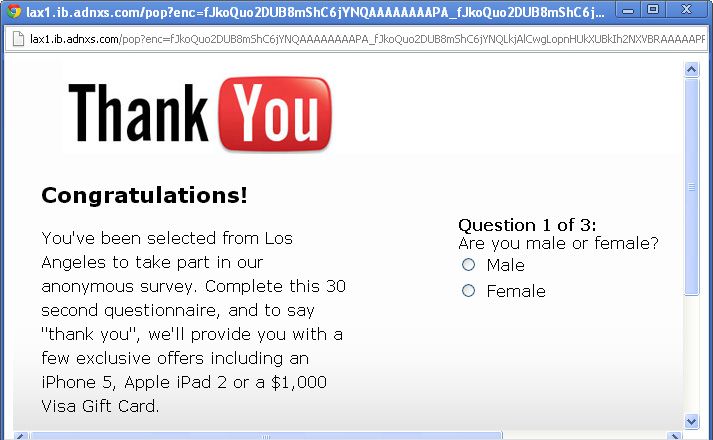


112 Comments
you can try Chrome’s Adblock or AdBolck Plus extension..
Hi Rajeeb,
Thanks for the interesting post. However, I am sad to say that Quickheal does not block many pop-up and pop-under ads. I have been using your software for nearly five years now.
Regards,
Sanjay
Hello Sanjay Sett,
We would request you to follow the tips mentioned in the post to prevent pop-up ads.
Regards,
It is right that closing any pop-up from ‘Task Manager’ is the best option.
How to find out which is the “pop-up” programme should be closed ? Because, it is a long list of programmes in the task manager and their unfamiliar names make no sense to me.
Hi Visha,
Most pop-up windows have their name mentioned at the top. From the task manager, find the name of any such pop-up window and click ‘End Task’.
Regards,
It Says
2. Chrome
– Click Settings >> Advanced Settings >> Content Settings.
– Under Pop-ups, select ‘Do not allow any site to show pop-ups (recommended)’.
But When i looked setting, It was already on “Do not allow Any site to show pop-ups (recommended)” ??
I still get so many Adds
Hi Devendra,
If this is the case, then it is possible that certain unwanted programs might have got installed on your computer. Please visit the control panel section, and uninstall any unwanted or unknown programs. Also get rid of unknown add-ons or extensions in your browser. Restart your computer and check if you still get those ads.
Regards,
Sir on my system whenever i click on any thing, an ad opens and it happens 2-3 times and then the desired link opens. kindly help.
regards,
Hi Shailendra,
Please follow the tips listed in the blog post, and let us know if that helped.
Regards,
hi shailendra please follow the blog guidelines. an than helped
Worth learning and useful.
Thank you for the information and advice, very helpful and will make me more aware in future.
Good product
Thank you so much Rajib Singha for providing this information systematically.
So many non it person can easily follow your tips and solved their this issue.
Once again thanks a lot and come with another good suggestions.
no 1 uses internet explorer
Excellent Advise.
quick heal
I have installed quick heal on my computer. When ever I go for i-banking I get popup window at clicking password. How can I get rid of this. I shall try the tips given above. Thanks
Another annoyance is when your normal search engine like Chrome suddenly gets replaced by some other one like My Search etc. It becomes one helluva headache to get rid of it. I wish Quick Head would develop something to block or clean out these unwanted/unsolicited search engines.
Thanks you total security quick heal,now i have no any tension from external virus as it doing “quick as quick heal.”
Thanks for the information but there should some other alternative to avoid ads on web browsers
All popups will be blocked by these actions.
Use Ad-block Plus a little add-on used in all browsers. It Works Great and only blocks the ads not all the popups as some popups are required.
In spite of doing the above for blocking pop-ups I still have pop ups!!! What next?
Hello Kshama Sitwala,
We would recommend you to run a virus scan on your computer.
Regards,
Rajib
It protects with nit n clean…
Hi Everyone,
I am facing a criritcal problem with Quick Heal Antivirus. Its creating 70 temp files per day. When i tried to check its property its showing like the below.
emlproxy.exe
We have another system and we installed the same anti virus in it. But there is no temp files creating in any another systems.
Please help me in this
Hi Venkatesh Parnandi,
Kindly contact our support team at 0-927-22-33-000.
You can also raise a query at https://www.quickheal.com/submitticket.asp. Our support team will get back to you to resolve the issue you are facing.
Regards,
Thanks………
I am using QH Internet Security ver 15.00.
I am not getting Pop-ups, but a fixed area of ad is inserted inline on the web page. The message displayed below the Ad is “You can deactivate these Ads for 24 hours” by clicking a small link below the Ad material. By clicking it, the Ad is removed temporarily, but re-appears immediately.
These ads also appear on “https://” addresses like https://login.yahoo.com, but those are automatically suppressed on Facebook and Google pages.
A message appears after clicking on “hide Ads for 24 hrs”, saying the Ad was displayed by ‘FunDeals’ or ‘DigiSaver’. These two programs are not found in Add/Remove Programs Window.
How to get rid of this?
Hi Sharad Kelkar,
Certain websites have fixed area of ads on them. No matter what steps you take, these ads do not disappear. One classic example is of about.com. Most pages on this site contain flashing ads. We recommend you not to click on any such ads.
Regards,
Good advice, I get benefit
Quickheal is yet not giving complete security in all respect.the qh program should take care of all such threat.
Hello,
Kindly elaborate on the issue you are facing so that we can provide you with an appropriate solution.
Regards,
gurdian tha good anti virus
Thanks Rajiv.
i use google chrome and popups are blocked in settings. i still see popup ads, i checkd the control panel programs but there are no added programs to the list. what do i do?
is it regarding turning off the autorun feature? how to do it on windows xp please let me know.
thanks
Hi Pallavi,
Have you tried resetting your browser settings?
Regards,
Dear Rajiv, thanks a lot for such necessary information. I am looking forward to get some more information on how “I can upgrade my computer” from time to time. looking for your kind & valued guidance.
Regards
Hi Rajiv
Thanks for your tips.
very good product
I am using Iternet explorer
u’r sugessions are not much useful
please find some concrete solution
Thank you
Hi Avnish,
Could you kindly tell us about the type of pop-ups that occur on your computer?
Regards,
hi Rajib
thanks for the pop-up block information
Please tell me about the cookies set by websites, they are good or bad and how to prevent the bad cookies? Is cookies responsible for the data theft?
Dear Rajib,
The information you have given is basic. I am well aware of these simple steps to block pop-ups. Unfortunately, the pop-up adware has gone way beyond such simple remedies. It even disables the “delete” button on Firefox. Quickheal is HELPLESS in dealing with this problem.
I have a longstanding complaint about it with Quickheal. No one has been able to solve it. Sadly I bought a 3 year version of internet security from Quickheal which is unable to even locate this malware. It always gives a clean report while I constantly get atleast 5 browser pages open when my PC is idle telling me to click the ad and I have won a car or a lottery or to do shopping at Myntra. Quickheal is not capable of dealing with this.
Thanks for listening.
Hi Vijaya,
We are sorry to learn about the problem you are facing. We would request you to let our support team tackle the issue. Please get in touch with them at 0-927-22-33-000. You can also raise a query at https://www.quickheal.com/submitticket.asp. Our team will get back to you.
Regards,
Sir, Can’t Get Solution For This Pop Up https://75.98.78.111/media/pop/index_.php
:/
it is Still Opening Like Before :/ 🙁
Hello Mohammad,
Have you the tips mentioned in the blog post?
Regards,
Yeah Sir, I Used That Tips But Still Can’t Fix Them :/
While using chrome every time I refresh or open my browser some advertisements start appearing automatically.I am not able to get rid of it.Can someone help?
Hi Pankaj,
Did you use the tips listed in the blog post?
Regards,
I am using Iternet explorer
u’r sugessions are not much useful
please find some concrete solution
Thank you
Hello,
Could you tell us what type of pop-ups do you receive on your system?
Regards,
hello sir
sir i m unable to un install web cake 3.0 from the system as when i press unistall button in the control pannel for same it just shows setup initialization error and remains as its is .. pls advice for same.
Hi Rajvir,
We would request you to contact our support team at 0-927-22-33-000.
You can also raise a query at https://www.quickheal.com/submitticket.asp. Our support team will get back to you to resolve the issue you are facing.
Regards,
Dear sir, My quickheal setting is automatic update & automatic download mode.
I am trying to download updating my quickheal . But some time download is runing in the middle portion downdoling automatically stop message show due to disconected internet connection remoteside.
Pls resolve my problems and help to upgrade my quickheal. you may call me 09563391418 , Westbengal, Balurghat
Thanks & Regards
Parimal Joardar
Hi Parimal Joardar,
Do you face this problem with your Internet connectivity only when you update your Quick Heal? We would request you to contact our support team at 0-927-22-33-000.
You can also raise a query at https://www.quickheal.com/submitticket.asp. Our support team will get back to you to resolve the issue you are facing.
Regards,
quick heal nice job
how to go to task manager? And in Quick heal Browser, there is more malware attack than IE. beware of it.
Hi Priyabrata,
Right click on the task bar (the space where the start menu button is present) and select ‘Start Task Manager.’ About Quick Heal Browser, can you elaborate on the issue that you are facing so that we can provide you with a solution?
Regards,
QH 2014 does not block anything whereas QH 2013
Blocked all adware popups. I am reverting to QH2013
apparently the same key for 2014 works with the 13 installer.
The best bet. QH should concentrate
on such issues rather than a pretty
interface. 2014 also refuses to detect
malware with its inbuilt malware detector
QH.2013 scores here too. I am using your product
on multiple PCs but 2013 was a bummer.
Inmovate towards protection
A smazzy interface does not a good
Product make. Take Norton for example
Bloatware at best.
Love qhs simplicity and total protection
Keep it that way.
Hello X S Pillai,
Thank you for your feedback.
Regards,
Nice Job! Thank you sir.
After installing quick heal internet security software, I have problem to close/quit my Tally ERP Accouting Software. If I remove Quickheal, Tally works okay. Now every time I have to go to task manager to quit tally. Another thing is tally takes little more time to load than before. I have done so much R & D to solve this. Discussed this issue with Tallysolutions.com but not succeed. Even I have removed the windows firewall, then also this problem exists. Can you guide me what is the solution now?
Hi Paul,
Have you contacted our support team? They can help you find a solution to this. Kindly contact them at 0-927-22-33-000.
You can also raise a query at https://www.quickheal.com/submitticket.asp. Our support team will get back to you to resolve the issue you are facing.
Regards,
Hello, I am using Google Chrome.
I have followed these steps but still I am receiving pop ups. Pop ups –
https://adclick.g.doubleclick.net/aclk%3Fsa%3DL%26ai%3DBj-KoV_6WU8I-0KK4BMmDgJAN5PLzlgUAAAAQASDs5-AFOABYxNvM_6cBYOXC5IOkDrIBD3d3dy5ib2xkc2t5LmNvbboBCWdmcF9pbWFnZcgBCdoBU2h0dHA6Ly93d3cuYm9sZHNreS5jb20vaG9tZS1uLWdhcmRlbi9nYXJkZW5pbmcvMjAwNy9tZWRpY2luYWwtcGxhbnRzLWdhcmRlbmluZy5odG1smAKRqgOpAr4ohhbxHFI-wAIC4AIA6gIfLzEwMDg0OTYvc2xpZGVyLWJvbGRza3ktMTYweDYwMPgC_9EekAOaCJgDmgioAwHgBAGgBhY%26num%3D0%26sig%3DAOD64_2gfrhAOl8XWJ30NWcaWD6zl2gLUQ%26client%3Dca-pub-6601380052549923%26adurl%3Dhttps://adfarm.mediaplex.com/ad/ck/10599-202615-25789-1?mpt=1078908294
and
https://pca.gateable.com/?v=1&cid=4154&clickid=0068529354874422485&dfpid=104103828
PLEASE HELP…
Hi Prayaansh,
Do you get these pop-up ads by visiting a particular website?
Regards,
thanks
hi rajib ji.mera kahna yeh he ki mera jo pc bohot slow hota chala ja raha hai.main har din quick heal update karta hoon.phir bhi slow he mera pc.iska koi solution bataiye plz?
Hi Mitun,
Please refer to our blog post – https://bit.ly/179Sc4v
Here, you can read about the reasons that make computers slow, and accordingly you can take the appropriate measures.
Regards,
Rajib
Hi,
Am using Quick heal for last 05 years. Followed all the instructions mentioned, Unfortunate to mention that could not suceed to escape from malwares. For e.g. whenever I press any accrpt key on any website couple of adware windows gets open. Please advice further.
Regards
— Anirudha
Hi Rajib,
I am using Quick heal for the last 2 years. Certain adware site keep poping up without any prompt. the adware is big-countries.net. Whenever I run Quick heal malware it does not detect this site. It does not exist in programs & features too. How do i block the unwanted sites pop. I use Mozilla firefox. Request your advice and help.
Regards
Prasad
Hi Prasad,
Thank you for using Quick Heal. We advise you to uninstall any unknown or unwanted programs from the Control Panel. Also, get rid of unknown add-ons from your browser. If you still face any issue, then please contact our support team at 0-927-22-33-000.
You can also raise a query at https://www.quickheal.com/submitticket.asp. Our support team will get back to you to resolve the issue you are facing.
Regards,
Hi I am now using quick heal antivirus it show that there is no any virus,malware etc. But on my laptop big site named site open automatically. And my laptop also gets start slow. speed also decreased please help me..
Hi,
You should run a full system scan with your Quick Heal product. This will detect any viruses and quarantine them. Also, ensure that you have no add-ons or extensions enabled in your browser.
Regards.
Hi,
I all try but popups and add not block. So irritating pls help.
Hi Yogesh,
Do you face this issue with every website you visit?
Regards,
Sir, i face very bad situation, i explain you i work on some website and also like jabong and ebay these website are infected with porn website cookies and cant open them clearly and other website work properly, i remove these cookies from my browser but they are coming again and agin after blocking them so pls give me solution because i cant open my working websites and also jabong and ebay because they open with porn ads in gogle ads area. so sir pls reply soon
Hi Yashvir,
Our Support Team can help you solve this issue. Kindly submit your query at https://bit.ly/Askus. They will get back to you with a solution. You can also contact them at 0-927-22-33-000. Alternatively, you can chat with our engineers by visiting https://bit.ly/QHSupport
Regards,
Dear Sir,
Iam using Mozilla Firefox (latest version 36.0.1.OS IS WINDOWS XP.IAM UNABLE TO OPEN WEBSITE.A POPUP(AD) IS BLOCKING.HOW TO STOP THIS??KINDLY HELP ME IN THIS REGARD.
BEST REGARDS,
A.V.KAMESH
COMPUTER ASSISTANT,
BLOCK DEVELOPMENT OFFICE,
POONDI BLOCK
Hi,
Are you able to access the site via other browsers such as Chrome or Safari?
Regards,
if any tips comes with hardware and softare or new product so ple let me know
Hi Vinay,
Yes we will definitely let you know about the same.
Best regards.
thanx……
Quickheal still at this age do not detect adware. I have Quickheal anti virus pro 15.00 and it did not resolve the adware prob. sadly. I had to download an ‘adware block’ software from net.
Hi Mandar,
Can we request you to send us some details about this Adware? Maybe the name that it was associated with or a screenshot, if you happened to take one. This will allow us to investigate this further. We are sorry the software was unable to detect this Adware and will continue to enhance our product further to successfully tackle such situations in the future.
Best regards.
I HAS REGISTERED QUICK HEAL TOTAL SECURITY . BUT WHEN I OPEN uppsc WEB AND OPEN OTHER LINK THEN I APPEAR POPUP WINDOW IN BOTH SIDE OF WEB PAGE AND WHEN I CLICK OTHER LINK, THEN OPEN NEW WEB PAGE LIKE, ADS WEBS ALIBABA, AMAZON .PHILIP CART ETC. WHAT CAN I DO , I AM FAD UP WHY I PURCHAGE THIS ANTI VIRUS WHICH IS WORTH LESS… GIVE ME SOME SUGGESTION HOW I GET RID THIS PROBLEMS…
Hi Arvind,
The reason you are seeing these ads is probably the presence of some adware on your machine. We are sorry you are viewing these ads and understand that it is a highly frustrating experience. However, please try to understand that there are hundreds of thousands of new adware samples created everyday. The only way we can detect and eradicate all samples is when we come across them. In order to achieve that, we request you to send some information about the link of the webpage you feel is suspicious in nature. if your default search engine is compromised, maybe you can send the name of that. In the meantime, resetting your browser completely may help. Steps for that process can be found in this blog post of ours – https://bit.ly/1zVIXko.
Best regards.
Thank You for helpful post Rajib Sir……..
and How to all advertisement block in Chrome & Mozilla…………..
Hi Ajit,
You can turn on pop-up blocker or browser extensions like Adblock plus.
Regards,
Hi Rajib,
I am using Quick Heal antivirus pro 2015. It often gives me a warning that so and so site that I am visiting is malicious, hence it is blocking it. It also gives me option to continue anyway or to report if QH is mistaken. But the fact is I am actually NOT visiting such a website. What is the reason for this?
Thanks.
Hi Abin,
Can you share some details about which site throws up this message when visited. You can also submit a ticket by visiting this link – https://bit.ly/QHquery. This will allow our support engineer to contact you and share a solution with you in order to resolve this issue.
Regards.
Hi Rahul,
That’s the point. The popup takes place at the right bottom corner of the screen any time, even when I am simply checking my mails or scrolling through a google page or FB, not when I am opening any new page.
Thanks.
Hi Abin,
Ok thanks for the clarification. We request you to contact the link I have shared and then our team will call you with a solution.
Regards.
Thanks, Rahul. Should I select the “Submit False Positive” Department?
Hi Abin,
Yes you can select that option.
Regards.
i uninstalled block n surf from control panel..but i still see ads. i also used reset feature on chrome and checked for any extensions but no nothing was there. i checked control panel again but i didnt find anything of that sort. plz help me..how do i stop these block n surf ads?
Hi Nisha,
In order to resolve this issue, our tech support team can contact you with a set of solutions. To get a callback from them, you will need to submit a ticket by visiting this link – https://www.quickheal.co.in/submitticket
Regards.
Why not quick heal provide these features in total security it’s to important us. please add these features in next upgrade because most of the anti-virus program supports built-in ad-block and pop-up blocker. thank you.
Hi DP,
Thank you for your feedback. Have passed it on to the team concerned.
Regards,
My staff is miss use the internet how to block unwanted websites.
Hi Gaurav,
We recommend you to try our End Point Security solution. It won’t just help you block unwanted websites, but also protect your systems from malware attacks. It also provides other features that will help increase the productivity of your business. One of our representative will get in touch with you to help you understand more about this product – https://www.seqrite.com/contact-sales-person
Regards,
i have blocked pop ups.but i still get ads.the main ad website that is beleaguering me is ad.adsmatte.hope u will give me a solution
Bro I am facing a problem of Adware and that is RazorWeb Ads and Buzzdock Ads which give me problems on whichever browser I install on my PC, it’s so damn malicious that Quick Heal Total Security is also not able to block them… Those Adwares direct me to other sites which contain very harmful malicious softwares which can harm my system very badly…. Bro I am seeking for a solution for this issue I am facing on my laptop please please please please please help….
Hi Aditya,
Not to worry. Our support team can help you with this:
1. Kindly submit your query at https://bit.ly/Askus.
2. You can also contact them at 0-927-22-33-000.
3. Alternatively, you can chat with our engineers by visiting https://bit.ly/QHSupport.
Regards,
Team Quick Heal
I am getting frequent popups inspite of setting on the pop up blocker on my chrome. I have install Quick Heal Total Security, however seem to be of no use. Please advice.
Hi Ganesh,
Thanks for writing in. Our support team can help you with this:
1. Kindly submit your query at https://bit.ly/Askus
2. You can also contact them at 0-927-22-33-000
3. Alternatively, you can chat with our engineers by visiting https://bit.ly/QHSupport
Regards,
Hi,
I get frequent pop up from Quick Heal Total Security (Browsing Protection) saying ‘website you are visiting may be harmful’; I found this blog and followed every instruction (chrome advanced setting, uninstalling unwanted programmes, resetting chrome and doing a full scan of the pc) but to no avail. Every second the message pops up.
Please help
Hi Bebika,
May we request you to contact our technical support team. They will help you resolve this issue as soon as possible. You can reach them here – https://www.quickheal.co.in/submitticket.
Regards.
To block the annoying popups you can use popup blockers.Lot of popup blocker are available online.Search the best popup of them and install it in your PC or laptop.Here i am going to suggest you some popup blockers i.e. popupblockerpro, ablogplus.org,popupblocker etc.
To stop the internet scam we can use online security just like antivirus software and popup blockers software.So i will suggest to the users to intall this type of software.Here i will suggest you a pop up blocker that i.e. ablockplus.org.Add this blocker with your browser be be safe during internet surfing.
sir,
when i connected with internet,quickheal noticed one harmful and blocked,but not permanently.
it shows
Harmful website accessed,
Detected:Blk/Domain.01.08122964
Website accessed:ipinfo.io/ip
Action Taken:Blocked
how i remove or block permanently
Hi Gulam,
Thanks for writing in. As the message reads, the site has been blocked; so you need not worry about it any more. Your device is safe.
Regards,