Retargeting: Great for Advertisers but a Threat to User Privacy
Are you being chased around the Internet by a mobile phone? Or by any other product that you searched for on your favorite e-commerce platform?
This is an issue that many of us have perhaps faced recently while surfing the Internet. What we’re speaking about here is commonly known as ‘Retargeting’ and it is an increasingly common method for digital marketers to display their ads to potential customers.
Marketers are constantly coming up with new methods to increase the display frequency and viewership of their digital ads, and Retargeting is one such method.
But there are some underlying privacy concerns here that regulators and end users should be aware about. Whether this is an objectionable issue for you or not is up to you, as this is a highly subjective matter.
What is Retargeting?
Firstly, we need to understand what Retargeting really is. It’s a digital advertising strategy that focuses on visitors who visit a website but leave without buying anything. For most websites, this percentage of visitors is pretty high.
These visitors are shown ads of that particular website, or maybe even of the specific products that they searched for, all over the Internet no matter where they go. In effect, this is like virtual stalking.
How Does Retargeting Work?
How this works is pretty simple. Retargeting tags website visitors with an identifier, usually a browser cookie or an email pixel. After this, that visitor is shown ads (for the website or a specifically searched product) all over the Internet with the help of that identifier. This reminds them of the company’s existence and gives them the apparent push they need to make a purchase.
An Example of Retargeting
Let’s take the example here of Flipkart, a popular Indian online shopping portal. If I were to visit the site and search for a mobile phone, then pretty soon I would start seeing ads of that mobile phone on several websites that I visit for the next few days.
From the seller’s point of view, Retargeting reminds me of the item I saw and it might push me to purchase it. However, if I have no interest in buying the item, Retargeting merely annoys me and creeps me out. Because it feels like the phone and the website are following me around everywhere.
DISCLAIMER – This is not an illegal practice. And we are not berating Flipkart for the same. Other portals also adopt this practice and we are simply citing an example that a lot of people can relate to.
So What is the Privacy Concern?
As mentioned before, this is a subjective matter. Some people may find Retargeting useful as they only see ads that are relevant to them. But many others do find this unsettling as it feels like they are being stalked by the website. The risk that all the data about an individual’s browsing behavior, identity and other confidential information is being stored in a systematic manner and can be misused, leaked or stolen always exists.
Some other issues that come into play are –
- If someone else uses my machine, they can see the items I have searched for. For instance, if I am planning a surprise holiday for my spouse, Retargeting can ruin that for me.
- If overdone, Retargeting gives the brand a negative image. It’s like you walk into a shop and try on a jacket. When you leave without buying it, the salesman runs behind you with the jacket in his hand and keeps showing it to you as you visit other stores.
- Often, Retargeting shows ads for products even after they have been purchased.
With so much public scrutiny and suspiciousness already surrounding ad privacy and third-party cookies and digital spying, methods like Retargeting add fuel to the fire and make people wary. Advertisers should simply accept that not all visitors will actually buy something from their websites.
This also reminds us that there is a commercial surveillance mechanism in place. This mechanism is huge in scope and violates several privacy and liberty issues.
Internet cookies have been used for digital strategizing for a long time in order to customize content for users, especially when they revisit a website or remain logged in. However, Retargeting feels notably different and much more sinister.
We would like to hear what you have to say. Do you feel Retargeting and commercial stalking of this manner is useful or unjustified? Take a few seconds to let us know.
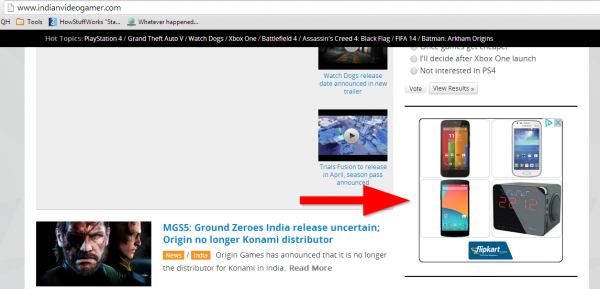
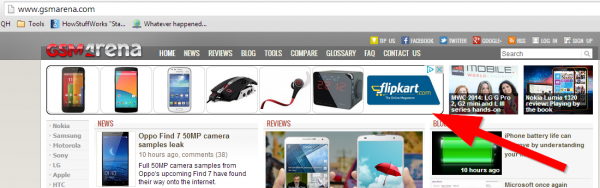
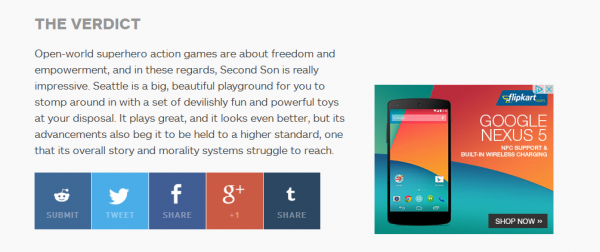
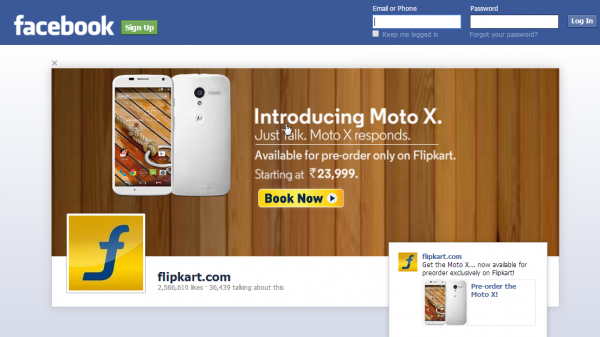
52 Comments
can you please guide me to stop redirecting
Hi,
Unfortunately, this practice cannot be stopped. One option is to simply use a different web browser for surfing product sites and another browser for other activities.
Regards.
Dear
Sir Thanks for your notification. It is myself remember this.
very nice issur raised n strongly support….
this service is bad as we know very well what we are searching for ….
this is a way to collect our private data in legal way and thus providing info about that which we have already searched for…. not a good thing again !!!
it disturbs much and to be stopped
IT MAKES ME ANNOYED. I AM VERY MUCH CONCERN ABOUT SUCH PRACTICE. SINCE FEW DAYS WHENEVER I OPEN GOOGLE CHROME IT STARTS WITH A WEB SITE “https://www.awesomehp.com/?type=sc&ts=1395136437&from=ild&uid=ST9320423AS_5VH0YRPW”.
I HAVE GONE THROUGH GOOGLE CHROME SETTINGS AND CHANGED THEM AND REMOVED THAT SITE FROM WHERE EVER IT WAS IN SETTINGS LIKE “ON START UP, MANAGE SEARCH ENGINE,SHOW HOME BUTTON, MANAGE ADS ON ETC.” EVEN THOUGH IT STARTS ON START UP. WHAT TO DO? PLEASE HELP ME.
Hi,
You mentioned that you went to the ‘On startup’ option in Chrome settings. Can you clarify what option you chose there? It seems like this particular site you have mentioned opens in your window on startup. So maybe you can choose an option like ‘Open the new tab page’ or ‘Open a specific page or set of pages’ upon startup.
Regards.
Dear Sir,
I beg to state that I want to uninstall my Quick Heal Internet Security 2013.It has expired on 24th March,2014.But my Quick Heal Internet Security wants a password which is set up erroneously or deliberately by someone or by myself which is unknown to me.When I want to uninstall Quick Heal Internet Security 2013 it wants a password that I don’t know.As a result of it,I can not install Quick Heal Total Security 2014.Now I want to recover the password.During my registration of Quick Heal Internet Security 2013 my Email was r.p.roy.336@gmail.com that is not valid now.My current Email is roykpratap.666@gmail.com Can you give the address(Email) of Sri Sanjoy Katkar,Co-founder of “Quick Heal India Private Ltd. My information is given below:-
1.Quick Heal Internet Security 013(That I want to uninstall).
2.Quick Heal Product key No. 8s8f2-xxxxxx-xxxxxx-xxxx
3.Batch No. xxxxxx xxx xxx 132952
4.Purchased from “Dinantar-Basirhat,24 parganas(North),West Bengal,India.
5.User name-Pratap Kumar Roy,C/O.,Sanjib Dey
Address-Moilakhola,SNMajumder Road,P.O.+Sub-Div.-Basirhat,PIN-743411,District-24 Parganas(North),West Bengal,India.
6.Contact No.-+919564722766.
Awaiting a quick reply,
Yours ever,
Pratap Kumar Roy,
Social Welfare Officer,
Government of West Bengal,
INDIA.
Hello Mr. Roy,
We would request you to contact our support team at 0-927-22-33-000.
You can also raise a query at https://www.quickheal.com/submitticket.asp. Our support team will get back to you to resolve the issue you are facing.
Regards,
It a amazing.thanks for awareness.
Thanksforawareness
You forgot to mention the problem of addiction..Many people have an addiction to something{like alcohol addiction for instance]and online stalking constantly can inflame this addiction and ruin the lives of whole families.
If retargeting not harmful then is good and even sometime useful.. sometimes it keeps up update about our search..
I love this apps bcoz its propelly found threat n excellent gud work by apps maker so thnks a lot man…
i am really fed of these advertisement. when i open mozilla firefox automatic some advertisement sites open in another window,lot of window opens when i am trying to read something in the net. please help
Hi Maneesha,
One option is to clear the browsing history and cookies and cache from your browser. Another option is to use another browser like Google Chrome for important tasks so that you do not see these ads.
Regards.
Hi,
Maneesha
Use ADBLOCKPLUS ABP ad block plus extension for firefox to clear all your advertisement problems while browsing, no need to change to google chrome because it will take most of the internet resources to run google services in background. Use the ABP to get it just follow the simple steps.
Goto -> Tools -> Addons -> serach for ad block plus or simply browse this website https://adblockplus.org/en/firefox
Thank You
Have A Ad Free Browsing
Bye Bye
Keerthy
Before download & installation any application or software direction required wheather it is suitable or safety for my device or not.
Hi,
Sorry but can you rephrase your question in case you are posting a query?
Thanks.
It is very annoying, irritating, when you are in the middle of something this will pops up and if you are a serious work savvy then it will disturbs a lot, if one is only searching for gadgets, and pricing then it maight sounds good for them.
i like the polls that are held on quickheal blog i think polls must be held more frequently
Hi Austin,
Thanks for the feedback. We will try to include some more polls in the future.
Regards.
I strongly believe that this is a threat to the privacy. Any idea how to stop these things?
Hi Ayan,
Unfortunately this is done by simply dropping a cookie in a web browser, so there is no obvious remedy. One precaution you can take is use a different browser for your online product browsing and shopping. This makes things a bit unnecessarily complicated, but it may help.
Regards.
only solusion use a cvber cafe to get infirmation. do not give your email id
Hello Sir
Thank you very much that you have given the valuable awareness information for internet users.
With Regards
Dr prabat
I never take interest or browse to that Advt which is unknown or doubtfull.More over I am longtime user of Quick Heal antivirus/antimalware/anti software,so getting appropriate warning.
Use adblock to remove ads
I rarely do online shopping
When you login to your gmail or other email id on your chrome browser or the merchant website, they get your link and start following.
This is also called interest based ads and can be disabled just by clicking on the link given on the upper right corner of the google ad.
It’s very easy if you don’t want to be followed by the advertisers.
It disturbed me a lot while surfing for some important stuff.
Authority should provide a option that whether the user want to see such ads or not and by a simple click the user can avoid such ads on their screen.
Such ads may be beneficial some times but most of the times it just create disturbance like slower down the surfing speed, start playing some kind of music which I never liked and all that.
Inspite of clearing the search and browsing history I am being subjected to retargeting repeatedly. For instance, when I leave my PC for about an hour and return back I find atleast 5-7 tabs with different ads. Blocking pop-ups or making any other changes in the Google Chrome setting hasn’t helped. The same problem creeps up in Firefox as well but to a lesser extent. These are really frustrating. It even tends to slow down my PC to a great extent. Please help.
Hi Aditya,
Perhaps you can try clearing out the cookies and the cache from the browser along with the browsing history as well. If you own a Quick Heal product, you are also advised to carry out a system scan. 5-7 different ads opening up in new tabs is not normal, so there is some form of security risk in your PC. This needs to be rectified soon, so please refrain from carrying out financial transactions from this PC till this issue has been resolved.
Thanks.
Thid retageting is annoying and persist even after changing browser , uninstalling and reinstalling please help me out
@Rahul one more problem which i am facing is that some of the keywords get highlighted in blue with a pop coming when cursor is moved to those word how to avoid that and what is it part of ?
Hi Ashwani,
Those are probably clickable links that you are referring to. Unfortunately, not much can be done about that. But perhaps I have misunderstood your concern. Can you explain it further?
Thanks.
All Type of help of virus clear of updation of quick heal pro
This is really very true…it is annoying to the core.. every-time I visit a website it give me the ads of the product I have searched for in the past..I am very tensed about the security… what to do to prevent this from happening?
Hi Monish,
As mentioned, maybe you can use a different web browser every time you wish to browse product websites. And a different one when you access your emails and social networks and carry out financial transactions.
Regards.
I like antyvirus
WHEN EVER I OPEN GMAIL, I GET ADVERTISEMENT ON WORKS I WRITE IN MY MAIL.
IF I USE ( TRACTOR), I GET ADVERTISEMENT RELATED TO TRACTOR INDUSTRY,
IF I PUT GEAR, I GET GEAR RELATED.
THAT MEANS GOOGLE KEEPS EYE ON MY MAIL WHAT I TYPE. THEN IF RUPEE/DOLLOR/POUND IF WRITTEN ,THEN THEY KEEP TRACK OF THAT MAIL, IF MAIL HAS TEN DIGIT NUMBERS , SO THEY AFTER YOU.
THIS MUST STOP,
OR
NEW MAIL SERVER TO COME UP WITH PROMISE NOT TO TRACK WORDS IN MAIL
Hi Rahul,
i just wanted to add something to your suggestions : “resetting” the browser clears all cache (hence removes retargetting) as well as removes add ons and plug ins and anything else causing advertise opening new tab on start up etc.
i reset firefox every now and then when it becomes slow or behaves in not supposed manner 😉
regards.
Thanks Sherlock for that helpful tip.
Regards.
Thanks for publishing this helpful topic.
Best
hi, I am using quick heal total security. recently on inserting pen drive some of the threats were appreciably managed by QH. but on scanning it has been repeatedly shown that there are some threats still exist. neither QH shows that there is ‘no virus’ nor ‘system secured’ . please help to make the system completely secured.
Hi Kausik,
In order to solve this issue you would need to call our support center on 0-927-22-33-000. Or submit a ticket by visiting this link – https://www.quickheal.com/submitticket.asp. They will resolve this issue for you immediately.
Thanks.
hi rahul sir i ask to you one question…….. how i block to all online fraudlent advertisement & sexual content plese earliar answer me & suficient responce i am waiting???????
Hi Shubham,
Some ads and popups cannot be blocked. However, if you have Quick Heal installed on your machine, then features like Web Security and Browser Sandbox can keep your PC safe and secure against such threats.
Best regards.
i have no idea about product key of queak heal sucurity to ragistr
Hi Mukesh,
Can you contact our support team on 0-927-22-33-000. They will help you with information regarding your Product Key.
Thanks.