6 Easy Steps to Tighten your GMail Security!
We check our Gmail account for personal emails, offers, social media updates, promotions, etc., almost every day. But, reviewing our account’s security setting to ensure that it stays safe against malware and hackers is not something that most of us do. In this post, we will take you through a ‘Gmail security checkup exercise’ that will help you make your Gmail account more secure.
1. Login to Gmail >> Go to Account
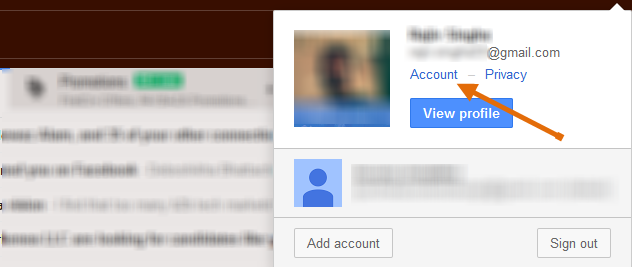
2. Click Get Started
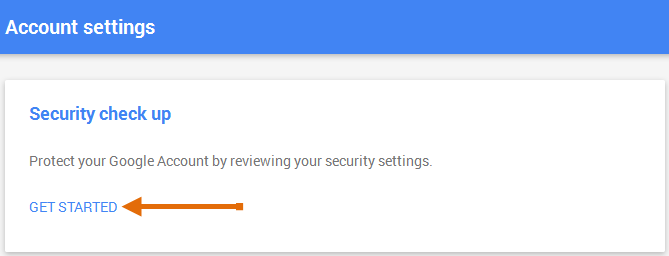
3. Under Add Recovery Information add your phone number and alternate email address. These will help Google reach you if any unusual activity is detected on your account.
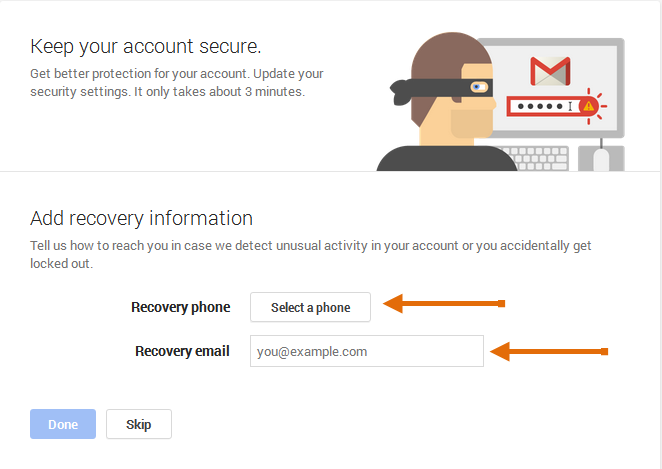
4. Click Done, and move to Check your recent activity section.
Here, you can check how many times your Gmail/Google account has been logged into using browsers and apps.
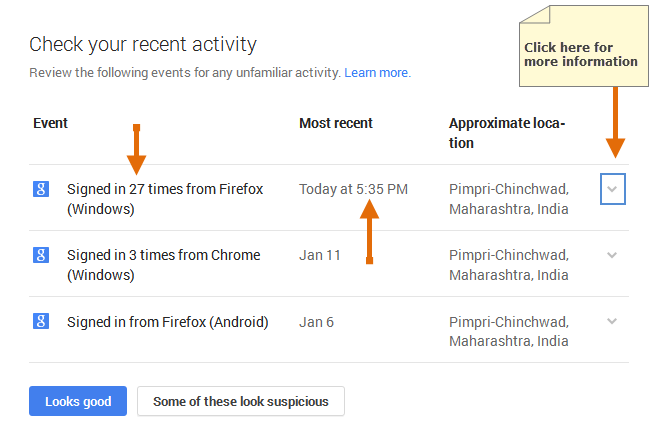
Tip – Your account’s recent activity is also displayed at the bottom right corner of every page when you are logged into Gmail.
5. If everything looks good, move to the next check point called Check your Account Permissions.
Here, you can review apps, websites, and devices that are connected to your account. If you see anything unfamiliar, click Remove against the entry.
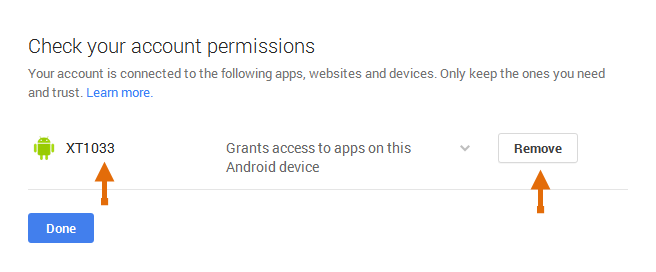
6. Once you are done with the Security Checkup, click Continue to account settings.
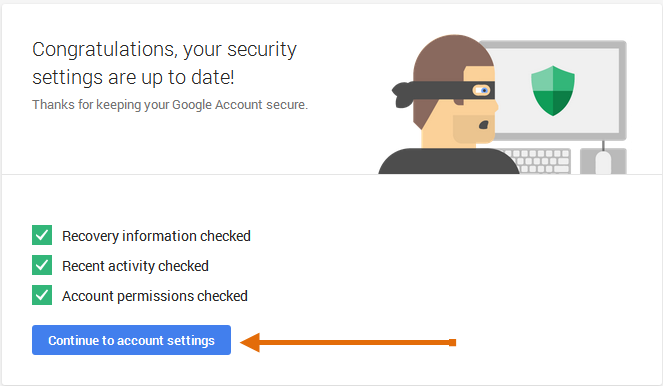
Here, you will get to review several settings that can help make your Gmail account more secure. One of them is about setting up the 2-Step Verification method. This facility prevents unauthorized people from accessing your account, by sending a one-time password to your mobile with every login. If you wish to benefit from this feature, click as shown below.
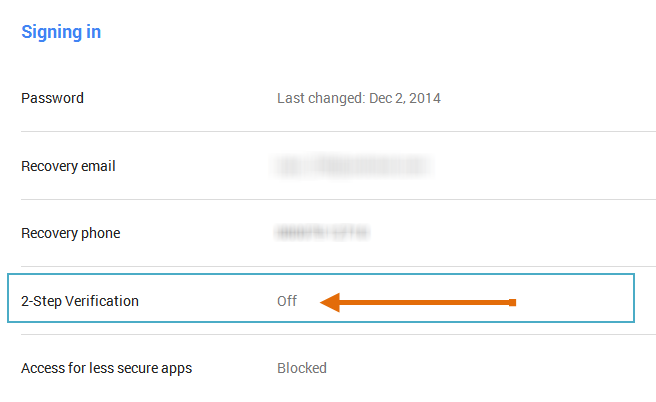
You will be taken to the below page where you can complete the setup.
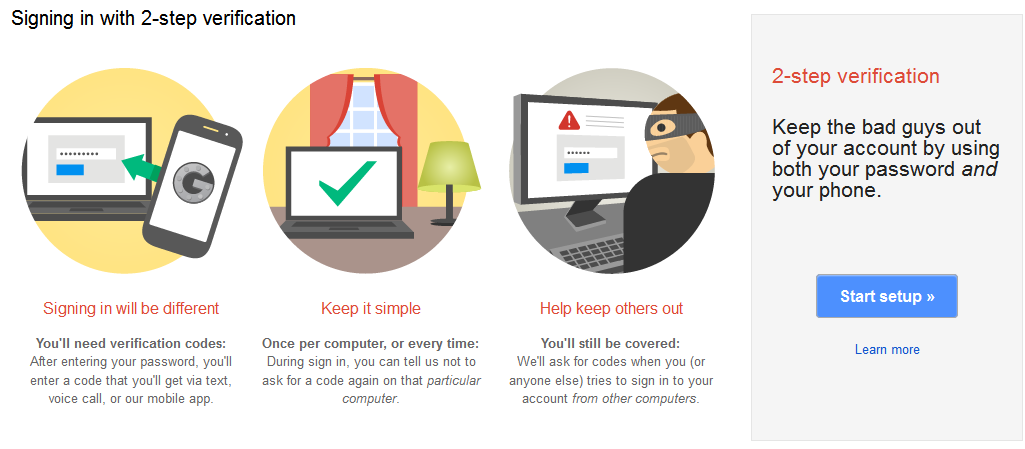
Besides the above mentioned Gmail Security checklist, there are some more methods that would ensure the security of your account. Learn about these tips in our Gmail Security Checklist post.
If you feel that there are other useful tricks to secure your Google/Gmail account, please do share with us in the comments below. Stay safe!
Content Source:
https://accounts.google.com

146 Comments
virse
Hi I am amit Kumar this security is very butifull security I am prude of you.soooo thankyou
want to change my mobile no,your posted mobile no is wrong,
Hi Goutam,
Please explain your query in detail so that we can serve you with an appropriate solution.
Regards,
itz good
queck heal antivirus
So nice
product is very good
awsm
awsm app
protect from hakers
Good info!
Thanx..
Quick heal is good antvirus
Thanks
thank u for ur kind information…. i expect more like these… thank u
Can Gmail not introduce auto-security check online as soon as we login ?? It will be helpful for us, the Senior Citizens, who are not computer experts.
Its work
So nice
Good
thank you very much…..its working
Thanks
I have an account with g-mail since g-mail got started with user id as ‘sreenanda@gmail.com’.I am from Kolkata, West Bengal, India. For last one year I have noticed that I am getting wrong emails and credit card statement for a person whose email id is Sree.Nanda@gmail.com from Karnataka, India. When I used my email id ‘sreenanda@gmail.com’to register to skype I found there exists already ‘sreenanda_2’which was not me and it was from Karnataka. I have having a lot of problem and I dont want to give up my id ‘sreenanda@gmail.com’ at all. I want to know how did you allow someone else much later than when I registered to enlist with a similar id? Can something be done so that my id is safe and secured and I face no such issues like this.
Hi Sreenanda,
Gmail ignores dots in email addresses, which is why you might be receiving these emails. We would recommend you to inform the user (Sree.Nanda@gmail) that you have been receiving their statements and other emails, and request them to change their email address. This might solve this issue.
Regards,
Yes
very good !!!!
good
stay safe
VIRUS PROTECTION IS NOT UPDATE SINCE LONG TIME CLICK UPDATE NOW TO FIX THE PROBLEM
Hi Abdul,
Please contact our support team for assistance. You can reach them on 0-927-22-33-000 or you can submit a ticket by visiting this link – https://www.quickheal.co.in/submitticket. They will immediately help you resolve this issue.
Best regards.
Good precise and informative write up. Easy to follow; can be done by a novice to gmail. Thank you!!!
dear sir, how we can know when someone will hack our gmail account?
Hi Shubham,
As shown in the post, “Check your recent activity” and “Check your Account Permissions” sections may help you detect if your GMail account has been hacked or accessed by any unauthorized user.
Regards,
Good
Thanks a lot for providing this helpful information.
its superb
Please accept my email and up date antiviruses
Very good
not to good ok
So god
sir,
i feel my email account rpp607@gmail.com and password have been highjached
by someone and my profile has been changed. now i want to retrieve or close
this account to avoide any misuse in future. please guide and solve the
problem. thanks.
Hi Prakash,
Kindly click the below link to know what steps you must take in this scenario:
https://support.google.com/mail/answer/50270?hl=en
Regards,
good work on antivirus and security
good antiwirus
please help me how i can secure my mail id and protect it by hacking at any cost thank you .
it is my humble request please do .
Hi Manoj,
By following the steps mentioned in this post, and using a reliable antivirus software, you can protect all your online accounts, including your email ID.
Regards,
Please update us like these who are in the 50/60 age group , because we are not so well versed in computer developments .
Sir, I Want to Write eamail id in recovery is same email ID or other email id I
want to be write on it
Hi,
Please provide an alternate email address in the Recovery Email box.
Regards,
it’s good.
Please i want that
very easy steps to secure an account….
its good…..
Helpful. I was glad to see some new info that I hadn’t noticed before.
a lot of Thanks Rajib.
thank u
Highly useful information but there was just a slight mistake in the intro sentence above:
But, reviewing our account’s security setting to ensure that “(is)” stays safe against malware and hackers is not something that most of us do.
I think it should be “IT” instead…
Have a nice day!
Hi Ali,
Appreciate your feedback. Typo removed!
Regards,
Good….
it is a good antivirus softwear
Good
It’s very nice But how can update
how i update Quick Heal application
Hi Deepak,
Are you facing any trouble updating your Quick Heal? Our Support Team can help you solve this issue:
1. You can submit your query at https://bit.ly/Askus. The Team will get back to you with a solution.
2. You can also contact them at 0-927-22-33-000.
3. Alternatively, you can chat with our engineers by visiting this link >> https://bit.ly/QHSupport
Regards,
thank you for saying how to keep gmail account safe thank you
Thanks for this update.
Nic
GOOD WORK
Hi,sir
please
Up date my (QH)antivirus
Hi Deepak,
Our Support Team can help you solve this issue:
1. You can submit your query at https://bit.ly/Askus. The Team will get back to you with a solution.
2. You can also contact them at 0-927-22-33-000.
3. Alternatively, you can chat with our engineers by visiting this link >> https://bit.ly/QHSupport
Regards,
lz try t
Since many months time, we are not ableto make installed Qheal compatible with Windows 8.1. Pls suggest a phone number who is specialised in this , from QHeal, in West Delhi area of New Delhi. Thnx
Hi Ranjan,
Our Support Team can help you solve this issue:
1. You can submit your query at https://bit.ly/Askus. The Team will get back to you with a solution.
2. You can also contact them at 0-927-22-33-000.
3. Alternatively, you can chat with our engineers by visiting this link >> https://bit.ly/QHSupport
Regards,
PLEASE
ok
Wi fi welcome
thanx for guyding me…i secured my account.
very happy
apps is a good very good
nice
thanx for guyeding me
My boss has vnc, is he able to check my account.
Hi Rahul,
VNC can be used to see whatever is on your screen. So if you are logged into your gmail and someone takes VNC remotely, then he can see your account. However, if you are not logged into gmail in the first place, no one can sign in without your password, even if they have remote VNC control. Hope that helps.
Regards.
Gooe
Very good information for security check.
ok
what is this guy my acc. has been use by another pc or android mob. i’ve changed my password & again & Again this isue. this is very bad. what is this. pls. help me to hackers.
Hi Dhaval,
Please change your password immediately and set up 2-step verification. This was no one can log in to your account without the password and the one-time-password which will reach your mobile due to 2-step verification. This will prevent further such instances.
Regards.
it’s good
Great
changed my password for e mail.Since then can’t open e mail on my windows phone,getting a message ‘update your password for imap.gmail.com:993:1 and tap save’.This password isn’t my new or old password, what is it? please solve this problem of mine
Hi Devendra,
Please refer to this link on the official Microsoft Windows Phone support channels in order to rectify your issue –
https://social.msdn.microsoft.com/Forums/en-US/5642870b-3ed5-4664-8e47-e41772b06c60/gmail-sync-error-error-connecting-to-imapgmailcom-error-code-8007274c?forum=winphoneosissues
Regards.
Good
Such as nice work mobile….
Thanks for the protected
Nice
Thanks.
Good
Nice app really
I enjoyed using Google mail and gmail is the best
gmail you’re the best
Excellent solution. very useful.
Like it
I AM VERY HAPPY FOR THIS PRODUCT
Super speed and device is full secure.
Ok
Smile avery time
App is a very good
best
So easy
Crome very nice
It’s work good
Thanks. But TIRING!Try to reduce the steps to ONE. Thanks again.
nicc
THIS IS VERY GOOD SECURITY
very very good wook
Thank you Rajib sir,
Really helpful tips to secure Gmail AC.
Thanks,
Hrushikesh
Very good
Thanks
I have no idya
Thanks for this advice..
nice
Nice antivirus
Want to secure my gmail id
Exlent job
thank u
How can i learn hacking
I have samsung galaxy s3 lte network
Dear Sir,
Mujhe apne mobile phone par call block karna hai, international number aate hai. Pls help me.
Great
Its soo cool
That`s nice…….
nice secure
Hi, could you publish a similar article on improving security on Outlook.com?
Thanks,
Amlan
Hi Amlan,
Thanks for the feedback. We will definitely post a similar article like this for Outlook.com very soon. Stay tuned.
Regards.
Hi Rahul thanks. Since there is a stiff between Gmail and Outlook.com, and there are a lot of unreliable info in the Internet, it would be helpful if you guys can post an article comparing Gmail and Outlook.com in terms of security, end-to-end encryption, and other features.
Warm regards,
Amlan
Hi Amlan,
Thank you for writing in. We appreciate your feedback, and have taken your suggestion into consideration.
Regards,
nice
nice super
hi, nice info about gmail security. But I have one query, google always steal the info directly or indirectly and sell it for lots of money. If I gave my mobile no and other personal info, google will surely use that info. so what is the point to add mobile no for security, if privacy of person sacrified. Although Quick heal doing well in PC & mobile version also. As a punekar I am great fan of Quickheal. Thanks
Hi Kaustubh,
Thanks for your valuable feedback and for appreciating our efforts. In Google’s case, it is feasible for them to make use of this data and this is the price of admission Google users have to reluctantly pay. However, it is wise to provide the phone number for security as they require. This helps enforce two-factor authentication which is a tried and tested security measure for accessing Google accounts.
Best regards.
Great
i update my quickheal antivirus
let you explain me how update my quickheal antivirus
Hi,
Our Support Team can help you:
1. You can submit your query at https://bit.ly/Askus. The Team will get back to you with a solution.
2. You can also contact them at 0-927-22-33-000.
3. Alternatively, you can chat with our engineers by visiting this link >> https://bit.ly/QHSupport
Regards,
if i want to purchase an latest quick heal product where should i contact.. how would i come to know whether my antivirus is really protecting my p.c totally?? as the reports language is bit tough to understand.
Hi Deepika,
To answer to your first question, you can always visit our website http://www.quickheal.com to get the latest product versions. For your second question, one logical way to test whether your PC is being protected by an antivirus is to visit a known infected website. Having said that, this is not recommended as we believe, staying on the safer side is always wise.
Regards,