10 Dos and Don’ts of Internet Security on Cyber Security Awareness Month

October is observed as the Cyber Security Awareness Month. And we thought of celebrating it by sharing some essential dos and don’ts of Internet security with you. And here they are.
The DOs
1. While you are banking, shopping or paying your bills online, check if the website’s URL begins with ‘https’. Also look for the padlock icon, which indicates that the connection is secure.
2. Go for unique, and hard to guess passwords. Never keep the same password for different online accounts. Create a password that has a mix of uppercase and lowercase letters, special characters, and numbers.
3. Use your primary email address to stay in touch with people you know or are acquainted with.
4. For social media sites, use an email address that you do not use for important communications.

5. Avoid using free, unsecured Wi-Fi for shopping or banking on the Internet and even for logging into your social media profiles.
6. Delete old accounts that you do not use anymore.
7. Before downloading any free software, research on the software and the website hosting it. Ensure the software’s publisher is verified.
8. Access your bank’s website by manually typing its URL in the address bar. Never access it from an email or a text message.
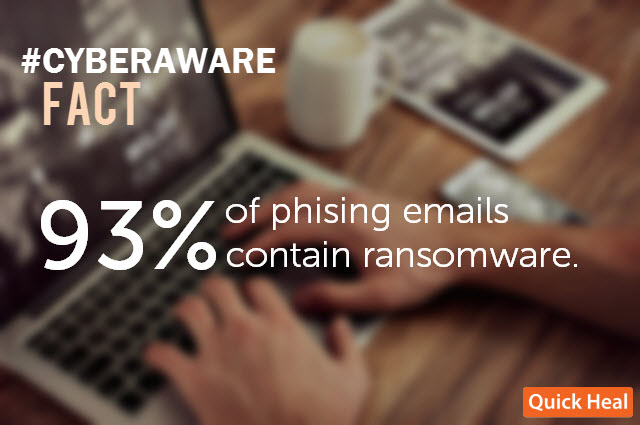
9. Never click on links or download attachments in unwanted, unexpected emails, even if such emails look like they are from a known source.
10. Take regular backups of all your important files. Doing this is more important now that ransomware attacks are becoming so rampant. It is recommended to store the backup on external hard drives and connect them to your PC as less as possible. Alternatively, you can also use a trusted cloud-based backup service.
The DONT’s
1. Avoid making your personal information public on social media sites and the Internet in general. Read this post to know about the disadvantages of sharing too much information online.
2. Avoid checking ‘Keep me logged in’ or ‘Remember me’ options on websites, especially on public computers.
3. Never use your official email address for social media sites.
4. Never use any of your personal information such as name, date of birth, address, etc., as your password.
5. Never respond to pop-up ads that may come up on your screen. Close such pop-ups from the task manager; press Alt+Ctrl+Delete.
6. Avoid visiting inappropriate websites or websites that you are not fully aware of.

7. Always log out of online accounts when you are done. This is especially important when you are using a public computer.
8. Do not install software that comes as an attachment in emails.
9. Avoid saving your credit/debit card information on websites and web browsers.
10. Never share your personal/bank details on phone, email or SMS, even if the caller/sender seems genuine.
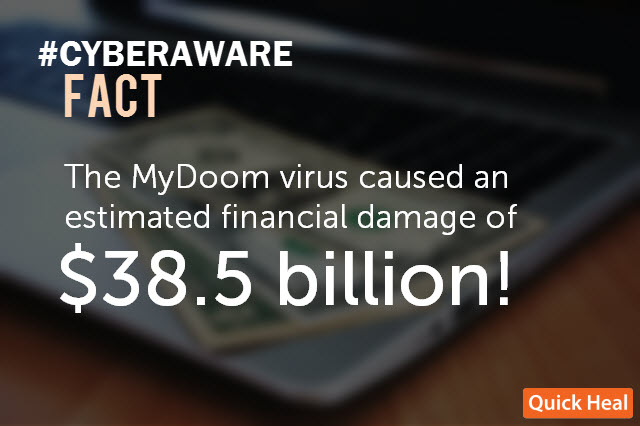
To conclude this list of the dos and don’ts of Internet security with one last important tip, invest in an antivirus software that offers multilayered security that can block infected websites, emails, and downloads. The antivirus should also offer protection against ransomware attacks and the latest malware threats.
Being cyber aware is the first step to your Internet safety. If you find this post helpful, do share it with your friends and peers. Stay safe!


71 Comments
THANK YOU VERY MUCH for this information.
Thanks Quickheal for this valuable information,
Nice
thanks a lot for giving me such a valuable information
very useful tips
Nice & Important information. Send yOu
Thank,s
Thanks a Lot for this Importent information.
A very good effort to make us aware of the risks and how to go about the tasks. Very Informative.
Thanks
Very useful and important information
hello sir
how can I delete facebook account permanently ?
Hello,
This link may help you:-
https://www.facebook.com/help/224562897555674?helpref=faq_content
Hey… Dis app is wonderful app. .
I have been receiving regular weekly e-mail with an attachment and links from AIRCELL, Chennai for downloading my AIRCELL Bill for Rs. 470/- and link for making payment. I would like to tell you that I have never heard about AIRCELL.
Kindly advise what to do.
PS: I always delete the e-mail without taking any action.
Hi Ravi,
We would recommend you to mark such emails as SPAM or filter them.
Regards,
good
Hi Rajib Myself Cletus , its nice of you to share information and help create awareness about the hacks and virus and update people about it keep up the good work and also the quick heal team God bless u all
Regards
Cletus Dsouza.
Thanks for infomations……
Hi Sir ,
Can you help me in deleting my facebook account permanently?
Hi Kunal,
This link might help:
http://www.business2community.com/…/permanently-delete-facebook-account-0965010
Regards,
true using excess internet is very bad
Thanks for the information.
Usefull tips
Helpful and informative article. Thanks
very good and educative information , do keep writing and making aware to all the nitizens.
thank’s for informetion
Best for the quick heal Antivirace. Free mobile phone active. So much very good condition.
helped a lot…
WE ARE SATISFY WITH QUICK HEAL
very good your quick heal
So good
Nice Quickheal
Tnks 4r allart
thanks for this information
NICE
Here is a very good information
Very thoughtful of you…immensely grateful.
I have a problem quick heal anti virus don’t update ,
So I am asking how I will do update in my computer
Hi Salman,
Thank you for writing in. Our support engineers would gladly help you with this issue. Please visit https://bit.ly/QHChat to chat with us online. You can also raise a ticket at https://bit.ly/Askus and we will get back to you at the earliest.
Regards,
Team Quick Heal
Quick Heal is as best antivires for any PC.
Thank you for the information.
PREVENTION is better than CURE.
Quick heal is a better antiviral for smartphones.
Thankyou
THANK YOU VERY MUCH for this information.
nice
I have different problem that whenever I restart my laptop or start after shut down, the QH icon in taskbar is always orange.
When I open QH it shows msg. of system is secure, update is also of current date so I do not know why it is happening. If I click reset to default setting then the icon turns green. I do this all the time when I start the laptop. I have Win 10 installed, it should not be problem since it has started only since one month. Please tell me what seems to be the problem.
Should I completely uninstall it and re-install.
product version is QH total security 17.00(10.0.1.13), 64 bit.
Hi Raj,
Thank you for writing in. Our support engineers would gladly help you with this issue. Please visit https://bit.ly/QHChat to chat with us online. You can also raise a ticket at https://bit.ly/Askus and we will get back to you at the earliest.
Regards,
Team Quick Heal
thanku so much
I am very-very like you
good service
JUST A NEW USER AND HOPE IT WILL WORK BETTER.
nice
THANKYOU
If i have used my name or phone number what i am going to do .to save myself about harkers
this is very nice protect and i am happy to use
Nice app
thank’s for this suggestion…
Thanks
Thankyou very much
Thankz for all
How to use quick heal and internet security system help you
Good Work
Very useful information.Thanks.
A very good effort to make us aware of the risks and how to go about the tasks. Very Informative.
Thanks
Thanks for this legal information.
Nice & Important information. Send yOu
Thank,s B.KHAMRAI
Hi Rajib
Please let me know if there any app that I can lock any folder in my PC ?
Hi Nilkantha,
You can try Fonetastic Pro, an app by Quick Heal – https://play.google.com/store/apps/details?id=com.quickheal.fonetastic.play.market
Regards,
Thanks for the security you ensure our PCs. The Amighty help you!
Thnqq vryy much for this information
Please renew now
Hi,
You can renew your Quick Heal easily at https://www.quickheal.co.in/quick-heal-product-renew/
Regards,