Using Google Chrome on these Operating Systems Will be Risky
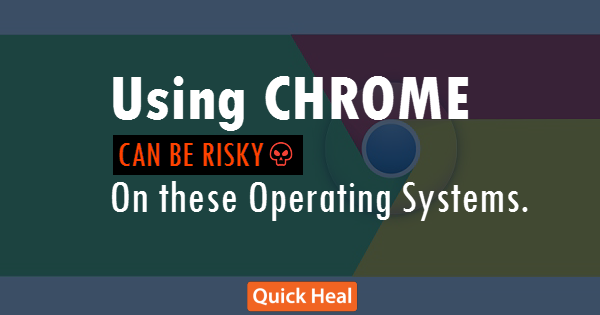
Google Chrome is one of the best web browsers around, and this is highlighted by its growing usage statistics around the world. In January 2015, the number of Chrome users around the world was around the 62% mark, and in the month of September this number has gone up to 66% of all Internet users around the world. Moreover, Chrome also has around 800 million mobile users around the world now. However, Google Chrome has now announced that it will soon be dropping support for some operating systems from April 2016. So it would be wise for users of these OS’s to either switch to another browser, or update their OS.
Google Chrome drops support for the following operating systems
In a recent entry on the Google Chrome blog, it was announced that the below mentioned operating systems will not receive updates and security fixes beyond April 2016:
- Microsoft Windows XP
- Microsoft Windows Vista
- Mac OS X 10.6
- Mac OS X 10.7
- Mac OS X 10.8
They then encourage users of these operating systems to move to other platforms which will continue to receive updates in the future.
What this means for users of Google Chrome
As mentioned in the post, Chrome will not receive further updates or security fixes on these operating systems beyond the stipulated date. This does not mean that users of these operating systems will not be able to use Google Chrome beyond April 2016. However, it does mean that using Google Chrome will become inherently unsafe.
Web browsers regularly receive updates and security patches to protect users against several online threats such as phishing, adware, Malvertising and more. However, once a browser stops receiving updates, user security and privacy becomes more vulnerable and visible to cyber-attackers.
Recommendations for Google Chrome users to maintain security
So for users of the aforementioned operating systems, it is strongly suggested that they either use another browser after April 2016, or use another operating system that is supported by the popular programs and applications.
This will enable users to stay protected against security vulnerabilities, and also receive proactive defense against various malware and virus types. If you are using an old machine that came with these operating systems pre-installed, it may be time to get a new machine then. Simply put, new hardware costs far less than the price of losing precious data or having your online security compromised.
Using an effective security solution such as Quick Heal Total Security or Quick Heal Total Security for Mac will also be helpful in such cases. The in-built vulnerability scan feature scans installed programs for security holes and then provides additional protection. For further updates on related stories, stay tuned to the Quick Heal blog.
79 Comments
Very helpful notification.
WELL CHROME IS BETTER THAN OTHER BROWSERS
nice
usefull software
What about Windows 8? Will chrome work for Windows 8 after April 16?
Hi Anil,
Yes it will.
Regards.
i am using windows 8.1.so,can i use chrome
Hi Keshav,
Yes, you can use Chrome without worrying about this particular issue on your OS.
Regards.
i am new user
sir, i am not operating with windows xp or vista or Mac. I am using different operating system. So i have no problem.
A lay man question. If no updates from google chrome will the anti virus be able protect from threats if chrome browser is used ?
Hi M.P.Sastry,
It is hard to say because the antivirus updates work in collaboration with the software developers updates also. So the antivirus would protect against some threats, but not all threats.
Regards.
Thanks for or helping and supporting.
why My PC Slow Down nd Google Chrome is not open.
Hi Abhijeet,
May we request you to contact our technical support team. They will help you resolve this issue as soon as possible. You can reach them here – https://www.quickheal.co.in/submitticket.
Regards.
The article appears incomplete.The writer could have given the names of Operating System that will continue to have Google support after April 2016.Please give the names of the alternative browser to Chrome and OS’s that will be risk free after April 2016. I am, of course, already a Quick Heal user/client.Regards,JKS
Hi Jitendra,
Some newer operating systems that can be used are Windows 7, Windows 8 and Windows 10. You will need to see the features and system requirements of these to see which one suits you best. Moreover, some other web browsers that can be used can be found easily. Some of them are Mozilla Firefox, Internet Explorer, Safari, Opera and more.
Regards.
goood…..
This warning is great
security holes and then provides additional protection. For further updates on related stories, stay tuned to the Quick Heal blog.
plz help
Hi Shubham,
May we request you to contact our technical support team. They will help you resolve this issue as soon as possible. You can reach them here – https://www.quickheal.co.in/submitticket.
Regards.
Google Chrome Is The Better and The Best Browser Browser that I Have Ever Seen
Most Fastest But the News Really Sadded Google Chrome Fans And Me Too.
No Wonder and No Compromise that It will Remain the best browser ever.
I DON’T USE CHROME BUT LOVE IT.
Useful update. Thanks. Good day.
useful info. Thanks for the update.
Thanks
Thanks for the helping hands.
quickheal thA bast anti virus
good information
It is informed that from April 2016 Google Chrome is not safe to be used for browsing on certain operating systems. I have Windows XP running on my PC. I have recently renewed my Quick Heal Anti Virus pack running in my PC for a further period of two years which takes my validity up to November 2019. Please suggest me the best option for me in the above given situation.
Hi Subash,
It is strongly suggested to switch to a newer OS that has live support and updates from Microsoft. Using XP is risky now as there are no new security patches released for the OS. So using it will make your machine vulnerable to numerous security threats.
Regards.
I already a user of Quick Heal Antivirus. I want to update my Quick Heal Antivirus plz send a link to my mail to update Antivirus.
Thanking You !
Shiv Ram Sahu
+91 9565413000
Hi Shiv,
May we request you to contact our technical support team. They will help you resolve this issue as soon as possible. You can reach them here – https://www.quickheal.co.in/submitticket.
Regards.
Thank You to tell me this.
Thanks buddy..!! Very important information..
oh..good way of marketing
but i’ll say quick heal works well that other antiviruses(guaranteed),
but im using guardian net secure(its from quick heal).
IT IS BEST BROUSER.
Thank you for posting this helpful info
quick heal is good please update regularly
notifications helpful
ok please not show on desktop
which browser shall i use
Hi Amit,
You can opt for Windows 7, Windows 8 or the latest Windows 10. You will have to go through the features and the system requirements for these so see which one will suit you the best.
Regards.
what to do if we want to continue with xp? or solution?
What to do if we want to continue with xp? of solution?
Hi Pramod,
It is strongly suggested to switch to a newer OS that has live support and updates from Microsoft. Using XP is risky now as there are no new security patches released for the OS. So using it will make your machine vulnerable to numerous security threats.
Regards.
Hi Jatin,
It is strongly suggested to switch to a newer OS that has live support and updates from Microsoft. Using XP is risky now as there are no new security patches released for the OS. So using it will make your machine vulnerable to numerous security threats.
Regards.
if any problem will happen in this software,please support to trouble that problem
What if Q. H. Antivirus is installed on my machine do you still recommend to change the OS ?
Hi,
It is strongly suggested to switch to a newer OS that has live support and updates from Microsoft. Using XP is risky now as there are no new security patches released for the OS. So using it will make your machine vulnerable to numerous security threats.
Regards.
I have using google chrome for windows XP professional S2 operating system,
recently post by blogs that it is risky on these browers,
So feed back about google chrome use or not by this operating system.
Update
Hi Punith,
May we request you to contact our technical support team. They will help you resolve this issue as soon as possible. You can reach them here – https://www.quickheal.co.in/submitticket.
Regards.
my quick heal no update erro
Hi Bibhash,
May we request you to contact our technical support team. They will help you resolve this issue as soon as possible. You can reach them here – https://www.quickheal.co.in/submitticket.
Regards.
Which other browser will you recommend for our use beyond April, 2016? Our computer came with Windows Vista O.S. when we bought it. Thanks.
Hi P.P.Kanthan,
You can opt for Windows 7, Windows 8 or the latest Windows 10. You will have to go through the features and the system requirements for these so see which one will suit you the best.
Regards.
kindly suggest optional browser
Hi Preeti,
You can use alternative web browsers such as Mozilla Firefox, Opera, Internet Explorer, Safari or others.
Regards.
up to date my quickheal
Hi Pasagada,
May we request you to contact our technical support team. They will help you resolve this issue as soon as possible. You can reach them here – https://www.quickheal.co.in/submitticket.
Regards.
I am new yousar
ok thanks
which browser should we use for secure browse?
Hi Raza,
You can use alternative web browsers such as Mozilla Firefox, Opera, Internet Explorer, Safari or others.
Regards.
iam verey satisfide from quick heal a.v
dear sir I am not register antivirus quikheal my sl no 0K861-2WD45-D6012-11F8A
Hi Bijay,
May we request you to contact our technical support team. They will help you resolve this issue as soon as possible. You can reach them here – https://www.quickheal.co.in/submitticket.
Regards.
good
I am using Goole Chrome but it had stop opening from today,25th Nov 2015 and only showing messages that site had not passed security certificate even for google .com.Is it because of ur mentioned notification about Google Chrome.
Hi M.K.Syam,
No this cannot be related to this particular issue. May we request you to contact our technical support team. They will help you resolve this issue as soon as possible. You can reach them here – https://www.quickheal.co.in/submitticket.
Regards.
MY PC UPDATE
Hi Sonu,
May we request you to contact our technical support team. They will help you resolve this issue as soon as possible. You can reach them here – https://www.quickheal.co.in/submitticket.
Regards.
yes
Ye threat kaise delete hota hai
Hi Mukul,
It is advised that you either upgrade to a newer OS or use a different web browser other than Google Chrome beyond April 2016.
Regards.
hey rahul,
how come browser updates help in the security?
why is using outdated browser risky?
installing ad blocking extensions might help?
Thanks
Hi Shubh,
Modern web browsers come with several in-built security measures to protect users against phishing or malicious pages. Google Chrome is the best at this since Google regularly has a list of such sites based on its algorithms. So updating to the latest versions certainly provide an added layer of security. Outdated browsers mat not be able to detect malicious pages that use the latest attack techniques. Ad-blocking extensions only help to block ads and nothing else. You may still land up on a fake page and an ad-blocking extension will do nothing about that, as that is not what it is designed for.
Hope that helps.
Regards.
Thanks………..