Beware of the ‘WhatsApp Calling Invitation’ Scam!
A new scam is going viral among the WhatsApp crowd – the ‘WhatsApp Calling Invitation’ scam. Read what this scam is all about from this post.

One of the trending news on the Internet is the newest feature of WhatsApp that allows voice calls over mobile data or Wi-Fi. The feature, however, has not been rolled out officially and only a few selected users have had a chance to test it. Also, to be able to use the feature, a user must meet the following two criteria:
1. Have the latest version of WhatsApp installed on their phone.
2. Must receive a WhatsApp voice call from another user who has this feature enabled on their phone.
As of now, WhatsApp has put the invitation process on hold and is not officially released for all users.
So, Where’s the Problem?
Clearly, the excitement over getting the WhatsApp Calling feature is humongous among users across the world. And taking advantage of this excitement, online scammers and hackers have started a fresh malicious campaign that is going viral.
A message is circulating in the WhatsApp community that goes “Hey, I am inviting you to try whatsapp calling click here to activate now—> https://WhatsappCalling.com”
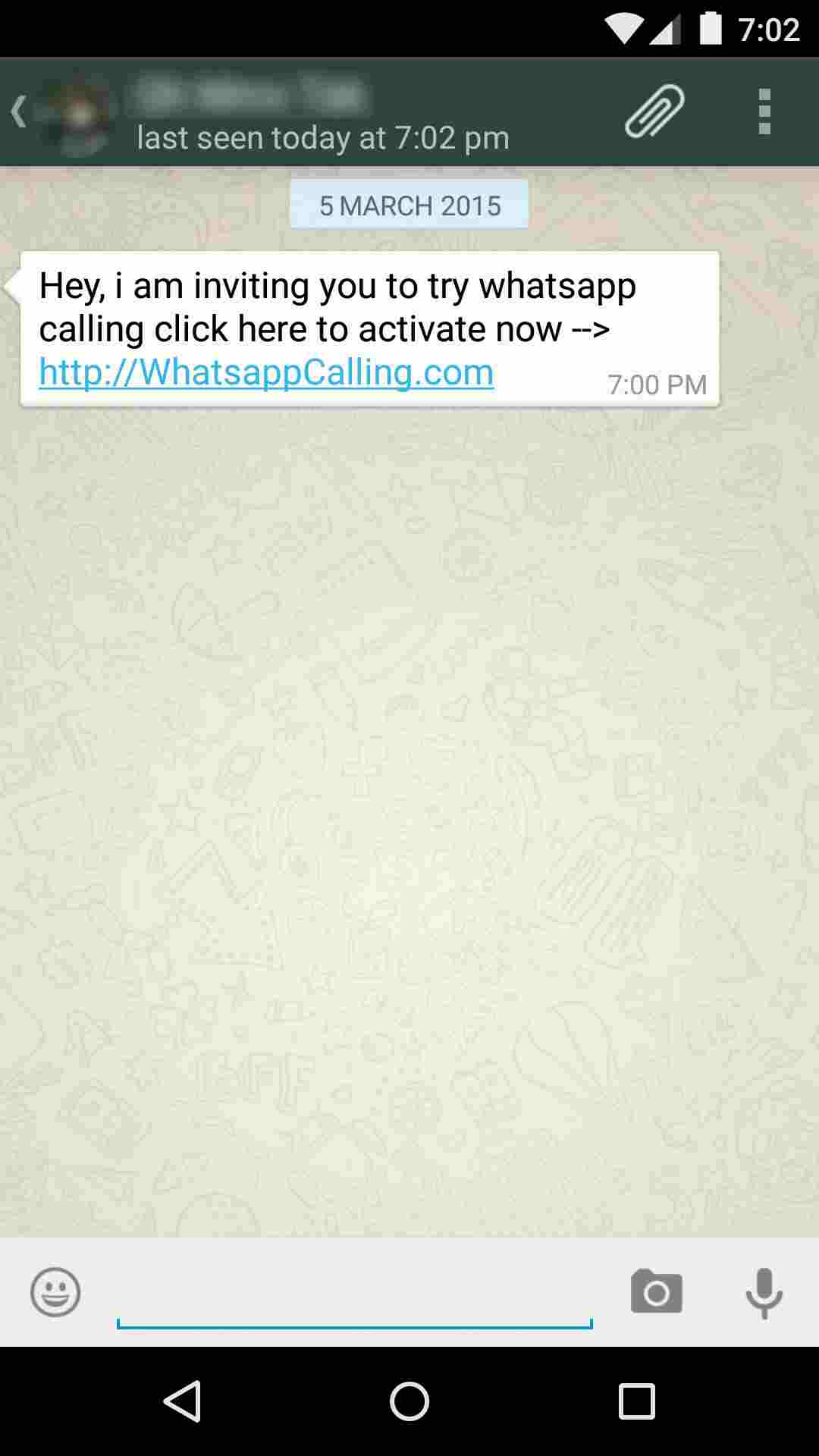
This message is a hoax and an attempt to get users to download malicious apps and fill a survey form. WhatsApp, as mentioned, hasn’t officially released this feature
What Happens if you Click on the Link on your Android Phone
1. It takes you to a page where you have to invite 10 of your friends before you can start using the feature. Your invitation will be sent in the form of the same message, as displayed above.
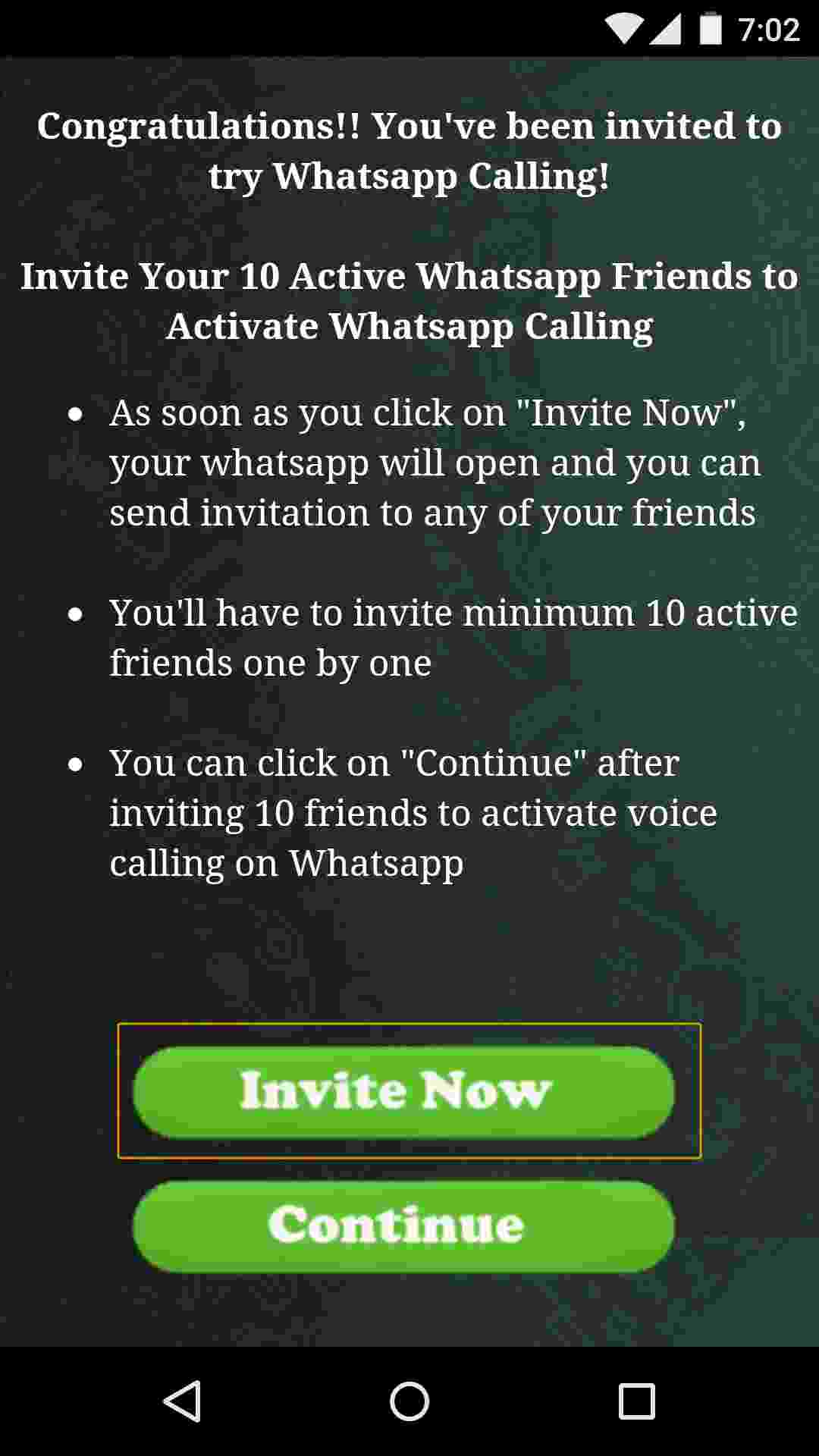
2. Once you are done inviting 10 users, the ‘Continue’ button is enabled. Clicking on it, takes you to a page where you are asked to complete a survey.
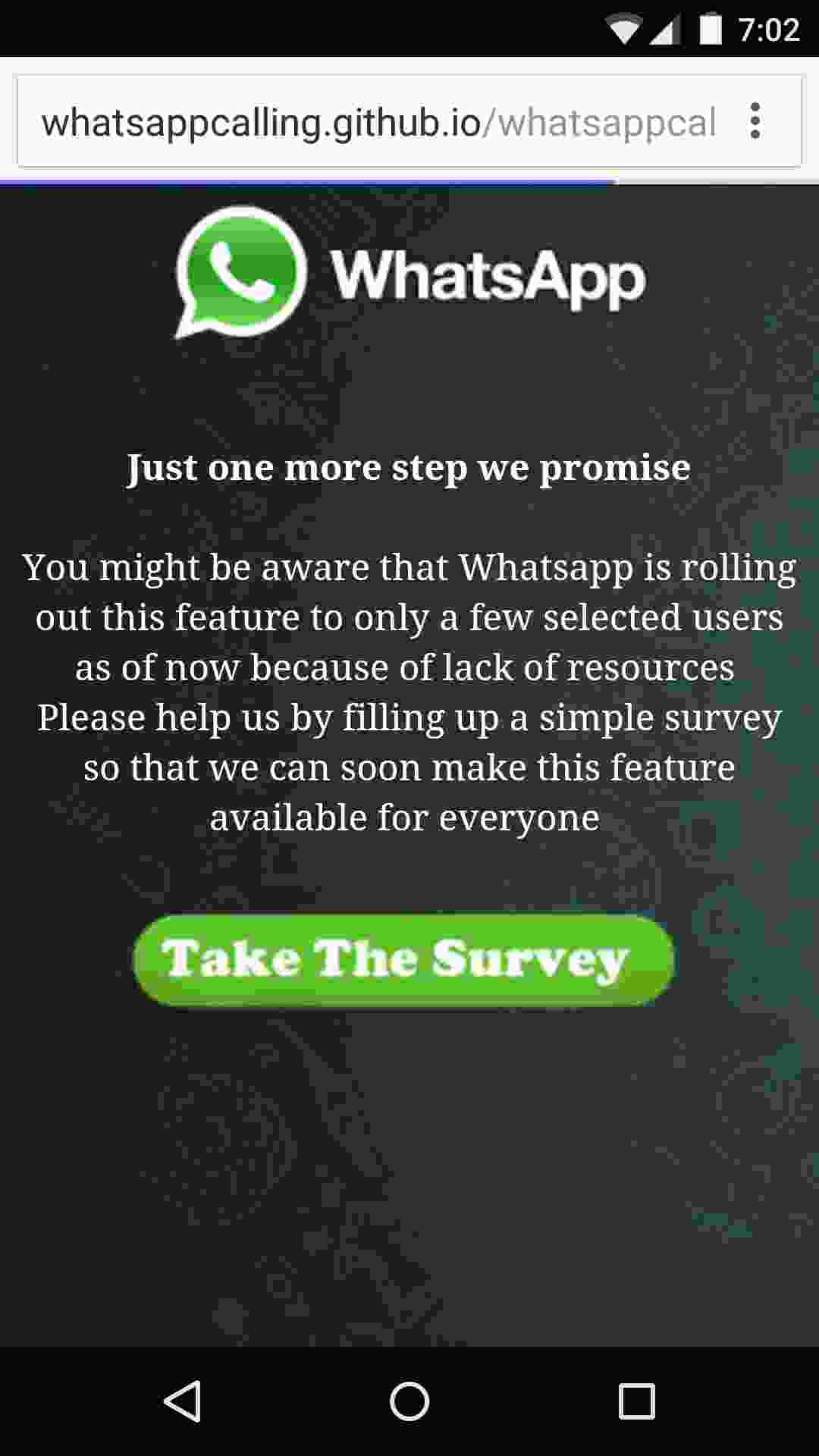
3. Clicking on the given button redirects you to the below page that asks you to download an app as shown below.
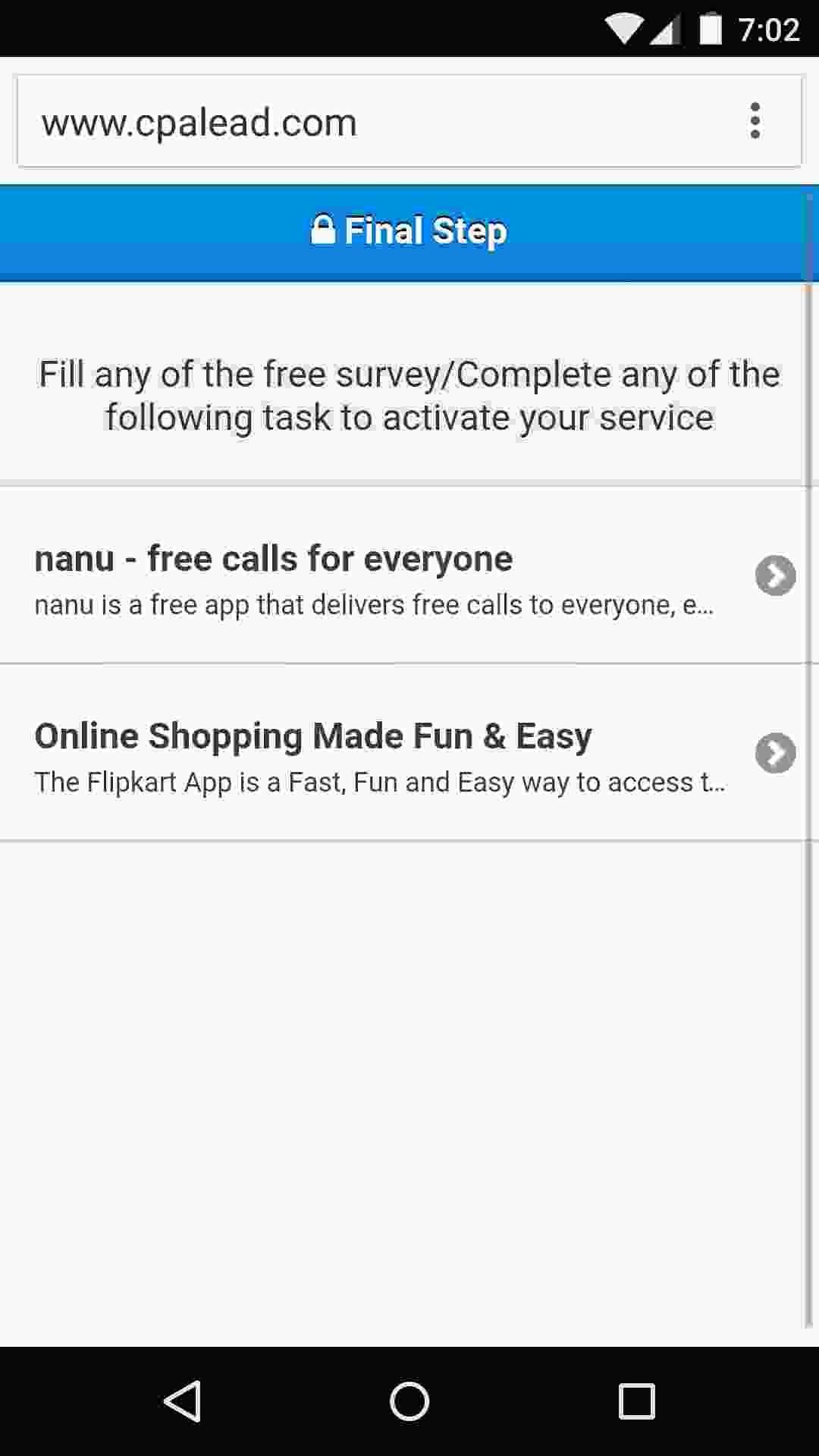
If you proceed further and download the app as asked, you won’t be getting the WhatsApp calling feature. By following all the steps mentioned above, you will have only helped the scammer earn money. Furthermore, these apps may also be malicious and harm your device once they are installed.
What Happens if you Click on the Link on your PC?
If you are using WhatsApp on your PC, and click the link (https://WhatsappCalling.com), then it will take you to the same ‘Invite Now’ page. Once you click ‘Continue’, you will be taken here:
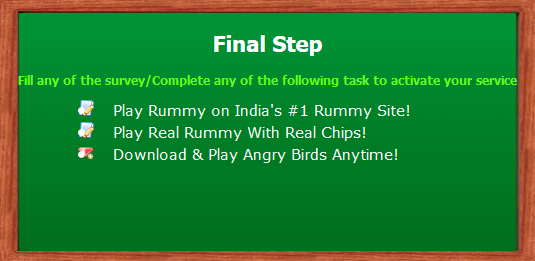
Clicking on the third option will download an installer on your PC, which happens to be a malicious adware. Once inside the system, the adware does the following:
1. Opens unwanted sites in the background without user permission
2. Changes default search engine
3. Adds an unwanted add-on to the browser
4. Displays unwanted ads
What Should you Do?
If you come across the invitation message “Hey, I am inviting you to try whatsapp calling click here to activate now –> https://WhatsappCalling.com“, please do not click the link or respond to it. It is also important that you avoid forwarding it further, and advise the sender not to circulate the same.

88 Comments
nice good one
hi , i have made this mistake on my ipnone 4s
does it effect iphone also
i did not download any app & quit at that step only
Hi Ravi,
Yes this affects all devices that run WhatsApp. Since you did not fill any form or download any application, you do not need to worry about anything here.
Regards.
nice one
Dear sir,
I had receive same message on whatsapp but it was on my laptop, I just tried to check this link on chrome browser before forwarding to any one, but nothing was happening. Some how I observed that windows automatic update was facing some trouble, still this problem is on. So I request you to put some solution in your next update.
(OS – Windows 7 Home Basic)
Regards,
Sachin K Shinde
quick heal antivirus is not update
Hi,
Kindly contact our support team for assistance with this. You can reach them in the following ways:
1. Call them on 0-927-22-33-000
2. Submit a ticket by visiting this link – https://www.quickheal.co.in/submitticket
Regards.
yaa, I also received such kind of msg,however i have’t response.
Thanks a lot…
Thanks quick heal. .
i happy
Nice
THX MAn!!
You quick heal developers-bloggers-techy guys
share a lot of nice info
about
spy,ad,mal ware
THX ALOT
Keep It Going!
VERY VERY USEFUL
NICE
SO SMART
All the problems that you mentioned above are happening in my PC, even while using `Quick Heal Secure Browse’ Unwanted pages, ads are opening, I am being directed to nasty pages and I am unable to browse the site I want to e.g. I am unable to browse Flipkart or Snapdeal and being directed to some unwanted shopping sites. Even while reading your blog and writing to you, I am facing great difficulty as unnecessary pop-ups are and pages are opening and the blog page is garbled.Kindly help. my QuickHeal internet security pack is operational and is getting updated every day. All security settings are activated. I believe a site http://www.theadgateway.com is the culprit, as its pages is opening frequently and then several unwanted pages are opening. It is catching my usage data, as I am now seeing pages that are selling free antivirus scans etc. I request you to kindly help.
Hi Suhas,
You seem to have downloaded some adware by mistake. Try resetting your web browsers completely. Refer to this post – https://bit.ly/1zVIXko.
Also go to your Control Panel and uninstall any program that contains the name of the malicious domain you have mentioned above. If the problem still persists, contact our support center on 0-927-22-33-000 and they will help you remove this adware from your system.
Regards.
Thank you for the information sir 🙂
i also received the same msg as on above ON WHATS APP and i click on it..and invite the friends..but i did not fill any type OF form…please what will be happen next..i m tense
Hi Sneha,
Since you did not fill any form or download any app, then you should have nothing to worry about. However, the friends to whom you forwarded the message may have filled the form or downloaded something malicious. So you should warn them about the same.
Regards.
Thank you vet much for the information
Thank you for the information. kudos!!
now a days hacker are finding newer ways. thanks for valuable information.
Thanks for the information. I was sent one of this invitation by a friend, However,free Quick Heal AV installed in my cell informed it as a malware, so did not proceed further. Thanks QH team.
Thanks for the Info.
I also got similar fake messages through whatsapp and then got alert from my family members not to click it. Warning came to me on the spur of the moment. Hope all users do not fall prey to this malicious and fake message
that is useful. Thanks
Thanx for the details. But what to do if someone do the procedure ???
Hi Jignesh,
It is advisable to not reply to such WhatsApp messages at all. If the message is sent from someone you know, then please inform them about this scam as well.
Regards.
very nice
i had reeived that message and i followed the steps and after downloading an app that were asked i found it was a fake message…..
i m worried now because i alredy did that ……
Hi Pinky,
Please remove that app which you downloaded and also run a full system scan.
Regards.
thanks for the quick heal team, providing us the better tip on security.Keep continuing to deliver in future also.
very usedful and very sucessful
I have installed the snapdeal app through this process , will it har my iphone 5s,if yes how can I make my devise clean, but I have unistalled that app immediately
Hi Prateek,
Since you have uninstalled the app already, you do not have to worry about it. You can also run a full system scan with your Quick Heal app to be completely sure.
Regards.
thankyou so much
hello team,
actually i have a doubt that i am using OGwhatsapp on same device where my existing official whatsapp is running. so i just want to confirm that this OGwhatsapp is secure or is there any type of malicious and harmful for my device…so please suggest me what should i have to do. but the feature of OGwhatsapp is better than official whatsapp so thats why am using both. and we can use two different nos on same device.
Hi Harry,
OGWhatsApp is not the official WhatsApp application. We cannot comment on whether some adware is present with that without analyzing it first. However, I would say it is advisable to stick to the official app as that is safer.
Regards.
thanks for information and throughly elobrate the matter necely.
thankx for a useful& informative information.
Tnx from enform me
I opened the site on my windows phone and it opened a site asking me to send the invitation to ten people. I sent it and when I pressed CONTINUE button, it said that I have not sent the invitation to anyone. Have I caused any harm to my device?
Hi Shrey,
At this point you haven’t caused any harm to your device. We would advise you to run a virus scan on your PC to be on a safer side. Also, kindly share this post on your Facebook or Twitter status so that your friends are also notified of this scam.
Regards,
Thanxxx for the advice Sir..it helped me in preventing my iPhone6 from attacks.. 😉 ThanQQ once again!! ^_^
THANK YOU!!!
Very Helpful Information, Please Update Such Types of Information Regularly.
i had received that message and i followed the steps and after downloading an shine app. I immediately uninstalled from my mobile and i didn’t open that app. whether its harm to my mobile and whatsapp account? And can i able to use shine app in my mobile in future?
i m worried now because i already did that ……
Hi Amit,
You did the right thing by uninstalling the app right away. Just run a full-system scan of your device and then you should have nothing to worry about.
Regards.
Nice
ITS REALLY GOOD. KEEP POSTING SUCH INFORMATION SO THAT WE CAN BE ALERT WHEN SUCH KIND OF LINK ARE BEING SENT TO US.
please reply AdBlock is good extensions and mywot is good or not please reply.
Hi Sparsh,
Yes both these Chrome extensions are good and work as promised.
Regards.
yes sir you are absolutely right…but this news is not totally fake that Whatsapp has released its newest version with calling feature …i have it i can show it…just browse through http://www.updatedgalaxy.blogspot.com here i have faund the whatsapp with calling feature…by the way thanks for ur advice….!!!
Hi Vipul,
The news that WhatsApp has released a Calling Feature is true. What we mentioned in our blog is about the ‘invitation message’ that intends to lure users into downloading fake or malicious apps.
Regards,
I followed the instructions that .. download latest WhatsApp , receive a call from a friend…
I updated WhatsApp n also received a call from a friend.But it didn’t activate any calling feature .
So , am I in the safe zone ? and is that procedure of updating WhatsApp and receiving call to get the feature real?
thanks in advance 🙂
Hi Pramit,
By what you have mentioned, it does not look like that you have taken any misinformed steps that could put you at risk. Also to activate the feature, please note that, you must receive a WhatsApp call from a friend, and not the usual phone calls that we do.
Regards,
Hii Sir Rahul,
Iv downloaded the new version of whtasapp,so i have the new feature which is calling, so will i be affected?? I haven’t send the sms to any one and Iv not receive any of that steps that u mention….Thanks
Hi Jhone,
No, in this case you will not be affected. So you do not need to worry about this.
Regards.
Hi, I received this message from my colleague just yesterday. I clicked on it & sent invitation to 10 friends. Later when I clicked on CONTINUE, it redirected to me a page where LIKE icon was pictured TWICE. I clicked both of them, then I was redirected to facebook where I even entered my ID & password. Then I realized that it could be the scam because when I checked WhatsApp in parallel, I did not notice any calling feature on it.As a precaution, I changed my FB password today & even turned on the security code for suspected browsers. Cleared the cache, history, cookies, Saved form data & passwords but the default page on my mobile’s internet browser constantly opens URL 128.199.87.230
AM I HACKED? PLEASE HELP TO GET RID OF THIS SCAM.
Hi Arais,
It is possible that your Facebook ID and password was sent to hackers. You did the right thing by changing all the passwords. Do monitor the Facebook account history for suspicious behavior. Also ensure that your other email and social media accounts do not have the same password as your Facebook account. Regarding the browser on your phone, we recommend you uninstall that browser and use another one instead. If you have Quick Heal Mobile Security (a free app) installed on your phone, do run a full system scan of the device via that application. Do let us know if you find any more signs that you may have been hacked.
Regards.
Thanx for the info..very helpfull
I’ve opened the link in Safari and installed an app on iphone 4. I’ve deleted it immediately.So far, nothing unusual is happening. Is there any problem?
Hi Tharun,
Since you have already deleted the app, you are probably safe and don’t have anything to worry about. However, do monitor your device for unusual behavior in the next few days.
Regards.
how i can install whatup in my laptop
Hi Homil,
WhatsApp for PC is an online service, which does not need any kind of installation. Nevertheless, we recommend you to get in touch with WhatsApp support. They will be able to give you more clarity on this:
Email – support@whatsapp.com
FAQ – https://www.whatsapp.com/faq/
Regards,
Hi,
I have a WINDOWS 8.1 phone. I had received the same Whatsapp invitation message and I clicked on it. I even went ahead and clicked “Invite Now” button which navigated to my whatsapp on phone from the webpage.
I then quickly realized and stopped.
Now I am not able to type text on whatsapp. As soon I enter ‘space’ between texts in WhatsApp, none of the texts gets entered further. It is very frustrating.
I uninstalled WhatsApp and re-installed it. The same problem continues.
Please help 🙁
Hi Nandkishore,
We recommend you to get in touch with WhatsApp support. They will be able to give you more clarity on this:
Email – support@whatsapp.com
FAQ – https://www.whatsapp.com/faq/
Regards,
thanks rahul sir for advising me thank you.
How can I activate WhatsApp calling feature
Hi Sumerdra,
As mentioned in the blog post, to activate this feature:
1. You must have the latest version of WhatsApp installed on their phone.
2. You must receive a WhatsApp voice call from another user who has this feature enabled on their phone.
Regards,
Thank you sir but if I don’t know anyone who have enabled it then what can I do????
this is not spamming and there is no virus on this site. its just one type of internet marketing strategy, if this type of site give something useful things then you should complete these type of offers.
Hi Bhavyesh,
We would like to inform you that the crux of the matter is, the entire thing is fake and has not been officiated by WhatsApp. This is a reason enough to keep away from such hoaxes and help make others aware of them too.
Regards,
How I can activate WhatsApp in my laptop?
Hi Sukanta,
This can be easily done. Kindly follow the below link for instructions – https://www.cnet.com/how-to/how-to-use-whatsapp-from-your-computer/
Regards,
Can I publish your blogs on my LinkedIn profile.
Are your blogs copyrighted ?
Hi Depeesh,
We would be glad to let you publish our blog posts on your profile, if it is for educational purpose. However, we would request you not to make any changes in the blog posts and post it the way it is. Also, we would appreciate if you provide the link of our blog in the post.
Regards,
hey, i have not received any link or message but i got a call from my friend and i answered it by curiosity and the whatsapp call automatically installed itself. I tried uninstalling whatsapp and reinstalling it but the whatsapp call feature is still there. What should i do?
Hi Perla,
Looks like you are one of the lucky few who has received the WhatsApp Call feature. And as you have mentioned, you have not taken any misinformed steps. However, if you are still skeptical about this, we would advise you to get more clarity from WhatsApp Support itself:
Email – support@whatsapp.com
FAQ – https://www.whatsapp.com/faq/
Regards,
Muy bueno
Good
THANK YOU SO MUCH!!!
Great blog!! Very Helpful Information, Please Update Such Types of Information Regularly.Good Job!! recording app
when ever i open my chrome on my phone this page about whatsapp video invitation keep coming how can i remove the whatsrpp.com?
Hi Jimmy,
You can try updating or uninstalling the Chrome application and the WhatsApp application on your device. This should solve this issue for you.
Regards.
I received a message from close friend Hey, inviting you to activate whatapp withour internet(?) click here to activate . https:// http://www.whataApp.Free.com. I click that msg and sent an invitaton as directed. Is this harmful to my mobile phone? How can i protect my phone? Please send quick reply.
Hi,
Please do not fall for such messages. WhatsApp cannot function without the Internet.
Regards.
please i need your help since i installed and/or bought my quickheal anti virus i have not been able to update it because it kept popping up put password and the funny thing is that i never passworded any thing so i dont know where to get it from.I equally tried to the disebling password method still it didnt work. i think i need an urgent help sir.
Hi Obiora,
Thanks for writing in. Our support team can help you with this:
1. Kindly submit your query at https://bit.ly/Askus
2. You can also contact them at 0-927-22-33-000
3. Alternatively, you can chat with our engineers by visiting https://bit.ly/QHSupport
Regards.