Beware of Fake Virus Alerts on your Mobile Device
A couple of days ago, a few of our readers shared their experience of receiving fake virus alerts while browsing the Internet on their mobile device. This post tells you more about these alerts.

Unwanted and malicious pop-up ads have been around in the Internet for a long time now. Hackers compromise vulnerable websites and force them to display false virus threat notification to trick users into downloading a fake antivirus software, which in most cases, is a malware in itself. We also released a blog post talking about this issue some time back in 2014. The post helped users identity fake virus alerts and mobile antivirus apps on the Internet.
Hackers are now increasingly using the same tactic to trick mobile phone users. As mobile devices are becoming the primary medium to access the Internet, hackers are using this trend to their advantage. A couple of days earlier, one of our readers reported us about a malware threat notification while browsing the Internet on their mobile phone. The notification somewhat looked like this:
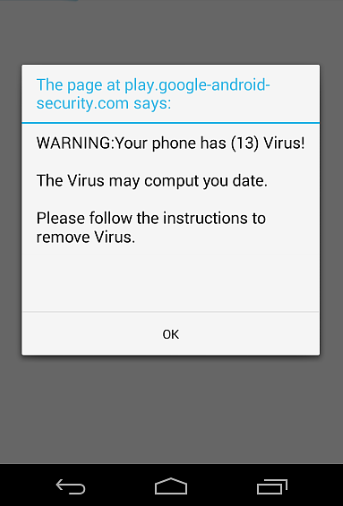
As you can see, this message looks critical enough to trick anyone who is reading it, especially if the user is unaware of such scams. In most cases, clicking OK takes the user to a third party site where they are asked to download an antivirus app which claims to clean the infection.
Please be advised that browser notifications such as these are fake virus alerts and you must never respond to them. In almost all cases, these so-called antivirus apps turn out to be adware that serve unwanted ads to trick users and earn money for scammers. In other cases, these apps could be a Trojan horse, or a spyware that steals personal information. In all cases, such apps are unsafe.
What Should You Do?
1. Do not visit websites by clicking on links received in unwanted or unexpected emails.
2. If you come across any ‘virus alert’ as shown above, do not respond to the message, no matter how critical it may sound. Close the browser immediately and take the following steps:
– Clear browsing history
– Clear the cache
– Clear cookies & site data
3. Run an antivirus scan on your mobile using a trusted mobile security app
4. Never install mobile apps from third party stores. Follow official stores like Google Play
5. Run a quick research on the publisher of the app you intend to install. Also go through the reviews and comments of users who have used it
6. Read app permissions carefully before installing it. If you think, there are unnecessary permissions, do not install it
7. Install a mobile security app like Quick Heal.
If you come across any message such as the one shown in this post, do let us know about it via the comment section below. Stay safe!

18 Comments
This type of information is really very helpful for all the mobile and computer users, Thank you to all members of quick heal team for always sending these type of alerts. Thank you so much.
i have been using clean master..is it sufficient or shoul i install any antivirus app??
Hi Kiran,
Clean master is a mobile optimizing app that does not provide the required security against malware and other threats. Hence, we recommend you to go for a reliable mobile security app. You can try our Quick Heal Free mobile security app – https://bit.ly/QHMS_Free
Regards,
it helpful
Hello, I am regular user of Quick Heal antivirus from last 3 years in my home office pc’s. so now please give me suggestion to install Quick Heal antivirus for my Samsung S3 Neo smart phone. I am tryed quick heal mobile scanning on my authenticated virus scanning, but my device not listed in list of you provided.
kindly do the same as above,
thanking you,
Hi Ramappa,
You can try our Free Mobile Security App. Please download it from Google Play – https://bit.ly/QHMS_Free
Regards,
Thanks U Quick Heal for touching every corner of security.
this is helpful. I am using CM security app for my mobile. Should i uninstall it and use quickheal. Pls guide. Thanks.
Hi Renuka,
We will be glad if you give our app a try. You can install it for free at Google Play – https://bit.ly/QHMS_Free
Regards,
very helpful message.
yes it helful quick heal
Thank you very important information.
Thank you Quickheal!! Even though i know these tricks i would appreciate Quickheal for sharing such useful information with users..
Using quickheal since 6 Years and still using it..
Proud to say “Quickheal the best ever Antivirus”
🙂 Keep going with it..
Despite using quick heal total security I could not get rid of ads – specially one claiming to be Unisales.
? What to do
Hi Dr. Praveen Kumar,
Our Support Team can help you solve this issue:
1. You can submit your query at https://bit.ly/Askus. The Team will get back to you with a solution.
2. You can also contact them at 0-927-22-33-000.
3. Alternatively, you can chat with our engineers by visiting this link >> https://bit.ly/QHSupport >> Chat with Us
Regards,
yes it helful quick heal
help for windows phone too.
Thanks for giving this advice we will do it. Thanks for updating everything